Focused - 103: Systems & Challenges
Episode Date: July 7, 2020David tweaks his shutdown routine and preps for his sabbatical, Mike unpacks his hybrid productivity system, and they each have their own productivity challenge to complete....
Transcript
Discussion (0)
Welcome to Focused, a productivity podcast about more than just cranking widgets.
I'm Mike Schmitz, and I'm joined by my fellow co-host, Mr. David Sparks.
Hey, David.
Hey, Mike. How are you today?
I am doing great. I'm excited to talk about systems, and we got some new stuff that we want to announce.
Yeah, and we've got some new segments we're adding to the show, kind of make it fun.
We've got some new segments we're adding to the show, kind of make it fun.
And we are also going to be joining in with the rest of Relay with special benefits for our members.
And the plan for the Focus podcast is Mike and I are going to host once a month a Zoom call that's going to have up to 100 people in it.
So we haven't figured out the exact logistics yet. But if you're a member, you're going to get an email or something like that and be able to join the Zoom call.
And we can talk focused along with the members on a video Zoom call once a month.
That'll be fun. I remember when we did that a while back when we were helping set up some of the mastermind groups.
And it was really cool.
Some of the discussions that came from that.
So I'm looking forward to doing that again.
Yeah, me too.
Me too.
I think it'll be fun. And just, you know, one more step along the journey.
So if you're interested, you can sign up for a focused membership right at relay.fm
slash focused and they've got the buttons right there. You can sign up yearly or monthly
and we'd really appreciate your support. You know, times are changing a little bit with the way people make money in podcasts,
and we would definitely like to increase our membership if we can,
but we want to bring you value,
and I think that monthly call would be a lot of fun.
Definitely.
Okay, so one of the things we were talking about is new and shiny.
Mike and I have calls with each other pretty regularly, and quite often we drift into new and shiny. Mike and I have calls with each other pretty regularly and quite often
we drift into new and shiny. We thought it might be fun to start off the show once in a while
just sharing our admission that we don't think about focus all the time and we do have new and
shiny objects in our lives. That's true, yeah. So the idea behind this shiny new object segment is really just to share
what has our attention right now. And that might be something that has created positive change.
It might be something that we are just distracted by. And we want to share basically the fact that
we don't have this stuff all figured out and we're fellow travelers on this journey.
And instead of pretending that it doesn't happen, we just want to be transparent and share what has our attention right now. And it could be anything. It could be, we talked in the last episode with
Brad Doughty about a lot of different pens. So I've had some shiny new objects that were pens
recently. It could be a new app. It could be a new habit, a new system, a new toy,
that were pens recently.
It could be a new app.
It could be a new habit,
a new system, a new toy.
You know, whatever is just fun for you right now.
All right.
For me, well, there's two really.
The puppy is the shiny new object
that is an infinity pool of attention.
Yeah.
It's like a fuzzy new object.
Oh, yeah.
I mean, so she's been with us
like four months now,
but it's still a puppy
and we're still dealing with that. And I'm kind of the primary caregiver. So that is a shiny new object with no end in sight, but we're having a good time.
last episode where we spent the whole episode talking about physical paper and pens well about a week ago actually a little less than a week ago i was refilling the pen remember how i made the
big deal i got the one pen i love i dropped it on the tile floor and the nib is acting a little
funny i think i gotta get it fixed my pen is broken oh no and um and i have a couple other
fountain pens but i thought you know what i'm
just and then you know we're watching the apple wwc and they're bragging about everything they've
done with apple notes i'm like you know what i'm just gonna take a break from the paper and spend
a week uh using apple notes and i used apple notes for like 10 minutes and realized it's not any good
for the kind of stuff i do and i like the paper better but then i thought well let me just go over
and try good notes because i actually scan all of my diary entries to good notes. So what
if I just put a piece of grid paper on good notes and wrote in there? And I found I kind of like it,
Mike. It's not so bad. No, I, you know, I like some of the, you know, the tools that allow you
to draw straight lines. I like the fact that I don't have to carry a second thing with me. If I have my iPad and my Apple Pencil, that's enough. Usually I'm carrying the iPad, Apple
Pencil, and my notebook. So I'm not promising I'm going to stick with this at all. And I've
already got a way to print them out and punch them and put them in my Levenger binder. But just for a
week or so, that's a new and shiny thing. I'm just doing all my journaling digitally. And with the Apple Pencil, I'm not typing.
I'm not dictating.
I'm not taking advantage of really much of the technology.
Just like I explained in last week's episode,
I think the process of slowing down and writing really makes a difference.
But you can do that digitally just as well as you can do it on a piece of paper with a pencil.
So I'm trying that for a week.
And I'm sure I'll have thoughts on it at some point.
But that's the little bit of tech in my life right now that's a different thing and has my attention.
I totally get why that would be appealing.
That's kind of where I started with GoodNotes and planning my day using a custom template inside of that application.
a custom template inside of that application.
And I don't think there's anything that would really prevent me from going back to that
other than I just really enjoy my pen and paper at the moment.
Now, you've done something with your iPad, though,
where you're not using a stock Apple Pencil on the screen.
You have one of those paper-like type protectors
to make it feel a little bit more analog.
Yes, I do.
And I wish I had known you were going to ask me that because I don't remember the name
of it, but I will look it up and put it in the show notes.
It is not the paper like it's, but I got it off Amazon.
It applies very easily and it does give a slight bit of texture as you're writing on
it that does make it feel a little bit more like written on paper.
And it's funny because between the, you know, rubber-ish nib on the Apple Pencil
and whatever the surfaces of this thing have applied, it still writes really smoothly.
One of the advantages I do like of the digital over the analog
is that I can make the writing entry large.
The way GoodNotes works, you can actually make it so I'm printing much larger
than the actual print is on the page, and it shrinks it down for you.
It's just kind of a digital trick.
But that's kind of cool.
But the argument I've always made is I spend so much time with digital things
that there is something nice about reverting to paper.
And that still may be true for me right now.
It is truly new and shiny,
and it's just something I'm playing with to see how it works,
and I'll report more on that in the future.
But that's a little thing going on in my life.
Sounds good.
How about you?
I've got a new Sonos Move.
I got an upgrade deal when I downloaded the updated Sonos app.
Recently, they switched, and there's an S1 controller now,
which is all of the old stuff, and the S2 is the new thing.
And that's the one that they're going to be supporting.
I've got a whole bunch of Sonos stuff at my house.
So I switched over to the new one, and then when I opened up the new one, I realized that the really old Play 5 that we have in our basement
is no longer supported. Because it's no longer supported, I could get, I think it was 30% off
of something new on the store. So I went and looked at what was available. I didn't want to just
on the store. So I went and looked at what was available. I didn't want to just get a replacement Play 5. It's really just kind of like a rec room. And I saw this Sonos Move, which is basically like
a Sonos version of a Bluetooth speaker. It's got a stand that it can sit in to charge the battery,
but then you can pick it up and you can take it outside, which I have been doing a lot lately.
I got it initially because we've got a basketball hoop,
and the idea was that kids could grab that, go play music, whatever, while they're playing
basketball. But I have found that I like to grab this and go out on the back deck with my MacBook
Pro, and that is kind of my preferred way to get work done right now. It's really nice being outside. I've got music that sounds really good.
And I just put on something instrumental and start writing and creating.
And we've talked in the past about the music you play while you work. Has that changed at all?
It has a little bit. I've found when I go into my office in the basement, I tend to request the
same things over and over again from the HomePod that's in here. So I've kind of gotten stuck in a
rut that way. But with this, I'm basically using it as like an AirPlay 2 speaker. So I will go
into the music app and I've been trying some new things that I've noticed people that I follow,
who I
respect their taste in music have been recommending. So my latest is the self-titled album by the
Olympians, which is kind of a jazzy sort of instrumental album, which I'm really liking.
And I can't help but think there's a lot of like saxophones and stuff in it that you might like it too david i'll have to listen you know the term jazzy makes me nervous i have to say
it's definitely not not your traditional jazz uh it's not uh it's not pure like snarky puppy
like we talked with uh with bob reynolds yeah um but it has some it has some of that feel to me.
It feels a little bit less poppy, alternative type of stuff,
which is honestly a lot of the stuff that I tend to listen to anyways.
So that's what I've been doing, and it's been a lot of fun.
I do think that the fundamental problem you're solving there,
the context shift of going in the backyard,
I mean, where you live, you can't go outside all year long.
So it's nice, right?
The weather starts to turn.
You go out and enjoy it.
And as we continue to struggle through a global pandemic, a lot of us, myself included, have lost many of our usual context shifts.
I used to, I have an office I can go to, but I really can't now.
And I used to go to Starbucks and I used to go to the beach with my computer. There's all these
places I used to go that I can't anymore. And I do think, uh, as long as we've been at this pandemic
and shut in, um, you should be looking for context shifts cause I think you need them.
So I'm glad you found one. Me too.
And in addition to the context shifts,
really it's additionally just getting outside.
I mentioned previously on this podcast
that I've been trying to run or bike every single day.
That's kind of evolved and progressed
where I'm actually doing both on a lot of days.
Good.
Just because being outside really does improve my mood.
So I'm trying to do that as much as I can.
Well, today's show is called Systems and Challenges,
and it's not what it sounds like,
but there's something that Mike and I also have been talking about
that we wanted to cover on the show,
and that is some of the productivity
and kind of focus systems we're currently using kind of goes beyond the single topic thread of
a lot of our shows but more meta but stuff that we both have been kind of growing these lists that
we wanted to talk about so we thought today would be a good day to do them and it's a great jumping
off point for listeners as well if you can go into the forum and share some of your focus systems, I think I'd love to read those and see how people
are staying focused. So we thought we'd try that today. And the first one I'm going to share
is the systems I've been using in the elusive chase of the shutdown habit. And if you listen
to the show, you know, I've talked about this
quite a bit that I do think that having a daily shutdown routine for me at least is a massive
productivity boost, you know, and also just sanity boost for me. I've heard from some listeners that
feel like having a morning kind of startup routine is way more important than the daily shutdown.
But for me, it's the shutdown for a bunch of reasons. I feel like it's hard for me at night to put the work down and having a shutdown routine puts kind of like a dividing line between working Dave and non-working Dave.
um i also feel that the afternoon version of myself is more realistic about priorities and goals and frankly capacity to get work done in the morning i always overestimate
the amount of stuff i can do in the evening i feel like after getting beat up all day i have
a better kind of feel for how much i can do in a day um it also helped for me helps prioritize email where it should be prioritized, which is lower
down the stack. You know, I, by leaving my email, my real email work till the end of the day,
that allows me to spend the beginning of the day working on production things like, you know,
writing a contract or making a field guide and stuff that moves the
needle for me. And I find if I start the day with email, I get caught up in email for the rest of
the day. So there's like a bunch of reasons. That's just three I can think of off the top of
my head, but there's quite a few. So you think that this is an easy habit, right? It's a hundred
percent when it has immediate results. When I do it, I always know the next day that I did a proper shutdown.
I cannot get myself to just get that as a daily habit, though.
Yeah, it's a struggle.
You know what you have to do, but it still doesn't mean that it's easy to do.
Yeah, I missed it yesterday, too, which is really embarrassing because I worked on this outline yesterday and i know i'd be talking about it today uh but the um i had a client call in with a thing that i knew was going
to take he called in at like three and i knew it was going to take like three hours to get this
thing solved and i said well i'm just gonna press on you know so i pressed on to like five and then
we had family dinner and then i took the dog for a walk so then i got i was back at my desk
at like 7 30 i got done with the client thing like at nine and i hadn't done a shutdown and at nine
o'clock you know how much energy i have to do a shutdown yeah it's just zero you know get open
omni focus start sorting your tasks for the next day at nine o'clock when my days usually start
around 6 a.m it's like by 9 ppm, I have nothing left in the tank. And
if I had been smart, I would have stopped at four o'clock, done the shutdown. And even if
I've been staying up a little bit later to get the client thing done today would have been a lot
easier or even making finishing the client thing a 6am to 7am thing today, you know,
making finishing the client thing a 6 a.m to 7 a.m thing today you know but i always fall into this trap um so what am i doing about it uh i i have you know this segment's about systems so i have
now put in a recurring calendar event it shows up it's one of those few calendar events you can say repeat every day because i do it monday through sunday
and it's a 5 p.m shows up and says shut down and it's an hour thing with an alarm
it's not enough though um i've also created a keyboard maestro script now that at five o'clock
closes all my windows it doesn't close the applications. I don't lose data, but it
just shuts all the windows down and puts a dialogue on the screen. It reminds me it's time to shut
down. I've had that running for a while now, and I've never been able to do something similar on
iPhone and iPad, but fortunately with WWDC, Apple just announced that shortcuts will now run, and
this is kind of a nerdy Apple thing.
So feel free to think about something entirely different if you want.
But shortcuts now has the ability to run a time-based shortcut without requiring a confirmation dialogue.
So now I could actually have my iPhone and my iPad give me grief at 5 o'clock too to remind me to start the shutdown. And I
haven't got that set up just yet. I just started building it last night. I'm not sure exactly
everything I'm going to do with it, but it needs to be similarly drastic. And I understand logically,
I think I even understand emotionally how important this habit is, but I can't, I've
been working on it for almost two years now,
and it's just not sticking.
How often do you finish the day on your iPad or iPhone instead of your Mac?
Rarely.
I mean, well, actually, once the shutdown is initiated,
I actually do pick up the iPad and do a lot of the work there.
But I'm usually kind of production- style work is done at my Mac.
Okay. I guess I'm just trying to understand more fully how much impact the shortcut would have.
It kind of sounds like you know that the trigger is coming on the Mac. So at that point,
you kind of switch over to the iPad so you don't lose things.
Yeah. I just kind of like the idea of kind of like the to the ipad so you don't lose things yeah or i just kind of like the
idea of kind of like the you know mission control you know everything going off at once you know
just to create this sense of panic you know but the uh yeah it's a uh it's a system that i'm working
on i guess you know oh another thing i've done now is I'm doing a monthly tab where I go through.
And, um, in fact, I've been sharing some pictures with Mike to keep myself honest,
where I have a, a page where I have a checkbox. And did I do a shutdown? I make myself every day
at the end of the day account for myself. And, and don't get me wrong. I do shutdowns now,
probably about 75% of the time, but it feels to me like,
how am I missing it?
25% of the time,
you know,
like,
so yesterday I missed for,
I'm guarantee you for the next two days,
I'll be smart enough to make sure I get the shutdown in,
but then I'll get lazy again after two or three days.
Sure.
But the,
uh,
anyway,
so I,
I've got check boxes,
I've got alarms, i've got technology helping me
maybe i need to get my wife involved with it and ask me every day i don't know but the uh
but that is a focus system that is very much a work in progress for me maybe you could set up a
shortcut that would turn off your wi-fi router at five o'clock or something although you probably
have other people in your house that would not appreciate that.
My kids would murder me.
But also, I've never been a fan
of that kind of drastic limitation.
You know, I've never had a...
But I'm just being the jerk.
I've never really had a problem saying,
okay, put Twitter down and get back to work.
In fact, the problem with me missing the shutdown
nine times out of 10
isn't because I want to go goof off or do something else instead of doing the act of shutting down.
It's because I'm so caught up in what I'm working on that I don't want to stop.
Yeah.
Not sure there's an easy solution to that.
I mean, you can force yourself to disconnect from the application, but you can't
really force your brain to stop thinking about something that you're in the middle of.
Yeah. You know, I was just sitting here thinking maybe what I have to do in my fancy journal,
whether it's a piece of paper or a digital journal, maybe say, you know what, in the future,
if I'm not going to do the shutdown, because I know when it's time, I mean, my life alarms go off all over me. Maybe what I need to do is say, okay, I'm going to choose to not shut
down. I need to stop and write a sentence in my journal for the day why I'm choosing not to shut
down. And maybe that amount of friction will be enough to allow the logic circuits to kick in and
say, wait, wait, wait, wait, just stop and shut down.
I mean, like yesterday was a great example. I promised the client he's got this big emergency,
needs me right away. I said, okay, well, I'm going to help him out, but I'm not going to
give up my daily workout or my dinner with my family. But you know what? I should have said,
and I'm not going to let it get in the way of the shutdown. It has to be just as important.
Right. Yeah.
Because yesterday is a perfect example where i
drew the line and where i didn't right i i like that you're sending me your your pictures of the
the stuff to keep you accountable with um maybe that needs to be something that's a little bit
more public i'm not sure if you'd be willing to share that sort of stuff but report back on your shutdown log at some point you just start to see a crazy man you know i'm
willing to show the crazy at a certain level but uh anyway but it that is a focus system that i'm
very much working on i was i would would have been hoping when i really started taking the
shutdown seriously a couple years ago that by now would be something that I don't have to put on the calendar that it just happens like I don't put
eating dinner on the calendar but apparently I still need to so there you have it this episode
of the focus podcast is brought to you by drafts go to get drafts.com where tech starts. Try it free right now. When we heard the drafts
was going to sponsor the focus podcast, Mike and I had a little fight because we both want to do
the ad read. Uh, we both are big fans of drafts. I love the application so much drafts is where
tech starts on all your Apple devices. It launches ready to type. In fact, before I knew they were
going to be a sponsor of today's show,
I included them with some of the content on the show
because they are a cool thing that I'm doing to stay focused.
But Drafts is the quickest way to jot down ideas and tasks,
dictate notes or draft messages and social media posts.
You just put it in Drafts.
It's where your words start.
There's no need to stumble around and find the right app.
You just open drafts and you've got a blinking cursor and you're ready to type.
Or if you're really fancy, push the little microphone button and start dictating.
It works on the iPhone, iPad, Mac, and Apple Watch, all with fast sync.
So your captured text is always where you need it.
Here's a power tip from Max Barkey.
If you like drafts, put the drafts complication
on your Apple watch. So when you're out with the dog, when you're taking a walk, when you're going
to the beach and you think of something that's important, you just hit one little button on the
complication, your watch, you can dictate a draft to your watch. And then it's in all those devices
when you get back and you can act on it. Drafts has a configurable editing environment, making
it friendly, a trusted place to edit and update any text on your iOS devices with whatever fonts and themes you like.
Once you capture that text, powerful actions and automation tools let you do almost anything with it.
In fact, I'm going to be talking about that later in the show today.
But you can send a mail message, you can post to Twitter, you can save it to files, Dropbox, iCloud Drive.
You can run JavaScript. You wouldn't believe what you can do with Drafts. It's crazy. Well, I'll go ahead and
tell you right now. When I get off the phone with someone I'm talking to about a legal matter,
I press one button in Drafts. It saves the note to iCloud. It uses the name to automatically
sort it into the proper folder. It's like automation magic, and it's all because of Drafts.
Drafts is always getting better. It's actively developed, bringing support for the latest OS
technologies and new features all the time. Try it on your dock for a week right now for free.
Just go to getdrafts.com. That's getdrafts.com. Our thanks to Drafts for their support of the show and all of RelayFM.
What about you, Mike?
You got any focus systems that you're working on right now?
I do.
You alluded to it in the last episode with Brad Dowdy,
but I have kind of completely redone my productivity system
in terms of how I file things and how I get things
done. And it's kind of this hybrid system at the moment. And I wrote about it a while back
at the suite setup, but I have been anxiously waiting to talk to you about this for quite a while. Basically, what I've done is started to use an analog notebook
for basically everything that I can. So that means that it serves as my daily log as I go
throughout my day. It's kind of like a bullet journal, although I don't like calling it a
bullet journal because I feel like that's unfair to what most people consider a bullet journal based on the system by Ryder Carroll.
Because I don't try to keep everything in there.
I basically am using it as the place that I plan my day and then where I jot things down whenever possible.
Although you mentioned drafts earlier and I absolutely use that when I don't have my notebook with me.
So I wanted something simpler and more enjoyable as we've been going through this
crazy year. I've found that I was having trouble maintaining the motivation to do the things that
I knew I needed to do. And I recognized that
I really got a lot of joy out of using my fancy fountain pens and fancy paper. So I just tried to
think through like how I could lean into that and what were the ways that made sense for me to
use this and got an image which I stole from my sweet setup post,
which is like the third version of this
that I use to kind of like map things out.
So any questions before I guess I kind of talk through this
on the podcast?
Yeah, I want to get a better idea.
I'm not sure, is the paper the beginning point or is
it the ending point for you yes that's what i thought yeah so the diagram here which is actually
like a kind of like a mind map kind of like a workflow diagram like an omni-graph fold but i
drew it out paper pen because i wanted to really think this through. And the pen on the paper, for me,
that has more emotional and mental investment
attachment to it.
So I have these different things,
these different inputs,
ideas, information, and tasks.
And the bullet journal would say,
capture all that stuff inside the bullet journal
and then you can move it to a collection,
move it to a log, move it to a log,
whatever. And so I've kind of been using that as like the collection point for those things. But
also I don't always have my journal with me. One example is if I'm out for a run, I typically get
ideas when I'm out for a run and I'll open up drafts on my Apple Watch. I've got the complication
and I'll capture things using voice dictation on my watch, and it'll sync when I get back. I've also got sketchnotes that I take of like sermons and
talks that I attend, and I've got mind maps when I really want to develop ideas for like products
and things. So the sketchnotes happen inside of GoodNotes, the mind maps happen inside of MindNode,
and I wanted a way to tie all this stuff together. And the way that I have done that
is the application Roam Research,
which I guess I got to give a disclaimer here
because the people who run Roam
are kind of polarizing figures
who like to say controversial things.
Definitely put off by the whole Roam cult thing
that they use in their marketing.
But it is a phenomenal tool.
And it's allowed me to connect all of these different things in new ways.
And I've found that for the way that I think and for creating, that's been really, really
valuable.
And so there's stuff that comes out over time, things that they've said, things that they've done.
If you dig into some of the stuff that's shared, a lot of it is just mudslinging.
But that being said, I've thrown a bunch of money at them already.
I'm not sure if I would do it again.
I feel like I have to say that up front.
But the tool itself is phenomenal.
And it allows me to connect things in new ways, which is exactly what I was looking for.
At the same time, I was kind of rereading How to Take Smart Notes by Sanke Ahrens.
And so this whole idea of the Zettelkasten
has been really appealing to me.
And Rome is the first time that I felt like
that's actually within reach.
The idea behind the Zettelkasten is basically
the ideas connect themselves.
And so you're never at a loss for like,
what am I going to create?
Which that's my job am I going to create? Which that's
my job. I have to create. And this approach has allowed me to be a lot more creative as we're
recording this case in point last week, it was WWDC. And I wrote four or five articles that were
published last week that were all a couple thousand words. And a lot of that was because
the ideas went into Rome
and I was able to play with them and connect them
and I saw different things in different ways.
So absolutely 100% am convinced of the value of this interconnected thought
instead of just like a filing cabinet for your ideas.
Yeah, so the idea of Rome, if you haven't seen it,
and there's a bunch
of youtube videos on it and it is weird i was put off by it for exactly the reason mike was
explaining mike was the one who actually told me about it to begin with and i'm like look at all
these weirdos with this application that are like i don't know it's just a little it's a little much
right but then you start using the app you're like wow this actually is very useful and um the
the point that um one of the big advantages of rome is cross-linking so like i i'm trying it
i'm not in as deep as mike is but for instance i just i finished writer carol's book about the
bullet journal method and even though i don't bullet journal there's a lot of good stuff in
that book and um i read it on kindle so I exported all of my highlights and imported them into Rome.
And then I started kind of running them through that Zettelkasten method where you're
linking and you're summarizing and picking the most important. And then all of a sudden you
find yourself cross-linking to other books you've read. And before you know it, you've got this
spider's web of ideas it's really it's really
impressive i don't think i can really do a good job of explaining it on a podcast but it's worth
it's worth checking out yeah uh and there are other applications that are similar but don't do
what roam does like obsidian is one which stores everything in individual text files but you can't
link to individual blocks like you can in Roam.
So for me, that's kind of a deal breaker.
I am absolutely willing to be shown a better application
and would be willing to switch.
I've already tested the export of things from Roam
and you can export it as either JSON or Markdown files.
So it's easy to get things out
and put them into something else.
But at the moment,
Roam is the thing that allows me to connect all these things. And I'll share just a couple of
ways that I'm using it. I have for a long time taken sketchnotes of the sermons that my pastor
has preached. And so I just finished yesterday uploading all of them from GoodNotes. And it goes all the way back to September of 2017.
So I've got the images of the sketchnotes that I took for those individual sermons, and then I've
got links to the individual verses that were mentioned in those sketchnotes. I draw a box
around the scripture references. I was able to import a public domain library of the King James
Version of the Bible, And there's lots of public
works that people are creating that can be imported into Rome. So you could do the same
sort of thing with something else. And then I'm able to take those links, using the backlinking
that you mentioned, click a button, all of them are linked now. And what I can do is I can start with my sketchnotes from one day, see a verse, click on that verse,
and then see all of the other places in Rome where I have also mentioned that particular verse.
And I can open up all of those things side by side at the same time. And I can look at all
those things at the same time. And that's really the thing that allows you to connect the ideas.
can look at all those things at the same time. And that's really the thing that allows you to connect the ideas. So if that was the only use I got out of this, it would be worth it.
But I'm also using it to connect ideas from books that I've read. I'm starting with the
Bookworm stuff. I also use it as the capture location one at my Mac. They've got this daily
notes thing, which is very much in line with the bullet journal. They've also got a bunch of things
that you can add in a Markdown-based outliner, which are pretty cool, like Kanban boards.
You can just do a couple of curly brackets, put in Kanban, and then you've got an outline-based
Kanban board. You can drag the tiles around. I've always been intrigued by the idea of a personal
Kanban. So I created one for the articles that I'm writing.
I've got a column of ideas. I've got a column of articles that are ready to be written,
a column of articles that I am currently writing, and then a done column or an archive.
And I've got those linked to the Ulysses sheets. This is getting a little bit technical,
but I can click on the link in Rome and open up directly to that sheet inside of ulysses and start typing that kind of thing is is pretty cool yeah i mean
it's it's really powerful it's a web app they don't have a dedicated ios or ipad app or even
mac app everything is through a web portal and so i i've been playing with it you know kind of
following mike's uh lead on this and also watching a lot of videos and how people are using Roam because it's just such a different kind of application.
But I don't really see it as a great place for me to do goal planning and manage my daily tasks or even the daily bullet journal kind of stuff.
I prefer to do that either on a pen and paper or in something like I'm doing with GoodNotes.
But the thing Mike talked about at the beginning,
the combination of ideas and thoughts is very useful.
I've used it not only for plotting out legal strategies
since I started playing with it, I've also used it.
I used it for the whole week of WWDC
in terms of mapping Apple's things,
and that turned into several blog posts
it is a very interesting way to combine thoughts it kind of brings me back to Dumbledore's pensive
where you throw a bunch of thoughts into them and kind of see where they connect
and it kind of feels that way and and it's not it's definitely not a perfect app and it's a
I think it's a little creaky as a web app,
but it is still pretty impressive.
Yeah, and really the thing that's exciting to me is just to see the people who are embracing
this as a thought process,
because I know that it's a different way of thinking.
And I know that there are other developers
who are already working on their own Roam type implementations
into apps like Workflow and stuff like that. So I think it'll be kind of cool to see where it goes.
But really, the value for me is just the elimination of the barriers between the buckets,
which might be a little bit scary for some people. But for me, it's been really the right thing at
the right time. It is definitely even though it has
like basic task management functionality you can do to do's you can assign a date and then it'll
create that as basically like the due date and you can use queries to choose like to filter your
your tasks and into lists so you can do kind of basic gtd stuff it's definitely not a replacement
for omni focus or things or anything like that But if you just need a couple of basic lists, something like task paper, but not quite as
many features, but then you've got the ability to take those things and link them to other pages and
other blocks and things inside of your digital brain, basically, then it's been really cool for that.
And because it's a basic outliner at heart
and it's Markdown-based,
I've been experimenting with different
like Text Expander and Keyboard Maestro
macros and snippets for like project templates.
And I've got one for like these daily questions,
which is something I picked up from Triggers
by Marshall Goldsmith.
And instead of like filling in the blanks with journaling prompts, he rates himself zero to 10 on,
did you do your best to do whatever? So this was interesting to me when I read it because
the key part of this question is, did I do my best? So it has nothing to do with the outcome,
but just the intention. Did you try to fill in the blank? So I've got a text expander snippet,
which uses just basic text. And then it converts this into like a sliding scale inside a room.
You can drag it and select your score from zero to 10 on questions I've got is like,
did I do my best to grow spiritually? Did I do my best to love my wife, love my kids,
learn something new, create something, exercise. And I think this is way
better than like in the triggers, he talks about doing it inside of a spreadsheet. Now,
this allows me to take that on my daily page, link it pretty much automatically to a daily
questions page. And now I've got something I can go back and review, which was one of the
things that was difficult for me doing this kind of stuff
inside of day one.
So the thing that gets confusing for me, Mike, is I know you're like adopting the analog
tools, but then you're also doing what sounds to me like a lot of journaling inside Rome
and just having all these multiple places you're doing stuff.
Is that something you can sustain?
I think it is because basically what I've done
is I've consolidated the things that I've been using. So with the journaling specifically,
this is something that I've kind of gone around the mountain over and over on. And always been
one of my struggles is like, I've got this template set up inside of day one, but at the
end of the day, I don't really want to be looking at my phone for
this sort of thing. So I put that part of it, the reflection template part of it inside of Rome,
and I'm doing that as I go through the day. But at the end of the day, or pretty much whenever
I'm feeling it, I will also do a version of the daily pages or morning pages by Julia Cameron.
I've got a whole section in my paper notebook, which is just not like she would define it as
three pages of stream of conscious writing, but it is stream of conscious writing. Sometimes it's
a half a page. It's always capped at a page. And I'll do that at night to empty my head. I'll do
that in the morning just to get clear on what I'm going to be doing.
And going back to the diagram a little bit, so things will end up in Rome as the central
repository for things.
But then when I do my daily planning for the next day, that's the time blocking, picking
my five tasks that I'm going to do for the day.
that I'm going to do for the day.
I'm also looking at Rome,
but also the things that may be coming in from Basecamp because that's what we use at Blanc Media.
So if somebody needs help with something,
I'm going to prioritize that.
Otherwise, I'll just go see, you know,
what are the things that I've assigned
to a specific day inside of Rome
or what are the articles that I'm currently working on,
you know, based on my articles Kanban view. And that's the type of stuff that I'll add to my list inside of the
bullet journal. But that's all happening paper pencil still or paper pen.
It feels to me like this is very much in motion for you.
It is very much in motion, but I've tried to streamline it as much as possible. Like I said,
but I've tried to streamline it as much as possible. Like I said, I've had apps in other places that have done other things for a long time. And I've recognized that having to go
do something somewhere else has often been the thing that causes me not to do them.
Case in point, I have an inversion table in my bedroom. And I know that when I use it,
even for a couple of minutes a day, that my neck and my know that when I use it, even for a couple minutes a
day, that my neck and my back feel much better. I don't have any pain. I don't have to deal with
any sciatica. But when I don't, after a while, I start to feel it. I also want to do consistent
mindfulness meditation, but I have trouble opening up the Headspace app and doing it for a couple of
minutes. So I've combined those two things.
And combining those two things has made both of them sticky for me.
Yeah, yeah.
And so I have kind of, you know, I've been using OmniFocus for a while,
but I know I'm not using it to the level that it can be used.
I've just been using it for a simple list.
Is that something I can do inside of Roam
since I'm already using it for connecting ideas? And for me, I think it is. Same thing with like
the reflection template. I could go still to day one and do that sort of stuff. And it kind of
makes me sad because I've used day one for years and I really do like the application. But if that's
the only thing I'm going to be using it for, is there a way that I can do that somewhere else? And
at the moment, anyways, I think there is.
I do like your idea of linkage.
Maybe that's the solution to my shutdown problem is I just say I'm going to play the sax or hang out with one of my kids every day right after I finish the shutdown.
So I could add like a positive linkage to it.
I don't know.
I got to work on that problem.
But it sounds like, like I said, I know that you're very enthusiastic about Roam Research.
It is very much a different kind of beast.
I don't even really want to call it a notes app.
It's more of like a thought organization app is the way I kind of interpret it.
Like I'm not going to put like draft contract language.
I'm not going to do like drafts style work in it, but I, uh,
but I do think it is interesting. I haven't read as many books as you have,
but I've read quite a few books and I've got like 200 books with highlights in
them in my Kindle account that I've read over the last 10 or so years. And,
you know, I'm not really doing anything with that and,
and getting the highlights out and putting them into Rome and then starting to draw lines between them is really fun for my brain.
Exactly.
Drawing those lines is a lot of fun.
And so basically what I'm trying to do is consolidate down to two places as much as I can, which is either my fancy notebook or Rome research.
And the more I play with Rome,
the more I feel like this is feasible for me.
So the paper notebook,
the idea is that I put the plan in the paper notebook
and then I take that and that's what is going to be directing
my work and my actions throughout the day.
But at the end of the day, I'm going to take all that stuff, put it into the digital brain,
mix it all up, get some ideas, and chart my course for tomorrow.
This episode of Focused is brought to you by Squarespace.
Make your next move with Squarespace.
Squarespace lets you easily create a website Make your next move with Squarespace. Squarespace lets you easily
create a website for your next idea with a unique domain, award-winning templates, and more. Maybe
you want to create an online store. Maybe you want to create a portfolio or a blog or a podcast.
Squarespace is the all-in-one platform that lets you do any of those things with nothing to install,
platform that lets you do any of those things with nothing to install, no patches or plugins to worry about, and no upgrades needed. You don't have to worry about any of that stuff. You can just rest
easy knowing that Squarespace has got it covered. They have award-winning 24-7 customer support if
you do need any help, and they let you quickly and easily grab a unique domain name that fits
your great idea.
And all of those award-winning templates that I mentioned are beautifully designed,
they look great on mobile devices, and they make it easy for you to show off your great ideas.
I am a Squarespace customer myself. My wife and I started a podcast not too long ago
called The Intentional Family. And even though I've done web development in the past and I started a podcast not too long ago called The Intentional Family. And even though I've done
web development in the past, and I know how to spin up servers and install things, I just didn't
want to deal with that. I wanted to just have an easy place where we could focus on creating the
podcast, and then the publication and all of that stuff could just be handled simply. And that's
what Squarespace gives us. So we built the
intentional family on Squarespace. And it's great because I can just show up when we have an episode
to launch, I can upload it to the server, I can push the button, and I know that it's going to
be delivered. And I don't have to worry about any of the pipes breaking in the background. I know
Squarespace is rock solid, and they've got it all covered.
If you decide that you want to use Squarespace, plans start at just $12 a month, but you can
start a trial with no credit card required by going to squarespace.com slash focused.
That's F-O-C-U-S-E-D. And I challenge you to do that. Just see how far you can get.
In just a couple of hours, you'll be surprised. You'll probably even get it done. When you decide to sign up, use the offer code FOCUS to get 10%
off your first purchase of a website or domain and to show your support for this show. So once again,
that is squarespace.com slash FOCUS and the code FOCUS to get 10% off your first purchase.
We thank Squarespace for their support of FOCUS and all of RelayFM.
Squarespace, make your next move, make your next website.
Mike, July 7th as the show releases,
I'm six days away from starting a sabbatical.
Are you excited? Terrified?
Yes.
How are youified? Yes.
Yes.
When I agreed to do this, it was seven weeks away.
And I'm like, oh, I got plenty of time.
Seven weeks away. That'll never happen, right?
But I've been reading a lot of Sean's posts on it and just kind of doing my own little research on kind of break weeks or downtime and sabbaticals.
And it's been a real fun process of, of, of like
taking this on. And for those who missed that episode, Sean McCabe does this great website on
sabbaticals. And I was bemoaning the fact that I really never take any downtime. I just keep going.
And so I committed them to do it. And Sean made me commit to doing two of them, really, seven weeks apart.
And so I got interesting feedback.
The vast majority of the feedback from listeners and readers was, this is great.
You're going to really like this.
It's going to really help you get more focused on what is important.
And it's going to be life-changing.
And once you start doing it, you'll never be able to stop.
Then I got the feedback from, that was like 75% of the feedback.
And 25% of the feedback was like, you are crazy.
You are a grownup.
You're not an internet snowflake.
You can't take a week off every seven weeks.
People, your clients will leave you and your family will lose family will lose your house and that'll be that
you know i mean just kind of like you know doom and gloom so i'm getting different feedback from
different people um but i but i'm still you know committed to do i'm gonna do this and i really
feel like it's probably in my interest to try and make this work well it is definitely in my
interest to make it work so i've been struggling with what does that mean for someone like me? I do have clients on the legal side that are used to having a
responsive attorney that answers their email and solves their problems for them. Just had this
happen to me yesterday with something that was kind of an emergency. I had to, you know,
like a fire alarm and get it turned around. Doesn't happen that often, but it happens often enough.
So I've been thinking about a lot of things in terms of this sabbatical and what I'm going to
do. And I thought it'd be fun to talk through them with you, get your feedback on them and
just share with the audience my thought processes. Sounds great. I'm curious right away, you mentioned
the thumbs up, thumbs down feedback. Have you been talking to your clients about this and what has their response been? them I talk to once a week. And so what I've decided to do is the people that I expect I
would have contact with that week, I'm going to tell them. And the people that I don't expect to
have contact with, I'm not going to tell them. I feel like part of my job is not to get in the way,
get in their way, and they don't need to hear an update from me, especially if I decide to do this
on a regular basis. If every two months I'm going to try and do this, I'm going to need to, you know, I'm going to need to plan for it. And they don't want to hear from me every
two months. Hey, I'm taking a week off, right? So what I do, I'm just telling the ones that I think
I'm going to be active with, hey, I'm doing some time off that week. You know, I'll still be around
if you really need me. And I guess I'm kind of jumping to the punchline here, but I'm going to try and not be available as much as I can.
And I think it'll work fine.
I mean, knowing my clients, I think they're fine.
And they're used to me, you know, turning around things quickly.
As we talked in that episode, I think the idea was that we will just shut down the whole operation for the whole week.
And I won't check email and I won't do any legal work.
I won't do any Max Sparky work and I'll just have a week to do whatever the heck I want when I wake up every day.
And the more I think about it, and the 25% emails have some points for someone in my position.
I don't think it's possible for me to just turn off the legal email for a week. I can't sign it off to like an assistant because they're not a practicing attorney. They don't even know
what's going on because of the attorney client privilege. There's a bunch of things I know about
that other people don't know about. I just don't think it's possible for me to like shut down entirely for a week i'm curious uh if
there's like a there's a hybrid version of this where you could theoretically anyways disconnect
and then if there was something that really needed your attention, your assistant, for example, can get ahold of you, but nobody else can. And they say,
hey, this came in and you really need to deal with this. So you have like that lifeline if
something urgent does happen, but otherwise you can just blissfully assume that everything's fine
until you get back. Well is the way my legal assistant
works is she is on the reverse side of that transaction all the communication is between
the client me directly and if i need help on something she'll get you know she'll get the
instructions on to do the help but she doesn't communicate with the clients directly once again
there's privileges and there's a whole bunch of stuff involved. So when I realized that this is not going to be trivial, there's a couple ways you
can respond to that. You can say, well, forget it then. I can't do this. I don't have the kind
of life where I can do it. Maybe if I went and hired another attorney to work with me and brought
them in, then you could go down this rabbit hole of expense and unnecessary complication. Uh, but then I realized it doesn't
have to be that way. It doesn't have to be all or nothing. Um, what if I did have a week where I
didn't have any scheduled, uh, field guide production. I didn't have any scheduled podcast
work. If I had all my blog posts written in advance, all the Mac Sparky stuff, I think I can actually pull this off. And what if I did prep the clients that I thought might need
me to understand that I'll be less available. But at the same time, what if I spend an hour a day
just going through the legal email inbox and making sure that nothing is on fire and understand
that if something is on fire,
a little bit of my sabbatical is going to be spent dealing with it. And, um, and I think that's
probably the answer for me. And then the, the next problem I'm trying to address now,
and that's actually what I'm working on as we publish the show is what's the criteria for a
fire, right? Yeah. Yeah. Because it's very easy with someone, I have this self-image as an
attorney who's responsive and my clients ask me to do something and I get it turned around for
them pretty quickly. But you know, why not write a carefully worded text expander reply saying,
Hey, this week I'm, I've got some downtime, so I'm not going to be able to give this
immediate priority, but I will be working on this on Monday for you.
But then there are things that may be a fire and then I can just deal with those. But I need to,
I'm going to write down like the test in advance because I know that once I'm in the week, it'll be very easy for me to say, okay, okay, I'll just do it. So I'm going to give myself
some constraints. But my ultimate decision was if I'm going to make this work, I'm going to give myself some constraints. But my ultimate decision was, if I'm going to make this work, I'm going to have to make some affordances for the kind of work I do.
I think that's a reasonable approach, especially at the beginning.
I also can hear Sean's voice in my head saying, David, you're missing the point.
Well, I'm not sure what I'm supposed to do though. Right. I mean, if I'm going to make this happen, I, there, there isn't a, um, I need
to, I need to email Sean, frankly, but the, um, you know, I just don't have, there's attorneys
out there that have assistant attorneys that work with them, but I'm a solo practitioner,
you know? Yep. Yep. No, I get it.
And I think it's, I think it's a reasonable approach to say, okay, this is what I know I can
do this time. And I know that I'm compromised in this specific area, but maybe I'll discover
something along the way that helps me move a little bit more towards my ideal, the perfect
sabbatical. But for now, I'm just going to do the best that I can with what I
have. It's kind of what I did with my last one. I mentioned that I kind of made the mistake because
we had scheduled focus. We recorded with Brad Doughty during the middle of my last sabbatical,
and then I had also scheduled Bookworm. But those are two things that I noticed in the week of my
sabbatical that I can easily avoid these. So maybe you get into it and you
realize that, okay, this stuff that I did, that was great, but I could actually do this one
additional thing, which would make sure that this other thing doesn't happen. And I've got a little
bit more progress towards my ideal sabbatical. well i i don't believe that if it's something
where i have 90 freedom as opposed to 100 freedom i'm going to get zero percent benefit yeah maybe
i only get 50 benefit because i lost that last 10 i don't know but i won't know until i try but the
um but i also know that you know just, just, you know, the, you
know, I don't want to commit malpractice either. Right. And also I don't want to let a client down.
And so, you know, it's kind of a trust when someone you agree to be their lawyer, you've
got to be there for them when the house catches on fire. So I don't really see how I can do it.
Like I looked at like, could I have a contract attorney like do that stuff?
And I'm like, no, because the clients hire me and they don't expect someone else to do it, you know?
And there's just really not a good answer for me, but I do think that, uh, I'll get some benefit out of this week.
And there's a part of me that said, you know, there's a part of me that wants to say, okay, well,
Mr. Fancy Pants, if you can't do it completely, then don't even bother. Just, just cancel it and get on with life. But I think that's a mistake too. But that, that's, that's kind of the belligerent
response to saying, well, you know, you're not doing it right. Yeah, I, I agree. I see that
point of it too. I think the bigger thing for you is probably going to be
the second one so after you do this first one and you have either evidence that you have more
ability to disconnect or less ability to disconnect than maybe you thought it'll be easier to justify
not doing the second one but i think if you took the approach of, well, I was able to get 90% of it
this time, maybe next time I can get 95. There's lots of ways that that could happen.
Just off the top of my head, and I know every situation is a little bit different, but
not you specifically, but somebody in your situation. You've got clients that are going
to expect you to be on call. Well, you could choose the ones that are going to expect you to be on call that you really like and let go of the ones that you don't like.
And the new ones, you lay it out at the very beginning and you say, hey, just so you know,
every seventh week, I'm going to be out of touch. Are you cool with that? And that's part of the
screening process that kind of naturally gets all the clients that you work with. Okay, with this
sort of thing, maybe you still have a couple that, you know you you never are able to get there that's completely okay i think you're going to
discover other ways that you can kind of work around the obstacles that are in your head right
now yeah and this is hypothetical i could i've had slow weeks before where there are no client
emergencies and i get tons of work done on field guides and I get caught up with a bunch of
Eisenhower matrix category B stuff. And those are great weeks, you know? So who knows, maybe my
sabbatical week could be that kind of week. So, and then I, then it's all I would have to do is
just check every day to see if there's a problem. There's not a problem. I move on with the day.
Right. Well, I'm anxious to hear how it goes.
The other thing I haven't figured out is when do
I do that check? And I'm really leaning towards doing it at like 4 PM. Sure. Yeah. I don't,
I don't think I want to do it in the morning. Yeah. I, I would advise against doing it in the
morning too. I feel like whatever time you check it, if there is something that's an emergency,
the rest of your day is gone. Yeah, exactly.
Exactly.
All that being said, I'm really looking forward to it.
I'm following the Sean McCabe model.
I'm not making any plans.
But in the back of my head, I've got some things, some hikes I want to take.
I'm going to have fun with the dog.
I'm going to do some stuff with my kids.
My daughter and I like to boogie board board hopefully we'll get to do that but i'm not sure the beaches will be open at the rate things
are going in california uh but the uh so there i'm actually the idea of it as it's approaching
that's the part i'm really looking forward to the the whole thing i'm dreading is just kind of all
the background noise and getting it set up and making it happen. On the Mac Sparky side of my life, it was very easy.
I did some shifts with some of my podcast partners, so I don't have to record anything that week.
And some of the post-production commitments I have have been moved around or I've traded for different weeks.
And so all that stuff is handled.
I built into the timeline for the new field guide that that week I wouldn't get
anything done. So maybe I will, maybe I won't, but I'm not planning on it. And so that stuff was all
pretty easy. And the only side that's a little difficult and max sparky is customer service stuff.
But I do have an assistant that can help with that. And there's no attorney client privilege
involved with customer support on a field guide. So've offloaded almost 100 of that for that week and
it's going to be great awesome no obligations that's the key yeah as few as possible that's
the reality right this episode of focused is brought to you by Ahrefs. Do you work for a big brand?
Or maybe you run your own small business? Or maybe you're a freelancer? No matter what you do,
getting traffic to your website can be a real challenge because there is a lot of competition
out there. Ahrefs is an all-in-one SEO tool set that solves that problem.
It gives you the tools that you need to rank your website in Google and get tons of search traffic,
whether you work for a big company or you're an individual who just is trying to get noticed.
I first became aware of Ahrefs when Sam Oh presented at the Craft and Commerce Conference last year. And I really was impressed by the presentation. SEO was always kind of intimidating to me. It was something that I understood Google had this algorithm and you needed to do things the right way in order to kind of bubble up to the top. But I had no idea what I could possibly do in order to write something that would get noticed. And by the end
of that session, I had a much better understanding of something called user intent and how traffic
does not necessarily equal clicks and how I could create content that would better serve the people
who were coming to my individual website
and also the work that I do at the suite setup. Ultimately, that's what we want to do is we want
to be able to answer the questions that people have when they get to your pages. And so Ahrefs
gives you a whole bunch of tools to really understand what they're looking for. They
uncover how your competitors are getting traffic and why.
You can see pages and content that send them the most traffic. You can get estimated search
volumes with their keyboard explorer tool. So you can see how well a piece of content is likely to
perform before you spend a lot of time and energy writing it. Ahrefs has a bunch of useful stuff.
Content Explorer can help you find guest blogging
opportunities. Rank Tracker lets you track your progress on specific keywords, and it'll even
help you locate and pick up broken backlinks to help you fix them. That's one of the things that
really kind of irks me is websites that have a whole bunch of links that are out of date. Well,
with Ahrefs, you can actually go see all of the links that are broken and you can fix them with a lot less time and effort. So take the mystery out of SEO. Go to
Ahrefs right now. That's A-H-R-E-F-S dot com. Sign up for their seven-day trial for just $7
and get reports on your website. See what's performing well and figure out what your next
move is.
Whether you've got a personal website
you want to get a following on
or your company needs more traffic
to convert into sales,
go there now, ahrefs.com,
A-H-R-E-F-S.com
and get that $7 trial.
Our thanks to Ahrefs for their support
of Focused and all of RelayFM.
So Mike, in addition to talking about shiny new things once in a while, we've been talking about some segments we'd like to
include in the show. And one we've been kicking around for a while is basically making us put our
money where our mouth is on some of the advice we give about becoming more focused. Yes, we're going to start doing challenges,
productivity challenges, I guess you could frame them as.
But it's basically something that we want the other person to do.
I'm a little bit nervous, honestly,
giving you a blank canvas to write on my to-do list,
but we'll see how this goes.
Yeah, well, I mean mean we talk about a lot
of concepts here and both of us are trying to incorporate a lot of these into our lives to
make them better and kind of share our experiences but why not add a degree of anarchy to it by
making allowing the other person to uh to push you into your uncomfortable zone hopefully the
anarchy and the accountability kind of work each other out.
Yeah, I don't think.
You are actually, I'll go first
because I feel like you are the hardest one
to give these challenges to
because you do like family meetings
and you're doing all this stuff already, Mike.
It's like I can't,
I have very few options to choose from sometimes,
I think because
whatever crazy productivity thing i think of you're already doing it well i don't know about
that uh i do like the idea of being in like a permanent beta state and being willing to experiment
on myself so yeah i am the guinea pig what's challenge for me? I have the one I have for you.
I don't think this is super difficult, but it's something as your friend talking to you
that I think you would benefit from.
And I know that, you know, you're now kind of a believer with journals and that's something
that wasn't always true for you.
And you've been talking about earlier in today's show how at the end of the day, you do kind
of your right what's on your mind i think that type of therapy is good for anybody but something i do
is i don't just wait till the end of the day to do it now that you've got the fancy pen and the
fancy paper as you're logging your day i want you to stop after a significant call or significant blog post you wrote. Stop and write about that in your journal right in line. You understand what I mean? So like 2 p.m. finish sweet setup blog posts and then write what you think about that and what went into it rather than waiting to the end of the day. Does that make sense? I think so. So as we finish recording this
episode, for example, I would have a free form journal entry on what I'm thinking and feeling
after the event is done. If there's something that I want to follow up on next time, I would
journal that there. But otherwise, it's just kind of what I'm thinking about the thing right after
it happens. Is that close the loop right there? And as a,
as a practice I've been doing for some time and I do it two or maybe three
times a day.
Like if I get off the phone with an old friend or I finished recording a
show that I'm really excited about,
I don't feel like you don't have to do it every time you take the garbage
out.
But I do think it's something worth reflecting on when something
significant happens in your day.
So I'd like you to try at least twice a day to do that.
All right.
It's not so hard, right?
No, I think I can handle that.
So my challenge for you, because I think this is the pivotal thing at the moment, is for you to sabbatical the right way.
I know we talked about the challenge of not being able to disconnect from the
clients who might actually have an emergency. So I'm willing to make that concession,
emergency. So I'm willing to make that concession, but I would love to challenge you to respect the rest of the boundaries that you can. So specifically, you kind of mentioned like a bunch of
things that you wanted to do next week. But one of the things that Sean talked about was like no
obligations. So not actually planning any of that stuff ahead of time, but truly just being in the moment as much as you
can. This was something that I got in the last sabbatical that I did that really felt very,
very different from the previous ones that I had done. So I want to know next time if you were able to set up those boundaries for no podcast planning or production,
no field guide planned production,
no Max Barkey stuff.
And like I said, if you do have some legal stuff
you gotta deal with, I'm willing to make that exception.
But like everything else, I'd love to hear
whether you're able to truly disconnect
and just be in the moment and
from that, kind of what you did and how it went. Yeah, I'm totally down with that. Because like
I said earlier, those are ideas floating in my mind of things I'd like to maybe do,
but I'm not committing to any of them. If you look at my calendar for that week,
it is completely empty, which at this point is not usually the case.
So I am totally ready to have some downtime.
In fact, my problem is I think once I get there, there's going to be so many choices.
I'm not sure how I'll pick them.
I'm curious about digging deeper on Rome.
There's some books I want to read. There's a whole bunch of stuff I want to do when I'm curious about digging deeper on Rome. I want to, there's some books I want to read.
There's a whole bunch of stuff I want to do when I'm not committed.
So,
uh,
we'll see how it goes.
But I think,
I think I got it.
You know,
I've been reading enough of Sean's posts that,
you know,
you show up to this thing without any plans.
And,
um,
I think I can do that,
Mike.
All right.
You know,
one example of the no obligations thing and how that played
out for me on my last sabbatical is i have a bunch of people who do oh i know a lot of people who do
a lot of cool stuff online and i have never been one like oh i gotta attend all these webinars and
check in with all this stuff. But I happened to,
on sabbatical, notice that Brad Dowdy was doing his live pen addict on Twitch. So I was able to
hop on that live stream. And Joe Buehlig did one for his Analog Joe site on bullet journaling.
And so I actually attended a couple of webinars that I definitely would not have attended
if I had been trying to get work done that week.
I agree. That's exactly the kind of thing that I would like to fall into because
my time is so scheduled right now. There's just no space for stuff like that.
Yep. Yeah. And sabbatical really gives you that and it feels really good.
Well, in the future segments, we'll both report on how we did on the last one and maybe assign each
other new ones this is obviously not something we're going to do during guest episodes but i
think it'll be fun to kind of see where we can go with this if you guys have ideas for us let us know
you can tell us in the forums or if it's particularly devious for Mike, you can just email me and tell me. I don't know.
I think that's a cool idea
to get some of the community feedback
on what they'd like to see us have the other person do.
This could get interesting.
What are we going to make the hamster run through next?
Honestly, I think, Mike, you have superpowers on this stuff.
I'm going to be challenged to throw anything at you
that's going to really challenge you.
I just feel like that. maybe i'm wrong well i honestly i am a creature of habit so i am giving you permission to disrupt my habits and that part in and of
itself is a little bit scary regardless of what you choose for me to do i just realized something
i also have your wife's email address. Yes, you do.
This could be bad.
All right.
Well, that's going to be fun.
In the meantime, we are the Focus Podcast.
I hope we were able to help you out today with some systems. If you've got some system ideas, let us know in the forums.
Head over to talk.macpowerusers.com.
There's a separate room there just for the Focus Podcast,
a group of really nice people there with good ideas.
Why don't you share some of your focused challenges and systems and uh we'll be back with you in a couple weeks i can it'll be i'll be fresh off sabbatical when we record the next
episode so maybe i can report back if you're tired of hearing about this let me know maybe
we'll just back off i feel like i've been talking about it too much, but it is an interesting time in my life.
And,
um,
uh, anything else I missed Mike?
No,
just if you,
uh,
have additional ideas for,
uh,
for the challenges,
uh,
definitely want to hear those.
So please add those to the forum.
All right.
Thank you to our sponsors,
drafts,
Squarespace,
and Ahrefs.
And we'll see you in a few weeks.
And stay focused out there.