Focused - 104: Sleep and Sabbaticals
Episode Date: July 21, 2020Mike and David cover a lot in this week's episode ranging from David's attempt at a sabbatical to sleep to productivity in virtual reality....
Transcript
Discussion (0)
Welcome to Focus, a productivity podcast about more than just cranking widgets.
I'm David Sparks, and I'm joined by my fellow co-host, Mr. Mike Schmitz.
Hi, Mike.
Hey, David. Welcome back.
Yeah, thanks, man.
This is my first official act following my sabbatical.
We'll talk about that later in the show.
But I'm starting it by stepping into the microphone for the good old Focus podcast.
starting it by stepping into the microphone for the good old focus podcast so you'll either be really my guess is you'll either be really relaxed or really stressed out as we go through this this
episode it's kind of like when people have a lot to drink you kind of don't know which version
you're gonna get that's kind of how i feel right now well i think right now i'm still in the happy
space i haven't really looked at how much work i'm going to have to do next week yet. So I'm pretty good right now. Okay,
cool. Awesome. Um, so gang, uh, RelayFM is doing this thing about membership and we wanted to do
something to with the focus podcast. So we are, you want to talk about that, Mike? Sure. So in
addition to supporting the show, like I know a bunch of people are already, uh, we want to talk about that, Mike? Sure. So in addition to supporting the show,
like I know a bunch of people are already,
we want to offer something a little bit extra.
Some of the shows have done things
where they've taken out all the ads from the show
so you get an ad-free feed.
And we talked about what would make sense for us to do.
What would be the thing that would really help our listeners?
And we've done a couple of Zoom meetings in the past, which have always been a lot of fun to do? What would be the thing that would really help our listeners? And we've done a
couple of Zoom meetings in the past, which have always been a lot of fun to do. And I feel like
they've gone really well. I hope the people who attended them feel the same way. But we want to
do something like that on a more regular basis. So that's the first thing we're going to be
rolling out to the people who support Focus directly. You'll get the
feeds to the additional members-only shows. There's a backstage, I think is the one that
Mike and Steven are currently doing about the podcasting process. There's a members-only feed
for Fusion, I think it's called, where they have the hosts from different shows that
meet together and talk about something. So that's the kind of stuff that every Real AFM member gets.
But then there'll be specific things for the shows
that you want to support.
So for Focus, specifically,
if you were to sign up to support this show directly,
you would get an invitation to these regular Zoom meetings.
And we're still figuring out the cadence
and what these will look like. But really, it's just an opportunity for us to connect with our
listeners and answer questions. Yeah. And maybe we'll bring some guests in. It's going to be a
probably monthly Zoom call. I say probably. I don't want to promise it, but I think we'll
probably do a monthly Zoom call. And it'll be just with all the people that that are supporters and we'll be able to go into some of the subjects a little
deeper i think it'll be fun i'm looking forward to getting started on that but that's what we're
going to do here on the focus podcast we're looking forward to getting started if you'd
like to sign up for membership you can do it right on the website at relay.fm focused slash focused. All right. We started a new segment in the last episode about challenges.
And my challenge to you, Mr. Schmitz, was to do more than just write a few things in your
journal thing. I wanted you to make journaling part of your daily routine. How'd you do?
I think I passed, but not with flying colors. I did do this, although I have to admit that there
were times where it slipped my mind until the end of the day. And then the event had passed hours
ago and I'm like, oh shoot, I was supposed to have journaled about that as it happened. But I,
I did it most of the time and I have two, at least two entries for almost every day.
And I can totally see the benefit of this.
I think this is something that is definitely going to stick for me.
So I'm glad that you encouraged me to do this.
It helps me to release things immediately after things happen, whether they happen to
be good or bad.
So just as a couple of examples, I had some meetings where they didn't go as well as I thought
maybe they could have. I was a little bit frustrated afterwards. So I journal about it and I instantly
felt better. Other times I would have like a podcast recording or I recorded Bookworm with
Joe, for example, and I journal about how that went as we're doing some experimental video stuff,
you know, and I get done with the recording. It's lot of fun and being able to uh to write about it
that kind of like puts a stamp on it in in my opinion it's the best phrase i can come up with
for that but it feels really good and it also kind of primes me i think to close the chapter
on that thing and move on to the the next thing yeah i mean i had the same experience doing that
that's the reason i asked you to do it is I feel like in the moment you have more genuine things on your mind to journal. And when
I, whenever I say, oh, that thing I did with my daughter was really great. I'm going to journal
about it tonight. Then by the end of the night, it's like, I went out to lunch with my daughter
and it was fun. You know, that's, but if I do it right after lunch, it's a different entry. And you're right on the negative
side. It works just as well. Helps you turn the page. Yep, exactly. So it's more vivid,
more descriptive as I look back over the entries that I've made when I journaled right after the
thing happened, as opposed to, like you said, at the end of the day, you separated from some of
the emotion, either good or bad. And in my opinion, if it's a negative thing and you haven't really processed through that, that kind of means that
it lingers with you. And if it's a good thing and you haven't really processed through it,
then you kind of lose some of the benefit of having a written record of it because you can
look back and read that five years from now and it's not going to have the same impact as it did
in the moment. Whereas if I write it down right afterwards, I'm kind of gushing about the thing. And I feel like the language that I use helps me,
it'll help future me as I look back, try to remember the moment as it was.
Yeah. You know, I, one of the things I do like about the day one app, and I know I kind of go
back and forth as to whether it fits in my life, but I love that when you open the app, it says,
oh, three years ago, you journaled something today. You want to read it. And, you know, getting back to that example, a journal that says I had lunch with my daughter is not nearly as good as the one I would write right after we had lunch. So that's food for thought.
Yep. But I really like this. I'm going to continue to do it. And thank you for making me try it.
this. I'm going to continue to do it. And thank you for making me try it.
Right. You had one for me too, right? What was it again? You said to not take the sabbatical thing too seriously, right? Something like that. To disconnect during your sabbatical. And I know
that was something that you were struggling with a little bit prior to it was, where do I draw the
line with customers? How accessible am I going to be to clients and things like that?
But I was encouraging you to draw some pretty hard boundaries in terms of the things that you could eliminate the obligations to.
So how did you do disconnecting during your sabbatical?
Yeah.
Okay.
So we're recording this on Friday afternoon of my sabbatical week.
And I got to tell you, this was hard for me,
this whole process. I don't mind doing things in public. I mean, I've been making Mac Power
users over 10 years and writing about stuff I do, and usually I don't have an issue with it.
But this was really hard. I got caught up in the moment when Sean was on the show and I committed to it. And then one of the real difficult parts for me was the peanut gallery. I mean, I got lots of email
from people telling me I was being foolish. I mean, lawyers are the worst about talking to other
lawyers sometimes, you know, it's like, don't, you know, don't be a bozo. Your clients will leave you
just, just do your job, you know, Those kinds of emails. And I think maybe they
were sent from a good place, but it makes you question everything. So I was getting a lot of
that going in and I was a little nervous about it. In fact, I felt like I kind of even got myself
agitated in the last episode as I started talking about it. But at the same time, I kept going back
to the idea of, look, I've committed to do this.
Rather than get hung up on doing it perfectly, you know, the perfect sabbatical with no contact from the outside world.
Let's just do the best that I can and see how it goes.
So I gave up on the idea of a desert island even before it started. And so, and I guess just as a bit of background, I lead a very
scheduled life. I'm 100% in with block scheduling and I use it. I've written posts about hyper
scheduling that usually on Saturday or Sunday, I plan out the following week. And like I can tell
you, I'm working on the Smith contract Tuesday from 2 p.m. to 4 p.m.
And usually that's when I'm working on the Smith contract.
So I really have a lot of structure to the way my life is.
And the reason why I was thinking about taking time off going into this was because I was feeling pretty stretched out.
So I did a sabbatical. And what I did was I had almost
no calendar blocks going into the week. But at the same time, I didn't just abandon the law practice
or some of the other commitments I have. I mean, just to put it on the table, I got a law practice
with many companies that I represent. I've got
three podcasts, I've got a blog, and I've got a publishing business where I make the product and
I sell the product and I run the admin and I've got a family. So I've got a few things on my plate.
So I decided I wasn't going to be so religious about the sabbatical that I let anything major,
you know, crash and burn.
But at the same time, I wasn't going to get hung up on little stuff and I was going to
try and not have blocks for a week.
And that's largely what I did.
So how did that go?
I guess, you know, you mentioned that you had a handful of blocks, but for the most
part, you were able to disconnect, it sounds like.
So what is a day in your typical sabbatical look like?
Playing with the dog, hanging out with my kids.
I really wanted to go to the beach, but California has a COVID outbreak. So I've been staying home.
I would really love to go to Disneyland and just be in Batuu all day.
But that's not going to happen either.
So it was a little weird.
But so I did that stuff.
I am I in the afternoon, I would check on email and just see.
And if I had any calls from clients during the day, I would return them in the afternoon I would check on email and just see, and if I had any calls from clients
during the day, I would return them in the afternoon. And a couple of them were small
things where I said, okay, sounds good. I'll take care of that for you next week. And they said,
great. And a couple of them were bigger things and I didn't begrudge them or get all hung up
on it. I just took care of it and sent it off. Um, at one point we had an issue with a sponsor
read where I needed to redo a
sponsor read for a podcast. I didn't get all holier than thou. I'm on sabbatical. I just got
on my microphone, fixed it, sent it in, and it was good. So I'll say sabbatical light, maybe.
I don't know. Maybe Sean would say that wasn't even a sabbatical. I'm not sure how he would.
A sabbatical. I'm not sure how he would call it, but I can tell you
that I needed a break and I got a break and that was helpful.
Cool. So what was the big takeaway from this? I know you mentioned you needed a break and you
got it, but what did that break really give you? How do you feel different now versus before you
did this?
I read some books. I read a couple of productivity books. I also read a book about Star Wars,
and I had some good quality downtime. I think there's a nerd part of me that was thinking,
oh, great, I'm not going to have scheduled time, so I'm going to have all these genius thoughts
about what to do with the publishing business or what to do with, you know,
whatever. And I didn't really have any flashes of insight, but I wasn't really trying for that
either. Um, and, and, but I did realize that, you know, I think I have been pushing the gas a little
too hard and like, you know, having a little bit of downtime made me
realize I need more structured downtime in my life you know those blocks need to have a little
bit more downtime in them going forward not just on sabbatical week so that was probably my biggest
takeaway is like oh yeah I was really stretched out because because now that I have a little break
I feel a lot better nice so recognizing that you needed a little bit
more of a break than maybe you realize going into this, what is your thought right now on how to
structure that? Are you going to take another one? Are you going to try to build it in
just to your day-to-day so you don't need the sabbatical every seven weeks or or what's the the plan i definitely want to uh there's well
i think the answer to both those questions is yes i i think i want to get a little better at downtime
like i had more time to play music this past week than i have in a while and i really really liked
it and i want to do that more regularly. And that's not something that you,
you pick up every seven weeks. It just needs to be more of a discipline. And, um, I'm not sure that seven weeks is the right number for me with the number of things I have going on. I think I'm
going to make the time period longer, but I'd like to make the next one a little better. You know,
I mean, I think I like it better at this, but I just have to figure that out.
And if I do it every seven weeks,
it's going to become...
I'm never going to get any better at it
if I don't give myself a little more time
because I just have too much stuff going on
to make every seventh week a week off.
Sure, that makes sense.
So I don't know what the time period is.
I'm going to think about that,
but there will be more all right was there anything you mentioned that you kind of left the door open
to a few client things fixing a sponsor read stuff like that was there anything that came up
during the sabbatical where you were like oh next time I need to put some sort of barrier in place so this doesn't happen?
You know, I don't really feel that way.
And I'm sure the email will start coming in after the episode publishes that, you know, if I don't go 100% off the grid, I'm doing it wrong.
In fact, you don't even have to send me that email if you want to.
I've got a bunch of those already. Um, but it is, you know, I, so I got both sides. I've
got a bunch of people angry at me for saying I'm going to handle any work during this week. And I
got a bunch of people angry at me for, for trying to take the whole week off. You know, it, I really,
you know, you can't please anybody all the time or whatever the saying is and um yeah so but i think given the nature of my practice so i'm a solo attorney
i don't have another attorney that works with me and people kind of expect an attorney to be around
when there's a problem so it's pretty hard even like when I go on vacation, I do the same thing. I check in if there's a client problem.
I don't do non-essential work during a vacation, but I will do work.
And I'm not willing to hire somebody just to deal with that.
My clients want to deal with me, not somebody else.
I don't know.
Maybe I can find a way to even filter more of that out.
But like I said, I didn't feel particularly bad
about dealing with a couple problems during the week.
And in fact, the giving up maybe a total of three hours
over the sabbatical week to not have that weight on my mind
that I'm letting somebody down is probably the right call for me.
Sure. So there was nothing that you were morally outraged
at where you said, this should not be happening to me while I am on sabbatical. No, I kind of feel
like that's kind of the deal I make when I take someone on as a client. And I've had people in
the past that are unreasonable and like they, you know, they text me at 10 at night and they want
something done the next morning. And my solution for clients like, they text me at 10 at night and they want something done
the next morning. And my solution for clients like that is to fire them. I just don't keep them.
You know, they're not worth it. So, so I don't, you know, I think I've solved that problem at a
certain level. So I don't, on the sabbatical week, I didn't have anybody being completely
irrational with me. So you mentioned this is the first thing that you've done since you came off of sabbatical, but how are you feeling right now? I know it's,
you know, we've got a weekend between when you go back into full-on work mode, but are you
chomping at the bit ready to get back to it? Do you want to drag this out as long as possible?
How do you feel? I feel like it was about the right amount of time. Um, uh, I need to get back into my structure. You know, the way I
keep the lights on here is by making field guides and podcasts and doing client work. And, uh, if I
took any more time off, I would feel angst about that, you know, cause I'm not producing. I need to get back into production
mode. And honestly, I enjoy producing the, I, I am very lucky in the sense that the legal work I do
is only with people that I like and respect. So I, I feel like I'm helping them and it's enjoyable.
Um, the field guides I make are things that I feel like I'm making a difference in the world,
as weird as that sounds. And I enjoy that process. So I enjoy podcasting with Mike Schmidt. So everything,
I am just really lucky because every person that I deal with and everything I actively do
is something that I choose to do, not something that I'm forced to do. So there's, I don't really
have any hesitation to jump back in. I kind of want my blocks back. You know, I like, I like kind of my watch and knowing what I need to
do starting in an hour, you know. It's comfort in those blocks. Yeah. When we talked to, uh,
to Sean, I know he made the specific point that the lack of obligation was really the thing. And
he called out specifically that if you got on
sabbatical and you wanted to work on a field guide, you were free to do so. You just couldn't
plan it ahead of time. So I've been curious. I've been thinking about that. Did you end up doing any
non-obligatory field guide work on your sabbatical? Yeah, a little bit. Not as much as I would normally do.
But I did some. Did it feel any different doing it on sabbatical versus a normal work week?
No. I mean, there were some sessions I was looking forward to recording and I was sitting there
and I didn't have anything in particular I needed to do and they were on my mind, so I made them.
Sure. Yeah, but it didn't feel any different than
working under a
block schedule block and as opposed to just sitting down and recording some stuff. Okay.
Yeah. You know, it was much less dramatic than I expected. That's, that's a takeaway, I guess.
Okay. Uh, did you change any of your daily routine stuff or did you still stick with like a morning
evening routine or did you kind of with like a morning evening routine or did
you kind of give yourself permission to let some of that stuff go because hey i'm on sabbatical or
what was what was the approach there you know my morning routine we have we don't have a baby in
the house we have a puppy right so i uh i get up early in the morning take care of her that that
didn't change i don't even use an alarm anymore i just i wake up when i need to get up early in the morning, take care of her. That didn't change.
I don't even use an alarm anymore.
I just wake up when I need to get up.
And so I didn't like stay up all night.
I didn't sleep in.
A lot of the like household stuff that I am responsible for, I still do.
I guess that's another thing about the sabbatical I cheated on is I didn't have my whole family say, well, I'm on sabbatical this week, so if you need to fix the garbage disposal, you got to get somebody else, not me. I didn't do any of that stuff. I did my stuff around the house and it was fine.
Cool. Overall, it sounds like it was a pretty positive experience though? Yeah. I am super curious to do an escape sabbatical,
maybe not for a whole week,
but even like two or three days,
like at a cabin in the mountains,
like all by myself,
just to see how that would work.
I don't know when I have time for that.
And we're living in very strange times right now.
So I don't know if that's in the immediate future,
but at some point I think I want to
experiment with some of these concepts a little bit more. Right. Yeah. No, it makes sense. There
are so many different flavors of this. You know, I've got my personal retreat. There's the graycation,
a true vacation and the sabbatical. But I think what you're intending to get out of it kind of is the difference there.
You mentioned at the beginning that it wasn't necessarily a productive sabbatical, and I think
that's completely okay in terms of a sabbatical, but in terms of a getaway for a couple of days,
because I just need to really laser focus on getting something out the door, you know, obviously that's, that's not great, but. Yeah, no, it was, it was good. I'm glad I did it. Um, I was sorely tempted to, um, what's the
runaway bride version of sabbatical. I was sorely tempted to like bail on it as we were recording
the last episode. And then the emails kept coming in telling me how all my clients are going to
leave me. And the, uh, so it was, uh, I was tempted to bail on, I did not. So, and honestly, I think it worked out, but it was
not, like I said, it wasn't the perfect sabbatical in the sense of I totally took the whole week off.
Yeah. For the sake of the people who were sending the emails, I guess,
uh, did you lose any clients? No, I did not.
I did not.
Okay.
I took care of a couple that would have been very upset if I hadn't taken care of them, though.
So what do you do?
Yeah.
Cool.
I'm glad that you did this.
And I'm really looking forward to seeing what kind of cadence you end up with as a result of doing this first one. I think just the realization you had that you shared here
about you needing more intentional downtime generally, that's a pretty big revelation for
a lot of people who maybe don't realize how close they are to burnout. If that's the only thing that
you get from something like this, it's probably worth doing. Yeah. I'll tell you my current thought on frequency is that maybe I do them around ship dates, a field guide. It's like
I ship a field guide. I stick around for one more week to deal with whatever, you know, customer
feedback stuff comes in in the first week. And then that second week after one ships, make that
a sabbatical week. And that gives me a couple
things. Number one is it puts, gives me even more motivation to keep trucking on them and get them
shipped. And, um, that's an ideal time for me to not have a lot on my mind. And that's actually
a good time to kind of consider what I'm going to do next. I think that's a really great strategy.
It's very much in line with the whole idea of the scheduled sabbaticals where you sprint for a while, then you rest and recover, and then you sprint again. You just start a little bit more. You're a little bit more structured and deadline-driven with the breaks that you're taking. But essentially, it's kind of the same approach. And my guess would be that be about every 12 to 16 weeks.
Okay.
Actually, I think it'd probably get closer to 12 if I knew I was going to get a week off for it.
You know, sure.
This episode of focused is brought to you by a fine start.
How many times do you open a new tab in your web browser every single day? Probably
dozens, maybe even hundreds. And if you find that your web browser's new tab page is cluttered,
unhelpful, then this is the tool for you. A fine start replaces your browser's new tab page.
So in Safari, for example, if you open it up, you can see some of your most
recently visited tabs or things that you've closed, some of the stuff that you've bookmarked.
It's kind of like that, except I would argue useful. So it's got a simple but powerful list
of links that are organized into, you can organize them by columns and they're just the text links.
So you can fit a lot more information on the page and you can group them and sort them however you like.
You can add your favorite most visited websites
and a fine start will present them to you
as beautifully minimal text links.
So there's no giant icons cluttering up the screen.
It's free of clutter and gratuitous design
and it has support for light and dark modes.
A fine start gets you where you want to go fast.
I started playing around with using Brave as my default browser recently. And a fine start is a plugin that is available for
Chrome and for Firefox. So with a Brave browser, you can actually install Chrome plugins in there
as well. So this was kind of like the perfect fit for me. And I started putting things in here. And at first, I have to admit, I didn't really get it because I never relied on that tab
when I opened it up.
But as I started thinking about the things that I was going to put in here, I got to
tell you, David, that this is actually really useful.
I didn't realize till I started thinking about it how many times I opened up a tab so that
I can start typing in a URL just so I can confirm that the page loads,
grab that URL, and share it somewhere else. So I've got things in here, for example, to products
like the Personal Retreat Handbook, some of the stuff that we've built at the Suite Setup. And I
can just click on the link, grab the URL, and now I can share that with somebody else. I've also
bookmarked some of the blogs that I read
regularly. I've got a tech category, a productivity category, because I'm playing around with using
another plugin for highlighting things and sending those notes into Roam Research, which is the app
that I use to collect all that stuff and connect all of those ideas. And I feel like a fine start
really for me is a great jumping off point for
every single time that I open up these tabs. It really didn't take me long to start looking at
the links that I had added here and start clicking on those and using those instead of just completely
dismissing the links that showed up whenever I would open up a new tab. So this is a great tool that I would
recommend people check out if you have any sort of compulsion to create a tab and to grab links
and share them any other place, then a fine start is a great place to keep all that stuff organized.
It's also free to use. And like I mentioned, there's browser extensions for Chrome and Firefox,
but you can also use it in the Brave browser. And there's a web version available for other browsers.
The best part is that all the core functionality with a Find Start is free with no account required.
So you don't have to sign up for anything. You don't have to give out your email.
They save your links directly in your browser and they offer free import and export options.
Now, if you want the convenience of
syncing these links between browsers and devices, you can get a premium syncing account, which is
just $5 a month. And to sign up for that, all you need is an email address. There's no password for
you to save or remember. If you're ready to turn your new tab page into one that you will actually use, head over to afinestart.me to get the free browser extension.
That's A-F-I-N-E-S-T-A-R-T dot M-E. Our thanks to Afinestart for their support of Focused and all
of RelayFM. All right, Mike, we started another new segment about shiny new objects, which
generally goes at the end of the show.
But today you're going to talk about your shiny new object right now.
Tell us about it.
Yeah.
So I bought a Satechi, not quite sure how to say the brand.
It's a seven port USB charging station dock.
And the goal in getting this was to remove the phones from our bedroom.
I kind of had this moment of clarity because our oldest son is about to turn 13. He does not have
a phone yet. I know he's going to get one pretty soon. So I am hyper aware of what sort of example I am setting
for how to use these things. And ultimately what we decided, my wife and I, is that we want to set
an example with having no phones in the bedrooms. We want to establish this as like the house rule
going forward. And we recognize we got to be doing this before we get him a phone and say,
hey, you can't do this. We want to show him that this is just what we do. The phones go in the charger,
which is in the kitchen every single night. Now, to do that, that caused me to see a couple of
things. Number one, I have a little bit more trouble with the reaching for the phone before
I get out of bed than I realized because the moment that it wasn't on the nightstand, it felt a little bit weird. It's kind
of like a twitch. You reach for it. It's not there. You have a little bit of a panic like,
where did I put my phone? Oh, yeah, it's in the charger.
Yeah. And also, I would think that there's a part of you that think, well, what if somebody got sick
or it was an accident and they called me in the middle of the night, would I be able to get that call?
I guess I haven't really worried about that part of it.
I'm assuming because the watch is set to sync with the phone and I do get phone calls on my watch that if someone really needed to reach me in the middle of the night, they could bust through the do not disturb just like they could on my phone.
But for the most part, especially now we're all together, we're all in
the house, nobody's anywhere else. So, uh, don't really have to worry about that at the moment.
Sure. But the big thing for me with moving the phone out of the bedroom was that I was using my
phone to track my sleep every night by using sleep cycle. Yeah. So phone's no longer in the bedroom.
How am I going to track my sleep?
That is kind of what got me considering sleep again,
which kind of leads into a big topic here for us today.
All right.
Now, before we talk about sleep,
I need to put the nerd hat on.
I think I always call them satichi,
which I'm sure is probably wrong,
but it's just a dock, right?
The picture has all these little cables on it.
Did you have to buy cables for it as well?
Yes, I bought cables separately.
There's seven USB-A ports basically on the side of it.
And so I got, based on our devices that we have available in our house, five USB-A to lightning cables and a couple USB-A to USB-C cables. So this houses not just
the phones, but also the iPads when they are not being used. And I kind of was skeptical that this
would be able to charge all of these devices well. The iPad Pro 11-inch in particular,
if I don't have it plugged into the power brick
that came with it,
sometimes it'll charge, sometimes it won't.
It's kind of flaky.
And so I figured there's no way
this is going to charge reliably
from this charging station dock.
But so far, it's worked really, really well.
Yeah, and did you get short cables?
Because that would drive me nuts
to have this with big big long cables on it.
Yeah, they're like the six or eight inch cables.
So they're long enough to hold the iPad on its side and the cable's not taut.
There's a little bit of slack there, so it's not fraying the ends of the cables.
But there's not a bunch of extra cables laying all over the counter.
extra cables laying all over the counter.
And then when you're not plugged in,
so the cable's just hanging off on your table,
on your counter, just laying there, right?
Kind of.
So the way we have this set up in our house,
we have this little nook in the kitchen,
which is kind of designed as like a computer nook.
So that's where the family iMac is.
That's where the printer is.
And there was basically just enough room for this thing in between those two.
So the cables are there,
but they're kind of laying behind the iMac screen.
You don't really see them,
so it doesn't really bother me.
Okay, because that would make me nuts, honestly.
Me too.
Yeah, that's cool.
So Rachel's phone goes in it too at night uh, so Rachel's phone goes in it too at night.
Yep.
Rachel's phone goes in it.
We've got a couple of family iPads,
uh,
a couple of older phones that our kids will use for like do a lingo or,
uh,
they're getting into creating with,
with Lego.
Like Toby is been building these puzzle boxes.
Do you know what a Lego puzzle boxes? I know what a puzzle boxes. Do you know what a Lego puzzle box
is? I know what a puzzle box is. I know what a Lego is. So I'm guessing it's a puzzle box made
of Lego. Basically. Yeah. And it's, we have a, a while back we got for, for Christmas,
there was a college student. He was trying to raise some money for college. And so he sold all
of his Lego in, in bins. He just wanted him to go to
a family that was going to use them. And I'm like, well, we've got four boys. I know that we will use
these. And so we got for our kids, 75 pounds of Lego for Christmas. So we have all of these,
these Lego in our basement and basically every piece you can, you can imagine. And so the puzzle
boxes are like, you get some of the ones with the stubs,
some of the smooth ones, and you build them in a way that it looks like a solid brick,
but then you just pull a piece here, push a piece there. Sometimes that'll create something else
that you can then do another action. And so it's a series of these steps that you use to unlock
this puzzle box, made of Lego. And then he's been putting the Lego money in the middle.
That's kind of your prize for getting through it.
He's been watching YouTube videos
on people who have put together some of these,
but then he's taken the concepts
and created his own stuff.
So that's the kind of thing
that they'll use the devices for.
And when they're not being used for creating,
not consuming, that's kind of our mantra,
then they go back in the charger.
So that number one, they're always charged when someone wants to use them.
But number two, we always know where they are.
Yeah, nice.
Well, I'm looking at it and I can see a lot of uses for it.
But so you have successfully now banned the iPhones from the bedroom.
I would say it's a soft ban at this point.
We've stated the intention.
I would say it's a soft ban at this point.
We've stated the intention, and so far we've been putting the phones out there every night,
and it hasn't been an issue.
I've had to figure out some things with the sleep tracking, but we'll get into that in a minute.
Well, I'll tell you, for me, I don't have iPhone or iPad on my bed stand either.
And it's not some desire to set an example so much as there's a minimalist streak that runs through me
and I just hate looking at my nightstand
and seeing clutter on it.
Sure.
So what I did is
I drilled a hole in the back of my nightstand
and I fed the cords through the back to the drawer.
And when I go to bed,
I plug them in in the drawer and shut the drawer
and then I don't see them
until I need to get to them. And then I have the watch, which I wear to bed. So my nightstand is
very clean. Well, I don't think that would work for me. I'll just tell on myself here. I'm not
sure how you are, David, but even though I am a big advocate of intentional use of technology,
I am a big advocate of intentional use of technology, and I have designed and tailored my morning routine specifically so that I'm using my phone for what I consider to be positive uses,
reading my Bible, going through the prayer list, stuff like that. The temptation for me is before
I even get out of bed, grab my phone and not launch those things, which I do every single
day, but go to Twitter, go to email and spend 15 to 20 minutes scrolling. I didn't realize how often
I did that until it was not an option anymore. If you would have asked me a couple of weeks ago,
do you do that in the morning? I would have said, no. I mean, I do that occasionally once in a while,
but for the most part, I got this under control. And then all of a sudden the phone's
not there and I feel a compulsion to do it. And I was like, whoa, that was a wake up moment for me.
Oh, so, so my challenge of saying, don't bring your phone to the toilet in the morning
is doesn't work anymore. You don't need.
It's physically not even possible.
Yeah. I take twice as long to go get the phone and then bring
it back in this has come up a few times on the show and also on mac power users for whatever
reason i am just not that interested in social media enough to like feel like i have to read it
before i go to bed or or first thing in the morning in fact i i really like instagram i like seeing what my
friends are doing but i found i i would only log into it like once every two or three weeks so i've
actually put it now on my phone more accessible because i want to make a point to once in a while
go in and see what people are doing so uh that that is one um sin for which i'm not inclined
that granted i have many others, but this is...
You are a better man than I.
Yeah. I don't know why, but I'm just not that curious, I guess. I don't know. It's those
blocks, Mike. I wake up and the blocks are heading towards me. I got to get working.
Well, I can tell you, I mean, there will be times when I will go days without checking my email.
And there will be times when I will go days without checking my email.
I say that just to make the point that I am not firmly attached to email.
But the moment that I have something that I am supposed to do, even if it's something that I know long term, I consider this to be a good thing.
The moment that there is something that I'm supposed to do, my brain starts looking for
anything else to fill the void. And so I'll wake up and it'll be like, hey, you know, you should
really check your email. It's only been, it's been eight hours. There's probably something in there.
I don't know. Like as much as I try to compartmentalize things and create the
blocks in the systems to limit those voices.
In the morning specifically, it's like my defenses haven't been firmly established. It's like
the voice in my head knows if I'm going to get them, now's the time.
Yeah, that's good to know though. You need to know that about yourself. And I hate to be,
you know, people that get on podcasts talk about their pets are unbearable, but I have to say,
so we got this puppy now.
We've had her like four months, but she sleeps in a crate downstairs.
So I'm always the first one up.
I go downstairs.
I get to let her out of her crate in the morning.
Every morning, there's this little creature who is so happy to see me every morning.
It just wants nothing more than me to scratch her belly and take her for a walk.
I mean, what could possibly compete
with that feeling every morning first thing?
Yeah, that's true.
That is very true.
So as soon as I walk out of the bedroom,
we've got a golden doodle,
so it also sleeps in a crate.
But it's not the little jingle of a bell around its neck.
It's the tail hitting the side of the kennel.
Exactly. Keeping time, keeping time.
All right. Let's talk about sleep. So that's kind of how we stumbled into sleep.
We did an episode on it a while back. We'll put a link to it in the show notes,
but I thought it'd be fun to check in. And first of all,
it does seem to me like the idea of sleep and the importance of it is becoming more acceptable in popular culture.
I keep seeing it show up on news programs and in the newspaper.
Which is a good thing.
I was thrilled that Apple announced support for sleep tracking in WatchOS 7.
It's a little disappointed with the implementation of it,
but at the very least, it gets people thinking about this. It's kind of like what they did with
night shift. People who were serious about eliminating blue light had probably been using
Flux for years at that point. I know I was, but there were a lot of people who had never heard of Flux and had no interest in joining a blue light conversation. But the fact that it's available and it's built
in and it happens automatically on their Apple devices, if you were to ask those same people now
if they experience any benefit from it, they would say, yeah, yeah, I do. And so Apple does a great
job specifically of implementing these things for public awareness.
But in my opinion, sometimes they don't go far enough, which is kind of what happened with the sleep tracking stuff.
All right. Have you run it yet? Are you have you get your watch on the beta?
I am too scared to put my watch on the beta. It's a series three.
I have read and watched everything that I can get my hands on regarding watchOS 7. If they were to announce a
new watch tomorrow, I would buy it and I would install the beta on that one. But from everything
that I can see, they track the amount of time that you spend sleeping and then the silent alarm was
the other big feature. and actually both of those things
you can do right now inside the apple health app yeah so i i am the crazy one i i put the beta on
my watch steven has given me plenty of grief for that over on mac power users but as i knew this
was coming up um i have been running the app on my watch um and a few others that we'll talk about
later in the show and there's a couple things i like about the apple on my watch and a few others that we'll talk about later in the show.
And there's a couple of things I like about the Apple version of it.
And the number one, I think, is it's baked into the operating system.
So they have an unfair advantage.
And my phone and my watch with this turned on really encourages me to go to bed about eight hours before I want to wake up.
really encourages me to go to bed about eight hours before I want to wake up.
You know, it starts really kind of limiting what I can do with my phone without taking steps to get past it. They've got automation stuff in there that I can trigger shortcuts
automatically. The nighttime watch face is perfect. I really think they nailed that. It's just
dark enough where it doesn't stand out.
You don't have to monkey around with putting your watch on theater mode. And it's just light enough
that you can easily read the time, even if you're somebody who needs glasses and doesn't have them
on. I know that other apps do the silent wake, but to me, that is a must have if you're going
to put an alarm on it. And I, you know, I get what you're saying because the. But to me, that is a must have if you're going to put an alarm on it. And I, you
know, I get what you're saying, because the big downside to me is the data isn't that good. Yeah.
But in terms of like encouraging people who wouldn't otherwise be thinking about getting
to sleep at a rational time, it does that really well. I agree with you. Their approach of kind of
guiding you and coaching you towards, hey, you should start thinking about bed soon, that's probably the low-hanging fruit for providing the greatest
benefit to the majority of the people who use this sort of thing. The time spent asleep is the
kicker for me. I want to know how many sleep cycles I'm getting. And we've dove into the
specifics of that in previous episodes,
so we don't need to go there again. But basically, you go through these regular cycles from
light sleep to deep sleep to REM sleep, which is where all the restorative stuff happens.
And if I'm not getting those REM sleep cycles, that's really important to me. I want to know that
because I have been diagnosed with epilepsy and I know that
one of the things that can trigger a seizure at any point is not getting enough sleep. So I need
to pay attention to that stuff. I haven't had any issues with it, haven't had any seizures since I
was 18 and diagnosed with it, and I want to keep it that way. Yeah, no, I get it. You don't get
that data. In fact, one possibility would be to combine, you know, to use the Apple thing and something else, you know, like Sleep Plus Plus, you could run that manually to track data if you wanted. But let's just talk about some of the other apps, because I know that you have some that you like.
have some that you like. Yes. So let me just kind of share my journey here because I've been using SleepCycle and I saw that SleepCycle has a standalone Apple Watch app. So I thought to
myself, perfect, I can just use this and it'll give me all of the data that I need. It's got
the wake up window that I want so it can wake me up at the optimal time in my lightest phase of
sleep so I can hit the ground running. I know some people are kind of skeptical about whether
that really does anything. I really believe it does. As a non-morning person,
I really believe it does. And just to explain that for the listeners, a sleep cycle's kind of
unique feature is it tracks your REM cycles and you give it, instead of giving an alarm, say,
don't wake me up at 630, say, wake me up by 6.30. And if you're in a REM
cycle at 6.10, or you're more adept to waking up as opposed to being in real deep sleep at 6.30,
it'll go ahead and wake you up at 6.10. Hypothetically, that is what it would do,
yes. The problem is that I have found it doesn't always work. When you go to bed at night, it looks like it works.
You set your alarm and then I turn my watch off. Side note with the theater mode, I actually,
and I don't have a Series 5, so I don't have the always on watch face, but I find that theater
mode is actually the way that I prefer to use my watch. Frequently, I'll be out for a bike ride
and I'll raise my watch to see how far I've gone. And it'll be out for a bike ride and I'll raise my watch to see
like how far I've gone and it'll show up for a second and then it'll disappear. And it takes me
like five or six tries to get it just right, the motion while I'm riding my bike in order to see
that. And now I can just tap the button on the side to bring up the information when I, when I
want to see it instead of it flickering on and off when I don't want it to. But sleep cycle worked fine for the first couple
weeks. And then I went to bed, woke up, noticed that my alarm had not gone off, but I worked from
home. No big deal. Thought, huh, that's kind of funny, but didn't think anything else of it.
Did it again. Same thing. Then I went in and looked at the data and noticed that it hadn't saved
the last two days that I had been sleeping. But well, maybe something got corrupted. I'll reinstall it. I reinstalled it on my iPhone and reinstalled it on my watch. This is a pattern. It happens after every four or five days now. At this point, there will be a night where I'll go to bed and it looks like it's working fine, wake up, and it has just shut itself off and not tracked anything.
You're not telling me on sleep cycle, Mike.
I know.
I'm done with sleep cycle at this point because I can't trust it.
And that's really frustrating because I've used it for years.
Funny thing is that it is still recording the data.
So the time I'm asleep is going to the Apple Health app,
but it's not giving me an alarm and it's not showing anything
inside of the app. So I'm not getting like the cycle data that I wanted. So I'm starting to
look at other options. And really there's two options that go two different directions from
sleep cycle, in my opinion. There's auto sleep, which is crazy complex, everything you ever wanted to know about your sleep. And then there's sleep plus plus, which gives you just the basic bar of whether you had restful sleep, restless sleep when you were awake, stuff like that.
at the same time because Sleep++ is automatic. So that happens as long as I have my watch on.
And I'm using AutoSleep because I'm on the fence as to whether I want all of that data. This one is kind of, I don't know how to describe it. It takes some tinkering in order to get this to work
exactly right, in my opinion. There's a calibration feature. So it'll track your sleep, but then it'll give you some scores,
and you kind of have to teach it that it's either being too sensitive or not sensitive enough
to your sleep. So it'll give you a score. It'll give you your sleep session, sleep rating,
your heart rate dip, deep sleep. It'll give you today's
readiness out of five stars. It's got this sleep bank thing where you put in your target. And then
based on whether you are above or below, you either build up sleep credit or sleep debt,
which I think is a cool idea. But you have to kind of dial it in for yourself. And when I started
using this, I was intentionally setting aside extra time to sleep because I didn't want to have to rely on the
alarm. So eight and a half hours in bed, and I wake up and it says I slept six hours. So I had
to do a couple of nights of adjusting what it actually tracked for me in order to get it more
accurate. And I'm not sure yet which one I'm going to
land on, but AutoSleep has a beautiful
design and I think this is the one that if I can dial it in
and I don't have to worry about the calibration anymore, that this is the one
that will really work for me. But both of them, rock solid,
don't have to worry about losing my data.
So David Smith
is a friend and he's the developer of sleep plus he
was just a guest on mac power users and so you can so i'm telling you i'm biased but the uh
i i prefer sleep plus plus because i feel like some of these apps are giving me more data than
they legitimately have a right to you know it's like it's something
strapped to your wrist it's not like you know it's not i can imagine an apparatus that could
give me a lot more information about the way i sleep than something strapped to my wrist
and uh i feel like you know with sleep plus plus i get enough information without going crazy and i just have to question
like when you have a crazy amount of data whether it's just kind of garbage in garbage out i think
there's some truth to that uh the other thing that sleep plus plus does not give you is any
sort of silent alarm now i have my watch permanently on silent mode, so it doesn't make any noise.
And I found that I can use the alarm app on my Apple Watch, and it will use the vibrations to wake me up at a set time.
So I think that's a great combination if you don't want to do all the fiddly stuff with something like AutoSleep, Sleep++,
and then using the alarm app with the,
just turning off all of the alarms on your,
your watch specifically that gives you what was promised.
And then some in watch OS seven.
Although,
um,
I do think there's nothing wrong with combining the built in sleep features
with watch OS seven and just have sleep Sleep++ automatically track data for you.
Yep, absolutely.
And that's the beauty of Sleep++.
It is automatic.
So you don't have to press anything.
You just go to bed.
It recognizes your sleep and it stops when you wake up.
And it's got those charts so you can see the time that you spent in bed,
basically the time you spent to sleep.
And then the restful versus restless.
And I think for most people, that's going to be enough data.
And also, the Apple feature of number one telling you it's time for you to start getting ready for bed and actually creating a barrier for you.
When you turn your phone on, it's in bedtime mode at a certain time,
depending on when you set your clock.
So you say, well, I want to go play with social media on my phone.
Oh, wait a second.
My phone thinks I should be going to bed right now.
I could dismiss that and go play with my phone,
but maybe I should stop and listen to my phone here.
And I think that is, I thought that was goofy,
but now having used it for a couple of weeks,
there's several times that it has saved me from my own devices because,
you know, it's just that little tap on the shoulder saying, wait, wait,
buddy, go to bed. So I really like it. And, and like I said earlier,
I think the nighttime phase is just right. I,
I don't like having to tap my watch to get the time and everything's great.
So I think my solution is probably going to be going forward, just keeping sleep plus plus collecting data.
And I think I'm going to use Apple's, you know, shallow new sleep feature.
Yeah, I get it. You know, I'm tempted to do it too. Honestly, the thing that causes me to look for
something else is simply tracking the REM cycles. And that's what's got me torn is that Sleep++,
everything about it I love, it just doesn't really give me any sort of REM cycle tracking.
That's true. That's true. Yeah. So I have a feeling I'll end up with auto sleep.
But the cool thing is that I can use auto sleep, just have sleep plus plus installed
on my watch.
And I've got the benefit of both of them at the moment.
The other thing is for me is I set an alarm for seven and it actually wakes me up maybe
once every five or six days.
I'm usually awake well before that.
I just turn the alarm off.
Yep.
Yeah, that makes sense.
I would say that I was a little apprehensive at the beginning about using a silent alarm.
I tend to be a pretty heavy sleeper.
So I was scared that I would sleep through the watch tapping me on the wrist.
Hey, it's time to wake up.
In reality, that has worked very reliably.
Well, as long as the alarm goes off.
And one thing that is nice about auto sleep is that there's a couple different versions
of that.
There's the tickle, which is not quite as strong.
And the nudge is stronger.
And you do have the wake up window.
is strong and the nudge is stronger and you do have the wake-up window and it just will keep bugging you until you actually get up and turn it off. For me though, as soon as it starts,
I'm up even if I'm in a pretty heavy phase of sleep. focus podcast is brought to you by express vpn go to expressvpn.com focus for high speed secure
and anonymous vpn services get three months free with a one-year package so i think it's fair to
say that we all want to browse the internet without the rest of the world knowing exactly
what we're doing and yeah we know about incognito windows but if you're a nerd you know that doesn't
really help that much with incognito mode your online if you're a nerd, you know that doesn't really help that much. With incognito mode, your online activity can still be traced. It doesn't matter where you get
your internet from. Your internet service provider can see every single website you've ever visited,
and that's why you need ExpressVPN. ExpressVPN is an app that reroutes your internet connection
through their secure servers, so your internet service provider can't see the sites you
visit. It's available on all your devices, your iPhone, your computer, even your smart TV. So
there's no excuse for you to not be using it. I've been an ExpressVPN subscriber for a while,
and I love the simplicity of it. They've got these apps, you open the app, you push a button,
and you're securely on a VPN. I use it at home. I use it on
the road. It just gives me peace of mind knowing that all the creepy people don't track what I do
on the internet. So protect your online activity today with the VPN rated number one by CNET and
Wired. Go to expressvpn.com slash focused, F-O-C-U-S-E E D. And you can get an extra three months for free with a one-year package.
That's express VPN,
E X P R E S S VPN.com slash focus to learn more.
Thank you express VPN for your support of the focus podcast and all of relay
FM.
All right.
So last episode,
we talked a little bit about some systems and challenges.
We had more on the list that we did not get to.
So thought maybe we could revisit this and talk about staying focused with some of our
capture systems.
Yeah, I just kind of wanted to check in with you as two people that make a podcast called
Focused.
I think capture is really important to being able to move on with a day.
In my head, the term capture means
I'm working on project A and something from project B pops into my brain or I get a phone
call or whatever. How do I get that back off of my attention and back to project A as soon as
possible? And I thought it'd be interesting to hear, like, how are you doing that?
Sure. So you, you want me to go first?
Sure.
Okay.
I am using two specific things to capture stuff into.
The first is the fancy notebook, which is quickly becoming the thing that I run my life
out of whenever I am at home.
the thing that I run my life out of whenever I am at home. I try to do more and more using pen and paper and it just feels awesome. I wrote about this for the suite setup on my hybrid bullet
journal approach. We'll put a link to that in the show notes if people want to take a look at some
of the specifics there. But writing things down on a piece of paper as the starting point, this is kind of my first choice. The second
option when that is not available is drafts. And drafts at this point is completely a capture
inbox for me. I put things in there and at the end of the day during the shutdown routine,
I move things out of there. The process with both of
these is similar though, where in the moment I will write something down or I will capture it
into drafts. And one of my favorite ways to use this, by the way, with drafts specifically is
with the watch complication when I'm out for a run or something. Best use of Siri dictation that I have found. And I'll grab that stuff, put it in there,
and then as the end of the day, process that stuff, and I will transfer everything into
Rome Research, which I am playing with as my everything bucket. It's definitely the place
where all of the ideas go, all the book notes go, all of the sermon notes, everything that I just want
to collect. And I'm playing around with tasks in there too. I don't need anything super complicated.
I recognize I'm kind of just need some lists and it's powerful enough for me to do that. But
maybe that's just me trying to justify the money that I've invested in already. I don't know.
I'm willing to be wrong
about that, but ultimately, things will be captured into either the notebook or drafts,
and then they got to go through another cut, basically. It's like a quality control cut
where everything that I capture doesn't automatically get sent to another system.
That's the important thing for me, is that I capture things and maybe 50 to 75% of them will end up in Rome,
but some of them are going to be cut and having to go through those things and add them again,
that feels like more work. It is more inefficient, but I think it is more effective and it helps me
to keep things manageable.
Yeah.
Let me add on to that point because this is where I have the problem.
I'm working on project A, project B interrupts me.
The goal for me is to get 100% focus back to project A as soon as possible.
If I use that moment to say, is project B worth my time? Should I do something big with project B? Should I tell them, no, I don't think I want to do project B. All of a sudden,
I have created more distance between project B interruption and getting back to project A.
I firmly believe that the editorial moment is not when you capture, you know, just to kind of look at Mike's problem
from a different angle. Don't think about whether you're going to keep it or not. Just write it down
and get back to project day. I think the longer you take during an interruption to get back to
project day, the less likely you are to get back to project day with anything like full steam.
I completely agree.
And so that, that is a good distinction. You know, when I have the idea, I'm not judging the idea.
I'm just making sure that it gets put somewhere, which is drafts. If I don't have my notebook with
me, or if I do have my notebook, it is writing it out. And I find that writing it out is more helpful because it takes longer. So it almost is like,
well, there's additional effort that goes into just writing this thing down the first time.
So I tend to only want to do that for things that really are jumping out to me. Now, my situation is
a little bit different, I guess, where I'm not
balancing a bunch of different projects. I'm really managing a bunch of different ideas.
And so if I think an idea has any sort of merit, I will reach for the pen and start to write it
down. And sometimes even before I write it down, I'm like, you know what? Nah, forget it.
Most of the time, though, I just write it down.
And then later, I go through my list for the day.
So I've got my time block plan here for today, my four big tasks that I'm going to get done.
And then anything else that crosses my mind ends up on the side and kind of like a daily
log per the bullet journal.
And I'm just jotting down things that I need to do, ideas that I've had as we're recording this,
edit points on my local file, questions that I wanted to ask you as we're going through the
sabbatical section. Anything that I'm thinking of gets put on the paper ideally. And then at
the end of the day, whatever is not resolved, whatever is going to be carried over, you kind
of have to ask a question then. It's like, do I really still want to do this thing?
Or do I really still want to hold on to this thing? And if the answer is yes, then it goes
into, in my case, Rome Research, but it could be your task manager. It could be anything else.
But putting it in another list somewhere and not having a way to just push a button and grab all of those things
and send them there automatically, I feel like that helps me in terms of the things that are
in my system for me to do. Yeah. I think that filter works on both ends. First you just capture
it and then later you consider it and you absolutely do not just put everything on your list that idiot you thought of at 2 p.m.
Yep, exactly.
Yeah, a recurring theme in my own internal narrative is manager Dave versus worker B. Dave.
And manager Dave is a lot smarter, but doesn't actually do the work.
And worker B dave is the
ultimate optimist he thinks he can do everything you know and um so i i need the manager to step in
and and that capture process works in that now my system is a probably more digital than yours i
just can't get over how analog mic is getting but um where I use journals and I write with fancy pens and paper, that's
really kind of recording and journaling more than the day-to-day stuff. And now that we have
such good tools on the iPad, I do have some good notes notebooks. Like one is called
client phone calls and one is called notes. And I can open up and take notes by hand
digitally. I also keep a healthy stock of note cards available. And if I fill out a note card
as an analog capture, I put it on my desk. At the end of the day, I incorporate it digitally.
And then I tear the note card up and throw it away. And there's something very satisfying about
tearing that card in half. I don't know why, but it works. But largely, drafts is the capture device for me as well.
And I have always been a fan of drafts. I did the videos for their products. And
I've always felt like that is the ultimate capture because it's quick capture and then
you can process it. I've actually switched over to putting a bunch of data into it now too.
But as a result, I'm working a lot more with draft scripting. And it's amazing, you know,
what you can do with drafts with scripts, you can automatically add tasks to OmniFocus, you can
send them office email, you know, all the usual things. But it's so important that you don't do
all that stuff automatically for capture. You know, i like having them in the inbox um one of my tricks
is with the drafts app you can badge the number of inbox items on the app so every time i look
at the app it's got an ugly badge on it which i hate and at the end of the day i go through and
i remove that badge and uh it's great and uh but i do it kind of like you mike i i wait till the
end of the day i have a big checklist of things I do as part of my shutdown. And one of them is
empty out drafts. And for some time, I, I also use the OmniFocus capture cause that's my task
manager. But to be honest, I probably capture as many tasks and drafts as I do an OmniFocus,
but it works the same way. Sure. The quick entry in OmniFocus is great. And things have something similar. A lot of
task managers have something similar. What I don't like about those, the more distance that
I get from using them, is because the friction is so low to send something straight into a task manager, I send things straight into
a task manager. And then I look at the task manager and I see a crazy number of tasks which
really aren't tasks. Some of them are just ideas and things and I get all the different filters
and perspectives so you can only see what you need to see. But I like having an additional layer there, which forces me to
decide if this is really going to end up there. That's the big benefit that analog gives me versus
digital. Yeah, well, an example for me of where I draw the line is like, I just, before we start
recording today, I got an email from an attorney that I'm negotiating a contract with and he had a bunch of revisions and a red line version attached to the email. So I use the
OmniFocus capture because OmniFocus creates a link to that email. And I gave myself a task by the end
of the day today, I'm going to go in and respond to that. And I just push a button and it brings
me right back to the email. So there's kind of digital conveniences involved.
But for idea stuff, I capture it in drafts.
In fact, usually those note cards I write down get moved into drafts at the end of the day.
So I have a capture system, but I think the two critical features,
and it sounds like we're kind of in agreement on it,
are eliminate as much friction as you can between the initial capture and getting back to what it is that moves the needle for you
you know presumably when something comes in that you need to capture it's not something you
necessarily expect whether it's an outside force like somebody calling you or an inside force like
your brain just popping up with a great idea um and that's awesome but capture
it and then run from it yes run from it is the key piece and then the second piece is that thing
that was an awesome idea may not be an awesome idea so then have a secondary filter mechanism
that you intentionally have like for me it's the end of the day when manager Dave is kicking,
you know, creator Dave out of the office and saying, what kind of craziness did you bring
to me today? And then you need to go home, buddy. Yeah. And then manager Dave can decide if that
was actually a good idea. And if it is, then he'll plan for it. And like you, many of those ideas
don't make that cut. That's an important point, I think, is that not every idea
is going to be a good one. I came across this quote the other day. I don't know where I heard
this, but Emile Chartier said that nothing is more dangerous than an idea when it's the only one
that you have. The idea being that as soon as you have a single idea
that you're working with, there's a confirmation bias to make this thing work. But when you have
a lot of ideas, you can be a little bit more judgmental towards some of these things and
recognize that, you know what, this really isn't that great, so I'm going to let that one go.
I'm not going to worry about it because I have this big bank of other ideas that I can go to. It's not the last idea I'm going to have.
If it's the only one that you have, there's a little bit of fear and trepidation that comes
from doing that, I think. Yeah. Yeah, I think so. I do think that this needs to be something,
if you want to be a focused person, that you need to bring some intentionality to. If you're
listening, what is your capture system?
How are you making sure that you don't get diverted into something else entirely just by a phone call or an idea so you can get back to focus and back on track with whatever it is that was moving the needle for you?
And what is your filter system?
How are you putting one more layer between the occurrence
of an idea and action? I like that. Yep. Let us know in the forums. I'd love to hear what other
people are doing. I thought we'd have more disagreement about how we do it, but it sounds
to me like drafts is just a big piece of it for both of us. And you're using a little more paper
than I am. Yeah. I'm a little bit curious as you use drafts more and you keep more things
in drafts, does that change how you view it when you open it? I know that you can set it so you
just open up to a new draft. So maybe you're able to avoid all that stuff. But I think I would have
a tendency to go in there with the intention to capture and then just start moving things around,
which is not what I want to use it for. Yeah, that hasn't been a problem at all because the whole storage system is tag-based.
So the only way I see anything,
even though I've got something like
probably 7, 800 notes in it now,
the only way I see anything
is if I filter for a tag or do a search.
I still only see that it looks no different to me now
than it did when I wasn't using it at all for
storage okay cool but uh you mentioned the watch complication we i don't think it's published as
we record this but we have a mac power users episode coming out on apple watch where i i said
the drafts app is the single best complication on the watch because it's so simple. You press one button,
you record and you save the idea and then you move on. It's just drafts is the right app for
a watch complication. Yeah. Yeah. If you, uh, you use any sort of Siri dictation on your Apple watch
and you don't have drafts installed, you're missing out. So Mike, earlier you did your shiny
new object with your fancy charger. I have one too. It didn't really fit then, but I wanted to
share it. And this was one of the things that I kind of bought as a result of the sabbatical and
just kind of, I always buy something dumb when I release a new product. And once I shipped the Photos Field Guide,
I ordered something.
What did you get?
I have not admitted to this publicly,
so this is the first time for me,
but I'm now the proud owner of an Oculus Quest.
I had to look this up.
I mean, I recognize the name Oculus, but this is what I thought it was,
so I'm intrigued.
All right, so, And this one comes completely
at the fault of the Cortex podcast.
Mike and Gray were talking about their Oculus
quests. And in person, we've talked about it as well.
And I've always been curious about the idea of virtual reality. And I thought,
these things aren't that expensive. Why don't I try one out and the one I ordered is kind of the cheap one it's got everything built in
it's a you know smaller processor you don't need to hook it up to a fancy computer but you strap
it on your head and it's virtual reality and I've now had it for a few weeks and I don't know how
well this fits on the focus podcast but there is kind of an angle to it.
But it's really, really cool.
So how are you using this?
It's a game system at its heart, right?
Right, but I don't see you as a first-person shooter type of person.
So what are you playing on it?
Yeah, I just wanted to explore
it to begin with and to me the most interesting part of it is just kind of the transformation to
a different world like the lobby that you go into when you get this you know like to buy games or
launch games is like this really cool like a cabin that you're in you know i guess for lack of a better word
and it feels like you're really there and that's really cool as silly as it sounds i like the
interface and then uh there is a star wars game the vader immortal and there is a um there's like
a training dojo in there a jedi dojo so you go there you pick up a lightsaber and
you fight off training uh droids you know those little circular things luke had and sir episode
four and then if you get further enough you actually battle other people and i've been
playing with that i haven't actually started the story mode of the game yet um i guess i would say
that you know i just had a week off sort of and I maybe spent an hour or two in this.
I didn't spend an extraordinary amount of time in it.
So it's not something that I'm obsessed with, but it is interesting to put it on.
And Gray talked about this on Cortex, too, if you listen to Cortex.
But putting yourself in a different place, especially right now where we're all stuck home for so long is really kind of interesting.
And the app that I've really gravitated toward is the National Geographic app that, first of all,
it opens up with you in a cabin on a mountainside. And this is an amazing cabin. Like I want to go
live there. And I know I'm kind of repeating some stuff Gray said, but it's true. It's like,
if they could get this a little more realistic to the extent I could sit there and write like
blog posts in this cabin, I would do that. You know, it is such a transformation to go to such
a different place. And then with this, uh, this app, you, you can also take yourself to Machu Picchu,
which is a place I've always wanted to go. And I don't know if I'll ever get there. We'll see,
you know, I got to get kids through college and got to be healthy and whatever. And, uh, but it
takes you there and it feels like you're there. And it's, it's a little goofy. Like you don't
walk around there because the nature of virtual reality i'd
have to have like a warehouse to walk in to do this so you kind of push a button and you like
warp to different places but once you get there it puts you in that perspective and i really like
that too and it's fun to go there and just kind of experience that And it's jarring when you take it off and you're back in your living room.
Sure.
You know, because you really felt like you were there.
So it's kind of an interesting experiment for me.
There are some games, and I've played a couple.
And Mike and Gray are actually, frankly, more into the games than I am.
So I haven't really gone real far down the games
rabbit hole i've been more interested in kind of the experience piece of this and i've only logged
probably four or five hours in a total so far so maybe i'll get into the games at some point but
um it is an interesting escape you know and for a focus podcast and maybe once in a while you want
a little escape and it's's just, it's much
better than I thought it would be. And the first time you put one on and you go into one of these
really well-built, you know, rooms in virtual reality and you start turning your head around,
it really feels like you're there. I have so many questions. I think I need to see this
in action. Do you find that you have to be careful about where you use this? Do you
tend to bump into things and you need a bunch of space?
It's really a smart operating system. Once you turn it on, it has a camera out facing.
So once you actually plug it in, you see the world around you. And then you draw a line,
a box around yourself and what you
consider to be the safe area for you to move around in okay and if during your adventures
you start straying out of that it tells you in app that hey you're uh you're at your border now
okay cool when you're talking about the cabin stuff, you made it sound kind of like a VR personal retreat.
Yeah, honestly, it felt like it. And I haven't listened to Cortex for a while, but I just started catching up during the sabbatical week.
And Gray made a great observation.
He's like, if I could work there, I would, and I absolutely would too.
It's just such a great little escape.
And the graphics aren't quite there yet. And
clearly, you couldn't sit down and type into a text editor inside here. But just imagine
five years of technology on top of this. And I think that could be an option.
That sounds pretty intriguing. For the moment, how do you see this fitting into your routine?
Is this something that you just really
enjoy the the break so kind of like meditation this becomes part of just like a daily ritual
for you or was it a fun experiment during sabbatical that you're not sure if you'll use again
i will use it again it will not be a daily thing for me it'll be a thing when i've got some down
time and i'm like hey i'm flipping channels on TV. You know, there's nothing better
to do right now. Um, why don't I go to a different place for a little while? I don't, I don't see
myself using this on a daily basis, but I'm interested in it. And, um, and it really is an
escape. I mean, I think right now during this pandemic, california as we record is kind of a hot zone right
now so we're really trying to be careful and it's easy to feel boxed in but with this i can go to
machu picchu if i just you know want to set aside some time sure i definitely see the the appeal
i'm curious to see if this this ends up sticking for you yeah i it's not like a yeah that's why i've
been hesitant to like get into it too much because it's not something that i'm like i put it on and
i couldn't put it down for 12 hours you know kind of thing and i haven't started the star wars game
yet i suspect that will be very attractive to me once i get going with it right right now i'm
sucking at the the dojo stuff so i feel like I should get better at it before I go into the actual game.
Nice.
That's cool.
But that was a really cool moment for me.
I was walking into a Jedi dojo and there's a lightsaber sitting there.
And I pick it up and I push the button and it turns on.
It's a little weird because the controller is much lighter than my head expects a lightsaber to be
when it's powered up so like there's a little bit of like weird stuff but but i mean i never
would have imagined that i could do that right sit there yeah do a training saber i mean why not
it's very different than a traditional video game sure so the the star wars stuff specifically is kind of intriguing to me because
i know you like to go work from but too so uh in terms of immersion what do you find
how would you compare those two like being in the place where everybody's playing the part
and you're doing the things versus the the vr stuff
is there kind of a thing in the back of your head where like this doesn't look as good
and you know it's vr so this is fake or do you really find that it's easy to get lost in the
experience uh it's easy for me to get lost in both experiences and and you know the disneyland thing
i mean it's very realistic and there are stormtroopers walking around and there
are some, you know, some cast members that are playing the part, but there's an even greater
number of guests walking around holding Mickey mouse popcorn and, you know, and dirty t-shirts
and, you know, so you get what you, you know, what you had to say, you get what you take in. So I, I, yeah, I try to, I'm one of those people when I go, I try to live it.
And, uh, so I try to do that in both experiences, but I want to go back to Batuu right now way more than I want to strap on a headset.
Yeah.
That's kind of what I, what I expected, but.
But even I, I canceled my pass.
I mean, even when they reopened reopen i can't imagine i'm going to
go back anytime soon it's just there's just i i want to be able to feed my family and be healthy
more than i want to go to it too so yeah and i think it's going to be a while well i have to
admit i was surprised when you filled out the show doc and you had the oculus quest under your
shiny new object yeah i'm i'm curious you
know i i kind of want to try it now not sure if i'll drop the money on one but it's a trip i i
mean i don't know how else to put it and i don't know if i should be talking about it on a podcast
called focus but i guess the angle i would say is that it is an escape and if you need an occasional
escape this is something else. This episode
of Focus is brought to you by the Blinkist. Go to Blinkist.com slash Focus to read 3000 plus books
in 15 minutes or less. Start your seven day free trial. Once again, that's Blinkist.com
slash Focus. With the ever changing routines, there's never been a better time to learn
something new. But with thousands of options available, finding the best way to learn can be challenging. I want to tell you
about an app I recommend called Blinkist. Now, Blinkist works on your phone, your tablet, or
your web browser, and it gives you the best key takeaways from over 3,000 nonfiction bestsellers
in over 27 categories. It condenses them down to what they call Blinks, which you
can read or listen to in just 15 minutes. And now Blinkist offers its members even more,
including exclusive original podcasts from top authors and creative thinkers.
And you still get access to the entire Blinkist library with your membership. And now you can also
dive deeper into full-length nonfiction audiobooks at a special discounted
price.
Successful people are known for reading a lot of good books.
With Blinkist, you can finish a book during your commute, lunch break, or while you do
the dishes.
I like Blinkist because of the exact problem I just explained.
There's so much good content out there, there just isn't enough time for me.
And honestly, I don't know if a book is going to connect with me or not until I
start getting into it. And for a lot of these self-help books, I feel like they take an idea
that can be conveyed in a few minutes and they turn it into a few hours. With Blinkist, they
really do boil it down for you. And I do like the ability to take a walk and listen to a good book
and then get back and take notes on it. Another thing I really like about the app is that they give it to you both audio versions
and written versions so you can listen to it and then go back and read it and really try
and pull something out. Now, if you want to give Blinkist a try, why not try some of their popular
bestsellers like Why We Sleep by Matthew Walker or The Three Minute Rule by Brant Pinvidic.
Right now, Blinkist has a special offer just
for our audience. Go to Blinkist.com slash focus, F-O-C-U-S-E-D, to start your free seven-day trial
and get 25% off a Blinkist premium membership and up to 65% off audiobooks, which are yours
to keep forever. That's Blinkist, spelled B-L-I-N-K-I-S-T, Blinkist.com slash focus to get 25% off a premium
membership and the seven day free trial. We talk about books here all the time. Listen to them on
Blinkist, Blinkist.com slash focused. Our thanks to Blinkist for their support of Focused and all
of RelayFM. All right, Mike, we had challenges last week. I think it's time to do some more challenges.
Sounds good. The first round ended up working out really well, I would say,
but I am still nervous about what you're going to assign to me.
Yeah, I didn't give you a lot of detail. I will go first. I wrote in the outline, my challenge for Mike is moonshot.
And this is my theory about Mike Schmitz.
It's hard for me to give you productivity challenges because you read so many books
and I know you try so many things already.
But I feel like Mike Schmitz has a lot of great stuff in him.
But you have other ideas that don't necessarily fit into any of your boxes,
like the stuff you do at Sweet Setup
or the stuff you do on our show here.
I know you have some moonshots in your head
of future content you could create
that the world hasn't seen yet.
I want you to start scheduling time
to work on your moonshot.
All right.
I'm not going to ask you what it is right now or anything, but I just think you need to take time with all the stuff you do.
You need to find time between your family meetings and all the work you do.
I want you to take some time to think about your moonshot, maybe even take a little action on it.
But I want that to become part of your routine.
All right. I've got a couple become part of your routine. All right.
I've got a couple ideas for this already, to be honest.
I didn't expect this sort of clarity to come from your description of this challenge.
But I'm quickly going from dread to excitement about this one.
Good.
All right.
My challenge for you, based on the conversation that we had regarding
the sabbatical, is to schedule the next one. I know you said you don't want to do it every
seven weeks, which I think is fine. I like your idea of using it as a reward for shipping something.
So my challenge would be not to let the gains that you got from this be the last one and just fall back into being busy again.
Go ahead and assign it 14 weeks out when you ship a specific product, but get that next sabbatical on the calendar.
And by next episode...
You're going to make me commit.
Yep.
episode. You're going to make me commit. Yep. Even if it's way out in the future and you got two weeks to think about it, but you will have to commit to the next one. And probably after that
one, you know, you've done two of them at that point. If you don't want to do them anymore,
I'd let you off the hook. But like Sean said, the first one typically feels like a vacation.
The second one, you start to question whether you want to do this again.
The third one is really when it clicks. I'm not even asking you to get to the third one. Just
give it one more shot. And the way that that'll happen, I think, is if you actually put it on
your calendar. It's hard when you want to do that, but that would be my challenge.
I was thinking as we sat down today to record that he's going to make me commit
to the next sabbatical. I just didn't do this.
You kind of left the door open as like, well, I'm not going to do this every seven weeks.
And so as soon as I read that, I'm like, if I just leave this, it's probably not going to do it again.
All right. I got one more question for you. So I will do that and we'll report back.
During the show, you mentioned that you have this investment in Rome research and
you're starting to move your tasks in it. Can you just give me an update of what Rome is doing for
you these days? It's doing a lot of stuff, a lot of specific stuff. So the reason I got into Rome
in the first place was I took these sketchnotes from the sermons that I attended, and I wanted a way to link
everything together. So I have a page of sermon notes with links to all the individual days as
daily pages, and each one of those days has the image file from GoodNotes, and underneath that,
all of the scriptures that I've referenced. What I've been able to do as I put in everything
from September 6th of 2017 forward is kind of do my own studies now based off of the notes that I
take. So when I take a note this Sunday, I will upload that. I'll put in the scripture references.
It'll show me all the other messages that I've taken notes on that have referenced that same scripture. And I can kind
of open all of those as like browser tabs inside of Rome and read all, revisit all of those things
quickly. If that was the only thing I got out of this, it would probably be worth it. I'm also
doing daily questions from Triggers by Marshall Goldsmith. This was kind of like a version of journaling at
the end of the day, like a daily reflection. But I like this like zero to 10 sliding scale
sort of a thing that I do inside my daily notes. And I link all those together inside of a page
for my daily questions. I have pages for, I'm building this out for every podcast that I've
done. So I've done with Bookworm,
I'm going back and I'm creating pages for all the focused episodes, including all of the links and
all of the, like for Bookworm, I've got the links to the mind map files that I've taken. And this is
where things start to get interesting for me because I've got all of these book notes by
people who have written the books. I've got pages
for all of those authors. And I've also brought in all of my quotes. And now I have the ability
to tie these ideas based on the quotes that these people have that I've captured, whether it's from
things that I've just heard. You know, sometimes you'll hear a quote like one I say all the time by
Dwight Eisenhower is that
plans are worthless, but planning is everything. So I'll capture that. That's not in it from a
book that I read, but I can tie that to all of the books that I've read on planning and whatever.
And the more that I put into room research, the more I realized the value of having all this
stuff in a single location, being able to just jumble it all up and see what connections come out of it.
I mean, I could go on.
I've got more stuff here for the articles that I'm writing.
I've got like a Kanban board.
So I'll capture something as an idea.
It will go into an idea list.
And then from there, those idea lists, I can basically mark down based outlines,
create a Kanban view using just like the CSS that's in there. So you can drag the cards from
the different columns. I've got one for like backlog, things that I want to start working on,
things that I've started, things that are ready. I grab links to the sheets in Ulysses where I'm
writing those things inside of the cards. So when they're
done, I just drag it down into the done in the archive section. I mean, it's basically running
my life at this point. Yeah, I did a deep dive on it when you told me about it. And I think a lot
of that stuff is really useful, like the idea of multiple data sources and like thoughts and ideas
and connections. But the part where I have trouble is like the daily journal and like thoughts and ideas and connections but the part where i have trouble
is like the daily journal and like goal planning and um like task management stuff and i feel like
there are better tools for that stuff but i can also see how you get into and you just want to
keep everything in one place there totally are better tools for some of that stuff specifically uh so the journaling is
interesting you challenged me to start doing some of the reflection type journaling analog and i've
been doing that and i really like it so then what's left for me in terms of journaling
is filling out the reflection template and based based on the triggers stuff with the daily questions,
I really like that. And I was trying to figure out how to implement that day one versus Roam.
And it just fit better in Roam because there's these sliders that you can use on a scale of 0 to 10. For people who aren't familiar with this, I created a video and I can put a link to that in
the show notes if people want to see how I'm doing this. But basically, it's a text expander snippet that fires inside of Roam. And then it's got my questions that I answer. Did I
do my best? And I think that's important. So it's not based on the outcome. Did I do something? But
did I do my best? Did I make an effort to do things like grow spiritually, love my wife, love my kids,
do my best to learn something new, create something, my best to exercise, and I just drag
the slider from zero to 10, that stuff gets tagged into another page where all of it's in one location
so I can go back and I can review it when I want to. It's not, for a lot of people,
a day one replacement, but for how I was using day one, it kind of is, which kind of makes me
sad. I love day one. I'm still paying for day
one. I will continue to do so because I love the app. And I think it's a very, very intentional
way to use your devices. And I think that it's worthwhile to consider. If you're looking,
if you're trying to base your decision off of app design, I mean, Roam is a web app,
and it feels like a web app. Day one feels a lot nicer,
but in terms of having it all together in one place and the connections that come from that,
you know, the more stuff I put in there, the more surprised I am sometimes at how that stuff
connects, but I really like the results that are coming from it. Yeah. I, I think maybe when we do
our first zoom call, I may try and convince you to do a little screen share with Roam.
I think if you're willing to.
I don't know.
Maybe you've got data in there you don't want to share.
I don't know.
But I would be curious to share that with some of the listeners.
And I'm definitely going to bug you offline to show me some more.
Because the idea of putting all your podcast notes in it is something that never occurred to me.
And I'm still using it.
And I like it for, like I I said I have so many book notes
from books I've read and putting that in there together and I have so many quotes that I've
saved I have a quotes diary in day one maybe I should be moving that stuff into day one I mean
there's certain things that I'm sorry moving that stuff into Rome so I can have the benefit of
connections um I I don't know I feel like you you've got your arms around it more than I do things that, I'm sorry, moving that stuff into Rome so I can have the benefit of connections.
I don't know. I feel like you've got your arms around it more than I do, but I feel like there's something there for me. I just haven't got my arms around what exactly that is yet.
Yeah. I'll have to show you kind of what I've done with the quote book because that was in day one
for me too. And I definitely like the way that I've implemented it here in Rome. There's some crazy
stuff you can do. Like the podcast pages, I've grabbed the download links that are available on
the pages and you can actually embed those inside of the pages in Rome. So I've got for Bookworm,
for example, the book that we covered with a link to that page by the author linked to that page when it was published, my rating, who picked it, all the episode links, and the is like a
little player bar for the actual episode itself. So I have a archival backup basically of every
podcast episode inside of Rome. How much work is that though? Do you have to manually create all
those links? The links themselves, a copy paste from the podcast pages.
I've got a text expander snippet
that handles most of the other stuff.
So like a copy to the clipboard
and that gets pasted in as the audio file link.
The other stuff, yeah,
sometimes I have to create that,
like the pages for the books and things like that.
But Roam makes that pretty easy.
Yeah.
Well, I'm very interested in what you're doing with
it, and I'm
surfing your wake
on this one.
I'll be the
guinea pig.
I'll take one for
the team.
Yeah.
All right.
Well, that's it
for this episode.
We are the
Focus Podcast.
You can find us
over at
relay.fm
slash focused.
104 episodes,
Mike.
104.
Thank you to our sponsors, and that's our friends over
at express VPN, Blinkist and a fine start a bunch of show notes in this one. So go ahead and check
them out and we'll see you in a couple of weeks.