Focused - 138: Hyper-Scheduling Revisited
Episode Date: November 9, 2021Mike and David return to the subject of hyper-scheduling after they've both been at it a few years. What works? What doesn't? And how did Mike's experiment go where he stopped blocking time?...
Transcript
Discussion (0)
Welcome to Focus, a productivity podcast about more than just cranking widgets.
I'm David Sparks, and I'm joined by my co-host, Mr. Mike Schmitz.
Hello, Mike. How are you today?
I'm doing great. How about you, David?
Excellent. I'm here today because I had blocks scheduled to be in this desk at this minute
to be recording a podcast about going focused or getting focused.
Could you go focused?
I think if you go all in, yeah, go focused. But anyway, I talked about hyper-scheduling in episode 71, which was two years ago. And Mike and I want to check in on block scheduling, hyper-scheduling,
whatever you call it, and share some thoughts. So we've got a lot in the outline
today, but before we get started, Mike, a couple things that are new. Calendar sales. Gang, the
calendars are shipping. I got mine. Did you get yours yet, Mike? I did. It looks awesome. All right.
I have a power tip. Take your calendar over to a office center and have them mounted on foam board for
you. Man, total game changer. That is a great idea. I'm going to have to steal that. Yeah.
Because in the past, I have been just spray gluing it on a foam board and sticking it on.
And my wife's all like, why don't you just take that to somebody that has all the machines?
I'm like, you know what? That's a great idea. And so I got mine mounted. I put Velcro on the back of it so I can just literally peel it off
the wall and write on it. And I am shockingly filling up 2022 already. I don't have mine up
yet because I'm still using the 2021 version, but I am looking forward to getting this up on the wall it's uh right behind
me as i record this uh i do have a question though about the uh the mounting on the foam board it
sounds to me like you're committing then to the uh the portrait orientation if you're doing that
and one of the things that i do want to call out just in case people aren't aware of it
is that there are two different versions of the calendar when you get them now yeah so you can choose whether you want the portrait or the
landscape you can even switch between them unless you mount it to some foam core yeah so so we've
made uh several upgrades uh it is now dry erase we had that last year but that's that's back which
is awesome so if things move around uh for, for instance, we have a, a, a trip
plan, a family trip that got moved and I was able to fix that with dry erase. Um, and on one side
it's portrait and the other side it's landscape. So if you've got a wide wall, you want to stick
it on and not take a lot of vertical space. You can do that. Or if you've got a narrow wall,
you can do that too. I happen to know the place that I'm sticking it is only going to be in portrait mode all year. So I had no problem gluing, you know, the landscape mode down to the,
to the foam core. So I have made my choice, Mike, I am sticking to it. Mike did some really great
work on adding like habit tracking and other tools to it. And I don't know, it's just a gorgeous
calendar. And I just love looking at the wall and seeing it there.. And I don't know, it's just a gorgeous calendar. And I just love
looking at the wall and seeing it there. I know with the 2021 one and now the 2022, my family
goes and looks at it when they're planning stuff for me. Like they know when I've got, you know,
trips and other things planned, so they don't crash into the schedule. They never ask me,
but they do go look at the wall calendar.
I'm just really happy with the way it came out. And if you would like your very own wallet calendar,
it is not too late for you to get one. Absolutely. I actually have multiples of the 2021 calendar hanging in my house. I have the one in my office, which is where
I have all my personal stuff. All of the podcast release dates are on there. All the major
events, conferences have typically gone on there. I don't think I went to any last year events at
our church, things like that. But there's another one which is hanging right by our front door that
my wife uses for, we homeschool our kids. So different weeks for the homeschooling. So you
see exactly how much time you've got left in the year and family vacations and
things like that.
And it's kind of interesting to me how different they are, but I've noticed that they do having
both of these calendars.
There is, uh, there is value in maintaining both of these.
What ends up happening is I have all of my stuff on mine and the really important stuff
that the family needs to know about ends up on the on the one that's essentially located in the middle of our
house. So buy one, buy more, whatever. They make great Christmas gifts.
Jesse did a great job with them. We got a great price on them considering all the features we got
on it this year. So there's a link in the show notes.
You can go, go get yourself a calendar, have it on your wall by January 1st.
No problem.
And, um, you know, the last thing about these calendars is I do find it very useful to have
a quick glance at what's coming at me.
And it helps me get to that very difficult thing of saying no.
When I look and say, oh,
I already have three things scheduled that month that are important. I'm not going to do this.
Yep. That's the killer feature of the New Year calendars in general, which I've been using long before we had our own version was it gives you the whole year at a glance. You can see how things all
run together. So it's not broken up into like this quarter happens over here. And then you have to
jump to a different section. They are color coded so you can, on ours anyways, so you can see that sort of stuff.
But we're going to be talking a lot about breaking down and budgeting the time that you have available to you.
And this is a great way to do that on a yearly basis.
You know how you want a certain amount of time when you schedule something?
You know, someone wants you to do something.
You don't want them to call you the week before. You want them to give you a month or two to plan for it. Is there a maximum amount
of that time to you? Like the reason I asked, somebody just asked me to speak at something,
but they want me to speak in October of next year. And I was thinking, you know, I don't know what
October of next year brings. Maybe this is a COVID thing.
But I'm really hesitant to commit to next October, you know?
I said, right, if you still want me, write me in February and let's see, you know?
I think that's a good approach.
I think I probably don't default to that.
don't default to that. I think what a lot of people, myself included, fall into is discounting future time. I read something recently that about six weeks out, that's typically where
we see the drop off. And oh yeah, I can definitely squeeze that in six weeks from now.
But if it's not something you should be doing, it really doesn't matter when it happens, right?
So I think if it's out far enough,
I tend to just be like, oh yeah,
if that's something I want to do,
I'm going to make sure that I do it,
but I also need to fight to protect that
for the things that are really worth doing
because that time does fill up
if you just continue to say yes to those types of requests.
Yeah, I think that's actually a really good skill is to role play that request to say, what if this was next week?
How would I feel about it?
Assuming that I had enough time to prepare and I was going into it.
Because so often past you screws over current you or current you screws over future you, however you look at it.
Where there's something that you really didn't want to do and then you say well that's okay in three
months i'll do it and then three months comes along you're like what did i do what did i do
yep we're before we get into the content one other announcement i have is that i'm doing a free
webinar on the new Apple Focus mode thing
that Apple has with iPhone, Mac, and iPad that just came out.
I did a bad job of promoting this on a show called Focus
because I didn't talk about it in the last episode.
The webinar is just a day after this show releases.
So if you're listening on Thursday, sorry. If you're listening
on Wednesday past 9 a.m. Pacific, sorry. But if you're listening on the day of release,
we've got a link in the show notes where you can watch it. And even if you can't make it the way
I do those, you'll still get a link to watch it afterwards. So sorry I didn't announce it earlier,
but the webinar is coming out great, and I think it's going to be a lot of fun. And if you want to
use focus mode to help yourself get more focused,
I think this might be good for you.
I think this is a brilliant idea for a webinar,
and I will be doing everything that I can to attend this one.
Question for you, if you sign up after the fact,
can you still get access to the replay?
I don't think so.
I don't think it works that way.
But I will see if I can find a way to make it work.
But, yeah, you know, if you really miss it and you really need the video, send an email to me.
But just make the subject line real clear so I can get it to somebody that can help you with that.
So that's fun.
But today, both of us have been thinking and talking just in our personal conversations about hyper scheduling and time blocking. And it's been two years. And I think this is one of the most useful skills you can have for getting more focused. So we decided let's go back and see where we are with that these days.
these days. Yeah. Looking back on that previous episode, I did not realize that it was so long ago, but looking back, it's actually pretty timely. We talked about hyper-scheduling
little under a year before everybody was having to do it. And I'm kind of curious,
do it. And I'm kind of curious, having gone through the whole COVID thing and everybody working from home, how do you feel about this topic? Do you think it's more important, less
important than it was back in April of 2019 when we first talked about it?
I think it is just as important.
And if you listen to that episode, I said it was very important then.
To me, this whole idea of blocking your time is just a force multiplier
for anybody that wants to get more focused
and actually complete the work they want to get done.
Just to give a little bit of kind of hyper-scheduling basics,
the reason why I embraced it so hard was because when I left the law firm,
I thought that I was going to be getting all these field guides out
and I was going to be able to make all this great content.
And of course, in the first year, I didn't release anything
because I never seemed to be able to find time to do the work that I was most passionate about.
The Mac Sparky stuff to me is where I make the biggest difference.
And yet, I could never seem to find time for it.
And that's when I decided to start scheduling my time more.
And so by what I call hyper-scheduling, but I've since been told by many people, it's called block scheduling.
So it's the same thing for all intents and purposes, though, is to be intentional about your time and pick blocks of time in your calendar to do work that is important to you.
I mean, when we were all taught to use calendars, we were told if you have a dentist appointment, you put it on the calendar. Or if you're going to go to Disneyland with your wife for the day, that's a calendar event.
But hyper-scheduling is the idea of putting important commitments to yourself on the calendar.
Like, I want to work for two hours on a field guide in the morning, so I make a calendar appointment for it.
So that's kind of the basics of it.
Do you think I covered it enough there? Yeah, I think that calendar appointment for it. So that's kind of the basics of it. Is that, you think I covered it enough there?
Yeah, I think that's a great summary.
Just to give a context,
you mentioned the dentist appointments
or the family vacations
and the purpose of putting that on your calendar
is so that when somebody says,
hey, can you do this?
You know that that is more important and you see it on the calendar and then you feel free
to say no because I have this other commitment.
And the default way of scheduling is to put the dentist appointments and the family vacations
on your calendar, but nothing else.
And one of the phrases you just use was you use the phrase
find time. You couldn't find time to get out more field guides. And that is not surprising to me at
all. Whenever you just have time, you end up, I'll speak for myself here. I end up wasting it on
things that are not necessarily even bad things, but
they're not the thing that if you were to ask me, what is the one thing you really want to get done
right now? I kind of just default to whatever has my attention and it's never the most important
thing. So a different way of saying this is making time. You can't really make time. There's still
just 24 hours in a day. But when you go from
just scheduling those really important things and then just doing whatever seems important in the
moment in between to actually scheduling all of your hours and assigning them jobs and determining
at what time during the day what thing is most important, it provides that intentionality and
you can just kind of engage
with the work instead of constantly wondering, well, is there something better that I should
be doing right now? And so it feels like you have more time for the things that are important to you.
Yeah. And I think really that is the underlying theme of this show is to find the things that
you want to dent the universe with and give you the tools to do that.
I was thinking the other day about my dad.
I mean, when he died, he was nine years older than I am right now.
It's like, wow, hey, I don't have forever.
So maybe I should be thinking about the stuff that I really want to accomplish and find time for that. And hyperscheduling to me
is a boots on the ground, practical way to do that. You know, when you talk about focus and
productivity, there's like two levels. There's the, you know, pie in the sky,
navel gazing stuff, which I think does serve a purpose, but you also need to find a way to
actually bring it on the ground and make a
difference in your day. And this thing we're talking about here, I think it's just one of
the best bang for your buck things you can do to get what you think is important in your life
moving forward. I agree with that. And that's because there are different levels, I believe, to productivity. And I hesitate to use that
specific term because most people think of productivity as efficiency,
productivity is for machines, that sort of thing. But really, it's just following through with the
intentions that you set. And there's different levels in terms of do you have what you need in order to
follow through on the intention that you set. Number one, in my opinion, the base level is the
time. And for me, it's not an issue of not having enough time to do the things that I want to do.
It's that in the time that I have, I sometimes don't have the focus or the attention, the
energy to follow through on the proper use of the time.
And that's what time blocking really gives me, or hyper-scheduling really gives me, giving
every hour of my day a job.
It eliminates that pressure of having to decide what should I be doing in a given moment because I've decided beforehand.
I think kind of fundamental to this discussion of hyper-scheduling is the relationship between tasks and calendar events.
Every time I discuss this or write about this, I get a ton of email on this topic.
And I think it really is kind of the starting point of the discussion because tasks and calendar events are
fundamentally different. And, you know, going back to the old model of where the dentist appointment
goes on the calendar and the tasks go on your task list. Well, the failing with that is that
tasks, task lists can be infinite. You know, I hear from people all the time that have like 10,000 tasks
in their OmniFocus database.
As humans using computers,
we can cram as many tasks as we want into a task system.
But time is finite.
We only have so much time in the day.
So you can wake up with a task list with 100 items on it, and you're
not going to get them done. But you can only wake up with, you know, a day that has maybe eight hours
of time available to work in it. And that, you just can't change that. Yeah, and the thing there
is that the tasks, when you add them up individually, at least for a lot of the knowledge work that we do,
they always add up to less than eight hours. So you can trick yourself into thinking, well,
I have eight hours to work. So if I just add a whole bunch of these 10 minute tasks and fill
that up to eight hours, well, yeah, I can get that done. But time is just one part of the equation.
You do have to align your energy and your attention as well. And that's where a lot of stuff falls down for a lot of people, myself included. And that's where time blocking provides the value. It gets all of those things in alignment. your calendar in the morning and you're saying, okay, I have eight hours or maybe I have 10 hours
today that I can spend doing things that are important. What goes in those blocks? And that's
where the rubber meets the road. Yeah. And there's a lot of ways that you can do that.
You can do it with a sheet of paper and a pen. You can do it in specific apps that are designed for this time
blocking hyper scheduling. You can do it in any sort of digital calendar. The real goal with all
of this is simply to budget the time that you have available. And I love that term time budgeting.
I did a webinar on this a while back for the suite setup, actually. And the thing I
love about this is when it comes to budgeting, it makes a lot of sense for a lot of people to budget
their finances. You've only got so much money to go around, and if you run out of money, you're in
big trouble. But with time, it doesn't seem that important. But really, when you think about any sort of job that you would do, you go to a job,
or even if you don't have an office-type job, if you do work in exchange for money so that
you can live. So you are trading, essentially, your time for money. And when you think about it
that way, time is the thing that is the most precious resource.
You mentioned that coming to the end of your life, you don't want to take it for granted.
You don't want to assume you have all of this stuff left, and then all of a sudden it runs out.
With time, it always seems like there's an abundance of this down the road, and I don't
have to really worry about it.
But I feel like time blocking and hyper scheduling,
this is the thing that helps you make the most of it so that you can enjoy the
surplus down the road.
Yeah. It is the splash of cold water that you need.
I was thinking about like time commitments versus project commitments,
you know, just to go back to the comparison. Cause as humans, there's things we're good at. Like if I said, Hey, Mike, on Thursday night,
could you do me a favor and go to a party with me and go coach your son's basketball team
and get your teeth cleaned at 7pm? And you'd be like, what are you smoking, Sparky?
That's insane. I can only be in one place at one time. I mean, anybody listening to this knows that
that's not something a rational person asks another person to do. Nevertheless, every morning,
we all wake up and say, well, today I'd like you to write a complicated contract that will take four hours.
And I'd like you to record some video tutorials. That's going to take four hours and answer email.
That's going to take two hours and, um, you know, you know, take your daughter to the park,
which is going to take two hours and you have four hours to do all that. And then we just say, okay, you know, we do that to ourselves every day, you know, and, uh, and that's the
problem we all face because even though we can, we can understand overlap, lapping, you know,
physical time events like parties and dentists, when it comes to project and task management
in relation to your time, it seems like that is a weak point in the
human brain to recognize that it is not possible. Yeah. And you mentioned the being in multiple
places at a given time as an obvious limitation. Well, of course, I can't be all those different
places at the same time, but it occurs to me that we do think we can be all those places at the same time. But it occurs to me that we do think we can be all those places at the same time
in our brains. And that's why we feel that, oh, we can multitask. Yeah, most people are really
bad at multitasking, but I can pull it off. Yeah. So that's the enemy we face. Next,
let's talk about how we pull it off. This episode of the Focus podcast is brought to you by Privacy.
Go to privacy.com slash focus for smarter payments and get $5 to spend on your first purchase.
The modern world with internet commerce is amazing and terrible all at one time.
Who do you trust to give your credit card number to?
Who do you trust to do personal banking with when you're on the internet? That's a very difficult question because once you give them that magic number, you don't
know what they're going to do with it. Privacy is a tool that makes it easy to manage your financial
lives online while keeping your most important information secure. Privacy generates virtual
numbers and it masks your bank information so you never have to worry about giving it out to people you don't know online. There are many times I've thought about purchasing
something but I was afraid to because I just didn't want to give them my credit card or I was
worried that they would start doing recurring payments without me realizing it because some of
these websites really make that into a game. I just don't want to give my card details to unknown
places online, and that's why a service like Privacy is so important. It allows you to avoid
that whole process. With Privacy, you can take control of your payments, decide who can charge
your card, how much, and how often, and you can close cards at any time. Plus, you can make sure
that you are never accidentally billed
twice or upgraded to another service without your consent. And privacy is partnered with the good
folks at 1Password, so you can create, use, and save privacy cards directly within your 1Password
dashboard. All virtual cards created in 1Password will have the same security benefits as your other
privacy cards, and you can set
spend limits, create single use or merchant locked cards whenever you want. When they first started
sponsoring, I went and checked it out and I am sold. I am now a privacy member myself. I love
the ability to create these one-time card numbers where I don't have to worry about them using it
somewhere else. It's just so much safer to have control over what card numbers are used and what people
can do with them.
It's just so much better than the existing systems.
So head to privacy.com slash focused and sign up for an account.
New customers will automatically get $5 to spend on your first purchase and go to that
link.
It's privacy.com slash focused and sign up now.
Our thanks to Privacy for their support
of the Focus podcast and all of RelayFM. All right, so Mike, how do you hyper schedule?
Well, there's two ways to answer this question. I guess I'll answer it generally first in case
people didn't listen to episode 71. But basically, the process is you look at your day and you plan out a singular focus for
what you're going to do in every hour of the day. Specifically, how I do that is I do it with my
fancy notebook and my fancy fountain pen. And as I was going back and listening to episode 71, I wanted to see what
had changed for both of us, but myself specifically in terms of the process that I had described in
April of 2019. And I realized that one of the biggest changes here has been the fact that I'm
doing this with analog tools. Back then I had a PDF template that I had designed
and I was using inside of GoodNotes on the iPad. And I still love my iPad. I still love GoodNotes,
but I do my scheduling with that fancy pen and the notebook, which I've talked about,
but this is a way fancier notebook than anybody needs in order
to do this. I buy the custom paper, punch it myself, put it in the Discbound system,
and I've got the pens, which I tend to buy after I have completed a project. So it's kind of like
a symbol to myself of something that I have successfully shipped. And so there's joy for
me every time I grab one of those pens because it reminds me of something that I have successfully shipped. And so there's joy for me every time I grab one of
those pens because it reminds me of something that I've done. And it just feels so nice when
I write this stuff down. It forces me to go slow. But what I do is I put the date in the upper left
corner. I put the hours from 7 a.m. until 9 p.m. on the side. And then I will transfer over my tasks
from the different systems that I use.
So with the teams that I work with, sometimes there'll be something in Notion, for example,
with the suite setup. And if there's something I have to do that day from Notion, I'll drop that
in. I'll select up to five tasks that I'm going to get done. And then I'll plot those on the grid.
I will set aside a time for that task to actually happen so that I don't
get to the end of the day and feel overwhelmed that, oh, I was supposed to do these five things
and I didn't get to any of them. By creating the space for them, I significantly increase the
chances that I'll follow through and do those things. Okay, so Mike, I don't think you need
to apologize for having fancy paper and
pen. Um, this stuff is hard. It's a marathon, not a sprint, you know? And so if you're going to be
doing block or hyper scheduling, it needs to be something you do every day to get the most out of
it. So if buying some fancy paper and a fancy pen is all it takes for you to be able to dedicate
your time to your most important projects, I think it's a cheap investment. Yeah, I agree with that. And it's also interesting
because it was kind of something that always stuck for me for a while. And then I would kind of drift
after a little bit and then I'd refine the tools, make some adjustments to my sheet,
have renewed motivation for it. But it was never something that just became automatic until I
switched to the analog stuff. And I actually wrote about that process. I'll put the link in the show
notes. There's an article on the suite setup about how I built my bullet journal-based hybrid
productivity system is what I call it. And this has been the thing that has kind of allowed this to become second nature for me,
where I don't miss this anymore. As we'll talk about a little bit later, there are specific
times when I don't do it. I'm not going to time block my weekends, for example, or when I'm on vacation because I
want to force myself to be more in the moment and not trying to apply a direction to that time. I
want to just be present with my family or something like that. But when I started doing this, it was
because I was stuck at home with nowhere to go,
and I'm like, well, I'm not going to bring my fancy notebook all over anyways,
and I'm not going anywhere,
so if this was ever going to stick, it was going to be now.
We talked to Ryder Carroll, the bullet journal method,
and I was intrigued by that,
but didn't want to do that specific system,
so just tried to hack it and make it my own. And
this really has been the most effortless period these last two years, basically, since I've been
doing it this way, since I've been practicing hyper-scheduling or time blocking.
Yeah. One thing you said I want to take issue with is saying you don't block schedule when you want to be in the moment. I want to talk about that later, but we've do a paper system. I've flirted with paper for years, and I've kind of come to the conclusion that I'm too much of a digital person to run the whole system out of paper. And I did give it a really serious attempt for like six months at one point.
tools and I want that, you know, in my pocket and always available to me. I just have a lot of commitments and I like to see what's going on. And my, my, my printing is not particularly
legible and I want to be able to search it. There's a lot of reasons why I use digital tools,
but in the last few years, you know, obsidian has come into my life and there've been some
new apps that have come out and I've tried them all. But for me, I like the digital nature of time blocking
or hyper-scheduling because it allows me to duplicate events.
It gives me alarms.
It can show up on my wrist.
Like on my watch face, I always have the next event showing up.
So as I've got my day blocked, I can see what's happening next.
You know, like I'm looking at my watch right now
and it says I'm going to be recording ads
for the automators after we finished talking today.
So it's just, that's a good way
to keep me rolling on my system.
So that, all that said,
I'm digital, Mike is analog,
a little bit country, a little bit rock and roll.
The only thing is, there's no really wrong way to do this, or right way.
I mean, you need to find the way that works for you.
And we're going to talk through exactly what we do,
but I think I'm not telling you the way I do it
with the intent for you to go make a copy of what I do.
I just want to give you food for thought
so you can come up with a
system that works for you. Because the most important thing about hyper-scheduling is that
you're doing it a month from now. It's not that you're using a fancy pin or that you're using
the latest geek tool or you're using the greatest app or the worst app or whatever. It's just that
you keep doing it. And whatever the recipe is for you to keep doing it
is how you should make this happen. Totally agree. The app is almost
secondary. It's really not. When I say app, I really mean the tools. Because the right tools
can be the difference in this really sticking for you or not. But the
truth is, like you said, you can do this in just about any medium. You can do it analog. I mentioned
the calendar, mentioned the specific apps. There's even a plugin for Obsidian that allows you to time
block your day on the daily notes page, which I love Obsidian. And
that was almost enough to pull me away from my fancy pen and paper, but not quite.
Yeah. Okay. So getting a little more in the weeds for me, block scheduling, there's really two main
events for block scheduling for me. The first one is Sunday. Every Sunday I hyper schedule my week. And I, what I do is I put
Fantastical up on my computer in the big screen. I fill the screen with Fantastical
and I show it in the week view with the next 10 days and I lay out the next week.
I, and this is important. I don't like do these blocks. Like a very routine block for me is to work on a field guide, which is anything between
two and four hours of focused work.
I don't have that on my calendar two weeks from today.
Because when I look at my calendar in the future, I, you know, if I had all of those
in for the rest of the year, like you could do that with a repeating event, say every
Tuesday from 8am to noon, work on a field guide. And that is something that actually often happens
for me. Tuesday mornings is a big time for me for field guide production. But I don't want to look
at my calendar for the year and have all of those blocks throughout the year because then I won't
actually be able to see when I'm scheduling something where I actually have events. Does that make sense? It does. The weekly planning, I never really got into that because the hyper-scheduled
week plan never really seemed to be realistic by the time I got there. I do have the weekly
notes inside of Obsidian where I do jot down
the major things that need to happen on the different days for that upcoming week,
but I don't actually hyper-schedule them until the night before. I can see value in doing that.
And I think if you have the right situation and you have enough control over your schedule,
have the right situation and you have enough control over your schedule, that could totally work. But that thought of planning out my entire week on the Sunday before kind of gives me chills.
Okay. So, and that is a tendency in you that I hear when you and I talk about this,
that I think a lot of people have. And that is the idea that when you do these schedules, that you're taking a piece of gorgeous
granite, the most expensive granite you could ever find, and you're taking a chisel and you're
going to just chisel the schedule into that granite. So it's there forever. That is not what
it is. We're talking Abe Lincoln here. Remember he would take a piece of charcoal and write on a shovel, you know, and then scratch it off.
That was the story I was told when I was a kid, at least.
I mean, this hyper schedule is not chiseled and granted.
This is a plan.
That is all.
So the Sunday night plan is the rough plan for me.
Like I can see where my big appointments are this week.
When am I recording podcasts?
When do I have
client meetings? What are the big deliverables that I've already got on my plate? And then
there's a bunch of holes there because that stuff isn't filled out far in advance. Like I was just
saying, I don't put these, you know, work on field guide blocks out for a month. I just do it for the
next week. So then I say, look, I've got some big holes here. I want to fill them with the stuff that's important to me. And I want to reserve that time right now, because once the week
starts, I'm going to get a call from a client. There's going to be something that happens with
Apple or whatever. And there's going to be a ton of, of gravity pulling me into that well to say,
do this and not what is important to you, what you had already blocked time for. So the act of blocking that time on Sunday night kind of lays the land out for me for the week.
And I understand that on Tuesday, something may come up where I actually can't do that.
But at least as of Sunday night, my plan is on Tuesday morning to be recording.
And I find that very useful.
And it takes almost no time.
Because on Sunday, I'm also going through my major tasks for the week,
and I like to put them on days.
Like if there is a big contract I need to write,
I might say, I'm going to do that Wednesday afternoon,
and I'll block it in right there.
And using the digital tool, I use Fantastical.
They have the ability to hit Command-D on any event and duplicate it.
So the event where I work on a field guide,
I can just duplicate that and copy it or move it to the page with the mouse.
They also have templated events.
So I have created templates for common hyper-scheduled blocks that I use.
But Sunday night, I rough out the week.
And I look at that just in those terms.
It's a rough of the week. And I understand that it'll change. But for me, that's the starting point is Sunday night, I rough out the week. And I look at that just in those terms. It's a rough of the
week. And I understand that it'll change. But for me, that's the starting point is Sunday night.
It makes sense. And I used to do something similar when I was time blocking inside of my
calendar. I do think the digital format and being able, if you do the weekly plan in the calendar
and you also do the daily plan in the calendar, I feel like that makes a lot of sense.
Because the weekly plan gives you the template when you sit down to do the daily plan and you can just move things around if you need to when you get there.
The act of disconnecting from the flexibility of the digital calendar and writing it out the night before every single day, that is the thing that I look forward to in this whole process.
I get it. And I'm not arguing with you. I think that what you do is what you should do because it's working. But for me, these digital tools are very handy. A good example is I talked earlier in the show about this webinar.
And yesterday morning, I spent three hours working on the presentation and the research for it. And I think I need about another two hours to finish that.
And I was going to do that yesterday afternoon.
But my wife said, hey, will you take a walk with me?
I said, of course.
So my wife and I took a walk in the afternoon.
We got back.
We decided to cook dinner together. me. I said, of course. So my wife and I took a walk in the afternoon. We got back, we decided
to cook dinner together. And I was just having such a great time with her that I just went in
my calendar and I grabbed the two hour block I had reserved to finish that. And I moved it to
this afternoon. So I just moved it today on the calendar. And that's the advantage of this block
scheduling. And that's, I think one of the big points I want to make is that these blocks can
move, you know, guys, it's okay. I think so one of the big points I want to make is that these blocks can move.
You know, guys, it's okay.
I think so many people are resistant to hyper-scheduling because they feel like, I don't want to lose that flexibility.
And my point is, you do have the flexibility, but you're also holding yourself accountable.
That's all.
Yes.
Yeah, the flexibility and spontaneity, I feel like this gets a bad rap sometimes because, again, going back to budgeting, people who apply a budget will tell you that the budget is the thing that allows them to be more spontaneous because you have more money left over at the end of the month to be spontaneous with.
the same principle here with your time, but it can feel weird when you're sitting down and you're
assigning every hour a job through this process. Agreed. So that's how I do that. I go through and I start with the week view, and then the other half of it is the day view, the day
hyper-scheduling. I do that the night before each day.
And by then I know what's happened.
I've kind of talked about this at length on the show already, but I feel like afternoon
Sparky is much more realistic than morning Sparky in terms of planning and managing.
So, uh, the night before I just look at, you know, what's on my task list for the next
day and what is on the calendar.
And then I make the tough
choices, you know, about what makes it. And that's where hyper-scheduling comes in handy because
if you're making good time estimates about how long it takes, like, you know, prepping for today's
show was something on my calendar this morning. And, you know, I know that's going to take about
an hour and a half. And so I blocked it in and it got done. And here we are recording a show together. And so that if you do that right, then you can wake up and just start the day kind of on autopilot.
or calendars that you use for your hyperscheduling.
Do you have separate calendars for the different areas of responsibility in your life,
or are you setting aside a separate planning calendar that everything is copied over to?
I have experimented with that in a lot of different ways.
What I have settled on, and I'll explain later how my calendar magically transforms at the end of each day, but I just have separate calendars for different areas.
Like one for the lawyer, one for Max Barkey, one for screencast production.
I have a lot of calendars, but it works because then I can run filters on them and find ways
to get just specific information that I need.
But they're all set for that.
I do not have a planning calendar.
I played with that idea,
but it seemed like it was more trouble than it was worth. But there is an angle to this.
And what a planning calendar gets you at is the ability to see what was the plan versus what was the day. And I can tell you how I solved that problem in a minute. But on a fundamental level
for me, hyper-scheduling is the practice of every Sunday doing a rough sketch of the week.
And then as I go through the week each day, doing an additional kind of hyperscheduling session for the next day.
And I find that, like I said, one of the best things you can do to get your important work moving and out the door.
Agreed.
All right.
get your important work moving and out the door.
Agreed.
All right.
So a couple of the things I've picked up along the way is don't use repeating events if you're going to do this digitally.
I made reference to this earlier, but time blocks, you may have time blocks that you
routinely want to do at a certain time, like I was mentioning Tuesday morning for recording.
But if you do that, then they're going to show up every Tuesday forever in your calendar.
And then if you multiply that times three or four other blocks, suddenly when you try to plan
something next October, it's going to look like your calendar's full. And it really isn't. It's
just these, you know, nebulous time blocks that you've got everywhere. So I really strongly believe
you only like do these like a week advance. And don't use repeating events.
The other problem with repeating events is when you go to move them,
it gives you a confirmation dialog box,
which will make you insane after a little while.
So don't do that.
Another thing is how do I use this in conjunction with Obsidian,
where I do keep a daily note?
Well, I think there's benefit in comparing the time block
to as planned versus how it turns out. If nothing else, just to remind yourself that even when you
plan it on a daily basis, you're still going to have changes. So I have a script I wrote in
shortcuts and I just run it every morning and it grabs my time blocks for the day and turns it into a text field.
And, um, it, uh, and then I can just paste that into obsidian and I have a heading in my daily note called the plan, which is what my plan was when I started the day. But then I do interstitial
journaling throughout the day where I actually log the day. So I can see what I had planned
versus how it went down. Nice. How do you do that? I mean, do you keep track of your plan versus
what actually, you know, reality? I do not, but that's because I'm not too worried about the
actual output. If I was worried about that, I would, I would want to make sure that I am
executing on the things that I set out to do. And time tracking helps me if I wanted to go back
and look at some of that data. I can see exactly how much time I spent writing this week or prepping
for and recording a podcast, all that kind of stuff. But the value from this for me is really
in the intention being applied to the hours that I have available. Not having to think at any given
point during my workday, what should I be doing right now? Because that's exactly what happens
when I don't time block my day. So the short answer is I do not keep track of how I actually
spend these things, although I'm not suggesting that there's no value in that. Maybe actually, if you were to apply this by the book, Cal Newport
is the first place that I saw him talk about time blocking. I know that's what he advocates for. You
write the plan on the left side of the page and what you actually did on the right side of the
page. Maybe that's the place to start for people, but that's not what i do yeah when i was doing this on paper i would just write the times down the center of the page you know just start
at six seven eight nine just down the center of the page uh with the and the grid page with like
a blank line between each one so six blank lines seven blank line but down the center and then on
the left side i would write what my plan was.
On the right, I could write down what happened.
So that's a way to do this with analog tools.
But the reason why I think it's interesting
to compare the plan versus the day
is to solve the problem of time estimates.
And one of the things that has definitely changed with me
since the last time we did this show
is I've got a lot better at making time estimates,
which makes the whole process easier. Indeed can be a founder's right-hand person. Indeed is the hiring partner that gets you what you really want,
a short list of quality candidates as fast as possible.
Simply because you can do it all, attract, interview, and hire all at Indeed.
You don't want to struggle on your own to find quality candidates,
and now you don't have to.
Indeed can help you hire the right people
right now. Indeed partners with you on every step of the entire hiring process, so you can find
talent with the skills that you need through tools like Indeed's instant match, assessments,
and virtual interviews. Indeed really does make the hiring process incredibly easy. By having all of those tools for you in one place,
it takes away so much of what can otherwise be a very intimidating and daunting process.
Indeed makes it easier for star applicants to shine with over 135 assessment tests that cover
everything from cooking to coding. Assessments make the interview process smoother for everyone,
and the talent doesn't need to prove themselves again, so you can dive deeper into talking about
what's really important to you. And with those Indeed assessments, you can reduce hiring time
by 12% according to Indeed data worldwide. So get started right now with a $75 sponsored job credit to upgrade your job post at indeed.com slash focused. F-O-C-U-S-E-D.
That's a $75 credit at indeed.com slash focused. One last time, indeed.com slash focused. Offer
valid through December 31st. Terms and conditions apply. Need to hire? You need Indeed. Our thanks to Indeed for their support of this show and all
of RelayFM. Before the break, one of the things I mentioned was I largely do digital. Something I
forgot to mention that I do every day is at the end of the process, this isn't really time blocking,
but I do write down the most important tasks for the day on an Ugg Monk card.
We talked about that on the show a while ago,
but I'm in.
I've bought the cards, and I just write it down.
So that's the only analog component for me.
Nice.
Yeah, those cards are great. We had an episode where we talked to Jeff Sheldon,
the person behind Uggmonk and those cards.
I think they're fantastic. They're not great for fountain pens, which is the only reason why I'm
not using them. But my fancy notebook is an Ugmonk journal, so I don't feel too bad about it.
Yeah. All right. So what is a block? I talked before the break about getting better time
estimates. How do you determine what is a block for a hyper schedule?
blocking, that's where I would start is pick the tasks that you want to get done for the day,
put a limit on them. Mine's five. Other people say three. I think 10 is too many. But figure out for yourself what is actually achievable. And then once you have your tasks that you're going to do,
find the time in your day that you're going to do them. But honestly, the way that my time block plan ends up looking is a lot more mode-based or
context perspective-based, where it's like, this is the time that I'm going to spend
writing. And there may be a couple different writing tasks that fall into that. It could be
a newsletter and an article, but I've got a single writing block
for two to three hours in the morning because that's typically the time when I am
more energized and more focused. That's when writing is easiest for me.
But one piece of advice I would give people when they're making these blocks
is not to break them up too small.
I know a lot of people who create blocks that are like a half hour long, 15 minutes long. I
cap all of mine. The smallest block I have on my calendar is an hour, which is a little bit
difficult sometimes because I have like a standup meeting on Monday morning, which is literally 15
minutes. But I block out an hour because that's the smallest block I allow myself to put on my calendar. And the reason that I do that is it builds in some
margin for me as I go throughout my day. I have no trouble completing the tasks that I have set
aside for the day, even if it does feel when I'm making my plan, this is going to be a pretty
hectic, pretty busy day. I got a lot that I need to get done. When I set aside that time and I find the extra time after the meeting gets done early
or whatever, that gives me the space that I need to catch up if I need it. Otherwise, it gives me
permission to just take a break and go do something else. That's the moment where, since we homeschool,
I'll grab one of my kids and we'll play ping pong or go shoot hoops in the backyard or something like that.
And I really am, I relish those opportunities, those little moments whenever I can find them.
It provides more of an incentive for me to get the thing done in the time that I have set aside for it because if I do, I get a little treat.
Yeah, I think that's all good.
If I do, I get a little treat.
Yeah, I think that's all good.
I mean, just to kind of go back what you just talked about, starting specific is the easiest way to do this, and it feels really good. If there's something on your list that you've been dreading, saying, okay, I'm now committed.
Thursday morning, I'm dealing with this thing, and you put it on your calendar.
thing and you put it on your calendar, it like frees your brain from guilt and worry about that thing because you now have handled it. Even though you haven't done it yet, you've blocked time for
it. And as you successfully execute that Thursday morning and you start fulfilling these contracts
with yourself, it'll get easier and easier. So I think picking a specific problem and blocking
time or a specific project, like if you really want to work on something like me and my field guides. But like Mike said, I think as you get better at the second level, it might be just paying a bill or fixing a link or stuff that doesn't have
to happen today, but I flagged it as something that I want to get done soon. And I will often
put a block of time, like many days will have an hour for Max Sparky flags in it. And I just go
through and I do as many as I can in an hour and then I stop. And then the next time I hit one of
those blocks, I'll continue where I left off. And that's a great way to handle those little things and to contain them, you know, because
that's the kind of stuff that you can do all day to avoid doing the hard stuff. So blocks not only
serve as a way to carve out time for things, it also serves as a way to constrain things.
to constrain things. Exactly. That is the next level with this stuff, I feel, is those things that you feel are important that you can't just break away from, but you kind of resent
how much time you have to spend doing them. Time blocking is a great way to make sure that you
take care of the stuff that's really important, but also don't let
it eat up all the time that you have available. Email is the obvious thing that comes to mind
with this. Constraining email into time blocks, if you are spending six hours a day in email,
which some people are, and you want to be able to break free and focus on some sort of
deep work or creative work, you have to disconnect from your email for a period of time in order to
be able to do that effectively, in my opinion. So one of the best ways to do that is to set a block
in the morning, set a block in the afternoon, crank through as many emails as you can in that
hour block, for example, and then
the other hours, don't worry about it. And I know that people are going to push back on that. I
understand that there's certain occupations like sales where if you can reply in a couple of
minutes, that's the difference between getting the sale and not. But if this is really important to
you, my dad has a saying, when pain is sufficient will come right so if you really want to break away from the uh the inbox for a little while then time blocking is a great way to do that
yeah and you know you can even if you have like a sales job there are ways using technology to
get that most important email at the front of your list and the fact that you need to be there
for that email doesn't need to you need to be there for that email doesn't mean you need to be there for
all email and, you know, come up with a system to make sure you can quickly and timely respond to
that. But that's still not an excuse to spend your entire day in the inbox, but either way. And,
you know, we always talk about those educations of people whose job is email, but the fact is
most people's job is not email. And yet the world makes you feel like your job is email. But the fact is most people's job is not email. And yet the world makes you feel
like your job is email. And I would ask you to question that if that's your thought right now,
is my job really email or is my job producing something? And, um, so, uh, so either way,
but that's a whole nother show probably, um, the, probably. But you can put a time block around it,
pick a time that's reasonable for you.
If you need a lot of email,
maybe you have two or three blocks during the day.
Give it an hour in the morning, an hour in the afternoon.
I don't know.
But I don't give it that much time.
But I'm using hyper-scheduling
to definitely draw a box around email.
I do handle the most important email every day.
The least, less important email,
not all of it gets handled, you know, but that's okay because I don't want my gravestone to say, here lies the guy that answered all his email. I want it to say, here lies the guy who made a
bunch of really great field guides that helped a lot of people. It's not just email. I mean,
not to turn this into the email show because we have
some of those too. But another one I think that can just dominate your whole day if you aren't
careful would be meetings. I feel there's a lot of people who get invited to meetings,
I don't know, because of the culture of the organization or they don't want you to feel
bad that you weren't there. But it's really, you don't need to be at that meeting. And a lot of
times these meetings get scheduled simply because you have an opening on your calendar. And if you're
time blocking, if you're setting aside time to work on an important project that you can't seem
to get to in the midst of the busyness of the day-to-day,
a lot of that meeting scheduling software is going to look at the events that are on your calendar when it presents the options to the people who are trying to schedule this meeting.
And just by putting something on your calendar, you're dictating the terms now. So it could be
as simple as just create this plan and then everything else is just going to fill in around
it. Maybe you got a little bit more work to do with that, but a lot of times we make this stuff harder than it needs to be. Yeah. Two of the big tips I'd like you to
take away if you're going to try this is number one, make your estimates long enough. Mike made
reference to that earlier, but I try to make them longer than necessary. Whenever you read an
article about hyper-scheduling somebody has like literally scheduled their bathroom breaks, they're doing it wrong. I mean, you don't need to schedule
when you're going to pee. That's, that's okay guys. Uh, but you know, give yourself three hours
to do a project that you think will take two hours because it's going to take more than two hours.
We're terrible at estimates and maybe you'll get it done early enough that you can stop and make a cup of tea and stretch your legs and hit the next block with energy.
The other thing I would say is there is this, and I mentioned this earlier, but I just want to say it one more time, this hang up about these blocks being so rigid.
And they're just not.
I mean, when you make a block schedule you you make it with the idea
that things are going to change and move around this is not meant to be the final plan for the
day this is just a guidepost and if you if you can avoid getting hung up on saying well i have
to do it because i blocked it then then i think you can really have a good relationship with this
because i think everybody here that tries it and doesn't stick,
it's because they feel like, well, I was too constrained.
And I missed one block and it ruined the whole day.
So then I was behind.
I'm like, you don't have to do it that way.
Just move the block to another day if you miss it.
That's okay.
100% agree with that.
And then the other thing I would add is make sure that you are scheduling your routines.
For me specifically, the shutdown routine never stuck until I started time blocking it.
And on the other end of that, I have my morning routine as the very first thing on my time block plan every single day.
I don't have each individual piece of that morning routine.
Sometimes that morning routine is going to be
a shortened version, but for the most part, I do the exact same things as part of the morning
routine every single day and simply putting morning routine, blocking out an hour at the
beginning and a shutdown routine for an hour at the end of my workday. That is the thing that
allows me to, without feeling guilty about other things that I could be doing,
take care of myself first. And with the shutdown routine specifically, the thing that provides a
benefit there is writing out the plan for the next day. That's the kind of thing where if I just work
up until the bell, I'm not going to do that. And then I'll be getting ready for bed and laying in
bed at 10 o'clock at night thinking, ah, I forgot to schedule the day. I'll just do it tomorrow morning. And I know that
if I wait till the next morning, I feel like I'm already behind the eight ball. I feel like it's
already more hectic than it should be. So just having that space on my time block plan for those
routines allows me to kind of put my own oxygen mask on first.
Yeah. And I can hear you right now saying, well, you're asking me to spend two hours of my precious
time to do all this? That's madness. And I would have said the same thing 10 years ago, but that's
just not, that's not true. When I was a kid, there was a cartoon called Speed Racer. I don't know,
you're probably too young. You ever see Speed Racer?
I remember Speed Racer. I don't know. You're probably too young. You ever see Speed Racer? I remember Speed Racer. Yeah.
No matter where you are, no matter what country you're in,
there's some child's media that involves somebody in a jet or a car where you push a button and the rockets take off
and the guy driving slams back in the seat and just goes really fast.
That's what this is.
I feel like once you hyper-schedule,
it's like hitting the button in the center of the Mach 5. You just suddenly, you're going,
you're blasting through the day. You totally get the hour back. It's not a problem. Just do it.
Best investment you can make, for sure.
Just to close the loop on my workflow, I mentioned earlier that my schedule transforms.
I mentioned this when we
talked to Sean McCabe a few weeks ago. He does something similar because my schedule is a
planning tool going forward, but then in the day of the event, it becomes a diary tool.
So at the end of the day, my schedule actually matches reality. So I adjust my events to match
the time I spent on whatever I was doing. For instance yesterday like i said i had this block in the afternoon to um to work on
the uh the webinar but daisy and i had fun and we decided i decided to take the afternoon off
so i my calendar now for yesterday shows a block of time with us together and taking a walk
so you know i think that's okay, right?
And I know that's an extra step to go and do that, but I kind of like the ability to go back
and see what I was doing. Makes a lot of sense. And I feel like this is where journaling actually
fits very complimentary with this. If you have any sort of journaling practice where you reflect
on the day, that can impact the quality of the plans that you make going forward.
So it could be something as simple as, like you're doing, logging the actual hours that you spent doing the things and looking back and saying, oh, well, today I got to go for a walk with my wife for a couple of hours.
And that was a win. It wasn't the exact thing that
I was going to do work-wise, but this is better. And my version of that is the daily questions,
whatever it is though, I feel like looking back at the end of the day and seeing how you did
does provide value. Yeah. But there's overlap for me because I do the interstitial journaling.
So I'm journaling as I go throughout the day. And then I also match the calendar. And then frankly, I have time tracking stuff going on
in the timing app. I adjust projects to match how the day went down. So there's some overlap there,
but I find the practice of it is very useful to me because the data I get out of it gives me a
lot of insight as to where I'm actually spending my time. And it also gives
me a tool to get better at making estimates, which to me is kind of the superpower of this.
As you get better at estimating how long it takes to do things, it's a very virtuous cycle because
then you only pick up enough commitments in the day that you can accomplish in a day.
And then you know, like, hey, I thought I was going to do this and that today,
but I know from my own experiments on myself that that's not possible. So just pick one
and do that one. And that forces you to make the decision rather than having the decision happen
to you. So there's just a lot of good things that come out of that for me. So the extra 10 minutes
to adjust my calendar to me is time well spent. Sometimes it's okay to be wasteful with your time if it has a bigger payoff
in the end. You got to think big picture with this stuff. Before we move on also, I want to talk about
some additional tools. We've mentioned tools today. Mike, we talked about your pins before,
but just real quick, what is the paper you're using for your scheduling?
It is the Clairefontaine Triumph is the name of the pads that I get.
And then they're loose leaves.
I rip them out of the pads, punch them, and put them inside of theggmonk Heirloom journal. But there's other options for
paper if you're looking for something that just feels nice. I know you've used the Rhodia pads
in the past. That's probably the place I would recommend people start if they were going to do
analog tools. You can get one of those web notebooks, Docrid, and that's going to be
a great place for people to start. I still journal often in a web notebook with a fountain pen,
but it's just thoughts.
It's not like a log of the day or anything.
All that stuff to me is digital.
But on my end, I talked about Fantastical.
It's my favorite calendar app.
They've paid me in the past to make videos for them.
So if you think I'm a shell, I guess go for that.
But I just think it's better than the Apple Calendar app
for a lot of reasons.
Templated events is one of the really good uses
of Fantastical with time blocking.
There's another app out there I'd recommend you look at.
It's called Sorted 3.
And it's really built around the idea of,
they use the word hyper-scheduling in their materials. So it's built around the idea of they use the word hyper scheduling in their
materials um so it's built around the idea of block schedules and it's kind of a combination
calendar slash task app and it's a little lightweight on tasks but i think you know
not everybody needs a really heavyweight task app so if you could put it all in one that might help
but one of their cool features is you can select multiple blocks and move them at once.
So it's really built around this whole idea that we're talking about.
So if you're curious, I think Sorted 3 would be an app that's worth looking at.
And that's really all I got.
I mean, any calendar app will do.
Outlook, Apple Calendar.
You could do it on a focus calendar, but it would be very difficult because those days, day blocks are not very big.
That's true.
But I do think that you shouldn't get hung up on the tools, but at the same time, you should find tools that are delightful to use and things that you're going to be comfortable with every day because the whole idea of this is the long run.
because the whole idea of this is the long run.
Yeah, I want to echo that it really doesn't matter what tool you use.
Fantastical is the calendar app that I use as well.
But if you just want to get started,
literally any calendar app will work.
The built-in calendar app is completely fine for this.
And I will also echo the recommendation for Sorted 3.
If that clicks for you,
that is a very solid app.
I've talked to those developers before
and they have some pretty cool stuff
that you can do with that.
I think they're even working
on an integration with Todoist.
So if the task management
inside of Sorted 3
isn't enough for you,
it sounds like there's ways that you can connect it to other things.
But they have the ability to, you know, if a block runs over, you can just magically shift everything in the rest of your day back an hour or two or whatever.
You move everything at once, basically.
It's pretty cool the way that they've implemented it.
This episode of Focus is brought to you by Squarespace. Squarespace is the
all-in-one platform to help you build your online presence and run your business. From websites and
online stores to marketing tools and analytics, Squarespace has got you covered. They provide
cutting-edge design and world-class engineering, making it easier than ever to establish your home
online and make your ideas a
reality. Squarespace has everything that you need to create a beautiful and modern looking website.
You just start with one of those professionally designed templates and you can use drag and drop
tools to make it your own. You can customize the look and feel, the settings, the products that you
have on sale and more with just a few clicks. And all Squarespace websites are optimized for mobile.
Your content will automatically adjust so it looks great on any device. You also get free unlimited
hosting, top of the line security, and dependable resources to help you succeed. There's nothing to
patch or upgrade. They have award-winning 24-7 customer support. If you do need any help,
they'll even let you quickly and easily grab a
unique domain name. Plus, you've got everything that you need for SEO and email marketing to get
your ideas out there. You can use Squarespace to turn your big idea into a new website,
showcase your work with their incredible portfolio designs, publish your next blog post,
promote your business, announce an upcoming event, and much more.
I've used Squarespace several times
over the last couple of years for many different projects,
from helping my church establish a presence online
with a new website that I didn't have to maintain,
to launching the Intentional Family podcast
that I do with my wife.
And I love Squarespace because it really is
just an incredibly easy solution for anybody
who wants to focus on the content and not maintaining the technical aspects of a website.
Even for me as a web developer, Squarespace just makes it so easy to get a great looking
website out there that it's the first place that I look.
Because even though I know how to spin up servers and update plugins, I don't want to
have to worry
about any of that stuff. And it is worth it for me to let Squarespace do that so I can just focus
on creating the content, getting it out to the world. So head to squarespace.com slash focused
F-O-C-U-S-E-D right now for a free trial with no credit card required. And when you're ready to
launch, use the offer code focusedCUSED to save 10%
off your first purchase of a website or domain. That's squarespace.com slash FOCUSED. When you
decide to sign up, use the offer code FOCUSED to get 10% off your first purchase and to show your
support for the FOCUS podcast. Our thanks to Squarespace for their support of this show and all of RelayFM.
So Mike, we talked about the mechanics of it and we've both been doing it for years now.
What are some lessons learned?
Well, one big lesson that I learned is don't just do the work stuff on your time-blocked plan.
Make sure that you're blocking time for the fun stuff as well.
Yeah.
Which I think kind of goes counter to, on the surface anyways, what I mentioned earlier where I don't time block my weekends or my vacations.
I think if I was really trying to wring out every minute of enjoyment from a family vacation,
I would time block the day. If we from a family vacation, I would time block the
day. If we were going to Disneyland, I would time block it. But when it comes to the weekends,
I've found that there's no, I don't want to say there's no structure, but there is significantly
less structure in how all of the other variables inside my home, all of the other
people, what we're going to do at any given moment. And so the time block provides less value for me
in that context. I kind of just want to be present and go with the flow with whatever happens.
with whatever happens. And when I time block things, I tend to get attached to the plan.
So a typical Saturday for me, if I don't time block it, I'll get up, we'll eat breakfast,
however long it takes, is completely fine. We'll just hang out. Eventually at some point in the morning, I'll go for a run. I just got done with my half marathon. I was
training for that for a while. So those runs took sometimes a couple of hours, but it was no big
deal. And when I time blocked those, I felt a little bit of pressure. It wasn't a big deal.
It wasn't causing me stress or anxiety. But if I said I was going to go for a run from 10 to
12, it would get to be 10 o'clock. And I don't really quite feel like it yet, but it's on the
plan for 10 o'clock. Maybe there's something else we want to do that's even better later on.
That's kind of where I ended up with that stuff. So the big thing here is just to make sure that
whenever you're going to time block, make sure that you include the fun stuff that you look forward to as well.
Yeah, I mean, and that to me kind of gets back to that weekly planning.
If I want to make sure I have time this week to work on something that's fun
or play a video game or watch a movie,
I will actually put it on the block schedule
because that is time that I can't use otherwise.
Because I'm not beyond coming back and working in the evening. But if I said, well, this evening, Daisy and I were going
to watch, you know, only murders in the building. Okay. Well then that's the tonight. I'm not going
to do any work. And for family events, what I usually do is I just make a massive block. I don't
like micromanage it. Like the, uh, a few weeks ago,
I went up to spend the day with my daughter at her, at her university. And that was like an
eight hour block. By the time I drove up there, took her to lunch, we walked around and I got
back. It was a full day, but on my schedule, it just shows an eight hour block. I didn't like
say we're going to go to lunch at this time and do that. But the point for me is when I look at the schedule, I know that that time is already spoken for.
And sometimes it's spoken for for two work that I'm passionate about.
Sometimes it's spoken for to do things I hate but I have to do anyway.
And sometimes it's spoken for to do family stuff.
But either way, I know where the gaps are.
That's the real valuable thing is knowing where
those gaps are so that you can take advantage of them because they are there whether you realize
it or not. It's just a lot of times if we're not intentional, we fill those gaps with the
infinity pools that we talked about with John Zyrowski. And I also think that really having
those blocks makes looking at your task list so much easier because
there's so many things on your task list. But if you know, well, tomorrow, given my existing
commitments, I have two hours to play with. Well, let's look on my task list to think one thing that
would take two hours and let's do that tomorrow. And I'm not going to get hung up on the things
that don't get done because there's not time for them. Or if there's nothing on my task list that has to get done tomorrow,
then I know I have to, you know, get my machete out and cut something else out of tomorrow. So
I make time for it, but it just makes it a very manageable day because you're waking up and
starting with a realistic expectation for the day. Now, I know you did an experiment on yourself recently where you stopped hyper
scheduling. I haven't asked you how that went because I wanted to hear on the show. So why did
you do that and how did it go? Well, the purpose of it was that when I make the plan, I want to
follow through with the plan. And I realized that for my workday, there's a lot of of conflict going on in another part of the house
where given the opportunity, I would jump in and help resolve it. And so I don't want to just
abandon. Part of me feels this pressure. I don't want to just abandon my wife to have to deal with
all of that stuff. But also, I am the primary breadwinner for our home.
So I need to follow through and do the work and deliver the things or we don't get paid.
So there's this balance there.
And I had defaulted to, well, the work needs to get done.
That's where the plan really helps me because I'm not wasting any of the time that I have
available.
I can get it done in my little focus cave here, my office without windows in the basement, and then come up for air, go hang out with the family the rest of
the time and be available to them. However, I noticed that that was causing me to miss some
opportunities. And part of it is communication. So my wife and I communicating about what our availability is.
But there was one moment specifically where there was a break in the middle of the day
and we took advantage of it and we went out for brunch.
And while we were there, I kind of had this realization that I could probably do this every single day if I really wanted to. And that's not entirely true because there are other things that I choose to fill those hours.
on these one-on-ones.
I rotate the kid every week,
but we go out for coffee,
they get hot chocolate,
we play games,
we just chat,
you know, building a platform in their lives
so that when they're older,
they feel that they have the ability to,
they have the comfort
to talk to me about anything
and talking about hyper-scheduling,
we've got the time set aside.
So when they have questions
about something,
they can bring it up
in that specific scenario.
It's not the only place that they can talk to me about things, but can bring it up in that specific scenario. It's not the only place
that they can talk to me about things, but we're creating that time for those meaningful
conversations to happen. Already seeing the fruit from some of that with my teenage son now.
Mike, I wish you wouldn't describe it, though, as an investment for the future. It really is like,
as someone who's at the end of that process,
just spending time with them when they're that young is golden. You know what I mean?
I'm not trying to like, I'm not trying to like be critical, but you know, think about it.
I think you should change your mindset on that. I mean, just spend time with them because now
they are, you know, five years old right now and they are not going to be five years old again.
are, you know, five years old right now and they are not going to be five years old again.
That is very valid. Yeah, you are 100% correct. I describe it that way because where that came from was my wife and I sitting down and figuring out what we wanted the relationship with our kids to
look like by the time they got to be teenagers. So I've kind of stuck in that.
You'll get that. But I think the trick to that
is to say, let's just treat them directly at every age. And when they get older, everything
is going to be taken care of. You'll be okay. I'm sorry. I got you off track. But anyway.
No, that's great advice. I appreciate it. And so going back to the question that you had asked
about the experiment, I kind of realized that I'm getting too attached to the plan. And so
I tend to do things all the way or not at all. And I forced myself for a period of two weeks to not time block my day, just so I was kind of in the moment more
and recognizing those opportunities that were there. It was awful. No, just kidding. Part of
it felt awful, though, because I'm so reliant on having that. I've already decided this is the best
use of the time. Those were probably not my most productive weeks. I was still able to get work done. It's not like I can't function without that
plan, but it felt very good to go back to it afterwards. And what it did is it allowed me to
see what was going on in the rest of the house during the hours that we have together during
the week. And I recognized doing that, that I wasn't too far off,
but it was good to kind of see it for what it, it really was. Um, because, uh, it's,
it's kind of complicated where we can't just talk and say, well, what is the time that you
have available? It's, it's, it's different It's different for both my wife and myself,
any given day, any given week. So it was almost like we could talk about it and tell one story,
but seeing it for myself told a slightly different story. And there was value in that.
I feel like that's helped me figure out what we've got to work with. And it has affected some of my planning and some of the
things that we're trying to do in a given week. One of the things that we prioritize our
relationship with each other. So we have a date night every single week. We don't miss it.
Doesn't always happen on Tuesday nights anymore. Now that I'm coaching basketball and stuff like that. But stopping
time blocking allowed me to realize where those other pockets of time are, where we can go out
for breakfast, go out for brunch, and take advantage of those if the Tuesday night isn't
going to work because that's traditionally been the night for us. I do think that as your friend,
I think that you're falling into that trap of treating the time block as a carved in granite.
And you just, you got to blow that granite up, man.
It's just not, this is a practice that helps you be intentional about your time, but it is not something that you're, you know, slaving yourself to.
Like earlier when you said, you know, you stopped time blocking so you could you said, um, you, you know, you stopped time
blocking. So you could be more, I forget what was the phrase I said, I was going to call you out on
it later. What was the exact phrase you used? I can't remember. Maybe it was present. Yeah.
Yeah. I think you see something along the idea of being more mindful or, or, or more present in the
moment. See, I really disagree because with a time block, you are present in the moment. See, I really disagree because with a time block,
you are present in the moment.
You say, I've chosen this moment to do this thing,
whether it's play video games with your son
or write an article for the suite setup.
And it just gives you this clarity that you don't get
when you don't have a hyper schedule,
when you don't have these blocks set aside.
You're just adrift and you pick up
whatever seems shiny at the moment and you get to the end of the day. That was my big problem when
I first left the firm was I was spending all my time. I was working really hard, but the stuff
that was most important to me wasn't getting done. And it was only adding that intentionality
layer that gave it to me. So I guess I'm like a convert to it.
So I am a true believer.
Any religion, the converts are the ones that are the true believers.
That's like me.
I really just think this stuff makes such a difference.
And it does allow you to be more mindful.
But just talking to you offline, I feel like you do put too much stock into the fact that, well, I blocked this time
for it, so I have to do this now. No, that you're just making a plan. And if suddenly going to
brunch with your wife makes more sense today, that doesn't mean you have to throw out time blocking.
That just means that today the block's changed. That is true. I agree. I don't think I'm doing a great job of explaining this. I think part of it is my wife is amazing. She homeschools our five kids pretty much by herself. And she's the type of person where if you ask her how she's doing, she'll say, fine.
how she's doing, she'll say, fine. She won't always ask for help when she needs it.
And so part of it is for me making sure that I'm checking in at the appropriate times and able to offer the assistance where and when it's needed. I'm not sure if that makes any sense.
No, it makes total sense.
Okay, so when I get focused on my plan,
even if it is the perfect plan at the beginning of the day,
I could execute that and feel really, really good
about everything that I did,
and then go upstairs and feel horrible
because she's been dealing with stuff
for the last several hours. So it's
kind of figuring out, again, I mentioned the communication aspect of this. I know that's an
area where we can get better with that and asking for help, both of us, with different areas. We
tend to just, well, this is what I got to do and I'm going to make it happen. But the hyper
scheduling aspect just for my personality kind of reinforced me working in my bubble.
And I wanted to be aware more of what everybody else is doing in the rest of the house.
Yeah. What I would do in your shoes, or at least I would try, because you have a different life
than me. You've got five kids at home in school. Maybe that means you're just not going to get as much done in a day
and also it means that your your hyper schedule every couple hours isn't going to include
you know take a half hour to go upstairs and and relieve rachel you know and that's just
going to become part of your schedule i mean maybe that's what you need to do but but i wouldn't give
up on the whole concept um i'm wouldn't give up on the whole concept.
I'm definitely not giving up on the concept.
Like I said, it felt really weird when I wasn't doing it.
It felt like I was back home when I was.
And I'm definitely sticking with this.
All right.
Let's take a minute just to talk about the feedback.
We did a show on this already, and I've written about it a lot so i get a lot of of email and feedback um the first one is this is insane
why on earth would you sit there and schedule out your whole day and i think we've already kind of
answered that because it gives you the speed racer rocket boost button and that's why you do it yep
i don't know i need to say anything else to that
response that isn't safe i would just say that this one is going to be more common than you
think it would be uh so if you feel that hyper scheduling is insane my advice would be just try
it try it for 30 days would be my response don't give it a day sure give it a month and you know
then afterwards you can write me and tell me how wrong I am.
I'll take it.
I can take it.
The other one is that it's unrealistic.
And that's what we were just talking about with Mike and his family.
He's got other things going on.
It makes it really hard to do this.
I think it's OK.
I don't think it's unrealistic.
I think ignoring all the commitments you have is unrealistic.
Ignoring that thinking that you can do everything and have five kids or someone else can, you know, have six hours of email and do productive, you know, substantive work at their job.
I mean, I think that what hyperscheduling does is it gives you a reality layer that you can now judge what you're actually
doing versus what you're what you have time for so i i would flip that argument i don't think it's
unrealistic i think it's it's something that helps you get more re get more real for lack of a better
term i would just add to that the unrealistic part maybe comes from when you create the plan and then you compare it to what actually happened and you say, oh, these don't line up at all. But that's not the end of the story because you look at that and then that reinforces or helps you create better plans for the future. So if you take a single plan in isolation, yes, you can say it's
unrealistic. But as you do this, you get better and your plans become better. And number one,
they provide the intention and that's the real win for me anyways. But as you do this, 30 days,
60 days, 90 days later, your plans are going to be significantly less wrong than they were at the beginning would be my expectation.
Yeah, it's a feedback loop. And it may start kind of ugly, but it gets better. And frankly, knowing, having a better idea of how long it takes you to do things and what you can actually accomplish in a day is a very good skill to have. And another thing I like about it is,
you know, when I hear this unrealistic argument,
is that a lot of people won't hyper-schedule,
but they'll still have a task list with 100 items on it,
which to me, that's unrealistic, you know?
Going through this process actually allows you
to become much more realistic
about what you're actually capable of in a day.
And rather than just doing the first 10 things,
the first 10% of a 100-item list,
you're going to do the best 10% of that list
because you're going to choose what on that list
actually deserves to get your time.
It really, it just tried for 30 days.
I think that's going to be my answer to all of these complaints.
Another one was that hyperscheduling is sophisticated procrastination, and that could be very well
true if you do it wrong. Yeah, I'm not even sure that it's doing it wrong per se. I'm thinking of
a book that I had read called Procrastinate on Purpose by Rory Vaden. And the basic idea is you're choosing
when you want to do these things later, which is procrastination in general, right? I'll just do
this later. I'll do something else right now. And that sounds bad and unproductive, and it can be when you're constantly just going to, oh, look, hey, new shiny. But when you are choosing the time later that you are going to you with a bunch of things that you have to do.
But I think if you do it correctly, procrastination isn't necessarily the evil thing that we think it
is. If you view it more as like delegating for future hours and you are able to not overcommit
to things that you have to do weeks from now, It's not necessarily a bad thing, and it's very much in line with time blocking and hyperscheduling.
And staying focused.
But the trick to it is if you write the check, you have to cash it.
And if you're going to say, I'm going to do this on Thursday,
and Thursday comes around, and you just choose to ignore it,
or you move it to next Thursday,
then that is a sophisticated sort of procrastination
that is not actually, you know, using this to your benefit.
And I understand Thursday could come around and your daughter could break her arm and
suddenly that is more important and you're not going to do this on Thursday.
That's that, that is where you use hyper-scheduling to adjust.
But if you get to Thursday and you just don't do it because you don't want to,
then that's what I mean by you're not doing it right.
Yep, agree.
Hyper-scheduling doesn't give you more time.
Yep, that's true. It doesn't.
It'd be nice if hyper-scheduling gave you 25 hours a day instead of 24.
It does not, but it does help you make the
most of the 24 hours that you do have yeah it just you know that word intentionality keeps coming up
in this episode but the thing is we all have more to do than we have time for and without being
intentional about how we spend our time we're going to waste our time on things just as they
show up just like you did when you had your two weeks off. Whereas if we put on our manager hat and we say, okay, here's all the
things on my plate, but here's the thing that in my heart I really want to do, or here's in the
thing that I really have to get done by Wednesday or my job is at stake or whatever, you know,
or here's the thing with my daughter, her plays that day, I need to be there
or I'll never get another chance to see it. Well, then you can put those things into your
hyper schedule and you'll know at the end of the week that you did the most important things you
could do. And it is such a nice feeling when you do that. You have to choose what is important.
And I feel like hyper scheduling and time blocking, what it does is it forces you to choose. I remember somebody saying, I think it was Ryan Holiday in Courage
is Calling, phenomenal book, that when you choose not to choose, you're still making a choice.
Yeah, choices happen whether you make them or not. I used to tell my clients that, you know, when we were trying to settle the case, I said, look, it's like this. You can either make a settlement where you are in control of what the terms of that are, or we can go in and a guy in a black robe can tell you what the terms are at the end of the case. And you have no control over that. So you can either let it happen to you or you can control it. And that's the truth with this stuff too. I mean, you make the decisions or the decisions get made for opinion, a much better way to live.
So we've been banging on about this for almost the better part of two hours. And if you're
listening and you're just saying, enough, we've heard it, I get it. My humble request to you is
30 days. Give it a 30-day request. Go know, go into the talk.mpu,
I'm sorry, talk.macpowerusers.com forums into the focus room and share your journey.
If you're hitting stumbling blocks,
I'm going to try and make a point of checking in on that.
But there's also a lot of users in there
that'll be watching out for you.
And this stuff really can make a difference.
We'd like to help you.
And I really stand by what I said at the top
of the hour here. This is some of the most bang for your buck productivity advice you can get.
Please try it. Agreed. And I would add to that, it doesn't need to take you a whole lot of time
to implement this either. Now it takes me roughly five minutes as part of my shutdown routine to plan out the next day.
And I can't even estimate how much productivity that actually buys me.
Productivity meaning intention and being able to follow through on the intentions that I set.
It's a game changer.
For me, it's more like about 15 because I do kind of like the end of day diary stuff at the same time.
But it's still not much time.
I mean, I waste a lot more time every day on dumber things than this.
We spent way more time talking about it than it actually takes to implement.
There you go.
Try it out, everybody.
So that wraps it up for the hyper scheduling discussion for today.
We are the Focus podcast.
You can find us over at relay.fm.
You can find the forums at talk.macpowerusers.com.
We hope to see you there, and you can share your hyper-scheduling stories with us.
Thank you to our sponsors, Privacy, Indeed, and Squarespace.
Thanks for listening, and we'll be back in two weeks.