Focused - 160: Balancing Calendars and Tasks
Episode Date: September 13, 2022David & Mike compare calendars and task lists, the jobs to be done by each, and the resistance that will inevitably appear in your quest to get things done....
Transcript
Discussion (0)
Welcome to Focus, a productivity podcast about more than just cranking widgets.
I'm David Sparks, and I'm joined by my co-host, Mr. Mike Schmitz.
Hi, Mike.
Hey, David. How's it going?
I am doing really well, man.
And we have a great topic for today.
We're going to be talking about the relationships between task lists and calendars,
which is something I get a lot of questions on.
I'm sure you do, too.
But before we do that, I wanted to take a minute to talk about St. Jude because it's September.
Yes, absolutely. September is Childhood Cancer Awareness Month, and for the fourth consecutive
year, the RelayFM community is rallying together again to support the life-saving mission of St.
Jude's Children's Research Hospital, finding cures and saving children.
Yeah, it's the 60th anniversary of St. Jude. Since opening its doors in 1962, St. Jude's Christian Research Hospital has grown in size
and capabilities for one special reason.
They believe that children all over the world deserve the same chance at survival.
Treatments developed at St. Jude Research Center's hospital have helped increase the
overall child cancer survival rate from 20% to more than 80%.
That's results there, man.
And while tremendous strides have been made, one in five children diagnosed in the U.S. will not
survive. Globally, the numbers are shockingly reversed, with four in five children in some
developing countries not surviving. Limited access to high-quality affordable medicines
and the financial burden of research and care are hallmarks of this childhood cancer challenge that many developing countries are facing. And it hits home for us because Stephen
Hackett, our friend and RelayFM co-founder, has been personally affected by childhood cancer. His
oldest son was a patient at St. Jude's, and so he's been able to see the incredible work that's
being done there. So that is why RelayFM partners with St. Jude
every single September
and Childhood Cancer Awareness Month
is an opportunity for us to come together
in that fight against childhood cancer.
And together, we can make a really big impact.
This year, you can support the RelayFM
for St. Jude campaign in a couple of ways.
So as always, we invite you to make a donation.
I know, David, you donate every year,
I donate every year, and donors who make an individual gift of $60 or more will receive
a digital bundle this year, including a wallpaper and macOS screensaver pack. Donors who make an
individual gift of $100 or more will receive a set of stickers in addition to that digital bundle.
And if your employer offers a matching gift program, fill out the form at stjude.org slash Relay to have that match credited to our campaign.
And new for this year, if you want to get more hands-on, you can now start your own fundraising campaign to help us reach our goal.
While earning exclusive Relay merch, fundraisers who raise $1 or more will receive exclusive St. Jude limited edition of the RelayFM challenge coin,
and fundraisers raising $250 or more will receive a unique desk mat featuring the cartoon head of
RelayFM's co-founders. It is a crazy desk mat. You have to look at it. So please go to
stjude.org slash relay to donate and to find out more about fundraising and mark your calendars for September
16th for the fourth annual podcast-a-thon. RelayFM co-founders Stephen Hackett and Mike Hurley will
be back together at St. Jude's campus to host an eight-hour variety show featuring many RelayFM
hosts and special guests. That's September 16th from 12 to 8 p.m. U.S. Eastern Time at twitch.tv
slash RelayFM. You know, they've done this remotely for a few years
now. They finally get to do it together. I can't wait to see what hijinks they come up with.
Once again, please go to stjude.org slash Relay to learn more and donate.
Let's cure childhood cancer together. And now back to the show. We're going to be talking today
about calendars and task lists, kind of a recurring theme, but I think there's a lot of confusion about how they relate to each other.
And the reason is because it depends, you know, there's not a single answer to it.
But I also have been struggling the last couple of days.
We've been, you know, as anybody who's been following me on Mac Power Users know, I'm building a room onto my house that I'm going to use as my dedicated workspace. In fact, part of the reason why I'm spending all
this money is because of that Annie Murphy Paul book about the extended brain and how your
surroundings affect your ability to work. And I realized that in my little 1500 square foot helm,
me trying to carve out corners of rooms to do my work was just not cutting it.
And that book keeps coming back to me.
I guess we should talk about that at some point.
But the fact is things have been like we're at peak chaos with it right now.
And all my task management and calendar systems have gone just up in smoke the last week.
And I'm feeling it.
And I got thinking, you know, this is something that's worth sharing with the audience,
because I think everybody feels it occasionally.
And we wanted to talk today about how to use those tools, how they work together,
how we use them, and why it's sometimes harder than you think.
Yeah, Focus in the Midst of Chaos is a great episode title.
Yeah, it is.
And, you know, it's not that big of a deal.
They're adding a room onto my house, right?
But it's just like inspectors are coming.
Like right now, as we record today's show, there may be a break.
The listeners will never hear it, but there's something getting delivered.
And I have to go deal with that when it shows up.
And it's just like that kind of stuff.
It adds up, right?
Yeah, exactly. And the little things, those little interruptions end up becoming the big things that
can completely throw off your entire day if you don't have a strategy or a plan to deal with them,
which is where both of the tools that we're going to talk about today come in. In some way,
shape, or form, they are both designed to help you mitigate that and to sort of roll with the punches and keep
moving and being productive. Exactly. And that's the goal for today. I think between calendars and
task lists, I think calendars are probably more important. So I put that first on the outline,
but I never discussed it with you. Maybe we should start there. What do you think is more important, Mike? A task list or a calendar?
Yes.
Okay. All right. I get it.
Well, I think we talked a little bit about this when we had Mike Vardy on the show.
And I think it depends on your perspective. I would tend to lean towards the calendar because
would tend to lean towards the calendar because everything that you have to do ultimately has to take place within the context of time. So I think that's the place that I personally would start.
But these are also two different tools with two different use cases. They each have their own strengths
and they each have their own problems.
So I don't think you can just pick one, unfortunately.
No, I agree.
I know people that try to
and I have no desire to duplicate that experiment
because I just don't think it works.
But there is an underlying understanding in my brain
that tasks are infinite and time is finite. And as a result, the rubber really meets the road for me
ultimately on my calendar. But I get it. And I think they both are important. But I thought
we'd start with calendars anyway. And the reason why it's a tough question when someone asks you,
you know, where do calendars and tasks fit together?
And the answer is always ultimately it depends.
And it depends on what jobs you hire the technologies for.
You know, you can use a calendar for certain jobs and you can have a small list of jobs that it performs for you or a large list.
And the same thing for a task list.
can have a small list of jobs that it performs for you or a large list and the same thing for a task list but it's that balance and what jobs you give these devices and what determines how
they fit and how important they are relatively to each other like you know jason snell who's
started this show with me he uses the calendar as a task manager and he tries to do it all in one.
So the calendar carries a lot of jobs for him, and then it becomes super important.
And I know some people who use a calendar to write down their dentist appointments on it, and that's about it.
And for them, the calendar has a pretty simple job.
And it is in that balance there that you figure out where it fits.
And it is in that balance there that you figure out where it fits.
So I thought we'd start out today with that issue of what jobs could you hire a calendar for and what our thoughts are on each of them.
Yeah, you know, it occurs to me that you mentioned that Jason uses his calendar as essentially a way to manage his tasks. And I think you are inching closer to being able to do the same sort of thing if you were to want to take that approach with the thing that
you've done with the labs where you're delivering content on a schedule. The more regular you have
to produce something like that, the easier that becomes. But when you have these projects that
ultimately need to get done, but the due dates
are a little bit flexible and you have the freedom to move those things around, that's where
task manager can really help. Yeah. Well, I mean, getting back to the idea of tasks are infinite.
I have a lot of ideas and projects and things occur to me all the time that I want to do at some point. And that, you know, that task manager becomes the
depository of dreams. You know, I don't know how else to put it in. So I go to that and I will pull
things out and I'm kind of getting into how they, they tie together, but you know, it could be,
there's a difference between a dream and something you produce and the way you produce it is you put it on the calendar.
So that's kind of the short version of this whole episode, but, um,
but let's kind of break it down. I mean, so I talked earlier about the, um,
what does your calendar do for you? Um, well,
appointments with others is, is the thing that every calendar, I mean,
if it has a single job, right, it is to put your dentist appointment in there.
Um, so when you look at the calendar, you're like, I got to go to the dentist next Tuesday. That's fine. You know, and I think nobody will argue that that's a bad use of a
calendar. I think, I don't know of any device or piece of technology that's better for writing
those things down. A related one, I think is notable dates, you know, the anniversaries,
the birthdays, stuff like that. I mean, calendars are a great place to put that stuff. But I think
where it gets interesting is when you try to give your calendar a few more jobs. And the first one
that I wanted to talk about is deadlines. Have you ever used a calendar to track deadlines?
I have. And I think specifically with content deadlines, calendars are a natural fit for that.
They just don't work for my brain that way. Like when I was doing a lot of stuff for the suite setup, we use Notion and we
use a content calendar for that because you have the calendar view and you have something you want
to publish a certain day, but working with independent freelancers, maybe something comes
up, they're not able to get an article done. So you just move things around. You can see
the new layout in terms of the dates that are on your screen in a calendar view. And that really
is at the heart of what makes a calendar great, I feel, is by using a calendar, you have baked in
constraints. And that's kind of something I've been noodling on since you started putting together
the notes for this episode. You mentioned, I'm drifting a little bit here, so bring me back if you want to talk about deadlines,
but the appointments with others and the notable dates, did you ever think about why those are
best on a calendar or do you just put them there because that's where it makes sense?
To me, it's the visual element. You look at it and you can see it relative to today and the future.
visual element. You look at it and you can see it relative to today and the future. I'm a very visual person. So if you put them on a text file, for instance, it wouldn't convey as much
information to me as it does when I look at a calendar and I see the weeks laid out there and
where that event is in relation to where I am or where I might be.
where that event is in relation to where I am or where I might be.
Yeah, exactly.
When you are working within the force constraints of a calendar and you put something, let's just say an appointment on there
for a specific time on a specific day,
you are essentially saying nothing else matters during this time.
This is protected time for this thing,
which is the very best use of this time. This is protected time for this thing, which is the very best use of this time.
And even the notable dates, like why would you put your anniversary on a calendar? It's because
you want everything else that might pop up on that day. You want to know that going in so that all of
those things that quote unquote have to get done, they can fall in
around the things that are the most important. The scarcity of the time that we have available to us
in a day is both a frustrating and a beautiful thing, in my opinion, because if you just keep
jumping from one thing to the next,
then you quickly run out of the precious time that you have available.
But when you learn to prioritize it
and say, this is the thing that's going to happen here,
this is the thing that's going to happen here,
and that's where the calendar just is so great
at helping you identify,
these are the time slots set aside.
And that doesn't automatically mean
that those things are going to happen,
but I feel like the calendar is a great tool for keeping the main thing, the main thing.
Yeah. It's the ice water of reality. You look at it and you know that that Tuesday is coming.
And if the dentist appointment is coming for you, you're not going to be able to change it
and you need to deal with it. And in fact, I had conversation with Merlin Mann going,
need to deal with it. And in fact, I had conversation with Marilyn Mann going, you know,
a decade ago about this idea where for some reason we totally understand that with calendar events. As humans, it is very easy as to accept that we can't schedule a party and a dentist appointment
on the same day at the same time. That, you know, it's impossible for us to be in those two places at the same time. You
have to pick one. But when it comes to our task management, um, we refuse to accept that reality
and we will schedule ourself to do way more tasks in a day. That's impossible. We're trying to,
you know, using the task equivalent of go to a party, go to the dentist and, you know,
you know, pull weeds in the garden all at the same
time every day. And then we don't understand why it doesn't work. Right. Right. But there is a
slippery side to this too, when it comes to the calendars as, as the working stiff on the podcast,
I can tell you that, uh, when you are in a, an organization where you have a bunch of
meetings and the culture sometimes can kind of just be to throw something on somebody's calendar and then assuming that they're going to show up there.
And that's a slippery behavior, which is a separate conversation in all of itself.
But the end state is you have all of these meetings, which are back to back to back to back.
And you go into that day and maybe they're all important meetings.
But the end result is you just go from one meeting to the next meeting to the next meeting
to the next meeting.
And if you take that approach, there may be things that are important but not urgent that
you don't get to do because you're just constantly reacting to the thing that is in front of
you.
So when used correctly, a calendar can help you provide intention to the time that is in front of you. So when used correctly, a calendar can help you provide
intention to the time that you have available, but with great power comes great responsibility.
And if you're not careful, you can find your time being spent other places, maybe by people,
not yourself, who have put things on there. So you really have to be protective of this
precious resource that you have, which is your time.
I really feel like those meetings like that are often kind of manager mode meetings.
It's planning and managing projects versus maker time, actually doing production.
And when you're in a workplace that has lots of meetings like that, you very quickly get out of the maker-manager balance.
You know, everybody's got a different one.
I mean, if your job is being a manager, well, you're going to spend a lot of time managing.
But for most of us, our job is actually making something, you know, producing something.
It could be advertising content or it could be chairs, you know, whatever it is that you make.
You have to spend time doing that.
And if you spend all your time in meetings, then you get frustrated because you're not actually
doing the thing you've been hired to do and the thing you're ultimately judged on. And yeah,
if you've got a job where they, they're dragging you from meeting to meeting all day and you're a
maker, then you need to be talking to people about that because it does become an issue.
Yeah, that's exactly it.
You have the constraints with the calendar, but you don't have any context.
You just have the thing that is in front of you.
So you just do that.
Or you go into it thinking, I don't really want to do this, or I know this isn't the most important thing.
And then it creates this stress where like,
well, what is the
thing that I should be doing right now? But you didn't think about it ahead of time. So you don't
have a plan and you just feel the stress of, I don't feel like I'm making the most of the time
that I have available. And you feel bad about that. Yeah. And you know, I, um, I did also was
a working stiff for 20, 22 years in a, in a business that wasn't mine,
you know, before I went out on my own.
And I'll tell you that, uh, that is difficult.
And the way I would approach it would be, um, respectfully, you know, if I was scheduling
me and say, so what is it that I'm bringing to this meeting? And then even in meetings, I would say, okay,
like if they got past the part that I was working on, I'd be like, okay,
I think there's nothing left I can add to this.
If you guys are fine, I'm going to leave.
And I used to do that all the time.
And you know what happened?
Over time, people started to understand that's the way I operated.
And I would even get added to
meetings and people would say, Hey, we're bringing you in this meeting because we have a question
about this thing. We're going to talk about it at the beginning so you can leave. It's like you
just, you subtly reprogram the people around you and you don't have to be a jerk about it, you know?
And, and it works. I'll tell you, cause I did it. I know not, you know, we'll hear,
we do hear from people in the audience who are like,
hey,
my boss is a jerk.
And I get that.
Sometimes you deal with people that aren't understanding about that.
But if the people around you are paying you to get production done,
and they hear you saying those kinds of things,
quite often,
not only are they going to be happy that you're doing it,
they're going to encourage you to do it more because they don't want to waste your time either. Yes. Yes. The only unacceptable scenario I think
is that you just sit there and feel helpless and expect somebody else to create more
breathing room for you on your own calendar because that ain't going to happen.
Yeah. But it does work. And we got a little off
topic here with deadlines, but I do something similar to what they do over at Suite Setup.
I have a production calendar that I share with people. We've talked about this in the Max
Sparky Labs quite a bit, so I don't want to belabor it, but I have what I call planning
calendars and they're all day events and they're shared with people on my team.
And it's like, this is the day we're publishing that thing, or this is the day that, you know, I want to do that thing. And, um, it's a great way for me to see kind of big picture what's
getting done that day. So to an extent, those are deadlines. That's the way I generally deal
with deadlines on calendars. But a lot of times those are tied to specific projects in my task
manager. So I kind of combine the threads there, but I do find the calendar can be an effective tool
for giving me an overview of what I intend to ship on certain days. And that is another job
I have given to my calendar. Well, I also cross crossed streams there, but my deadlines are managed entirely
inside of the task manager, which deep focus listeners know by now that is Todoist,
no longer Obsidian. So go back and listen to the last deep focus if you want more info on that.
I do think that that brings up an interesting point on like where you switch off between these different tools.
And those lines maybe are going to be different for different people.
My deadlines are entirely there.
You were mentioning deadlines in terms of the content schedule for Mac Sparky Labs.
Would you be willing to share a screenshot of that if I put it in the show notes?
Yeah, sure.
They added a feature to Fantastical, which is my weapon of choice for this stuff,
where you can get quarterly
view and um just to give a little background i was talking to the developers saying i think it
would be nice if you guys had a feature where if i have an event like say i'm recording the focus
podcast today that it could duplicate you know an all-day event like not only does it say you're
recording from 12 to 2 but it also gives you
an all day event showing a focused recording. And, you know, the developer said, you know, Sparky,
you're a sweet guy, but you're crazy. And, you know, that sounds like something you would want
and nobody else in the world would want. We're not going to make that. And then I got thinking,
well, wait a second, maybe that's not even what I want. I think I would prefer to have it where
I could filter it
to just see those all day events. So all of my automations and everything, like when I schedule
a podcast for today to record with you, it also creates an all day event. And so then I have a
view in Fantastical where I can say, show me my planning calendars. And it doesn't show me the
actual time entries. So I don't have to get lost in the,
you know, all the details of the day. I can just say, oh, on that day,
I'm publishing this one thing in the labs. I'm recording this one podcast and maybe I'm doing
one other thing. And those show up as planning calendars. So I have a planning calendar for
podcasting, a planning calendar for the labs, a planning calendar for the blog. And I just see the big ticket items that are shipping each day. And as I plan the week out,
I can just look at those. So what I'll do is I'll show you a week view that doesn't have the
individual time entries, but does have all of the planning events for the next week. And now they
have a quarterly view too. So I can even look at it in one month, one week, or three month views.
And I find it a fantastic way to really get an idea of kind of the ebb and flow of work I'm going to have over the next weeks and months.
Okay.
That was probably, you asked me what time it was.
I think I just built a watch.
No, I love it.
I love it.
But it's one of those things that you're going to need.
watch. But, you know, no, I love it. I love it. But it's one of those things that you're going to need. I don't know exactly what you're describing there, but people will need to see it visually
in order for it to click, which is why I asked for the screenshot. But this makes a ton of sense.
And you don't need a fancy tool in order to do this. You don't need a team of people that you're
working with. Although in your case, I think it is a great way to get everybody on the same page
around the stuff that you're producing together. Yeah, and so I share it with,
I've got two or three people that are helping me
and I share those calendars with them.
I don't actually share the calendar
that shows that from 12 to two we're recording.
I'm just sharing the planning calendar
so they just know what I'm doing on certain days
without having to get into the nitty gritty of my day.
Yep, makes sense.
Now you probably have another use for your, your calendar here
based on some blog posts that you've written on this topic called hyper-scheduling. Yeah.
We did a whole show on it here on the focus podcast. I mean, so the, the next level job
for me for a calendar is appointments with myself, you know, with, for lack of a better term,
you know, there is a
relationship between these tasks and the things you want to do. And this grew out of dissatisfaction.
I mean, I wasn't happy with what I was shipping, you know, you know, in my life. And I realized
that the problem was while I had my calendar doing a good job of tracking deadlines and appointments and things like that, somehow I was losing the thread every day.
And it's very easy, right?
As you get, especially when you have coworkers or even just as you're trying to get your work done and emails coming in, to get to the end of the day and feel like you haven't really done anything.
And that led me down the path of saying, well, what if I was more intentional with my time in the day?
And this is not anything I invented.
I mean, nothing in productivity have any of us really invented.
I think this probably goes back to Dale Carnegie.
But the Cal Newport Deep Work book influenced me on this a lot. But the idea of saying, okay, on this day, I have a dentist appointment in the
afternoon, but in the morning, I largely don't have any appointments and I have time. What am
I going to do with that time? Well, historically, I think I would spend half of it in an email and
half of it futzing around a fixing a little automation,
something that was annoying me. And at the end of the day, I'd be frustrated. So rather than do that,
I use this hyper scheduling technique and hyper scheduling does a couple of things. First of all,
it allows you to carve time for important tasks. So let's say I've got four hours from 8 a.m. to 12 p.m. I say,
I'm going to use three of those hours on a field guide or a Max Barkey Labs project.
The things that I actually, you know, want to do with my life, you know, the things there's
my version of making, you know, production work. So I'm going to spend three of those hours there. And so before where
I may have got a half hour in because I was too busy doing other stuff, now I'm actually getting
real time into the stuff that's most important. And then the other thing you can do with
hyper-scheduling is you can put boxes around things. And I'll say, I'm going to spend 40 minutes on email, whereas
before I would spend two and a half hours, right? So what I'm doing is I'm limiting the time on
things that are not as important and maximizing the things that are important. You know, then it's
up to me going to my task manager to say, well, I've got three hours to work on a field guide.
What does that mean?
And then I can look in my field guide task list and pick things that are important to do in those three hours.
But at the end of the day, I'll have clean teeth and I'll have spent three hours doing something in production and a limited amount of time doing something like email.
And I'll feel a lot better about myself.
And like I said, I did not invent this.
This is something people have been doing a long time,
but this is probably one of the best
single productivity tips I've ever bumped into
and something that makes a massive difference
for me every day.
So I've hired my calendar
to manage my hyper-scheduling for me.
Yeah, makes a lot of sense.
I have not. We'll probably talk about the way that i do this
when we get into the uh the balance between the calendars and the the task managers but
yeah i i find that uh recreating it actually helps me intentionally throughout the rest of my day. Yes, it is
additional time. And yes, I could have all of this stuff in a single place, but taking five minutes
to redo it and redefine for myself what is the most important things and when are they going to
happen in a day, that is something that I don't ever foresee myself stopping. That is the most important things and when are they going to happen in a day? That is something that I don't ever foresee myself stopping.
That is the glue that makes my days, holds my days together.
Yeah.
And I think we're really doing the same thing in different directions.
But yes, there are costs to giving your calendar more jobs.
It does take more time like managing your deadlines
or production dates the way i do i've got to go in the calendar and move them around create the
events for them a lot of this can be automated if you're a nerd but not all of it and you do have
to keep on top of it like if you if you start using your calendar for something like a production
schedule and you don't keep it up to date, then nobody believes it, including yourself.
Exactly. That's the danger is you put something on there, you don't honor those commitments, and now you question everything that appears on there.
Yeah. And the exact same thing applies to hyper-scheduling, if not more so, because appointments made with yourself are the most easily broken. Like if I promise Mike, I'm going to get on the phone with him tomorrow at two o'clock,
it's going to be really hard for me to break that promise because I don't want to let Mike down.
Whereas to yourself, at least I find, and I think a lot of us have the same experience,
much easier to let yourself down than someone else. So all of a sudden you're making these
commitments to yourself. You've got to keep them. Future Sparky will understand. Oh yeah, exactly. Right. You know, and, and then
future Sparky will just be lost because he doesn't know what to do. But yeah, so there are costs to
this. It's additional, you know, complexity in that, you know, that suddenly you've got a system
that you have to deal with. I will say, and we're going
to talk about this more later, I don't think the time cost is as big of a problem as people think
going in. I think there's a different problem, but we're going to get to that. But the actual
cost of time, I have found in my experiments of time tracking that the time I spend doing this
is minimal. The benefits, though, I think outweigh, I get increased focus because I know doing this is minimal. The benefits though, I think outweigh, I get increased focus
because I know today this is what I'm going to be doing. And I get much better reward. I, in the
days feeling much better about what I'm doing. And ultimately the proof is in the pudding. As
soon as I started doing this, I started making better things and shipping better things. And
that's, you know, ultimately what this was done for. So I find myself less vulnerable to time sucks, you know, when someone says, oh, you should check
this out or do whatever. I'm like, that's great, but the next three hours are already spoken for.
So I can't check this out until some other time and I'll write it down and come back to it.
And Mike has a great quote in here, what doesn't get managed gets wasted.
Yeah. I don't know the original
source of that quote. That's not just mine, but it occurs to me that the thing that makes the
calendar such a useful tool and it provides the benefits that you listed there, the big one being
the increased focus, is because it forces you to operate within constraints. But there are other constraints that you could operate within. One constraint that is much harder to quantify is how much energy you have
available. What if you had a gauge and you knew this is how much energy I have to delegate today
towards the things that need to get done? That's the same sort of thing we do with the time
blocking. The constraint is just time. But this is why the whole idea of the quantified self is
fascinating to me. And I don't go super deep into this because I don't know how to do it effectively.
But there are lots of different things that can go into this. Sleep tracking is a big one for me
for individual health reasons. But that aside, there are
productivity benefits that come from that as well. If I know that I had a good night's sleep last
night, I know I'm less likely to hit that wall in the middle of the day and I can be a little
bit more aggressive in selecting big projects that are going to take some more energy in order
to get them done. And if you don't try to manage these resources that you have available,
then what ends up happening is you waste them.
You go from one thing that seems important to another thing that seems important,
and then you get to the end and you're like,
oh, I ran out of gas sooner than I thought.
It sounds ridiculous to go on a trip and never look at the gas gauge,
but we do that a lot with the things that we try to get done. percent off your first purchase. Squarespace is the all-in-one platform for building your brand and
growing your business online. You can stand out with a beautiful website, engage with your audience,
and sell anything on Squarespace. You can even put your products, services, and even the content you
create on sale. Squarespace has just got you covered. Now we talk about Squarespace a lot on
these podcasts and that's because it's the best place to go when you want to set up a new website.
I've got websites that I run through square space i've recommended it to family friends
colleagues anybody that's around me that wants to put something on the internet my answer always
starts out with square space and that's because they just have all the answers there for you if
you want to sell products in an online store whether they're physical or digital square space
has the tools you need to start selling online. If you want to get started with a really great template,
they have those. And the templates depend on the type of website you want to make. If you're making
a website for your wedding, it's going to offer you different templates than if you're starting
a website for your store or your blog. And speaking of blogging, Squarespace has powerful
blogging tools to share stories, photos,
videos, and updates. You'll be able to categorize, share, and schedule your posts to make your
content work for you. I feel like the internet is full of complicated solutions, and that's
especially true when you're trying to set up your first website. And Squarespace is like this beacon
of hope. You go and sign up for Squarespace. The fees are very reasonable.
You just pay monthly.
In fact, you can set it up for a two-week free trial
without any credit card just to kick the tires.
And once you get going, you've got a great website
with all the power you need at a very affordable rate.
Anybody who wants to get started
with something on the internet,
I think Squarespace is where you go.
And if you head over to squarespace.com slash focus, you can get that free trial with no credit card required. And when you're ready
to launch, use the offer code focused F O C U S E D to save 10% off your first purchase of a
website or domain. That's squarespace.com slash focus. And when you decide to sign up, use the
offer code focus to get that 10% off your first purchase and to show your support for the focus podcast, our thanks to Squarespace for the support of the focus podcast
and all of relay FM. All right, Mike. So we've talked about the first half being calendars,
the second half being tasks. Let's talk about it in the same context. You know, you can hire
a task list to do different kinds of jobs for you.
And so let's just catalog those.
Let's do it.
So with the task list, there's lots of different versions of this.
And I like that you called it a task list, not a task manager,
because a task manager is probably what the nerds like us will gravitate towards, but that may be an overly complex solution
for a simple problem.
And I've kind of had my own revelation with this.
A task list could be a simple list of five things
that you got to get done,
or it could be a digital tool
that sorts through thousands of things and surfaces.
These are the ones that you
should be considering right now. But regardless of the complexity, what are some of the jobs that
your task list does for you? Well, the easy one is like errands, you know, pick up the dry cleaning,
that kind of stuff. You know, that's kind of the go to the dentist version of a task list event
where you've got things that you want to
get checked off just to kind of get through life. A lot of people have those. Sometimes you write
it down on a napkin or on a piece of paper, but a task list starts out with a list of
errands or just little items to went off items to do. And to me, this is like separate from project management task lists.
It's just kind of get through life, don't forget to do this kind of things.
Sure.
Another one here, you have list-style tasks.
Do you have an example of this?
Yeah.
If you are going on a trip, your packing list is a good example of this? Yeah. If you are going on a trip, you know, all your packing list is a good example
of this. But there's a lot of us that put these together, these lists, you're going to the grocery
store, you have a shopping list, you know, there's lots of things you do just to get through life
where there is a list that requires you to buy something or do something and writing that down on a piece of paper somewhere
makes it easier to do. I mean, the underlying thing about tasks that we haven't mentioned,
but has come up before on the show is just the fact that, you know, the human brain
really isn't very good at remembering tasks and lists. I mean, our brain is wired to recognize saber-toothed tigers coming out of the grass, not to remember all the ingredients of gumbo soup.
And whenever we try to force our brain to remember those lists, in my experience, it uses an inordinate number of clock cycles to keep that in a spot where you won't forget it.
Sure. What sort of checklist type tasks do you have in your system? So for example,
recording a podcast would be a great example of something that has specific steps that you need to do. And if you're that type of person, having that checklist in your
task list could be very beneficial for every podcast that you record or every blog post that
you write, every video that you make. I mean, there are obvious checklists associated with
those things that you would do on a regular basis. However, I have found personally, I tend to not
rely on those checklists. I have those checklists. They exist, but they're not
attached to a specific task. They're basically something that I go back and I reference when I
need to, when I need to make sure I don't forget to do something. But it's not something that I
put into a list so I can check it off when I'm done with that individual piece of it.
How do you handle that sort of stuff? I think there's kind of a spectrum here. This is the part where we talk about the
checklist manifesto book, which is an excellent eye-opening book about the value of checklists.
And I think there's a great value in making a checklist. The process of saying,
you were talking about in terms of podcasts, but let's say that
you're listening to the show and you do a monthly sales report and, you know, there are so many
different pieces of data you need to collect. There are so many different things you need to
cover. Maybe there's so many different people that it needs to get distributed to making a
checklist of everything involved with that, um, means that just the process of making it,
in my experience,
often means that you'll never miss one again.
But in terms of execution,
there's a couple of ways.
Like Mike said, you could make that checklist
and just keep it somewhere.
And then every time you do one,
just refer to the checklist and say,
well, let me look through this
to make sure I did everything.
If you use a technology-based task system,
OmniFocus is the one I find myself using,
but there's a lot of them out there. Most of them have some sort of mechanism where you could
incorporate that checklist into a template. So then anytime you do the sales report, you could
just run the template and then it would create the list for you and you could check it off for each
one. There is a certain amount, I'm like Mike in the sense that like,
I don't like checking things off
just for the sake of checking them off.
I mean, if you start reading into this stuff,
there's like some people who get an endorphin
from checking things off on their task list
to the extent that they'll write something down
that they've already done
and then check it off just so they can feel good.
That is not me.
That doesn't, I mean, if I,
once, you know, once I've moved, once I finished a task, you're not going to find me writing it
down so I can check it off. And, and, um, when I've got these checklists for projects,
if I find myself just going through them at the end, cause every time I do the checklist, right.
Um, I'm probably not going to automate it like that.
But I do like to have it written down somewhere.
So I guess the answer to your question is, Mike,
sometimes I do it like you do,
where I've just got the list written down.
And when it's something I'm learning
and I really need to actively be careful,
then I automate the process
and create the list for each instance that I use it.
That makes sense.
I guess what I'm driving at here is there's a difference
for me, and it sounds like there is for you too, in a reference style checklist as opposed to a
list style task for a lot of the things that recur, and maybe not even regularly, like even
the travel list that you mentioned. I have one of those as well.
And it was an incredibly valuable experience just going through and identifying all of those things so that I can reference that when I need to use it, which is not very often.
And I don't think I've ever created a task somewhere that said pack for this trip and then copied all of those individual items
into a list inside of a task manager that just seems that that's where my brain draws the line
there between those two things ah see this is where we separate because i'm a nerd and i've
made a context sensitive little shortcut that makes it depending on where i'm going like if i go to cold
weather versus warm weather the list generated is different and i use it every time i go and like
am i bringing my fancy camera well then that adds a whole bunch of things to the list that normally
aren't there and then it creates that list for each trip so that that but that you know i can't
we're losing the thread here a little bit but that's a job that tasks can task list can do for you. Um, I want to get down to
the more sexy things you can do with the task list. And the big one for me is kind of project
planning and project development, which I think are kind of two different things. You've got like
something you may want to do someday. Like for instance, uh, in the Max Sparky labs, when we first opened it up, I wrote down in my task manager, figure out a system for a
member, um, survey, you know, find out what people like and don't like and what's working,
what's not working. And that was a, a entry on my, on one of my task lists for six months. And then about three weeks ago, I'm like,
okay, it's time to do that. And then it became something bigger. And I did research and I added
a whole bunch of tasks and things like that. So I built out a whole project around doing this
member survey. I'm about halfway through the process now. And now I'm starting to see on my
calendar blocks show up to say, work on member survey, you know? And so there was kind of an
evolution. And in that sense, I feel like a task manager can not only be a place to track potential
projects, but also to manage big projects. Yeah. I differ a little bit. I started there though,
where you start with the big thing that you want to do and then you break it down into the individual steps.
However, doing that in a list view, which is essentially every task manager I have ever used, it always felt it was a little bit of friction there.
And I could never figure out why until I started mind mapping for everything.
So now if I'm going to develop and figure out what exactly is a project, I'm absolutely going to start with a mind map.
And there may be specific milestones from that mind map that will eventually land in my task manager. However,
most of the time, it just ends up as a single task. And I guess the reason why I do that is
I feel for a lot of the things that I do, I give myself permission to change my mind about what the definition of done looks like
for these things. Some of the projects that I do, the podcast episodes, things like that,
I don't have the flexibility to do that. And I don't want to. Those are things that have to
happen on a specific schedule. And I want to eliminate the project creep when it comes to
those things. But for some of the other stuff that I do, especially the personal projects that I'd
like to get them out on a regular basis, like a video for the YouTube channel and stuff
like that, but I don't necessarily have to, I pull things back frequently at the end because
I get inspired to add another piece to them.
And so I just have the single task task there and I'll add that usually
after I have a little bit of clarity
from doing the mind map first.
But I never assume that after I've done that,
that that is the crystallized final plan.
I feel that provides me the direction that I need
to go forth and make the thing,
but I never assume that that's exactly
what it's going to end up like.
Yeah, and again, I mean, that's true for me as well. It just, I make adjustments to the list,
you know, and like, just to use the earlier example of a member survey, the first version of that list, isn't the current version of that list and things get added and removed as I figure
out what it all means. But I do feel like a task manager gives you a place
to move the ball forward on that stuff. And there is a bit of a slippery slope,
if you take this approach I'm sharing, in that there are certain jobs that don't need
that treatment, that don't need the 10-item checklist to get done. And I think that's
particularly true with things that you do regularly. A good example is when I make a
field guide, there's a ton of work I do in the research and the development and the recording
and the post production and all that stuff. None of which ever gets added to OmniFocus.
You know, I have a working document that becomes the outline
and that's basically the task list.
And I don't need to check off items
to say I did that video.
You know, I've got a spreadsheet
that I'm sharing with the team
that shows me it's done.
And while I think hiring your task manager
to develop projects and to manage projects,
at no point should employing the
task manager for that be the job.
You know, it should be there to serve you, not just to check a box, if that makes sense.
And I think this is the second time I've discussed that during this recording, but it is something
people fall into that for whatever reason, it's not a problem for me,
but I know people that they get lost in that where they're like, oh yeah, now I can spend a half hour
setting up all my little tasks about it when you don't need them. You know, the type of work you're
doing, you're better off just doing the work. That is the problem with task managers. The beauty of
the calendar was that it gave you constraints while a task list, there are no constraints. There's lots of context. You can apply tags and
slice your tasks and projects a million different ways, but you can also very easily bite off more
than you can chew and say, I'm going to do these 20 things today because there's nothing saying,
hey, that's completely unrealistic and you can't actually do that.
Yeah. And that's really another and you can't actually do that.
Yeah.
And that's really another problem.
We've talked, this is a running theme on the show is, you know, all of productivity boils down to, can you do less?
Because it is that attempt to do too much that you run into trouble.
And task lists can enable that, but they can also help you avoid that trap.
I mean, it could be a warning signal.
You know, I made this OmniFocus field guide, and I routinely get emails from people saying,
OmniFocus doesn't work for me because now I have 10,000 tasks.
And the answer to that email, I even have a text expander snippet, is the problem isn't
OmniFocus.
I'm sorry to say, the problem is you.
You know, you put 10,000 tasks in your
task manager. It's a computer. It'll do whatever you give it, but you have to have a filter there.
You've got to make some tough decisions. And it's in your face with a calendar. It's not in your
face with a task manager. But as smart people, we all need to be aware of that. Yep. Yep. Absolutely.
We've diagnosed the problem.
It's somewhere between the chair and the keyboard.
Yeah, or as I say, between the two ears.
But there are benefits of giving your task list more jobs.
You know, it lets you offload task management, which as humans, we're terrible at.
And again, it is a basis for increased focus.
And it is me combining this idea of hyper-scheduling with a robust task
list where I'm able to pick my targets, you know, and say, okay, this week I am going to be focusing
on this update to this field guide. And I can go and a little tiny sliver of my OmniFocus database
becomes my whole life, my sun and my moon for that week. And the calendar helps me stay there. And at the end of the week, that's no longer a thing I have to worry about because it's something that I shipped.
that letting you offload your task management, I feel like this is a big deal and we can't just skip over this. But the main reason a lot of us get our focus distracted is we try to,
including myself in this, hold all of the things that we need to do in our brain. And I'm guilty of this when it's something
short term, when it's like, oh, I have to do that later today. It doesn't really seem like I should
add that to my task manager. I'll just remember to do that after I do this current thing. You know
how often I remember to do that thing? Almost never. Not very often. Yeah, exactly. But I still fall into this
trap all the time. So the task list, maybe there's different ways to apply these different tools.
You've mentioned that already, but maybe you have different task lists. Maybe you have one
short burner list where you're just jotting down the things that you have to do later today. And
then you've got a different task list that you're using to plan your days and manage your long-term projects. I think that's okay.
I came across a little app called Guestimer. It sits in your menu bar and you drag it down and
the length of the reminder changes based on how far you drag it onto your desktop.
And it's for those tiny little things that feel like, oh, I don't really want to sit down and
put this into a task manager.
I don't want to decide what project this goes with
and all the metadata associated with that
just feels like too much.
Just remind me about this in like 30 minutes.
So it's a perfect little utility for that sort of thing.
But the important thing is that you do offload those things
because we self-sabotage
when we don't write those things down. That's
where our focus gets decreased. And so that was where a task list can actually increase your focus,
just like a calendar can increase your focus, but in a totally different way.
Yeah. I like to think of the task list like, you know, like let's say you've got this big stretch of land in africa full of wildlife right
and and we're not going to hunt anymore we don't want to shoot these things but we want to take
pictures of them all right so let's say you've got your fancy camera you're like today i'm going
after lions or today i'm going after new and you pick the creature you're hunting you know and i get that
this this land has a lot of other animals in it there's a lot of great stuff out here i could be
photographing is that a word did i just say photographing mike sure that works i don't think
that's a word there's a lot of stuff out there i could be taking pictures of but today i'm doing
this you know and then i use the calendar as my backstop to kind of keep me on target. But, but when people, what people have
is people are like, yeah, but Dave, look, you know, this, you know, this rabbit just ran by,
why don't you chase that right now? No, that's not what I'm doing today. And as you get these
big task lists and these, all these projects, it's really easy to get distracted. And having a system,
whether it's hyper-scheduling or something else, I think that's the universal problem we all have
to solve. We all have more to do than we can do today. If you had a task list that you could
finish today and just be done, then you don't need to listen to this show. You win life,
you should go to a party or something right now. But most of us have more
than we can possibly do this week, this month, this year, there's a lot to do. So the trick of
all of this is just picking your target. You know, what is it that I'm going to do right now
that moves the needle? I know I'm using all the terms we've used in the show. What's going to
move the needle today? What's going to fit in the hyper schedule and what's going to allow me to
finish the day feeling like I'm a little closer to what I want to do with my life than I started. And that's the
problem. And don't be stressed about it. I think you put the stress on yourself when you see all
these projects. And yes, you should get rid of the ones you have no intention of doing or you feel
like they're just never going to happen. But if you've got more there than you can finish in the
immediate future, that's okay too. Pick the ones that are important right now and do those.
I heard somebody say one time that you only have two things that you need to do, what you're doing right now and everything else.
And I feel like that's where the task list comes in is you're able to focus on the thing that you are doing right now when you have a place for everything else.
And there is a danger in that, like you were saying,
if you've got too many things on your task list
or too many things in your task manager,
ultimately you do have to say no to those things.
There's really only three options when considering
whether you are going to engage with a task.
It's either, yes, I'm going to do this, no, I'm not going to do this,
or I'm going to do this some other time.
And you've got to be realistic with yourself.
When you put things on your task list,
you are essentially committing to saying,
yes, I'm going to do this some other time,
and yes, I know there's the someday maybe list,
but in my experience, most of the things go on the someday maybe list and they never come off the someday maybe list.
And then it's just, oh, there's things in the depths of my task management archive that I haven't seen for a very long time, but I know that I should be thinking about those things.
Unless you can look at everything on a semi-regular basis, you can't feel good about the things that you're
choosing not to do because you're not sure what those things are.
Yeah, it becomes the fear of the unknown, which is why I feel like every task manager
should be ripping off the Omni group and putting in a review process where it forces you to
occasionally review those archives.
But it is a challenge.
And I think the other natural problem that comes from this is as
you build it up, you're getting increased complexity. And then suddenly, you just don't
even want to look at it. You're like, I'm sure there's something in there that'll tell me
something I should do. But opening up that application comes with so much heartburn and guilt or just frustration that I'm just not going to open it today.
And then suddenly you're not actually making progress on anything.
And you shouldn't feel bad if you get to that spot.
You should be aware that that's something that may happen and figure out, you know, what does that mean?
You know, are you making it too complex or is there something else in effect here?
Absolutely. You can't overstate the danger of the complexity.
And with the technology tools that we have available to us, it's easy to hide that because you can let the computer do the work. If you apply the right metadata, your task manager can do a phenomenal job
at surfacing the five things out of the 10,000
that are in there that you should be thinking about
right now.
And that feels magical.
But in order for that to work,
you have to constantly update
all of the other 10,000 things that are in there.
And so that's where the dark side of this comes in
and is that
the tendency to fiddle with the system to make sure everything is right so that you can get that
payoff. But if you're not careful, you can find yourself constantly maintaining the system instead
of doing the actual work. Yeah. So let's take a break and talk about the resistance.
This episode of Focused is brought to you by Indeed.
The thing about running your own business is every single hire counts. And no hiring partner
understands that like Indeed. Indeed is the hiring platform where you can attract, interview,
and hire all in one place. Don't spend hours on multiple job sites looking for candidates with the right skills when you can do all of that with Indeed.
Find top talent fast with Indeed's suite of powerful hiring tools like Indeed's Instant Match, assessments, and virtual interviews.
And if you hate waiting, Indeed's U.S. data shows that over 80% of Indeed employers find quality candidates whose resume on Indeed matches their job description
the moment that they sponsor a job. Instant Match is really incredible. Candidates you invite to
apply through Instant Match are three times more likely to apply to your job than candidates who
only see it in search, according to US Indeed data. So join more than 3 million businesses
worldwide using Indeed to
hire great talent fast. Indeed knows that when you're doing everything for your company,
you can't afford to overspend on hiring. Visit indeed.com slash focused, F-O-C-U-S-E-D,
to start hiring now. That's I-N-D-E-E-D dot com slash focused. Indeed dotcom slash focused indeed.com slash focused terms and conditions apply cost per application
pricing not available for everyone need to hire you need indeed our thanks to indeed for their
support of the focus podcast and all of relay fm so mike there's a reason why everybody in the world hasn't just taken our word for it and set
up a integrated calendar task system and are suddenly you know shipping the things they want
to ship and feel more fulfilled and there is a degree of resistance at play here and i've spent
a lot of time thinking about it lately partly because I fell off the wagon in the last week with this construction going on and thinking, well, why did
that happen? You know, I'm usually really good at this stuff. And I even fell into old traps of
resistance here. And frankly, that's one of the reasons why I want to talk about this today.
I think the obvious resistance that people always go to is the time
element. They're like, well, wait a second. You want me to create these blocks in my calendar
and you want me to have some kind of notebook or software where I track active project tasks and
know what I need to be. So I have an idea where to go and I'm trying to figure out what I should
be working on. All that sounds like it's taking away time from when I could actually be producing something that I think that's the, the first line
of resistance we get from anybody we talked to about this. That's the easy one. Uh, I'm just
so busy. Right. But, uh, I would recommend people dig a little bit deeper as to why they feel that way.
I know you've got the real resistance here later, but I think there's multiple factors that could come into that feeling of feeling busy and feeling that your resistance is limited time.
One example is that it could be a lack of clarity.
One example is that it could be a lack of clarity.
And if you don't have clarity on what is the most important thing for you right now, then you feel, well, I better just try to do all of the things so I don't miss out on the one that actually is important. But I would just encourage people to ask themselves why instead of just accepting that this is the feeling, you know, that this is the surface level yeah problem but the real problem is always deeper yeah so i i i call this
the false resistance i think um the false resistance is time i i thought it was the
real resistance when i first started experimenting with this stuff i'm like well that's just going
to take too much time you know sit there and fiddle around with my calendar and my task manager every day. And I do it twice. I do it in the morning and I do it in the evening.
So I do it twice a day. And then I started doing it, you know, and I still thought I was spending
too much time on it until I started time tracking and realized that it's an, it's a very small
amount of time. I mean, once you kind of have it in place, granted,
there will be some investment of time to get this kind of up and running for yourself. But once
you've got it working, the actual amount of time you spend on it is trivial. And everybody who I've
talked to who's gone down this rabbit hole has the same experience, that it really does not take
that much time. So you're thinking that it's going to take too much time to do this.
You're wrong. The real resistance, I think, is energy. I feel like the problem with this is,
you know, there's two ways you could go through your life. You could just go on autopilot and
just do your best and feel bad at the end of the day. or you could actually force yourself to start saying no to things,
saying yes to other things, to really take the wheel. And that is hard because that requires you to take the wheel and to make decisions. And that comes at an energy cost that cannot be underestimated. Yeah, the saying no, that's the real thing
that allows you to do the things
that really are important.
It's kind of contradictory, right?
We want to make sure we don't miss out on things.
So we just say yes.
But by saying yes, we aren't able to engage fully with the things that are really important. So the more we say yes to everything, the more overwhelmed we feel and the more we feel like we are really missing out on the real good things that are out there. So there's kind of a perpetual motivation to continue
that cycle. But you do have to come to the end of yourself at some point and say,
I am going to determine what I am going to say no to. And yes, that is tied to energy because you can't just continue to do all of the things,
but this is also why I think clarity fits here as well. When you are clear on the things that
you should say yes to and you can define for yourself what that criteria is. Then it becomes easier to say no to the things that don't really matter,
to engage with the things that really do. And ultimately, that leads you to feeling like you
are moving the needle, hitting the mark, whatever. You feel fulfilled. You feel like you are making
progress. You feel like you are being productive. And it is, again, very contrary. Once you start saying no to things and
you start engaging with the things that really do hit the mark for you, then you say, this feels
great. I want to do this more. And so you start looking around then for other things that you can
start saying yes to. It's a very slippery slope.
Yeah, but it's the difference between being adrift and being on course. And if you haven't experienced it, I can't really communicate it to you, but you have to try it. But it is a constant
battle of energy. The reason this week I fell off the wagon is I'm dealing with this construction.
So it's a lot of unexpected interruptions that can take between 10 minutes and two hours.
And then I try and get back to things.
And meanwhile, I've got, you know, commitments to my podcasting partners and my labs members.
And I'm trying to figure out, well, what do I do now?
Because things just went completely sideways on me. And what's keeping
me from getting back on track too often is not having the energy to go back and say, okay, well,
this day's kind of a bust. What are the two things that I can recover out of this? But instead of
doing that, I'll just sit on the couch and turn on the TV, play with the dog and not even do those two things.
You know, it's just really easy to, to lose that. And here's Mr. Fancy Pants on a podcast
telling you how to do this stuff. So you, this week I failed at it. And, um, but it was a bit
of insight for me, you know, again, to just be reminded that the enemy here or not the enemy,
the resistance is the, the energy costs that I inherently know is going to come with making those decisions, but I still need to make them.
And I get that it's hard, but this is something that I just can't understate how much better your life can be if suddenly you take the tiller.
I agree. I agree.
The real trick to all of this, I feel, is balancing everything.
I don't really like the term balance because it kind of infers work-life balance, which I think is a bit of a myth.
There's just your life and you have to make it all work.
so how do you apply intention and prioritize the things that do move the needle for you we talked about two specific tools here today and calendars and task lists but ultimately you have to decide
how to use these things together to achieve that that outcome which is where I have chosen C, none of the above, and try
to combine elements of these into a brand new written plan every single day.
I find the act of doing that forces me to find that balance between the calendar and
the task list.
And specifically, I'm talking about
the practice of time blocking. And no, you don't have to do it in a separate tool, but I just find
the practice of doing that, forcing myself to select no more than five things I'm going to try
to get done today, and then plotting those into my time block plan around all of the meetings and commitments that are already on my
calendar. That is the thing that makes it all work for me. And in your words, it keeps all the trains
running. Yeah. I mean, to me, it is starting rather nebulous and getting more detailed the
closer I get to the event. On Sunday or whenever I do my week plan,
I sit down. Again, this is a relatively trivial amount of time, but I block the week out and I
look at, you know, when am I doing recording that week? When do I have appointments or meetings?
And I plan out time to prepare for all that stuff and for things that need like a like a lot of meetings
I'll plan time afterwards to capture what just happened so I know what I'm supposed to do so
I get all that on kind of the week schedule and I look at the blank spaces in between
and say you know what am I going to do with that time and quite often it'll start out just being
like do max barkey work or help my daughter move or whatever the
thing is that's going on that week i find blocks of time and so going into the week i've got very
kind of nebulous blocks but then at the end of each day when i look at the next day i can say oh
look here i have four hours set aside to do max barkey work well what am i going to do with that
time and then i'll get more detailed so as you get to the day the the choices get more deliberate and intentional and i do all
this with a bit of patience to myself like understanding that like oh i had intended to
do four hours of max sparky work this day but with everything going on this week, I need to stop and help my wife with
something instead. Or I need to do the taxes. Or something comes up, nothing is carved in stone.
I'll go ahead and make adjustments the night before. And then even when I get into the day,
sometimes things change. So you do this with the ability to change. But I find generally,
with this level of intentionality, most days I stick to the
plan and that's good enough for me. That is a whole nother can of worms, but we should talk
about that briefly because sticking to the plan is not the ultimate outcome when you create this
plan, right? But it's the intentionality in the,
the creation of the, the plan itself that provides the value for me anyways.
Yeah. It tells you what, you know, you should be working on, you know, gives you correction.
I don't have to think about it anymore because I've pre-decided in five minutes at the beginning
of the day or the night before, depending on when I actually do it. I try to do it the night before,
but lately that has been slipping.
And I absolutely do it, though,
at the first thing at the beginning of the day.
And that five minutes of creating that plan,
you know, plans are worthless, but planning is everything.
That really is true,
because by taking the five minutes to map it all out
and having
something that I can reference and look at, I don't have to keep going back to the digital
tools anymore and figuring out what is the next meeting that I have or what are the things
that I should be thinking about doing now that I have an hour to work on something.
I've already thought about that.
And by forcing myself to do that ahead of time in a separate location, going back to the very beginning when you're talking about the extended mind
and having an environment where you can do your work for whatever reason,
having a separate analog environment where I do that,
that's the thing that makes it click for me.
Yes, I could do that in a calendar tool.
Yes, I could do that even in my task manager.
A lot of task managers have a calendar view.
You could say I'm going to schedule these tasks for these specific times, but the application of that in a separate thing, which is essentially disposable. I'm not going forward and go about my day. And that's good enough for me.
I'm not tracking, you know, this is where this thing changed or I'm bumping this one down to
this slot. I know a lot of people who do time blocking that way. And that just seems overkill
for me. The real value is just in applying a little bit of intentional forethought into how
I'm going to invest really the hours that I have available to me for the day that I'm in.
Well, Mike, I can't agree with you more. And we've talked about this on prior shows, but
me bumping into it this week, my kind of insight on the resistance being the energy,
it's just something I wanted to kind of get into because I think there's a lot of people out there
curious about this who haven't got there. But I can tell you, I've received a lot
of email from listeners over the years who have tried this very successfully talking about how
it's changed their lives. And it changed my life. You know, um, when I left the law firm and went
to Max Barkey, I made my own law firm, you know, law firm. So for a while there, I had a law practice
plus the Max Barkey stuff. And my production for Max Barkey actually went down. And the whole
reason for me quitting the job and giving up the benefits and the insurance and the money and all
that was so I could do more Max Barkey stuff. And it was because of the loss of intentionality.
It wasn't until I started experimenting on this stuff
that I started getting more productive.
I don't know.
I just want the good news to get spread.
If you're listening and you're curious about this stuff,
it doesn't have to be that hard.
You can start with baby steps,
but ultimately it's that intentionality that you bring to your day
using these various tools and the jobs you give them that can help make a difference.
Absolutely.
Don't discount it and figure out the way that works for you.
But I think the real takeaway here is have a place for all of your appointments, have a place for all of the
things that you have to do and find a way to connect those two to provide that intentional
plan for your day. And always start with the simplest solution when it comes to that final
part. Yeah. I mean, this doesn't, I don't think you need to run out and get fantastic Allen Omni
focus and whatever tools Mike is using.
Start with a piece of paper or a text file.
But, you know, don't be afraid to try more complex tools as you find a need for them.
Yep, absolutely.
So we've teased my system here a little bit.
But for Deep Focus listeners, we're going to be talking about the experiments that I'm doing with this.
I've been doing it paper-pencil for a long time, but starting this week, I tried something a little bit different.
And if you want to check out Deep Focus, get longer ad-free episodes, you can sign up at relay.fm.
In my technology stack for this stuff, the underpinnings are Fantastical and OmniFocus.
And since I stopped being a lawyer, I've actually been actively looking at other task managers as potentially replacing OmniFocus.
But honestly, I cannot find any that can do it because OmniFocus has those regular reviews and all the automation tricks and everything.
So I find those tools just essential for me to do this stuff in a quick and
efficient manner.
But I also incorporate it into my daily journal.
I have a script that gives me a list of the,
the time blocks for the day each day.
And I've been on again,
off again with using note cards,
you know,
to just write down the six or seven
things that are really important each day i can't do it right now because the construction all that
stuff's packed up but i'm still always kind of looking at tools but for me the technology does
kind of underpin it because i'm so comfortable with it and i am really good at using the automation
tools to make it easier so it's almost like having a little helper when you have automation.
And that's hard for me to give up.
So I am doing it largely digitally, but I am bringing little analog pieces in.
Well, I think the digital pieces are important.
And I mentioned the task list that I use is Todoist.
And the reason I'm using Todoist is that it integrates with
Obsidian really nicely. And I've got my daily notes. So it shows me using the standard Todoist
filters, the things that I should be considering for today and the things that I should be
considering for this week. The calendar contains all of the appointments. But then the time blocking
piece of this is where I combine those things
into a maximum of five things I'm going to try to do today. I mentioned that earlier.
I jot down the appointments first on my time block plan. And we've talked about that in other
episodes. But the key part there is building in enough buffer by making sure that every time
slot is at least an hour long. And I map out every hour from 7 in the morning till 9 in the evening.
And that part of my workflow has stayed the same.
However, I'm experimenting with doing that not in my fancy notebook.
And there are some weekly review pieces that I'm playing around with this as well,
which we'll talk about in deep focus.
Yeah, and the thing I'm looking forward to with all this is as I get my own space, like,
how can I change this up? Like, how can I take advantage of being in a place that's extremely
comfortable to me and maybe change these tools up or get the ability to maybe display them on
the wall for me? Or I don't know. There's a lot of thoughts I have going around that, but that's,
that's all for another day.
Hopefully today you've got interested enough to give this stuff a try.
If you want to go deeper on this,
we've done prior shows on moving the needle.
We've done prior shows on hyper scheduling.
I think we've done two shows on that and I would recommend going and checking
those out.
They've got more detail on some of the pieces of this stuff. But today I really wanted to talk about how it all fits together
and how easy it is to kind of fall off the wagon with it and maybe talk about how that happens and
how you get back on and let us know if this is working for you or if it's not working for you.
We have a forum over at talk.macpowerusers.com. And I'd love to hear your success and failure stories
as we all struggle with this.
We are the Focus Podcast.
You can find us at relay.fm slash focused.
Thank you to our sponsors,
our friends over at Squarespace and Indeed.
And we'll see you next time.