Focused - 171: Communication & Focus
Episode Date: February 14, 2023David & Mike discuss communication, project management, and managing expectations to protect your focus....
Transcript
Discussion (0)
Welcome to Focused, a productivity podcast about more than just cranking widgets.
I'm Mike Schmitz, and I'm joined by my fellow co-host, Mr. David Sparks.
Hey, David.
Hey, Mike. How are you today?
Doing great. Excited to talk to you about my shiny new object a little bit later.
Yeah, I know. You've been talking about it. Mike bought something, guys, so we will get there.
But this was a good episode i thought to kind of
get caught up we've uh we've had a lot of guests lately a lot of heavy topics and but we've had
some smaller ones that have been on the uh the agenda so i thought today we'd try and get through
a few of them we're going to talk about comms and focus project management and uh we're going to
also talk about mike's new new toy I'm not even going to tell you
what the name is yet. If you look in the show notes, you'll figure it out pretty quickly.
Comms and Focus has been on my mind. I have received a bunch of emails from some of the
Max Markey Labs members that are struggling with this, and I'm always struggling with it, honestly.
And I've just been trying to be a little more intentional about it
and thinking about it and i thought that would be a fun topic to share a little bit um i call it
comms and focus not email and focus because it's more than just emailing more right yep exactly
and i do think you know there there are issues on both sides of the aisle, as they say. For me, for instance, with more of the synchronous communication platforms
like Slack and Messages, I have got so bad, Mike,
that I just don't even look at them until the end of the day.
You know that old trick where you say, well, I'm only going to check email
twice a day or in the morning and the evening.
I'm getting like that with everything. And it's getting me in trouble,
right? Because some of these communication methods, actually, you need to check it more than once a day. And then sometimes I don't check it once a day. And I got thinking, well,
you know what? You do have to find a balance with this stuff. And how do you stay focused but also stay present and connected where you need to be and have time to do your work?
So I thought that would be a fun topic to kind of sink our teeth into a little bit.
And let's start with the email.
You know, even though this isn't just email, email is definitely a part of it.
But I think it kind of gives a foundation for the discussion sure sounds great let's do it you know
email a solution for me for a long time has been time boxing as opposed to time blocking um you
know we talk about um you know hyper um scheduling and the idea that you pick those things that are most important to you
and you block out time for them. Like if you're writing your novel or doing the big sales
presentation, whatever it is that you're doing that's important to you and you can't seem to
find time for it, one of the magic ways through what we call hyperscheduling is to
say, okay, well, I'm just going to, on Sunday, I'm going to pick two or three two-hour blocks.
I'm going to put them on a calendar like they're appointments with another person.
And I'm going to give that project that time. And I'm going to protect it and do all that. So
that's great. But there's an inverse of that when you see that there's parts of your life that are taking too much time.
And for me, that's always email.
The nature of my business, both as a lawyer in the past and now as a Mac Sparky, means I get a lot of email to process.
Sometimes it's like customer support stuff that I need to handle.
Sometimes it's not as urgent, but it just keeps
coming. And I think that's true for everybody. But the problem with email is that, you know,
it multiplies on itself. As an example, just a few weeks ago, I did a big blowout on email and I went
through like 200 emails and answered a bunch of them and everything. And you know what happened the next morning, Mike?
I had like 100 email.
Because when you send an email, quite often that means you get another email back.
It's the act of responding that generates another response.
It can go on for a long time. So actually trying to do it creates more work.
So actually trying to do it creates more work.
But so the idea of time boxing email is not something I invented.
I think it's a lot of people have done this trick. But you just say, look, I'm going to give email X amount of time.
And you have to figure out what that is for you.
Maybe it's 10 minutes.
Maybe it's an hour.
I don't know.
But figure out an amount of time that's less than you're spending on email currently and box it in. Put something together to stop it. I have a
time timer. It's just a little clock I got off Amazon for like 15 bucks. You wind it. I think
it's a teacher's tool. But you wind it up. And when you get to the end of the time, it, uh, it gives a little beep.
And then I stop no matter where I'm at with email.
I don't even send the one that I'm working on.
I just stop and move on.
And I treat it, uh, treat it very religiously, you know, just like, I'm not going to do more
than this on email a day.
And, um, and I think that helps, but that's not going to work for everybody, right?
Yeah. I'm familiar with the time timer and, uh, I love that it has a email forcing function
for you. That's a brilliant, brilliant use of it. Um, I think the, the thing with email that makes it difficult. And it's not just email, but there's this trade-off
between I want to get this thing off of my plate and doing that quickly enough to stay ahead of
the tide. Because like you said, if you clear out a hundred, you'll have a hundred more tomorrow.
But that urgency or recency bias when it comes to dealing with email, I personally believe in the long term that has severe negative effects.
I have noticed this with the day job because it's not just email.
It's also the way that we use the project management tool for us that's ClickUp.
project management tool for us that's ClickUp. And I've noticed that the tendency is,
well, I'm just going to comment on this thing and then I'll send it back to somebody else.
But it's really easy to see in ClickUp as opposed to email when you have to go back and forth 20 different times in order to actually resolve the issue that is being discussed there. It's
all listed in line and you have trouble grokking the whole path of the task. And you can look at
that and instantly kind of judge it like, oh, well, this is taking too long. We weren't clear
enough. That's really the key. So for me, I think it's a combination of when you do get back to somebody via email,
and it would apply to ClickUp too, not just reacting, but responding appropriately. And
this is easier said than done. I have the same tendency to just, well, I'm going to clear this
off my plate and we can deal with something else later. But I really do believe that if you think ahead a little bit and kind of anticipate the question
behind the question or the reason why they're asking something, and maybe you can get out ahead
of it and respond to it, that has the potential to reduce a lot of that email ping pong.
Yeah. So let's, I think that's really another piece of this.
It is, there are different types of email and I think you need to be conscious of that.
Like there is the email that says, hey, are you going to, let me give an example of my
life.
Hey, I, my license key doesn't work for the Mac Sparky Labs, right?
It's a very simple email.
We're not planning a project together.
It's not something that's going to have 50 pingbacks.
I need to go online, figure out what went wrong with their account,
send them an email, tell them how to fix it.
Usually that is a query email to me, a response email for me back to the person, and then maybe a thank you email
for them to me. This is not an email thread that's going to go into 20 or 30 items. But that is a
category of email that you think about differently than a work project email where you're saying,
hey, we need to, you know, make the big pitch on this, on this. We're going to sell the Apple account next week
and Tim Cook's coming in or whatever.
What does he like to eat?
What are we going to, what slides are we going to use?
Does anybody know how to use PowerPoint, et cetera, right?
So we're going to go through and have all this thing going on.
And then that becomes email threads
that is an entirely different level of problem for email.
I think that's kind of what you're mentioning, right? Yeah, exactly. So if you have someone that you
work with, maybe they're a higher up, maybe they're just a coworker, the tendency can be,
well, these are the best practices when it comes to communicating clearly and effectively.
And this person is not doing that. So you can get upset that they didn't do that and you can just
do it back to them right that's the the the thing that kind of triggers in my brain when i see that
is like well if you're not going to be clear then why and you're not going to spend any time
trying to communicate effectively why should i bother because ultimately it's going to bite me
if i don't communicate effectively it's in my best interest if I act
like the adult in the room here. And even though they're not doing what they should be doing, maybe
I'll just fill in the gap there. That's going to ultimately save me time. Even if I'm not getting
what I need, I can kind of piece this together, even if it's a little bit more effort on my end,
and eliminate some of that back and forth if necessary. Yes. And I think when you recognize you're in that type of a problem,
you need to have a different solution. And I think one of them can be to create a, I don't know what
we call it, a process or a, you know, you'd set up a way to deal with it outside of email, right?
You know, if you've got the big sales presentation to Apple, you say, okay, here is a link to a
Google doc with all the outstanding questions or, or issues that we're working on. Everybody can
work on there and let's plan on having a meeting on Thursday at two o'clock, you know, and at that point you get it out of email.
And it sounds like you're doing the same work, but just in a different place.
But that cognitive price that Mike was referring to earlier goes away when you get it out of email.
Well, it can go away.
of email. Well, it can go away. However, I would argue that bad email habits translate into bad Slack habits and bad project management tool habits. If you're not used to communicating
clearly, concisely, effectively, it takes a different mindset in order to start doing that.
We've been working with a business consultant at the day job who's trying to help us get
a little bit better at that. For some reason,
you know, I, this
kind of thing just drives me up a wall.
But
sometimes you need a consultant to come in and
say something. It lands different,
right? So that's kind of what
we're doing. We've got
the best practices. We've got the documented,
you know, this is the processes
that we're going to follow. So that's a whole nother topic maybe is like, well, you don't
follow those 100% of the time. But if you do have those, they do kind of act as guide rails and they
put you in the, they push you in the right direction. But I do think, because I've seen it,
you know, just by moving a conversation from email to
Slack does not mean that the communication instantly gets better around the topic or into
the project management tool. It's very easy to just fall into the meta discussion about the work,
specifically with something big that you're trying to solve, you can end up talking about the problem at length.
And yeah, you do need to know what the problem is,
but if all you ever do is talk about the problem
and don't ever brainstorm solutions,
there's no decision that ever gets made.
You can't move forward together towards the execution of that.
That's what I'm noticing with working with a team
is just continually guiding people back to,
okay, so what are we actually trying to do here?
And the tools that we have, they're great.
They allow us to communicate efficiently,
but they don't always allow us to communicate effectively,
or they don't facilitate us communicating effectively,
at least not automatically.
It takes a little bit more intentional use of the technology in
order to leverage it for good. So what do you recommend? Well, I think when it comes to the
synchronous-ish communication, as you talked about it, which is Slack, but also in the business world
can also mean email. That's one of the things I've kind
of been shocked by, but I kind of knew it was already there, but I've seen it for myself is
a lot of people view email as a synchronous-ish communication tool. And that is what it is.
You know, sometimes you're not able to shift those expectations, but you can at least provide
the intentionality behind the discussion.
Like I said, it may not be your project. It may not be your issue that needs to get solved. And
someone can bring that and start the conversation, initiate it, and just have no clarity,
no path forward with this. So at that point, I guess what I do when that happens is I ask clarifying
questions. And sometimes they are very direct, like, so what is the actual issue we are trying
to solve here? What is the actual decision that needs to be made? What is the thing that is
holding this back from being executed and allowing us to ship this thing.
And I think that's ultimately what you need to do anytime you work with other people. You can't
control everything that they do, right? But you can just keep shining the light on the thing that
should be the point of focus. What is the decision to be made here or who is going to actually do the thing.
And then you can combine that with the time boxing that you were talking about earlier.
I think that's really where the magic happens. When you learn to develop this effective mindset for synchronous-ish communication, then people
have more respect for you when you say, I can't deal with that right now.
It's almost like you've proven yourself as an effective communicator and you get things done.
So because you get things done, that alleviates some of the urgency.
Like, well, I guess I don't really need an answer to this right now.
I can put it in the proper place and you can deal with it tomorrow,
which is another thing that I have to deal with.
So the expectations are there. The processes are there. and you can deal with it tomorrow, which is another thing that I have to deal with is, right?
So the expectations are there, the processes are there.
Put it in the ClickUp task and mention me there and I'll get you an answer within a day.
But that doesn't mean that I never get pinged in Slack
and be like, hey, do you have a minute?
Can you think about this?
And it's just constantly redirecting.
It's almost like working with your kids and training them.
It's like, well, if you need something, then you should create a task for it. You know, send me your kids and training them it's like well if you need something
then you should create a task for it you know send me the link and i will make sure that i resolve
that within 24 hours right don't to be a jerk about it but it's constantly reminding like hey
this is the the rules that we all agreed to play by yeah and i think we're both kind of coming at
this from opposite directions but i feel like that type of problem needs systemic change and
digital tools saying like okay we are just going to take the same bad email habits and use them in
slack is still causing the same amount of grief right i think rather you would want to identify
when you are bumping up against something that isn't appropriate for that type of communication and have a system and say, okay, well, when we do something like this, this is the way we work together.
And it's not everybody sends each other 15 emails.
Yes, exactly. But when you move a email message thread like that, that isn't being
communicated effectively about to Slack instead of 15 emails, now you have 55 Slack messages. You just
communicate poorly faster. And that's my point. I'm not saying Slack is the answer either.
You know, honestly, if you're in an office, then the answer is, this is a big project.
You know, we're going to have a place digitally where we keep track of things, but we're going to make decisions together.
And that's an effective use of a meeting, whether it's on Zoom or around a conference table.
I think that's a much faster way to get there and less stressful way to get there than all these emails back and forth.
100%.
And that's one category of this.
And I think that's the point is you need to keep track of these things.
I mean, you don't know what you're up against
until you kind of categorize what the communication is
and how much time do we spend on communications that are simple
that just don't need to exist
versus how many that are big project-based that need an entirely different system
but i i don't think people do that i think you just open email and you start going through
without really thinking does this need to be here and what i'm getting at is i think
the solution to this isn't necessarily ignoring communications, email, Slack, and those things, but questioning whether they're the right tool for the problems that you are dealing with.
If you can get more of your work out of those categories that involve email and Slack, then that means you can spend more time on your work.
then that means you can spend more time on your work.
Yes.
The right tool is an interesting description because sometimes I think email,
if you're not working with an in-person team,
email may be the right tool.
So I guess what I'm saying is
let's not throw the baby out with the bathwater
when it comes to
email and Slack. I know that there's a mindset that it is reinforced by bad habits there, but
I don't actually think Slack in and of itself is a bad tool that creates this always connected
feeling. It's the way that people use it. And there are things that you can do
to tame that. But yeah, you do have to ask yourself, what's the most effective way to get
this real issue resolved? If it's a decision to be made, maybe it is we meet in person or we hop
on a phone call and solve this. I've also seen the dark side of that
in an organization where
if that is the default,
especially with a lot of high fact finders,
you can have a whole bunch of calls scheduled,
a whole bunch of meetings where, again,
things get talked about,
but no decisions actually end up being made.
So it's not the tool itself. It's the way that we use that creates all the stress and anxiety.
I really do believe that when it comes to communication, if we could just improve our
ability to communicate and not worry about what other people do because we can't control that,
but if we can improve our ability to communicate, we can make things so much easier
on ourselves. But it doesn't seem like it would really do that in the short term. It's the kind
of thing where it maybe is a little bit harder in the interim if you're going to take responsibility
for directing the conversation in the way that it should go, even if you're not the boss or it's not
your issue, right? But ultimately, that is going to create a calmer work environment.
This episode of the Focus Podcast is brought to you by Nom Nom,
healthy, fresh food for dogs formulated by top board certified veterinary nutritionists.
Prepped in their kitchen with free delivery to your door. You get 50% off if you go to trynom.com focused.
There's nothing worse than when your dog's food doesn't sit well. What can you feed them
that they'll gobble up and will help them thrive? You need to hear about Nom Nom. Nom Nom delivers
fresh dog food with every portion personalized to your dog's needs so you can bring out their best. Nom Nom's made with real
whole food you can see and recognize without any additives or fillers that contribute to bloating
and low energy. That's because Nom Nom uses the latest science and insights to make real good food
for dog. Their nutrient-packed recipes are crafted by board-certified veterinary nutritionists,
made fresh, and shipped free to your door. Nom Nom's
already delivered over 40 million meals to good dogs like yours, inspiring millions of clean bowls
and tail wags. I'm a Nom Nom subscriber, and that's because my dog loves this food. When I feed her
her meal with Nom Nom, it comes back looking like the bowl has been sandblasted. She licks it so
clean, it looks like it came just out of the dishwasher.
I can't get over how much she loves her food.
And this dog has always been
a little bit of a troublesome eater,
but man, she loves that Nom Nom
and she cleans out that bowl every time.
I was talking to my wife about it
and I realized that if my dog was buying my food,
she'd buy Nom Nom for me.
It's just that good.
And it's a no-brainer
because Nom Nom comes with a money-back guarantee. If And it's a no-brainer because Nom Nom comes with
a money-back guarantee. If your dog's tail isn't wagging within 30 days, Nom Nom will refund your
first order. There's no fillers, no nonsense, just Nom Nom. So go right now for your 50% off
no-risk two-week trial at trynom.com for 50% off. Try nom dot com slash focused.
Try it today and make your dog so happy.
And another issue on my mind lately in terms of focus and like staying on
target is project management.
And I know this is something that everybody struggles with.
We even, you know, straight into it a bit in the last segment.
But with the changes in my life, I have been working with a team.
It's a small team, but I've got different people doing different pieces of the stuff for me.
I do most of it, to be honest.
But the people that are helping me are really key and fundamental.
And that forced me down the rabbit hole,
you know, over the last six months of trying to figure out the best way to have a reliable system
to run a project management without having it take over my life. So I know everybody struggles
with this stuff, but I thought it'd be kind of fun to just go down the logical process for me.
fun to just go down the logical process for me. Let's do it. Before we start, I'd like to hear,
what do you define as a project? Well, this morning we shipped a newsletter out for the Max Barkey Labs. That's a project. I'm working on a new field guide. That's a project, a lot bigger,
but it's also a project. Every blog post is a project.
Every podcast episode is a project.
I have a lot of projects.
Yeah, that's why I asked, because I think that's an important distinction.
I guess with the day job, the projects can almost, that definition almost feels like
we would call them rocks.
They're the things that,
the big things that we're trying to ship in the next quarter, but it doesn't necessarily have to
be that. A project could be anything with multiple steps going back to the GTD definition. But really,
I think as it pertains to working with a team, it's anything that requires some outside help
or other people to help you get the thing across the finish line.
outside help or other people to help you get the thing across the finish line?
Well, for me, historically, anything that I ship was run through OmniFocus, my task manager,
and a combination of some time blocking as well. But that's not going to fly when other people need to see where something stands, right? OmniFocus is not a collaborative tool.
And we've had this explosion of collaborative tools.
So I wanted to look for something that we could put together
where team members could see where I am in the process
and we could use this as a communication tool,
kind of to go back to the last segment,
as opposed to slack or mail like one of
the issues i didn't like about when this all started was like i would have a video out for
edits and the the editor would send me an email or you put something in slack or it would be in
an entirely different platform as to where it was so So I'd have to look at tasks related to
Anomaly Focus. And we had an error table where we kept kind of a status board of the video projects.
And then we've got notes coming in in Slack. And it just seems silly to go to three places.
So I was looking for a way to consolidate this. And the benefit I have here is that there's only, you know, four or five
members of this team, really, only two or three. And so I don't need a massive tool. But I did want
something that kind of gave us a single kind of source of truth with relation to a lot of the
stuff going on. So I started in Basecamp because I was familiar with the tool.
I've used Basecamp.
One of the team members is not particularly technologically savvy,
and she knows Basecamp and she likes it,
so I didn't want to mess things up for her.
But it was clear to me that as nice as Basecamp was,
it really wasn't what I was looking for.
Sure. So what did you land on?
Well, I looked at a bunch of stuff. Everybody's in Notion. That's the team collaboration tool.
I mean, it seems like every small team that I know of works in Notion. But again, it felt a
little fiddly to me. And we did an know, we did an episode on it and Mac power
users. I've talked to some people who are pretty, pretty expert at, at notion. I'm sure I could
have put it together with a little time. But I was also looking again at some of my team members
and thinking, this is going to be, you know, a learning curve for them. And do I want to invest
in this platform right now?
And the other thing I had going for me is that we're all very Apple centric on my team.
So is there something I can use that's a little friendlier like Apple software is that maybe
doesn't do as much as Notion, but still gives us the collaboration tools we need and about that time the craft app came out with the
commenting feature where i can put comments into craft documents and flag them on shared members
and they get you know notifications of them and like all of a sudden like all the pieces started
to fall into place and um so i don't know about four or five months ago, we moved into Craft. And Craft is a, I don't know, it's another personal knowledge management app, I guess you would call it.
It's not as powerful as Obsidian, but it is very collaborative and more user-friendly.
Again, we did an episode of that on Mac Power Users 2.
um again we did an episode of that on mac power users too uh but the uh i feel like craft was a real good landing spot for me because i've created a situation where um i can use automation tools to
create new projects very easily you know craft is tied up with the um it's tied up with uh shortcuts
you know so i can create new craft notes on the fly with a shortcut
and because a lot of my projects are template based i can just drop all the information in
there about the individual project um so much so that i'm putting the task list related to that
project in there too which is unusual for me because usually that would be an OmniFocus. And so when some crazy idea occurs to me or when some automation kicks off,
a new project gets generated in craft.
It gets shared with everybody on the team.
It creates the calendar events for the release dates.
Just like all the little pieces that I need get taken care of with just a few keystrokes.
But then as well, the whole team has the ability to see where it stands and where it is on the
checklist. Nice. So a couple of questions about that. When you are kicking off a project in craft that's showing up on the calendar, is that just linking
to the note? And then whatever you are creating is the contents of that note? Or are there like
checklists that are associated with this and it's being handed off between multiple team members?
So the way it works with my team, which is admittedly small, is it creates a new craft note.
And depending on the type of content, it creates a custom note based on that.
Like if it's a video, it has certain bits of information.
If it's a newsletter, it's something else.
You know, every type of content kind of has its own special needs.
Labs content as well, because the lab stuff goes to different people and it's got different links,
et cetera. So the, the craft note is the, as I say, the source of truth for that project.
And it's got all the links and everything right there. And the task list is just a task list
generated inside craft. Now I also have a series of calendars shared with the people on the team
and it just creates an iCloud basedbased calendar event for, you know,
like an all-day event for the release date of this or that.
And that way I can make changes to it in my calendar and everybody sees it.
All of this stuff depends on the size of your team and the way things are managed,
but I have a content creation business where I am the exclusive content
creator and I do most of the work. So, you know,
I'm the one kind of making decisions about how stuff goes down.
So it's, it's very much a kind of top down process for the way things are
created and set up.
That doesn't mean we don't have occasional meetings and talk about ideas for
future content. And if somebody says, oh, I'm not going to be able to get this done by that day,
we move it. There's a lot of give and take. But in general, my job is to come up with the ideas
and to execute on them. And the people that help me are there to help me make sure it's done as
best as possible.
So this has actually worked really well for me. I guess we're getting to, I mean,
in terms of being able to focus on making the content and not managing it,
the steps I took here, I've already got the time back very easily because everything sets up so easily and calendars so easily that, you know, I spend the bulk of my time wearing a maker hat, not a manager hat.
That's the goal, right?
Yeah.
That reminds me of the Einstein quote, everything should be made as simple as possible, but no simpler.
Yeah.
Right. So I think that's the ideal solution for your team and your workflow.
I've definitely seen with the day job more complicated solutions, I guess, with ClickUp, but also some of the problems that that can create.
So with the projects and the tasks that we work on there, you've got not only the people who are assigned to the tasks, but you can also have watchers and start dates and due dates and conversations and all that kind of stuff.
But the problem with all that metadata is that you have a whole bunch of metadata.
Then you've got to keep it up to date.
And that's the thing that I've seen with Notion.
So I want to come back to this because you're right.
That is something that you could cobble together exactly what you want, although it sounds like craft is perfect for you.
I've used Notion a lot in the past. The Suite Setup team uses Notion, and I actually use it for my personal stuff. And I've seen the traps of Notion because you can, with Notion, not just
have the content that you were talking
about. And that's primarily how we used it at the suite setup is this is an email and this is the
subject line and this is who it's going to and here's the contents of the email. But you can go
nuts creating all the different metadata stuff like what's the URL for this? What's the preview
URL? What's the permalink? Who's assigned to write this? Who's working on it currently? What product is this pointing to? And that just creates all this friction when it comes to actually creating the content. As a creator, you just want to create, right? And if you have to identify all that stuff, that can be an unnecessary roadblock that you have to to overcome and i think that's where people can get in trouble
with some of these like build your own tools like like notion is you can do anything so people do
anything and then they craft a system that's too complicated for them to possibly hope to keep tabs
on well a couple things that have been refinements for me is the metadata is smaller. You know, the original metadata in these forms
was bigger. It's like, what is the YouTube link? What is the link of the post that goes out to the
labs members? If there is one, what is it? You know, I realized I was spending time adding these
links and I never went back and looked at them. There was just no need for them at all. So those have been dropping out
of the templates. But what I do find useful is a very simple task list. You know, like the
newsletter is a good example, you know. So there's a research step, there's a rough writing step,
there is an initial edit step, and then there's a secondary edit step. So those first
three steps I do. And then I get to the secondary edit. And usually it's JF. I just flag him on the
craft document on that line item and send an at JF, hey, could you look at this for me? And he
does. And he makes edits. And the text is right in the craft document.
One of the nice things about having people you trust is I don't need to track changes.
Just go change it. If you see something grammatically wrong or factually wrong,
just fix it. And then I go back and read it again one last time. And then there's a production step
where I can give that to another person and say, hey, put this into ConvertKit and set up the publication.
But everybody knows exactly where it is and that we found that very useful, but it has been very easy to implement because it's just a simple list on a page.
And one of the nice things with craft is every page is linked.
In fact, every line in every page is linked.
So if we have a problem, they can see it.
Every page is linked.
In fact, every line in every page is linked.
So if we have a problem, they can see it.
My team member, who's not particularly technological,
has no problem using Craft.
And so much so that I send her links sometimes in text messages that are deep links in Craft.
And it goes straight to the line I want her to look at.
And she does fine with it.
So that's been kind of like the payoff of it. And again, I'm not spending a
lot of time managing these things because it's all created via automation. And it's local automation.
I don't have to use a cloud service or it's just very reliable. I hit a few buttons, I type in the
name of a project and everything's done. There are some things though, that we have been refining on it
as we go through it. One of the, one of them was, it was, I was having trouble keeping track of what
is active and what's done. And initially I had set it up with a system where there were subfolders,
like, you know, the active newsletters versus the shipped newsletters, you know,
the active newsletters versus the shipped newsletters, you know, and I realized that is silly. So I am just got a big list of newsletters, but what I've done is I've created a, a master
project document and craft where, because it links very easily, just like obsidian. I just have all
the active ones listed there by category. And I, part of my daily review is to take a look at that and see what's on deck, what I'm working on.
And when something ships, I just delete it from that page.
I'm not deleting the actual document.
I'm deleting the link.
And then I only see links to the things that matter.
So that's been a nice refinement.
Yeah, that's a good approach.
I have done something similar with you mentioned obsidian so
when i write something i've got a metadata there this is a little little nerdy but i just changed
the status to published hazel takes that and then puts it in the archived folder so that when i go
into the articles folder i'm essentially seeing a master list kind of like what you've described of
all of the things that i'm writing that are currently active. Yeah. I wish craft had like a Kanban view or
something more graphical. So it'd be even more obvious to the team what stands where,
but a text list works too. It's got a heading, it's got a list underneath it. People can figure
that out. Um, and, and I did look at Obsidian for this whole process, but it's just
not collaborative enough. I mean, the thing that really pushed me over the top towards craft was
I put an app mention to any team member on any line anywhere in that database, and they get a
notification saying, hey, take a look at this specific spot. They click one button, and they're
on that page at that spot. you know, and that's,
that's perfect for a small team. Yeah, that's, that's pretty awesome.
Another thing, so I do a daily audit with a master project list. Another thing I'm working on,
this isn't fully implemented yet, but I have regular calls with everyone on the team, you know,
and you know, so I talk to them, find out what they're
thinking about and anything, any ideas they have, what they like and don't like. But a lot of times
that sources out of email conversations or texts or Slack messages. And I've decided that is just
another source of friction. So I'm setting up very obvious places in craft
that we're just going to have what I call a discussion list. And we'll have one, each person
will have a discussion list for me and I'll, you know, it'll be the same list I can work off as
well. So I can write things down that I want to talk to him or her about, and he or she can write
things down that they want to talk to me about. So if we let too long go and I see that list is getting too long, I can make a point to
get them on the phone. The other thing I'd like to do is have a team discussion list because I
want to do a monthly call with everybody. And I think it'd be a good idea to just have a running
list for that. And that way everybody knows what's up. Haven't done
that yet, but I'm getting that set up. That's a great idea. I love the lists for the individual
conversations. I've done that myself, but we didn't have a formal place for it. It was just
an obsidian note that I had when I was working with Sean, there were things that would pop up and I would need to get answers from him.
And so whenever we would have regular meetings, I would just have my list of things that I had been saving to that note and I would crank through them in the 15 minutes that we had.
Yeah, I've done the same thing for years using OmniFocus perspectives.
Like I would have a tag for a person and And if that person showed up in my office,
then I'd just look at the tag and talk about everything on the list.
And I always told them to do the same.
I've been a big fan over the years of scheduling meetings to go over little items.
This kind of gets back to what we talked about in the last segment.
I don't want to have to like put my brain on decision making about little thing problems all day long.
I'd rather like at four o'clock sit down and just say, let's go through everything that's on our
respective lists and get a result right now. It takes less time and it's definitely less
cognitive load. And so I've done it for years, but I had my list and like when I was in the law
practice, my secretary had her list,
but I've never had a shared list before.
This is new for me where we can both see each other's lists, you know,
and I'm looking forward to it.
I think it's actually a good idea.
Yeah.
So I can see what's on their mind.
And sometimes they may write something on their list that I can fix before we
even talk.
That's nice.
But, but I think this is
a nice way to do it. One of the weird things about craft is it doesn't really have a mechanism to
share like a specific folder or individual documents. It's kind of all in because you
can have different vaults. But once you let somebody in a vault, everything in the vault,
they get to see.
And that was a little weird for me because I've always been pretty secretive about things because I used to have client documents. I just, you know, I spent 30 years trying to protect
client secrets, but this isn't really that this is, you know, nerdy stuff I'm making a video about,
or, uh, you know, whatever, but craft gives them access to everything. And I, I've kind of just
embraced it and I put kind of just embraced it.
And I put pretty much everything in there. So some of the team members see files and documents
about stuff that they're not working on, but they can see what everybody's working on. And they,
for instance, they can all see the magic master project lists that I'm working up, working off of.
And I think that can only be good if they want the information is there, but it's not in a way.
think that can only be good if they want the information is there, but it's not in a way.
Exactly. That's a big thing, especially as you get a bigger team, that everyone understands what everybody else is doing so that all the things can come together at the end and have a shippable
product. That's one of the things I actually really like about my role with the day job.
I've always been fascinated by the whole topic of project management and specifically with a team. I really like the idea of scrum and that's kind of the traditional place that I've
seen the Kanban boards be used. You've got the backlog where this is what the team's going to
work on and then this is the stuff that is in progress. This is the stuff that's blocked for
review and just having those things hand off between people seamlessly and eliminate the friction of a team working together, nothing makes me happier.
I've got a stream deck button that points at the craft can be opened to a specific page with a URL callback or it could be a shortcuts action.
But I've got a button on my stream deck.
I push that button and it clears off my screen and just gives me the master project list.
And it's very comforting to know I'm one button push away from the overview.
Yep, yep.
That's an underrated piece of people working together, I feel.
One other thing I wanted to add with the lists of
things, another option would be reminders. So with my role, it's officially in the integrator
position, which comes from the EOS business operating system. So I work very closely with
the CEO of Visionary, And we have a daily meeting.
And he wants, well, we both want the ability to add things to this list to be discussed
in these daily meetings without any friction.
And the easiest way to do that for Apple nerds
is using reminders.
So we have a shared reminders list
that we just add things to,
and then we keep the order prioritized.
I did actually go in and turn off the notifications so I don't get notified every time he adds something or vice versa.
But that works really well. We've been doing that for a couple of months now.
Yeah. And if we weren't fully invested in craft, that's how I would do it. Like if I was running
this out of obsidian,
I would definitely have shared reminder lists for us to do stuff like that.
I could also like have a list of projects and shared reminders. There's a lot of ways I could have done this that are not as, as informative as crap with craft. They get the whole enchilada,
you know, but the, but there's other ways I could have done it that weren't quite so
extreme and allowed me to stay with a tool like obsidian and an OmniFocus.
But for this, I just felt like ultimately I wanted something where I could
generate the project with the least amount of time and manage it with the
least amount of babysitting.
But I also wanted the team members to be able to see any questions I had
or I being able to see any questions they had
and go exactly to the point in the system where that problem existed.
And it just seemed to me like, why fight it?
You know, the craft is really built for that.
Yeah, it sounds like a pretty sweet solution
for the way that you work with your team. And
you've got me wanting to go play with it again. Hi, it's not notion. I mean, it's not going to
give you the variety of notion. And as an example, one thing that has remained outside of the system
is for the field guides, you know, that there are a hundred, at least a hundred videos for each
new field guide, you know, somewhere between five and seven hours of a video. There's a ton of work
to be done managing all of those videos and their status. And are they edited? Is there
closed captioning? All that stuff. And we developed an air table around that years ago
that is very effective because you can change the sort order
and have different views. And Airtable does a really good job of presenting that data clearly
to you. I would have loved to put that in craft as well, just so everything is there, but it just
doesn't work because the craft table functions, they can't hold a candle to air table.
So the solution is the project, like for instance, I'm currently working on the Obsidian Field Guide,
the project page in craft has a link, direct link to that air table.
And you can get to it very quickly, but it's not contained within craft. Yeah, that's okay. I think that's one of the pitfalls
of what people call PKM apps
because PKM, personal knowledge management,
is not everything in a single app.
It is all of the information that comes into your world.
And do you have the tools that you need to manage it well? I actually just did a talk
about this for the focus course. The cohort was Sean, where I went through all the different
tools that I use for personal knowledge management. There's a calendar and there's a personal task
list and there's the company task list and there's the fancy note card that I write my tasks that I want to get
done today on. And there's the to yet be discussed shiny new objects, right? It's just recognizing
what is the job that I am hiring this tool to do. I refer to it as the arc of obsidian.
That's where you get obsidian and you're like, wow, this is kind of fun.
Obsidian. That's where you get Obsidian and you're like, wow, this is kind of fun.
And I can do a lot of stuff with it. And then the second phase is where you decide to do everything in Obsidian, everything. And then the third phase is where you back up a little bit and say,
oh, wait a second. This is a great tool, but it's not everything.
This episode of Focus is brought to you by Squarespace. Squarespace is the all-in-one
platform for building your brand and growing your business online. You can stand out with
a beautiful website, engage with your audience, sell anything, your products, your services,
even the content you create. Squarespace has got you covered. With Squarespace,
you can sell your products in an online store, whether you sell physical or digital goods.
you can sell your products in an online store, whether you sell physical or digital goods.
Squarespace has the tools that you need to start selling online. You can get started with a best in class website template and customize it to fit your needs. It's as easy as browsing the category
of your business to find the perfect starting place. And then you can customize it with just
a few clicks. And you can get stuck in with SEO tools where you can use a suite of integrated
features and useful guides that help maximize prominence amongst search results. I've been a
happy Squarespace customer myself for many years. I've used it for lots of different projects at
this point. And the thing that I love about Squarespace is that it makes it so easy to get
started. In a previous life, I was a web developer,
so I know how to spin up sites and update plugins, manage databases, things like that,
but it's too much trouble for what it's worth. When you compare it to what Squarespace gives you,
it really is a very simple decision. It's the place that I recommend people start whenever
they have an idea for something that they want to make online. Whether it's an online store where you're actually shipping physical goods. I built a site for somebody
one time who sold barnwood furniture and we did it on Squarespace. Or a podcast like the one that
I host with my wife, The Intentional Family, that's on Squarespace. Or you need a website for
an event like a wedding where I set up one for a basketball tournament that we were putting together
with the Boys and Girls Club in our community. Squarespace just makes it so easy to set that stuff up and you got a fully
functional website that looks great on every device very, very easily. So head over to
squarespace.com slash focused, F-O-C-U-S-E-D, for a free trial right now with no credit card required.
And when you are ready to launch, use the offer code focus to save 10% off your first purchase
of a website or domain. That's squarespace.com slash focused. When you decide ready to launch, use the offer code FOCUS to save 10% off your first purchase of a website or domain.
That's squarespace.com slash FOCUS.
When you decide to sign up, use the offer code FOCUS to get 10% off your first purchase
and to show your support for the FOCUS podcast.
Our thanks to Squarespace for their support of this show and all of RelayFM.
All right, so I've been teasing this all episode. I can't contain it any longer.
Dave, I got to talk about my shiny new object.
Yes. Yes. You've been telling me about it. What did you buy, Mike?
I bought an Onyx Books Tab Ultra.
What a name. What a name.
Yeah. It's a fairly terrible name for a fairly awesome device.
It's an e-ink tablet that runs full Android. So what that means is that in addition to the
built-in books tools, I'm an Android newbie here, so forgive me if I display my ignorance,
be here. So forgive me if I display my ignorance. But there are a handful of tools that are built in that are books tools. So there's a browser, there's calendars, there's a whole library that
you can send digital files to via the web. There's the ability to scan documents. There's a special tool for
that. There's also a notes tool. And that's the thing that kind of got me into it is the idea of
taking notes on this E-Ink device because I've had a Remarkable for a while and I've actually
found myself using that more and more. But it had a couple of limitations here, which I'll discuss
in a second. But essentially, if I were to kind of describe this thing, it's sort of like the
Amazon Scribe. I think that's the closest thing that is widely popular, except it can run Obsidian and other Android apps.
Yeah, it's really the next step for you.
I mean, the Remarkable had applications that were developed by the Remarkable folks.
But that's all it had.
You couldn't sideload apps onto it.
With the Onyx book, you can.
So you've bought an Android tablet that has all the benefits
of being an android tablet but the screen is e-ink yes and that is one of the things that
held me back from this for a while because my experience with e-ink tablets was essentially my Kindle Paperwhite that I've had for years.
And then the Remarkable. And I was kind of blown away when I got the Remarkable
that there wasn't a huge amount of lag when you were writing on the screen.
I kind of expected there would be. That was always the killer feature of the iPad, right? So
great writing experience, very thin
tablet with a battery life that lasted days and even weeks. But I recognized with the Remarkable,
there are a couple things that just kind of drove me nuts. Number one was that you can't use
templates on the Remarkable. And this feels like such an oversight. We built the action pad template that
we sold with the New Year calendars, right? I worked with Jesse on that because I wanted to
use that on my Remarkable. And you can't do it. You can upload a PDF file, but that means that
if I wanted to have that for the entire year, I got to duplicate that page 365 times and sync
a great big PDF file. Just doesn't make any sense. So I can do that with
the Onyx books. I can actually use a template, which is awesome. And then the other thing with
the Remarkable is that it's great for when I'm in the meetings and I'm taking the notes,
but it's terrible for sending those notes anywhere after the fact. The only way really to do it by using the OCR feature
is to send yourself an email. And as much as I said earlier, email isn't necessarily the problem.
I don't want additional anchors to my email. So that just always rubbed me the wrong way. I don't
want to send myself an email with my notes. I just want to send that file somewhere.
And so the Onyx Books allows me to do that.
But really what got this on my radar was that a friend told me about his Onyx Books,
and he got the Note Air 2 Plus.
It's the little bit older version, or I shouldn't say older version.
It's a currently selling version, but it's not the top-of-the-line flagship model.
The Onyx Books Tab Ultra is like the iPad Pro, and it's got the camera for document scanning in
the back, stuff like that. But the Note Air 2 Plus, again, a horrible name, but that's a much
thinner device, and that would probably be just fine for me. It's more like a tablet. This is actually a bit thicker and heavier
than the Remarkable.
It's not a lot.
I mean, the Remarkable, the dimensions here,
I pulled them up.
It's 9.7 inches by 7.4 inches by 0.2 inches.
Weighs 14.1 ounces.
The Onyx Books Tab Ultra is 8.9 inches,
so a little bit shorter, 7.3, about the same
width-wise, 0.26, a little bit thicker, and weighs 16.9 ounces. So it's about
almost three ounces heavier. I mean, I don't notice that day-to-day, but if I was carrying
it around all day, maybe I would notice that. Three ounces makes no difference, though, when
I throw it in my backpack and bring it somewhere.
And honestly, these things are approaching iPad weights.
I mean, they're not that much thinner or lighter than an iPad at this point.
Exactly.
And that's the thing.
I wrote an article about this for the suite setup,
which has a whole bunch of pictures.
And one of the sections in there is who is this really
for? And if you're comparing, you know, should I get this versus an iPad? I would tell people a
hundred percent, if you're looking at it feature for feature, get the iPad. Sure. It can do all
the other stuff. I mean, you can even watch video on this. The screen is actually pretty
impressive. When I thought E-Ink, I thought that it's going to have a really, really slow refresh rate. I'm going to have to hit the refresh button manually all the time in
order for it to look good. That has not been my experience, but it's still not the thing that
you're not going to use this as your main computing device. Now, you could, I think,
maybe use it as your main creating device. I remember Mike Vardy showed us one of those free writes,
you know,
the,
the,
the keyboard with the display and all you can see is what you're typing.
Yeah.
There's a keyboard case that,
that you can get for this.
I actually have it.
That is very much like the smart keyboard for the iPad.
The one without the track pad.
Yeah.
I actually like these keys a little bit better.
And if I wanted to, I could see myself grabbing this device with that keyboard attached,
going to a coffee shop and doing some writing.
However, I have not done that yet.
I have that keyboard case, but I almost never use it.
It is firmly entrenched itself as an end-of-day device for me. And I'm really happy about that.
Well, it's such an interesting move, right? Cause you do have an iPad
and you did get the remarkable, but you really fell in love with the remarkable.
It didn't land for me, but it did for you. And, uh, but you did have feature limitations.
So let's start with that. What are the remarkable problems other
than templates that this solves? Yeah, well, the big problems, I hit on these already,
there's no templates and there's no good way to send notes to people. Now, that's not completely
Remarkable's fault. I mean, they do have Dropbox integration. I think they have integration with
other cloud services as well. So if you just wanted a place to send your notes and you wanted the ability to
look them up when you are on a different device, that's fine. But as we mentioned earlier, I am
firmly anchored in the Obsidian driven PKM universe. So I don't want those to be accessible via the Remarkable app and I don't
want them. I don't want to have to go to my email and grab that text and paste it inside of a note
every time. I want to be able to just export this as a PDF and send it somewhere. That's great. I
could do that very easily with the iPad. However, the iPad never really has stuck with me other than
for sketchnoting. So my iPad mini that I use,
and I actually really do like that device still, that's pretty much the only thing I use it for.
And I had a lot of iPad guilt around that because it's a powerful device. It can do a lot.
And I wasn't doing a lot with it. And that mindset switch of just using the right device for
the right thing, that has been pretty freeing. So the iPad mini is firmly the sketch noting device.
The Onyx Books is my end of day device and it's really expensive for just something at the end
of the day. But what I was really looking for was something that, yeah, I could take notes on for the day job and otherwise
throughout the day. I have my Onyx books actually right next to my keyboard on my desk
all day. So if I wanted to take a note, I just open up the notes app, got the template that
we designed, and then I put down the notes and the notes section there. And then I figure out
what to do with that later. I've also got just like the notebooks or the notebooks or the folders, I guess, set up for
the different areas with the day job. For example, if I'm going to go to a meeting all day, I'll
create a separate thing just for that. So it's great to have all that library together. But
really what this has really clicked with me is it's the end of the day.
I want to make sure that I have completed my journaling routine.
I want to plan tomorrow.
And I want to do a little bit of reading without any blue light before I go to bed.
The job's to be done.
Exactly.
What about the use of Obsidian?
How do you put text into Obsidian with this device?
Do you use a keyboard or are you able to use the pen?
Yeah, so that's a great question.
I do both.
There is the on-screen keyboard,
and you can hunt and peck with the stylus
if you wanted to do it that way.
There is also, with the on-screen keyboard,
you can choose in the settings between the stock Android on-screen keyboard or the books version.
And the books version has a couple different tool options that you can select from. And one
has this box kind of like the, in GoodNotes, you can press the magnification view and then it gets
really big. So it's like a combination of that plus scribble, where you can write something in
this box and then it will OCR it and it will paste that text into the section. So by the way,
I'm terrible at self-promotion. I should have mentioned that I've created a digital journaling and obsidian course where I kind of walk through all this. But I'll put a link to that in the show notes for anybody who is interested in that.
note. I've got my Onyx books in front of me and I'll go through and I'll respond to the daily questions, which is just scale one to 10. How did I do today? Did I do my best to grow spiritually,
love my wife, love my kids, et cetera. And then there's the different sections where I'll have
the entries and I'll just go in, I'll create a new journal entry, and then I'll actually write
it out by hand. And then it OCRs it, drops it in there, and
I'm basically done. So I have been doing the gratitude practice specifically at the end of the day. The journal entries, I try to do those as I go throughout my day, although I get busy
and tend to skip over those more often than I'd care to admit. So I do do a little bit of back
filling at the end of the day with the journal entries as well that way. Sounds like it's working for you,
though. Oh, I absolutely love this device. There is no reason for me to love it so much,
but I really do like it. I am a big believer in the blue light. I know a lot of people say,
I don't know that it makes any difference for me.
Well, I can tell you it does make a difference for me.
And I have to care about it because when I was 18, I was diagnosed with epilepsy.
So one of the things that can trigger a seizure is not getting enough rest.
That could happen at any point.
You don't feel it coming on.
So I'm going to make sure that I am getting enough rest and I'm getting
good rest. And one of the things that I recognize contributes to me not getting as good asleep,
having a hard time falling asleep at night, all that kind of stuff is looking at my phone before
I go to bed, which is what I would default to because that was the thing that ran Obsidian.
I don't want to go back down into my office and grab my laptop. So this is great. I can dot the I's, cross the T's with the journaling
stuff. I've also been messing around with the Readwise Reader app. It's a phenomenal RSS app.
I really like it. It has the ability to send all your newsletters there. So it's in line with all
the RSS articles and things. And I've been reading those in the
reader app before I go to bed as well. I just get through a couple of them and then I'll close it
up and be done. I'm not being a completionist. I'm not trying to get through everything.
The real trick here for me is just in deciding where I'm going to draw the lines and making sure
that I don't install the other things because it can run Slack. It can run Notion. It can run ClickUp. I could put those things on there
and then I could get a head start on tomorrow by looking at those things. I don't want that
temptation. I don't want to even go there. Well, you said earlier that, you know, this device is
kind of like a unit tasker for you. And I think that there's nothing wrong with that. It's very common for people,
especially when you're making podcasts,
to say, oh, don't buy that
because this other thing you own can do the same thing.
But sometimes having a separate thing
to do that kind of work on
means you'll do that kind of work better
or you'll do it uninterrupted or more focused,
which is the entire point of this podcast. And I think there, there's absolutely nothing wrong with that. If
you can afford it, obviously don't mortgage the house to buy stuff, but if you can afford having
it and a different device is what it takes to get you over that hill, I don't think you should be
ashamed at all. Yeah. And that's, that's the hurdle I had to get
over because this is not a cheap device. It's a $600 device. Now it does come with a case and
the stylist and everything. So if you're going to add up all the, the accessories that you would
typically have to purchase with a device that isn't as outrageous as it first seems. But like
I said, this is the top of the line,
the flagship Onyx books.
It's probably not the one that I should have bought.
I probably should have got the Note Air 2 Plus,
which is a couple hundred bucks less.
And that would have done probably everything
that I needed it to do.
But the clincher for me was,
as I was sitting there debating,
do I really want to spend $600
on this device that I don't need?
You know how many devices I have device that I don't need? You know how many devices I
have bought that I don't need? I had an iPad for years trying to justify, oh, I could take this and
do everything for my day job on it. I never did it. Right? So essentially the iPad, as I mentioned
earlier, has been reduced, if you want to call it that, to a sketchnote machine. And I'm fortunate that
I can have the ability and I have the means to solve my end-of-day routine with this device.
And once I got over feeling bad about how much money I was throwing at solving that specific problem, this has actually made a pretty positive and significant
improvement in my morning and evening routines. I don't feel the siren song of the phone anymore.
And it's a lot easier to just put that down and not look at it the rest of the day. And I 100% believe that that translates into me
being able to transition to sleep better, waking up more rested, hitting the ground running with
everything else that I need to do. I'm getting up earlier since I got this device. I don't think
that's a coincidence. Yeah. Well, it seems like you're very happy with the purchase. It's not for me. I thought about it when you told me you were getting it. I looked into it. And for me, it just drives me nuts that it's not an iPad. So we're all different. I like my iPad. I take notes on it. I use it for more than you do. And this type of stuff, it's fine for. Although I will admit, I did buy a Kindle Scribe and sent it back.
I just didn't, I was not impressed with the pen stuff on it.
But ever since I sent it back, I kind of miss it
because I read a lot of Kindle books.
And the one thing a Kindle Scribe is really good at
is reading Kindle books and that bigger screen. So at some point I may go back and get one of those or in the next
generation. I don't know, but I'm not looking to do what you're doing with your stuff.
Yeah. And that is completely fair. I was going to ask you about the Amazon scribe experience
because that was another thing you had kind of mentioned to me. Like,
what is the Kindle experience like on it? And again, I'm comparing it to the old paper white,
but it feels the same. And Readwise is great. I mentioned I'm using the reader app that actually
ties into the Readwise subscription. So I have a Readwise subscriber now, which has me wanting to read certain books on the Onyx books. I put in the notes some books, right? Because I am never going to rescind my paper books.
It is a pleasant experience and you can highlight it and you can have it go directly to Readwise, which then means you could have it, if you wanted to, go directly to Obsidian or anywhere else.
It's a really cool workflow.
I did, however, get a screen protector for it because I do think that the writing experience out of the box on this is not as nice as the Remarkable.
So I bought, it's called a Dud drew screen protector and it is very tactile. It almost feels like a mechanical pencil on a piece of paper
at this point. So it's a little bit, a little bit more friction than I am used to, but I do like
the writing experience on this a lot. Just writing on the screen, though, kind of drove me crazy.
This episode of the Focus podcast is brought to you by Indeed. Join more than 3 million
businesses worldwide using Indeed to hire great talent fast. Just head to indeed.com
slash focused. The thing about running your own business is every single hire counts, and no hiring partner understands that like Indeed.
Indeed is the hiring platform where you can attract, interview, and hire all in one place.
Don't spend hours on multiple job sites looking for candidates with the right skills when you can do it all with Indeed.
Find top talent fast with Indeed's suite of powerful hiring tools like Indeed Instant Match,
assessments, and virtual interviews.
And if you hate waiting, Indeed's U.S. data shows over 80% of Indeed employers
find quality candidates whose resume on Indeed matches their job description
the moment they sponsor a job.
Instant Match really is incredible.
Candidates you invite to apply through Instant Match are three times more likely to apply to your job than candidates who only see it in a search, according to US Indeed
data. So join more than 3 million businesses worldwide using Indeed to hire great talent fast.
Indeed knows hiring needs to be cost effective when you're running your own business.
So that's Indeed.com slash focus to start hiring now. I-N-D-E-E-D.com slash focus.
If you go to Indeed.com slash focus, terms and conditions apply,
and cost per application pricing is not available for everyone.
Do you need to hire? You need Indeed.
And our thanks to Indeed for their support of the Focus podcast and all of RelayFM.
of The Focus Podcast, and all of RelayFM.
So Mike, I got asked to speak at a high school.
My daughter is a high school teacher,
so she needed a speaker for something or another,
and they knew that I make content for a living.
So they said, let's get a content creator in here.
So a big group of kids showed up thinking that I was going to be an Instagram star
or something like that.
And instead they got a middle-aged gray haired nerd, which was kind of fun.
They got a Mac Sparky. Nice. And I just wanted to see what would happen if I could land with them.
I've done a lot of speaking over the years and I've got a lot of tricks up my sleeve, but I
hadn't really aimed it at teenagers stuck in high school before.
So I decided to really focus on the idea that being a content creator means you have to have
interesting things to say. And to do that, you have to get an education. So I'm not sure they
got what they wanted. But one of the pieces of it that I spent a lot of time talking about was focus and just this whole
challenge of tiktok and the reason tiktok in particular was because uh my daughter said dad
these kids watch tiktok 24 7 it's like you know that's the platform that they're on and they can't
put it down you know they'll look you in the and say, I promise I won't watch it anymore.
And then five minutes later, they're watching it again.
They're of an age where their brains
aren't even fully developed.
It's very difficult for them to put these things down.
And she witnesses this addictive behavior every day.
So I wanted to address that.
And in that Wall Street Journal article
where they went through and talked
about how they ran their own bots against TikTok and the statistics and numbers they got where,
I think, I don't remember the exact details now, but I think it was after 37 minutes,
TikTok was feeding it something like 94% of sadness and depression videos because the bot that they set up had a sadness and
depression tendency and these weren't videos telling you hey you should get some help they're
videos that just are you know sucking you down the vortex and trying to make the point to these kids
that you know these companies are not there to help you they're there to monetize you. And I was surprised at how well it landed.
I mean, of course, some of them were asleep and not paying attention, but afterwards I had a lot
of questions. That's awesome. So what were some of the questions that you got asked?
Yeah. How to avoid it? You know, there were some people asking me about what it's like to be a
creator and you know how how do you survive you know how do you get started right yeah but then
the stuff related to the the social media problems was i used the term maker or creation versus
consumption or you know maker and that asked brought a lot of questions
too because i made the point that the people that are making the tiktok videos are not the people
watching them and i don't think they had ever thought about it that way gotcha sorry to put
you on the the spot i'm just kind of curious i think your your daughter's class maybe is kind of moving in what we would consider the right direction based on some of the classroom rules that you sent me. if you're caught using a phone in class she writes your name and if she gets five names
then she gives an extra test that's graded and counts against your grade and the top of the
test has a list of the names of the people that caused the test to come into existence
and that was the solution i mean she she she fought this in so many different ways she didn't
want to be the teacher who said you got to put your phone in a drawer when you walk in and blah, blah, blah.
She didn't want to be the police.
But this was her compromise.
It's actually worked out pretty well for her.
Yeah.
And that's the thing that I have a little bit of trouble
just really wrapping my head around.
TikTok is not something that appeals to me in in the least yeah but i i know
it's the the next big thing and i'm just kind of curious what uh what people who that's their
basis for what their knowledge around content creation you know how do they think about the
the content creation process differently than all of the stuff that we talked about
in uh in this episode because you don't need to have a team and you don't have to have really
polished content in order for the tiktok algorithm to decide this is something that we should show
millions of people. And I'm just kind of curious how that maybe changes the approach.
If we were going to try to make that type of stuff, what would we do differently? I don't
even know where to start with that. We wouldn't make that kind of stuff what would we do differently i don't even know where to start with that we wouldn't
make that kind of stuff yeah i mean looking at it from a teenager's perspective what they really
would like is to be an influencer i'm almost holding up air quotes as i say the words right
but there is such a thing on platforms like instagram people who are influencers they get maybe free products or
maybe they make more money than you and i do combined but there you know there's a whole
spectrum there but what you don't see and this is one of the points i made is you don't see
tiktok influencers because it's not the whole thing is fed to you by an algorithm so at any
point the masters of tikt TikTok decide what you're going
to see next. You don't sign up for a creator. And people who get any sort of influence in TikTok,
the first thing they do is they go to some other platform where they have a little bit more control.
There is something important, though, that you mentioned about the creation versus consumption mindset
you know you don't decide uh i i don't think necessarily maybe you do i'm gonna be a creator
but my my journey to that title i guess and i'm still kind of hesitant to me to embrace that
because i just share what i know but I do think that when it comes to
the devices and the information
that is the portal to gaining the information,
you can default to just consuming it.
And that's something that
we've tried to be very intentional
at my house with shaping and I don't want to say forcing, but
trying to nudge in what we consider to be the right direction in terms of intentional technology
use. And that's one of our mantras is create, not consume. Right. So when it comes to our kids and
their screen time, I have no problem with them using devices. I just want them to be making something with them.
I don't want them to just be endlessly scrolling.
I don't want them to be in the infinity pools
that John Zeratsky talked about when we talked to him.
It's incredibly powerful technology
that allows us to do some amazing things,
so let's put it to good
use. And that's why my oldest son does a lot of the editing for my other podcasts. And Joshua is
my second oldest. He's getting into graphic design. He's created this little logo for the
Bookworm podcast. When Joe and I both rate a book as high as we can, we call it a golden book, right?
So he's got this little seal that he made that goes on the chapter artwork when we get
to the style and rating section.
And I don't want to make it seem like this is a bad thing and this is something that
you should avoid.
I just want to teach them to go into it with both eyes open
and to use it intentionally for their purposes
instead of them being the product
and the algorithms and the companies behind them
using their attention for their purposes.
Well, I also think that something,
a point here is that if you are a creator, and I know it's no fun to call yourself that, it sounds so lame.
But I really feel like myself more as a teacher than a creator.
But if you're going to create stuff and put it on the internet, you need to think about the platforms you use intentionally as well.
And a lot of the platforms out there are not particularly
creator friendly. And, you know, if you're going to, if you're going to create something,
you should create in a way that you can control it. Good point. I would also say that the creating
is something we should all be thinking about when it comes to all this information that we're
absorbing. Doesn't mean you need to start a podcast. Doesn't mean you need to have a YouTube it all be thinking about when it comes to all this information that we're absorbing doesn't
mean you need to start a podcast, doesn't mean you need to have a YouTube channel, doesn't mean
you got to post to a blog. But this is really at the heart of everything PKM related, I believe,
is that there has to be an output. It's not just collecting all the stuff and sticking it in an archive and now I can go find it sometime when I need to. But what value
is this giving me now? And ultimately, I feel like creativity and productivity are linked.
And that's a whole other topic is just the whole idea of productivity and how do you communicate
that to kids? We've tried to be careful about that
with our oldest specifically. He's very much like me. He can be very hard on himself. If you give
him a big list of this is what you got to get done today, he'll get it done. He might kill himself in
the process, but he'll get it done. And so trying to get him to relax, you're a kid, go have fun. You don't need
to cover for somebody else because they didn't do what they needed to do. But the reason behind it,
it's not just to do the classwork. It's not just to get the grade. Those are good things. I mean,
that's a valid use case for productivity. But a big reason why we homeschool our kids was a TED talk
that we came across a long time ago about this 13-year-old kid who gave this TED talk and
he's homeschooled and he calls it hack schooling. I can put the link in the show notes that people
are interested in this, but basically it was applying all of the academic stuff to things
that he was interested in. And so he's big into snowboarding and he's a 13 year old kid who runs
his own snowboarding apparel company, right? Because he's got a question about something and
his parents are encouraging him, well, go figure it out, right? And because it's something that
he's interested in, he's able to do that. And so I feel like that balance between productivity and creativity is worth fostering, especially in kids. Everything seems to be easier when you're a kid. It's easier to learn a second language. And so I think it applies to productivity and creativity as well. If you can
get in that mindset when you're young, you can use that to your advantage and it can kind of
direct your interactions with the technology-based tools that we use to get our work done.
Yeah, I think the trick with kids and productivity is not to force them into it,
but to lead them into it and demonstrate how it can work.
And some will be interested and some won't.
I mean, that talk I gave at my daughter's school had a lot of productivity.
And there was a couple of kids later asking questions.
And one of them in particular really stood out to me.
He really is trying to figure this out.
He's a kid that doesn't have a lot of opportunity right now
and thinking about college.
So I got him a Chris Bailey book, The Productivity Project,
which is, I think, such a great entry-level book for this kind of stuff.
And my daughter said, oh, yeah, I was walking across campus
and he was sitting on
the bench reading that book. And then I asked him about it and he started spewing all this stuff to
me that I've never heard before. Cause she never, I never, I didn't get there with her, you know,
that stuff didn't land with her and, but it landed with this kid. And I think there is,
there's something to, to give it to to them but not force it to them.
And you just have to kind of find the middle ground.
So my second daughter was going to UCLA, and she's nervous.
You know, you're going to college.
You've always done well in high school.
You don't want to do poorly in college.
So I bought her the Cal Newport straight A book.
And she follows that, and it works for her.
But she had to want it, you know what I mean?
It's like getting through to kids is not as easy as just telling them the facts.
Yeah, exactly.
It's not a information problem, not just for kids, but for all of us.
It's a behavioral problem.
And yeah, they've got to take ownership of it.
My oldest really likes that Cal Newport book too. I think you're talking about the high school superstar one. Maybe it and some of them are not interested in it at all.
He's going through the phase right now where it's kind of like, well, why don't they care?
Why don't they respond the same way I do?
I'm like, I get it, Toby.
I get it.
The book I got her was called How to Become a Straight A Student.
So I guess he has two of these now.
That was the original one, the 2006.
In 2010, he came out with another one about Superstar.
Yeah.
Okay, well, that's not going to be a problem we can solve today.
But getting kids into this stuff can be good for them, hopefully,
in a healthy way, right?
That's the other thing.
Kids can become obsessive if you want to make sure you don't you don't create a monster exactly well let's wrap it up there if you want to find links to everything that we discussed today you can do that in the show notes you can find the show notes at
relay.fm focused 171 where there is an email form.
If you want to leave us feedback,
you can also check in at the forum,
talk.macpowerusers.com.
We've got a room at the MPU in.
So if you would like to chime in on the discussion
about comms and focus, project management,
or how you're planning to teach productivity to your kids,
that would be a great place to do it.
Thank you to our sponsors this week.
That is NomNom, Squarespace, and Indeed.
And we'll talk to you next time.