Transcript
Discussion (0)
Welcome to Focus, the productivity podcast about more than just cranking widgets.
I'm Mike Schmitz and I'm joined by my fellow co-host, Mr. David Sparks.
Hey, David.
Hey Mike, how are you today?
Doing good.
How about you?
Ready to get focused.
All right.
Awesome.
Before we do that, I want to make sure I mention Mac stock because that is a
thing again this year I'm going to be presenting and I've also been working
with Mike Potter, the organizer for Max stock
on adding something new to Max stock this year.
So I remember talking to Mike several years ago
and he told me that he kind of always wanted
to do these workshops.
So we had some back and forth and long story short,
we're going to be
doing a couple of workshops the day before. So these are kind of like longer,
more hands-on Mac stock sessions and there'll be four of them. I'm going to be
doing one on a journaling workshop was the topic specifically that Mike wanted
me to to present on and then a couple other MaxDoc presenters are going to be doing those workshops.
And then that's on Thursday, that will be July 12th. And then the actual MaxDoc conference
happens July 13th, 14th, which is the same conference that everybody's probably familiar
with if you've been to it before. 30-40 minute sessions, bunch of speakers, Saturday and Sunday.
And you can buy either the regular pass for just just the the max.conference or you can add on
the workshops. The regular pass is $299 for two full days and then the
workshops is $399 so it's an extra $100 for those four different workshops that
are happening on Thursday. The dates, just to reiterate again, July 12th is the workshop day, July
13th and 14th is the conference day, so it's coming up fairly quick. And I have a coupon
code, so if you use the link that's in the show notes and you use the coupon code Mike
Schmitz, you can save 30 bucks on either of those. And I know that we've had several
Focus listeners in the past who have attended Macstock. So wanted to give a shout out again, because I will be there again this year. And
if you are a Focus listener, please don't be shy. Come up and say hi. I love meeting
people in real life who listen to the show.
Yeah. You know, I think Mike does such a great job with this and I've been to it before and
it really is a Mac love fest. I mean, I think Mac stock is the right name for this event.
Yeah, they've even got like the the peace love Mac design for the T-shirts.
It's it's a, it's a good time and it's usually pretty small,
which I actually kind of like.
I think the year that you and Stephen came and recorded Mac power users,
episode 500 was
probably the biggest year and that was still only a couple hundred people.
So it's not like you get lost in a sea of people.
You really have an opportunity to meet people and build relationships with some of the nicest
people on the internet, which is kind of what intrigued me about it in the first place.
I went there the first year, sat down with a bunch of people I didn't know.
And by the end of the year, I knew all about Apple user groups and made a bunch of friends.
So it's a good time and it's located near Chicago.
So fairly central United States.
I know there are people who come from all over the world to this thing.
There's this one person who comes every year from the Netherlands, but yeah, if
you haven't been and you're a Mac nerd, you should definitely check
it out in regardless of whether you decide to come this year.
I think it's something you should keep an eye on.
I hope that it continues to grow.
I think these workshops are going to be a great addition to what Mike has already
done with the actual conference and should be a lot of fun.
So today we're going to be talking about tasks and calendars.
And this is because this is a frequent question we both get.
I get it all the time when I went through the Productivity Field Guide.
And I think it was one of the biggest points of confusion that we did in that
webinar series is people trying to figure out what the relationship is between
their tasks and calendars.
We had Jason on a few episodes ago where he was talking about,
he doesn't do tasks, he just does everything in his calendar.
And all of this just kind of led to the idea that
let's do an episode breaking down the difference in our opinions
between tasks and calendars and how we navigate that ourselves
and maybe some recommended workflows to make sure that you figure it out for yourself.
Sounds good. Let's do it.
Yeah. I mean, the first starting point of this for me is a phrase I've used many times,
but tasks are infinite and time is finite.
And I think that is the fundamental understanding of the difference between tasks and calendars.
You can make a list that's very long and with modern technology, you can make
them really long because you can add automation to the mix and everything else.
And lots of people approach me that have thousands of tasks in their task system.
But all of those people only have 24 hours per day.
And that is the rule, right?
It doesn't matter whether you're Bill Gates or you're a popper.
You still have the same number of minutes every day to do what it is you want to do.
And I think you need to understand the difference between that as a starting
point for figuring out tasks versus calendars.
You absolutely do. I remember this was one of the things that stood out to me
when I first started getting into productivity was this idea of we've all got the same 24 hours in a day.
And how are you going to divvy up the things that you have to get
done within a day and I remember the the big rocks idea from Stephen Covey where
the general idea is you've got this jar which is your time and you have to figure
out how to get everything in there and if you don't put the big rocks in first
then they're not going to get in there you're not going to be able to fit them
once everything else is there,
all the sand and the gravel and all that kind of stuff.
And I'm sure it's a pretty familiar story for people who are interested in,
in productivity. Uh, but it really is, is true.
And, uh, I really liked the conversation that we had with Jason about this.
I think the,
we kind of took them to task with the calendar based task management that he does
in the pro show.
But we both walked out of that, I feel, being like, hey, actually, I think you're kind of
on to something with this.
Because really what he's done is he's kind of optimized for, well, all this stuff has
to be done within this context of time anyways.
But you're right, when you just have the tasks in a list or just throw them in a
task management system, there are no boundaries around when these things need
to get done. So it's easy to overfill those things, whether it is, you know, you
have thousands of things in your task manager and there's just, there's no way
you're going to get it all done or you're trying to figure out your plan for the
day. And the metadata you've created has told you these are the 12 things you're going to get
done today or you need to get done today and you've only got time for three or four.
Yeah.
I mean, the clock is the great equalizer for all of us.
And I think that there's nothing wrong with having a large task list so long as you pair
it with an appreciation that there's only 24 hours in the day.
And if you've got a task list with thousands of items on it, I suspect you
are never going to finish it.
And that's okay.
In fact, let's move over to the topic of tasks because I've been
thinking about a lot lately.
I'm in the closing stretch here of updating the OmniFocus 4 field guide.
That'll be out soon.
But I've just been thinking about my relationships to tasks over the years. And I think back to when
I was first curious about this stuff when I first started reading about productivity and thinking
about it when I was a kid, we always called them to-dos, you know, to-dos. You don't really hear
that as much anymore, although there is an app
called Todoist. But that was, I think, kind of the lexicon of tasks was to-do's. And then I got into,
you know, David Allen and getting things done. And in my head, I changed to-do's to tasks. And
to me, tasks are items that need to be performed and you know there's a whole you know
rigor around the idea of tasks and then I practiced law for nearly 30 years and
task system was so essential for that because there are so many moving parts to every case
you work on and you really have to have a really thorough system to keep all that figured out if you're going to pull it off.
But then thinking about my relationship with task systems,
more recently, I feel like it's evolved for me.
And I now think more of a task system as lists than tasks.
And I know this is a subtle thing in your head.
You change a name, what's the difference?
It's still a thing, software full of things to do.
But I find there's something comforting
about the word lists as opposed to tasks.
Does that sound silly?
No, I think actually this is kind of related
to the relationship between tasks and time
because the list, that's the best job to be done by the
task manager in my opinion is it's going to give you suggestions. And so maybe the word list,
I would use that a little bit different because I use the task manager and in my case it's
obsidian. We'll get into the specifics of that later but uh that is kind of the the engine for here's all the stuff that you should be thinking about
and it's when i look at those lists those are optional i'm not committing to everything that
shows up in there and i'm selecting things from there and i'm putting them what i'm actually
calling the list which is the things that I'm absolutely going to get done today.
But if you break it apart,
really what I am doing is I am moving things from one list to another list.
So I think that that term really fits,
just recognize that these lists serve very different purposes.
One is, you know,
these are things that you should be considering,
and the other one is, these are the things
that you're committed to.
The problem happens when you commit to the wrong list.
Yeah, in my head, lists are suggestions
about how to spend my time.
There's a direct relationship here.
And granted, there are some things on these lists
that must get done.
We have a commitment to some sponsors.
I need to do those reads for this episode,
or we make a lot of people upset and we don't get paid.
So that's on my list, but it's not necessarily a suggestion,
but it's still in my mind as a list.
And I find that a softer word like list seems to work better with the
way I'm trying to manage this stuff. And I wonder if I was, if I was still a lawyer,
would I do the same thing? I mean, it was a high pressure job, lots of things involved
to each project. But in honesty, I think I would. I think that, that even if you're out
there and you do have a job that has a lot of tasks involved,
thinking in terms of lists, and there's more to this I'm going to explain further as we get through the episode,
I think it can work better and I think it's something worth at least considering. Now,
how do I manage it? I still use OmniFocus. I've been looking at everything. I went out, I tried to do it in Obsidian like Mike. I've tried reminders.
I've tried all these different apps.
I've tried a paper list.
I even, for one point, made a book
and wrote everything down in it.
And to me, OmniFocus has worked so well.
And I've been using the app for 15 years
and I can add new tasks to it very quickly.
There are so many ways to index metadata in that app
that it's just so powerful
that I just keep coming back to it.
It's just, it's the one that works.
But at the same time, there are lists in OmniFocus
built by perspectives and other fancy automation.
But at the end of the day,
there's still just a group of lists to me.
Yep. And that's the right way to think about it, I think.
The one caveat I would add to what you just shared was the fact that you can add things easily into a task manager.
That can be both a blessing and a curse.
So be careful as you just add things to the system.
And I know you're not specifically doing this
because you have your own system
that you've tuned over the years.
But I feel like that's one of the mistakes
that you can easily make at the beginning
when you have these technological tools
that make capture so easy
is you just throw everything in there
and then it just kind of rots.
So you want the stuff that's going to be in your task list,
whether it's the the one that is the the task manager
that's going to filter through all the metadata and give you the suggestions.
And this is what you should be thinking about today.
Or the things that you are actually committing to.
You want those to be meaningful.
You don't want digital clutter in your task management system.
Makes it harder to find the needles in the haystack
if you're not careful.
Yeah, and what I do is rather than surface individual tasks
in the list, one of the techniques I use often now
is a, what I call a consider task.
Like I've got a task called, you know, consider, um, uh, focus podcasts.
Right.
And that points back to individual projects involved to episodes and
general administration of the show.
And that shows up on my, my main list, my, list, the actual checklist that I look at in
a certain repetition of time.
And that's going to tie to the calendar we're going to talk about in the second.
But what I'm doing is I'm surfacing lists and you can also do this in
OmniFocus with the review process, but I'm surfacing this with a separate
task called consider with a repeating formula attached to it.
a separate task called consider with a repeating formula attached to it.
So, um, I'm surfacing stuff out of these lists on a regular basis. And for each kind of area of, of concern in my life,
I have these consider tasks that points me back to a much bigger list.
Does that make you there with me?
Yep. Makes sense.
Yeah. And, um, whereas historically, if I went back five years, I would be trying to
surface individual tasks onto the big list every day and say, well, here's
all the things that must be done.
Now it's more, uh, it's softer, I guess is the word for it.
Say, okay, today, the focus podcast is up on my list.
So I'll go take a look at that and see what is there that needs to be done.
Oh, I need to record the ads.
So I'll make sure I do that.
And I've got those consider plagues going up frequently enough on each area of my
life so that plates don't hit the floor.
And that works pretty good for me.
And it ties into calendars.
We're going to get to that in a minute. But this is a technique for managing tasks
that I just feel like is not,
it doesn't require as much management
and it doesn't put the pressure on you
of each individual task every day you wake up.
And it works, I think it can work really with any workload,
but this is something I've been playing with.
Yeah, I think you're right, it can work with any workload, but this is something I've been playing with. Yeah. I, uh, I think you're right.
It can work with any workload.
And the thing that stands out to me from what you're describing here so far is you
want those things that absolutely need to be done, like recording the ads for
focus, for example, you want those things to be on the list at the right time.
But the thing you don't want to do, in my opinion,
is you don't want to automate adding a bunch of things
to your list.
When you get into automation, really that's for the doing
of the work, not the selecting of the work to be done.
You should be using your brain and analog,
you know, grabbing those things from whatever system and putting them on a list, I would argue, because the very act of doing that as you have your list for the day makes you more committed to those things.
And you've kind of got another level of filtering in there where you can say, you know what, that thing actually isn't supposed to be done today. Just continuing to use the focused ads example, you know, maybe as we record this a couple weeks
before it actually gets released, the ads aren't available yet. Well, you can have the tasks show
up and they're not locked into the system yet. So you'd like to record them today, but maybe
they're not available to be recorded today. What are you going to do at that point? You know,
you can send a note and be like, Hey, let me know when these are ready, but until the
criteria are met, you actually can't do anything with that task. So there's constantly this
give and take on what are the right things to be doing here. And this kind of goes back to the
idea of the plan is worthless, but planning is everything. Like you want the intention,
you want to be selecting these tasks that you're going to be working on.
But then if it doesn't go exactly the way that you want,
your system doesn't fall down.
And as you create more automations into this sort of thing,
I feel like that just increases the likelihood of that happening.
Yeah. And just to continue with the example,
that is the case as we record this.
The ads are not ready yet.
But I'm not going to go into my task manager and make any adjustments.
All I'm going to do then is pass on that.
And then next Monday will be the next time I get this Consider Focus podcast showing up.
And that'll still be eight days before the show publishes.
And I will check then.
And most likely, they will be available and I'll record them.
And if they're not available, then I'll take action to try and get them ready sooner.
And so this is a little bit of a softer approach to task management.
And then I guess the last yard of this, and we talked about this on a recent episode
is I like these UGMONCards.
I like looking at it each day.
I'm looking at today's as I'm talking right now, and it's got these things written down.
It's got the consider blocks and it's got a couple individual tasks.
And if I got to next Monday and the ads were still not ready, I would probably just write
down on the augment card
for the following day focused ads.
And so it starts to get more deliberate
if it's got a deadline as I get closer to the deadline.
But I don't think I'd even put it in OmniFocus.
I would just write it down on the card for next Tuesday.
And when I woke up Tuesday, I'd say,
oh, I better follow up on that.
It's still not ready.
So that's kind of the system for me.
It's, it's digital.
Um, I'm thinking about lists instead of tasks, which is just kind of semantics,
but it works, go with me.
And I'm trying to schedule list consideration at the appropriate times and paying attention
to where this stuff falls down.
I mean, you have to be very attentive to a system like this because it's softer.
You don't want deadlines missed.
So you may have some that require more frequent consideration blocks than, than
others and, uh, but I've been doing this now.
I don't know.
It started evolving about a year ago, but as I look at it now, it's kind of taken
over and I find it a much
healthier approach to tasks.
This episode of the Focus Podcast is brought to you by NomNom.
Go to trinom.com slash focused for a healthy, fresh food for dogs formulated by board certified
veterinary nutritionists and get 50% off.
NomNom is the world's most exciting dog food. board-certified veterinary nutritionists and get 50% off.
Nom Nom is the world's most exciting dog food.
Consider it your dog's membership to the Clean Bowl Club.
Nom Nom is vet-developed with enticing textures and stimulating variety.
It's so good your dog will lick the floor clean.
Nom Nom's vet-developed meals burst with balanced nutrients dogs need and tantalizing
tastes and textures they crave to add delight to their day. The vet-developed meals burst with balanced nutrients dogs need and tantalizing tastes
and textures they crave to add delight to their day.
Recipes are made with 100% premium ingredients, which means 0% freaky fillers or funky stuff.
Even a little bit of nom-nom can add delight to their day.
There are so many ways for your dog to get their nom-nom on.
Serve vet-developed recipes as a full meal,
offer it as a tasty treat, or exercise your pup's mind
and trigger their drool mechanism
by hiding a spoonful in puzzles or lick mats.
Say goodbye to boring dog food
and give your dog a reason to run to their bowl
with every meal every day.
I can tell you from personal experience,
my dog loves Nom Nom.
She's a picky eater, but when we put Nom Nom in the bowl,
she runs and her tail wags throughout the meal.
You can be confident in trying Nom Nom
because if your dog isn't deliriously excited about dinner,
you get your money back guaranteed.
Nom Nom is now available at Chewy.com
and your local PetSmart stores. Or for 50%
off your no risk trial box by going to trinom.com slash focused spelled T-R-Y-N-O-M dot com
slash focused for 50% off your first subscription order. And our thanks to NomNom for their
support of the Focus Podcast and all of Relay FM.
What about you, Mike?
What are you doing with Tescs?
Well, I am all in with Obsidian,
but I think my approach actually isn't a whole lot different
than the one that you were describing
because it is very list-based.
I'm gonna start to get down the nerdy rabbit hole.
You tell me if I go too far.
I think I've mentioned before I have this task dashboard,
which is essentially an obsidian canvas that shows the tasks that are on these
different lists.
And I've kind of been playing around with a specific obsidian plugin called
Obsidian Tasks,
which continues to get better and better. It's on version 7.2 as we record this,
and it has its own API as an Obsidian plugin. It's kind of crazy. It gives you the ability to quick
add tasks directly in Obsidian. What I do is I capture all those things to one specific note, which
was a little bit of a mindset shift for me. The concept of an inbox doesn't
really work in Obsidian because you don't have contexts and you
don't have projects necessarily and moving a task from one note to another
is not that easy. But using the queries you can kind of grab these from
anywhere. Okay so what I do is I will send things that are kind of like the
one-off things that need to be done on a schedule or things that I just need to
get done at a specific time. Those will be
tasks that are using this Obsidian Tasks plugin. They go to that note and then they show up in
these lists. Like for example, I have one of my lists here which is the ready list and because I
do everything based off of the weekly plans and then I select the things that I'm going to do today,
my ready list is showing me all the things that have a due date or they have a start date or a scheduled date. Those are kind of the different types of dates you can use with the Obsidian
Task plugin of this week. And so I've got on here, published focused as we record this,
the previous episode is going to be published today.
I also have to schedule Bookworm
because Bookworm gets published this week.
And I also have a random like one-off task here,
the coworking space that I go to downtown.
There's a city-owned parking ramp,
which is across the street.
And so I have to renew my parking permit
before the end of the month.
So that is showing up on this list as well.
Now that's one list in one little box and I basically have a whole bunch of these
laid out and I don't need to get into all the different,
different ways that I have these set up unless people are interested.
This is kind of getting into like, remember how many focus two came out,
you could do the custom perspectives and everybody was sharing their custom
perspectives. Like that sharing their custom perspectives.
Like that's kind of what this stuff is,
but I think that stuff's not really that important.
Like you gotta figure out what your lists are.
And that's basically what I did is I built these lists.
So I've got the ready list.
I've got things that are due this month.
So I can look further out things that are scheduled,
my later someday list, all the things that are unscheduled. So basically
should these things have a date associated with them, things that I'm waiting for somebody to get
back to me before I can actually take action on them. I've got a couple of tag-based lists,
so things that are like on the back burner. So that's kind of like my on deck list. This is
coming up soon, but it's not quite ready yet. Things that I need to discuss with somebody and
like a meeting and then things that, you know, I just, I can't do anything with this right now because I lack clarity.
And so I have all these in this one note.
And this is the thing I want to just drive home as I look at this note at the beginning and at the end of my day.
And I'm reviewing the things that are on these lists.
Regular. I'm not moving things around on these lists necessarily,
but I'm looking at them regularly and I'm making sure that I'm making progress on
the things that are in that, that ready list. But as I'm actually working,
all the things that I'm committing to are actually being written down just like
you on one of those note cards.
And I have propped up on the U the Oggmonk analog on the, on my desk.
Now there are tasks that fall outside of these one-off tasks that I use
in inside of Obsidian though.
And that's a lot of the, the creative stuff.
Actually, before I get into that, I guess you have any questions or follow
up on the, the Obsidian tasks part of this?
Just a comment that like Obsidian Tasks plugin
is really powerful.
I covered it in the Obsidian Field Guide
and I really considered making it my thing too.
Not to look at it again, but you know,
it is just, I felt like there was just a little bit
more friction than with something like OmniFocus,
a dedicated app.
And the other thing is I really found it challenging to use with my phone.
And I do like to check tasks on my phone and, and I don't know if that's got
better or not.
Uh, the phone is still not the ideal place to use obsidian.
Let's just say that, um, there are certain things that you can do with it.
Like I use obsidian on my phone at the end of the day as part of my journaling
workflows, but
it's really not great for task management.
So yeah, really the computer is the place if you're going to try to use Obsidian for
task management, you got to be doing it from a desktop.
But I would also add though, since we're going to move on past our tools, that what we're
talking about, this list approach to task management,
does lend itself to analog or just a text file.
I mean, this does not have to be difficult.
Yes.
When you get an app or you get something like Obsidian,
you can add reminders and flags
and do some additional whiz bang stuff.
But I really thought seriously over the weekend,
like, could I just turn this into
an analog system with these lists?
And I actually could, except for the fact that
so much of the work I do is digital,
and so often links are involved, whether it's to an email
or to a website or something, that I felt like
trying to turn it to an analog system for me would be
kind of just like,
just making it more difficult for myself. But I, if you're listening to this, I feel like any task manager can work in a system like this.
Yes.
And I agree that it could be an analog system as well,
because this is basically just looking at your regular list and then deciding
what you're going to be doing. However, there's one additional piece to this,
which I think adds another element to
the whole discussion about tasks, which again doesn't necessarily need to be in Obsidian, but
this is where I do it. Some of these tasks, like I mentioned the published focus task or the schedule
bookworm task, I don't have a big list of subtasks underneath that, which was one of the things that I was doing when I was using OmniFocus back in the day is I had a million different sub tasks for all these different things and all these different templates.
And I've gone away from that and essentially what that is is a checklist.
So I use checklists heavily inside of obsidian and the way that I do it is in the publish focus task
I've got a link because you can use the double brackets and link to another note
So in parentheses essentially there's a link to the focused checklist which has if I click on this
Let's see how many items are on here 17 different items that I have to go through
before I would actually publish focused. And
the purpose of these checklists, I mean, there's a there's a book called the checklist manifesto,
which kind of talks about how even people who are really, really smart, and they know exactly what
they're doing, the fact that they have a checklist prevents a lot of errors from being made as it pertains to focus specifically.
This alleviates a lot of the stress and pressure that I would feel as I was
publishing the episode. Like I don't want to make,
I don't want to forget something. I don't want to, you know, forget to link to the ads in the post that goes out or something like that.
And I was always nervous that I would do that.
I was going to do that.
So I would, before I had this checklist, go through the act of publishing the
episode and I would like double check and triple check everything.
It took me hours to do it.
It was not because there were hours worth of work, but because I was so
paranoid that I was going to make a mistake.
And so the checklist I can essentially now just go through this. Okay.
Did that, did that, did that, did that. It's open as its own note.
And then once I'm done going through all the items in the checklist,
there's a plugin that I use that allows me to reset the checklist.
So it's ready to go for next time. I check off the task in Obsidian,
and it's a scheduled task.
So I don't have to worry about it now for another couple of weeks. And I feel like these checklists they
don't need to be in Obsidian you can keep them wherever you want but don't
assume that you know what needs to be done. If you're gonna do something
regularly it is absolutely worth making a checklist to make sure that you follow
through and do the things in the
proper order to eliminate mistakes. And also it's an efficiency mechanism helps you get
the thing done faster.
I mean, there's a reason why pilots and surgeons use checklists. And I agree with you. So for
me, the checklist has been part of the OmniFocus template forever. But now I have a challenge
with that. Like when I was playing with Obsidian as a task manager,
I had to just auto-generate those checklists
as part of new projects.
So it would be on the project page.
So like if I have a project,
and that's the advantage of doing this in Obsidian,
if you've got a project page, you've got all your notes,
and you've got your list on the same page.
That's the big payoff, right?
But to me, the friction of dealing with the tasks
was what pushed me out of doing that.
But now I have a new challenge,
and that is that I have someone I work with,
and we have decided to use Notion
as the basis of all the Max Parkey related projects.
And everything we do, whether it's a blog post or it's a video out of a new
field guide or everything has its own, you know, page in Notion.
And so I've been struggling a bit because I've had forever these, these
checklists created an OmniFocus, but now I'm starting to think, well, maybe
these checklists belong in Notion where the other person can see them too.
And it's easy enough in Notion to template checklists into new project creation,
but it's just such a big change for me because I've always just had everything in one place.
And I'm a little worried, like, if I put them in Notion, will things happen?
Because it doesn't show up as due or owing and omnifocus,
but it is a notion.
And that's something I'm working with right now.
And I think, but I think wherever you're approached
to this stuff, you definitely should have checklists.
Yeah, the other thing with the checklist
as opposed to the tasks is that some of this stuff
just feels weird.
Like creating a subtask is too much for this specific thing. I have three different
things on my checklist. Add description, add sponsor text, add the links. All of those things
happen on the same screen, but they're all important parts of the process that I don't want to
miss. It would be silly to create three different subtasks for that. I could create one subtask that has all of those things combined,
but I like how granular this is in the checklist.
Okay, the description is done.
And then I come back and I check the box.
Okay, the sponsor text is done.
But they're all in the same list,
so I'm not having to jump back and forth
between different subtasks either.
I would disagree though.
I think that there's nothing wrong
with making that three sub tasks
as part of a checklist that's embedded.
And I think we're just talking semantics,
but to me, I embed checklists
into how many focus projects all the time
and it doesn't bother me at all.
The way it works is, you can also click the parent task
that knocks them all off at once if you want.
But when it comes to making sure you
tick all the right boxes, there's nothing wrong with having too many if each one is necessary.
Correct. If each one is necessary, go ahead and do it. And I think it's also personal preference.
You got to figure out where you draw those lines. Personally, if I'm going to review the things that
I got done at the end of the week, I don't want a hundred subtests that I completed at the exact same time to show up and clutter that view. But ultimately it's a very personal thing and you
got to figure out where to draw the lines and really what clicks for you, which is why I actually
have another system inside of Obsidian for a lot of the creative stuff that I do. So I have, I use the projects plug-in it's called,
and it's essentially like a Kanban type view
where it'll take all the notes that are in a specific
folder and it'll plot those out as different projects.
And so I have two folder-based project setups,
one for the newsletter and one for the YouTube videos.
Because both of those, writing is the basis for everything that happens with that.
And I do have the separate checklist for when I'm publishing to YouTube and things like that.
But I find it more helpful to have a Kanban base view where I can see all the notes that are in there,
essentially, are ideas until I start working on them.
And then I can update the status and it moves from the backlog column to in progress and then eventually when it's published
I can move it to done and then I've got the the URL that I'll put in a property for the link to
that video if I ever want to go back and look at it. But those are the two things that I do on a
regular basis that aren't necessarily associated with a specific date. I guess you could argue
at this point that the newsletter really is because the newsletter always goes out
on Monday mornings. But I don't think about these creative projects that way. I've gotten into a
rhythm with the newsletter where that is when they come out. But with these types of things,
I'm not driven by the date necessarily. There are a lot of things in
there that I'm working on these scripts or these newsletters and I really don't know when this is
going to go out yet, but as I have a thought on something, I'll go add it to that note because I
know I want this to be a newsletter in the next couple of weeks or next couple of months. I've
actually got all my newsletter topics identified throughout
the rest of the year. I think I showed you that. And so those are all in there and I
can kind of pick away at those whenever I want. Sometimes I'll move the dates around
and with the YouTube videos specifically, like that is the last, the latest thing that
I've added to kind of my creativity whirlwind, I'll call it from, you know, the four disciplines
of execution. You got the wildly important goals and then you got the whirlwind I'll call it from you know the four disciplines of execution you got the wildly important goals and then you got the whirlwind which is kind of like
the the stuff that you do regularly so the YouTube videos are things that I'm
doing regularly but I'm not trying to crank out you know on every Friday at
9 a.m. there's a YouTube video I just don't have enough bandwidth to pull that
off yet but I do want to show up every day and work on these these YouTube
videos so a lot of times that means that the scripts first. The
scripts are the hardest part for me. Once I have the script I can record it
pretty easily, dump it into ScreenFlow. The editing doesn't take too long
because the recording is usually pretty clean. But the heavy lift for me, at
least mentally, is working on these scripts.
So I have these Kanban views to help me maintain progress with those two things.
And you could argue that those could be tasks inside of the Obsidian Task List.
But again, this is just where my brain has decided the lines should be drawn.
And I move these to a whole separate thing.
drawn and I moved these to a whole separate thing.
This episode of Focus is brought to you by Squarespace. Squarespace is the all-in-one website platform
for entrepreneurs to stand out and succeed online.
So whether you're just starting out
or managing a growing brand,
you can stand out with a beautiful website,
engage with your audience and sell anything,
your products, services, even the content that you create. Squarespace has got everything
that you need all in one place and all on your terms. Their Blueprint AI and SEO
tools make it easy to get started. AI is kind of a hot button topic right now, but
this is an actually useful implementation of it. And the SEO tools help demystify
the concept of SEO even if you have zero web
development or marketing experience. You can start a completely personalized website with their
brand new guided design system, Squarespace Blueprint and choose from professionally curated
layout and styling options to build a unique online presence from the ground up which is tailored to
your brand or business and optimized for every device. Then you can easily launch your website
and get discovered fast with integrated optimized SEO tools so you show up more often to more to your brand or business and optimized for every device. Then you can easily launch your website
and get discovered fast with integrated optimized SEO tools.
So you show up more often to more people
and grow the way that you want.
You can even integrate flexible payments
to make checkout seamless for your customers
with simple but powerful payment tools.
You can accept credit cards, PayPal and Apple Pay,
and even in eligible countries,
offer customers the option to buy now and pay later
with After pay and clear
pay. With Squarespace, you can hit the ground running using their Fluid Engine, which is their
next generation website editor, making it easier than ever to unlock your creativity. I've used
this a couple of times in the past. It really is phenomenal. You choose your website starting point
and you can customize every design detail with re-imagine drag and drop technology or desktop or mobile.
Stretch your imagination online with the Fluid Engine
included in any new Squarespace site.
I've got a couple of websites that I maintain on Squarespace
because it really is just a phenomenal platform
for getting a great looking site simply and easily.
I used to be a web developer
and while there are advantages
to some of those more complicated platforms,
I've come to the point where I just want something simple
so I can focus on the content,
not on how to connect all the technical pipes.
And Squarespace is the perfect tool for doing just that.
If you are a creator, a blogger, a podcaster,
a freelancer or a small business owner
who wants to focus on the thing that you do
rather than trying to build a good looking website, then Squarespace will save you a ton of time and effort.
Or if you're the nerd in somebody's life and someone has asked you to build a website,
why not try building it in Squarespace?
Because then you can just hand over the keys and they can maintain it.
They don't have to come back to you all the time for help whenever they want to update
something.
So head on over to squarespace.com right now and sign up for a free trial.
And then when you're ready to launch,
go to squarespace.com slash focused, F-O-C-U-S-E-D,
to save 10% off your first purchase of a website or domain.
That's squarespace.com slash focused.
When you decide to sign up to get 10% off your first purchase
and show your support for the Focus Podcast.
Our thanks to Squarespace for their support of this show
and all of Relay FM.
So the idea of this show was the combination of calendars
with these task systems.
So the next piece for it would be,
well, what are we doing with our calendars?
And this is another thing for me that is currently in motion.
So historically, what I would do is I would take those consider blocks I was
talking about earlier and they use the, uh, the, uh, focus podcast example.
Um, I would just have a block on my calendar that say, it would say, you
know, focused podcast work for an hour, you know, and it would show up every
Monday at 10 AM and that was a thing.
Every Monday I just catch up with Focus.
I might work on the outline, I might record ads,
I might check in with Mike on future show planning
or email a guest, but I can look at the existing projects
under the Focus banner and snipe away at them
during that block of time.
And the trick to it is to pick a sufficient amount of time
that allows you to get the work done,
the essential pieces of it done.
You're not gonna get it all done.
But if you find that like, wow,
I'm falling behind on focused podcast work,
then maybe I need to make that block an hour and a half
instead of an hour
So that that's the way I've done for a long time
I covered that in the in the productivity field guide, but I've recently been toying with this of
Not blocking the time and instead at the beginning of the week
I'm giving myself a little more freedom
I guess is what I'd say is at the beginning of the week, I'm giving myself a little more freedom, I guess is what I'd say, is at the beginning of the week, I have all of the consider blocks listed that I want to do during the
course of the week.
And this is partly inspired by Kourosh Dini.
He's been talking a lot lately about, you know, visit-based productivity, which I think
is kind of a refinement of pull-based productivity, but basically saying, well, I'm going to go visit it and see if I
want to do it today or not.
And if I don't feel like I'm, I'm doing it today, then I'll do something else.
It's an interesting idea.
And I think Kourosh is a really smart guy.
So just as an experiment about three weeks ago, I stopped blocking my days.
And that way my calendar right now is very lonely compared to what it usually looks like.
You know, I've got events on there and things, but I don't have time blocks.
And what I'm doing is, um, each day I kind of look at the, the consider
blocks for the week and I'm like, okay, I want to work on focus today.
I want to work on blog posts.
I want to, you know, pick two or three of them.
I know about how long each one takes. And then I just do them in the order that I want to work on blog posts. I want to pick two or three of them. I know about how long each one takes
and then I just do them in the order that I want to do them throughout the day and
then when I get to each one then I go to the lists as a resource and
knock off as many pieces of it as I can and
Then I go to the next kind of consider block and work through the day. It's a simpler way to do it.
I'm not sure if it's gonna stick with me or not.
I was very happy with time blocks
and following the schedule of the day,
but this gives me a little more freedom.
It's not quite as stressful again
because you don't feel like,
oh, I gotta get onto the next block.
The question in my mind is, is that good or bad?
Does that mean I'm going to ultimately just elect
to do fewer blocks each day and get behind on work?
I'm not sure, but the calendar to me now fits in
with just me selecting blocks kind of on the fly
each morning.
How's that for anarchy?
That is anarchy.
I never thought I would see the day
that you issue hyper scheduling.
I'm not issuing it, I'm just testing it right now.
I'm just trying something different.
But there's a discipline question.
Hyper scheduling gives you the discipline
because you created it for yourself.
But I know for a lot of people that's hard.
And I feel like this softer approach might
resonate with some people where the hyper scheduling does not.
Yeah, I think the term hyper scheduling, just the word hyper
in that maybe... Well, I don't know that it's necessarily a bad idea.
And I think if you are still a lawyer and you're trying to crank out
a hundred tasks a day, then it's probably the right word.
But if you have a couple different modes that you're switching in between the day and you
have these multi-hour blocks that you're going back and forth between, I think the concepts
from hyper scheduling can still apply even though it may be on the surface doesn't feel
like it really fits.
Essentially what you're talking about is giving every hour a job.
And I think that it's fine to say I'm going to be in this mode and there's a
list associated with this mode. And when it's time to go into this mode,
I'm going to look at that list and crank out as many of those things as,
as I can,
but it does require you to kind of run some tests and figure out what you are
capable of.
If you can't look at the calendar and see these are the things that I got done, then you really got to trust that when you're in these modes, you are being productive and effective and taking
action on the things that matter. I think that's the warning I would give people is just make sure that you're able to
see whether you follow through on your intentions. Going back to something that Chris Bailey said
one of the first times that we talked to him on the podcast that productivity is simply following
through on your intentions. And if your intention was to binge watch Netflix for eight hours today,
and that's what you did, then that was the most productive use of your time.
It's when you have intentions and you don't follow through on them
that things go sideways.
So just, I guess, you know, make sure that you've got a way to measure that
so you can adjust and make better plans for next time if you need to.
Yeah, I mean just looking like right now I have over the next few days on my UGMA cards, I have the blocks selected for each day already,
which is kind of not exactly what Kourosh was talking about. He was really talking about like, in the moment you decide.
Well, for me, I've kind of selected ahead of time,
but I'm giving myself more freedom as to when they get done.
I don't know if this is gonna work or not.
I mean, I have been using block scheduling for so long
and it has served me so well that ultimately this,
I do experiments all the time and this may or may not stick but either way the calendar is an excellent place
to put these blocks because it allows you to to pick number one that it's
going to get covered and number two give it the appropriate amount of time. I
think that's something where a lot of people do have trouble is when they're
they're thinking about doing something like this, using a set of lists and then
setting consider blocks to work on them.
Like how much time do you give them?
And my advice is usually more than you expect.
And it's something that you have to constantly be keeping track of.
Like when you're doing it this way,
you need to know that you're getting enough
of that thing done every week
that you're not falling behind.
And if you're not, if you are falling behind,
then you need to make the block longer.
And I think that is, it's just a refinement process.
Like I found that with my kind of admin block,
which went from one hour to one and a half hours
a few months ago, and it changed everything
because I was falling behind on admin,
just giving it an extra two and a half hours a week
or 30 minutes a day, fixed that.
And you've got to figure that out for yourself.
You do have to figure it out for yourself,
but I don't think there's anything necessarily wrong
with less blocks to the point where I was actually going through.
Sean Blanch just had a focus, like a boss group that he, uh,
he taught and he was going through essentially talking about the same thing
that we've talked about where your values have to be reflected on your calendar.
So the things that you're committing to,
just making sure that those are actually the things that you want to be doing.
And he was sharing kind of how he does this.
And he's got essentially like morning and afternoon for each of his five workdays.
And he just has one thing that he drops in there and a lot of it is is mode based.
Sometimes it's, you know, like for the focus, like a boss sessions, those were an hour and a half,
but it's the most important thing that happens in that,
that block for him.
So it's the only thing that shows up in, in that section.
And then everything else kind of fills in around that.
I want a little bit more detail than that personally,
but I don't think it's a, it's a bad approach.
All right. How are you using your
calendar to manage your lists like?
Well, I'm using the calendar kind of as the things that I need to do at a
specific time at a specific place or with a specific person.
And so a lot of the things that end up on my calendar, which I'm using Fantastical for my calendar, they are specifically appointments.
And this could be anything from I've got to take my car in for an oil change to
this is a podcast recording, which has a zoom link.
And I'll use the calendar most of the time as the way to enter those
those meetings. Yeah we've got the links in the show notes and things like that
but I rely on Fantastical as kind of like the jumping off point for a lot of
those appointments that I've set. So all the podcasts and things are
going to be on there. I don't have any of the big important tasks that I want
to get done. Those don't appear on my calendar. Everything that is on my calendar is specifically
date and time based. And it's, you know, I absolutely have to be at this place with this
person at this time, whether that is physical or digital. Now that's kind of just the first part of figuring out what I'm going to
do when though, which I think is really at the heart of what we're talking about with how we use
calendars. So those are the things that I have to work around and then everything else gets added
in a time block plan. The things that get added from that time block plan are coming from the list of
tasks that we talked about in the previous section. Now I have the,
all the things on the, the, the big list, right? So I can go find, you know,
whatever I want by, by filtering and inquiring.
But the way that I think about what am I going to commit to
as I make my daily plans is in context of what am I really
trying to get done within this week.
And I really find that weekly planning now,
we kind of talked about this last episode
and we talked to Jeff Sheldon,
I really struggled with weekly planning for a long time.
I kind of thought it was pointless. I really struggled with weekly planning for a long time.
I kind of thought it was pointless. I could get more done if I just focused on a day at a time.
I've since come around on that and I realized
that when I have a weekly plan
and I'm constantly looking at that weekly plan
as I'm making my daily plans,
it's easier to follow through on the things
that I need to get done.
And I can see that I'm making progress
on what I wanted to get done this week.
And there's just a bigger timeframe. So if something goes sideways,
I have more margin to get back on track. So I'm all in with this idea of multi-scale planning.
And I did a YouTube video on this. I'll put it in the show notes. I do this in Obsidian,
of course, using another plugin called periodic notes, which is sort of like the daily notes,
but you can create a note for the week.
And that note for the week pulls in not only the tasks that are part of that ready list,
but also I force myself to make a bullet list of five things that I want to get done this
week.
And I for a long time was taking those and sharing those via text message with somebody as a form of accountability.
You know, I post this and then that's kind of my skin in the game.
And I feel like I have to follow through and actually do those things then.
Since I have actually incorporated that into my community.
So I have this whole section called win the week where I create a new post every week and then people can share their own bullet points.
So there's kind of some public accountability,
but that's the starting point for that. Then I'll post it publicly. So I'm,
I'm committed at this point. Uh, and then when I create the daily plans,
which is where the rubber hits the road, I'm looking at the weekly plan,
I'm looking at the calendar,
and then I am creating a time block plan from seven
in the morning until nine PM and I'm doing that analog with a fancy fountain
pen and my UG monk heirloom notebook, which is the journal with the leather
cover. It's about an a five size. Uh,
that's where I'll schedule every hour of my day using blocks that are no less
than 60 minutes. That's kind of the sweet spot for me.
And then I'll make to the right of that check boxes for usually three to five
things that I want to get done that day.
I try to keep it to three occasionally it'll get up to five five.
I know I can get done, but it's going to be a stretch depending on the size of
the task obviously, but uh, and then those get transferred over to the note card,
which is sitting on my desk
in front of me. So I always see that, but it's a different mode like we talked about in the last
episode. I don't like going back to the computer to see the list, whether that is the actual
computer or the phone, any sort of device. I don't like looking at that throughout the day as the
source of this is what I should be thinking about doing. It just makes it easy for me to get any sort of device. I don't like looking at that throughout the day as the source
of this is what I should be thinking about doing. It just makes it easy for me
to get distracted and pull down a rabbit hole.
Yeah, makes sense. I mean, it's nice that you can keep everything centered in
obsidian like that. I'm jealous frankly, but I've got too many platforms I'm on
now to do that. But it works.
To me, the weekly review and planning for me
is done in day one, and I look at it throughout the week.
And then I go check it at the end of the week too
as I plan the next week.
So that's another one that is firmly in place for me,
so I don't really wanna mess around with it too much.
Yeah, and that's the thing is like, you wanna work what works for me. So I don't really want to mess around with it too much. Yeah. And that's the thing is like, you want to work what works for you.
You don't want to create a system that is more complicated
than necessary.
But if you need a certain level of complexity, that's completely fine.
Everything should be as simple as possible, but no simpler. And so, I mean, whatever clicks for you,
one of the things that I did is I created this
PKM stack model and I broke down where do all the apps that I use
fit into that? Basically, what job am I hiring this app to do?
And I pick the best app for that particular job. I don't try to
do everything in Obsidian because I'm already using Obsidian and it'll just be simpler if
I do everything in Obsidian. No, maybe it'll be simpler. Maybe it's simpler to build the
custom workflow that I want in Obsidian than it is to use another app. But maybe my journaling
needs are not at the level where I need to track daily
questions and all the crazy stuff that I do. And in that case, I would tell people just go try
Apple's journaling app or day one or whatever else really clicks for you. But just don't try to use
something because it's the new shiny or somebody else is using it in a crazy way. I think there's a
lot of people where the best way that they could use
Obsidian is not to do any of the things that I do and just use it as a very simple markdown based
notes app and that is completely fine. You got to find the right tool for the job and then once you
find the right tool for the job, I think you should be committed to it. Stick with it. If you're
going to go back and look at your systems
and try to tweak them,
it's okay to do that on periodic intervals.
I like to think about those things
during my quarterly personal retreats.
But if you're constantly thinking about,
oh, maybe this thing's better,
or maybe this'll add a new feature
or a new benefit to my workflows,
like you gotta constrain that stuff.
It's really easy to get distracted by that.
And then pretty soon you're, you're fiddling with your system instead of
doing the work that really matters.
Yeah.
I think, um, I have a document called tech stack, which is the same thing.
And I write down, you know, taking the time to write down, why do I use this
app for this purpose versus that app?
And, and even if I experiment with others, because I do a lot of experimentation as my day job now,
as Max Parkey for the Labs members and for the podcasts.
So I will spend time with a lot
of different productivity apps,
but I really try to spend time with them,
reviewing them so I can talk about them,
not looking like I'm going to switch my entire system
at the drop of a hat.
Um, and I think that is important, you know, and, and when you write down why
this one works versus that one, I think the process of writing it down, it kind
of helps you resist that temptation to change tools every week.
And the other thing I would say on that point, although we're a little off topic
here is that there are so many tools that do the job now.
I mean, I think the mistake is to say, well, that one could be 2% better.
Well, the 2% doesn't matter, honestly.
It's more about you than it is about the 2%.
And if you hear Mike say, you're talking about obsidian, like, well, I should be using obsidian because Mike uses that and blah, blah, blah. Well, that's okay. percent.
good now. I mean, in the old days, when I first started writing about productivity on
the Mac, that wasn't the case.
There weren't a lot of great productivity tools.
Most of them were garbage.
And so it really was a search to find the one or two that we can talk about that
can help people do stuff.
That's not the case anymore.
Between web tools and the way Apple has changed the development environment, a
lot of people, even just one person working
in his mom's basement,
can make a really good productivity app.
Yes, and the thing that you really need
is you need something to keep track of your appointments,
which is what we're calling the calendar,
something to keep track of all the things
that you might want to do, which is the task manager and a way to get those tasks onto the plan for the day.
It doesn't need to be fancy. It doesn't even need to be digital.
It could be completely analog. I mean, the bullet journal method, I think, is pretty genius.
It's never clicked for me, but that's completely doing all your your task management using a pen and paper but yeah fight the urge to just try the the new shiny I
think specifically as it comes to calendars there are kind of like core
features that I want in my calendar the big thing is I want it to be able to be
I want to be able to see it everywhere so So it's got to be web-based,
but Apple's built-in calendar app can can do that sort of thing. The thing also I want is I want to
be able to, I want to be able to auto join those, those different meeting types. So I like the way
that Fantastical has the join button and that's worth the subscription, honestly, for me, the fact
that it's got a nice user interface
and I like to use it for that.
But definitely don't need to pay a subscription
to a fancy productivity app just in order to look at
what you've gotta do when.
So figure out what works for you
and what your constraints are.
I mean, maybe your constraint is I I want to do everything without having to spend
any additional money on productivity tools.
You could totally do that at this point with Apple's Reminders
and the Calendars app.
This episode of Focus is brought to you by Indeed.
We're driven by the search for better,
but when it comes to hiring, the best way to search for a candidate
isn't to search at all.
Don't search, match instead with Indeed.
If you need to hire, you need Indeed.
Indeed is your matching and hiring platform
with over 350 million global monthly visitors,
according to Indeed data,
and a matching engine that helps you
find quality candidates fast.
So ditch the busy work and use Indeed
for scheduling, screening, and messaging so you can connect with qualified candidates fast. So ditch the busy work and use Indeed for scheduling, screening, and messaging, so you can connect with qualified candidates faster. And Indeed doesn't just
help you hire faster. 93% of employers agree Indeed delivers the highest quality matches
compared to other job sites according to a recent Indeed survey.
I really can't recommend Indeed enough. It is a phenomenal tool and I've used it several
times in the last couple of years to hire
people both for the day job and as an independent consultant, helping people find the right
person for their small business.
There's so many things that go into finding the right person for the job, but this is
not something that you can afford to mess up.
Think about the cost of a wrong hire.
You hire somebody, you get them trained up to do the job that you need them to do.
And then when it doesn't work out, they leave and you have to start all
over. All that time and all that money is a sunk cost and you're back to the starting
line. So it's really important that you do your due diligence on the front end, that
you really make sure you put yourself in the best position to get the best person possible.
Obviously, there's no 100% guarantees, but I've personally been
very impressed with the success rate that I've had using Indeed and the people that
I've worked with have been as well. They really do streamline the hiring process very effectively
and highly increase the chances of you getting the right person. It's an essential tool if
you're looking to fill an open position. Leveraging over 140 million qualifications and preferences
every day,
Indeed's matching engine is constantly learning from your preferences. So the more that you use
it, the better it gets. So join more than 3.5 million businesses worldwide that use Indeed to
hire great talent fast. And listeners of this show will get a $75 sponsored job credit to get
your job more visibility. If you go to indeed.com slash focused F O C U S E D.
That's I N D E E D.com slash focused.
Go there right now and support our show by saying that you heard
about indeed on this podcast.
That's indeed.com slash focused terms and conditions apply.
Need to hire you need indeed our thanks to indeed for their support of the
focus podcast and all of relay FM.
All right. We used to do a thing on the show called Focus challenges.
We want to try and bring that back.
So I thought we'd do it today.
But today, Mike, I want you to give yourself a challenge.
So what is it that you need to work on?
What's your focus challenge?
I need to work on delegation.
So I have for my challenge operation delegation, I've been thinking through
what the bottlenecks are with some of the creative stuff that I do.
We talked a little bit in my section with the task management stuff around
like the, the YouTube videos.
That's the one that I want to become more regular with that.
And if I'm going to become more regular with that, I need a little bit of help.
So I've been thinking through like,
what are the parts of that that I could potentially delegate to somebody else?
But really I've been thinking through all of the different things that I do.
All the admin stuff. I mean, whenever I end up doing something,
I'm kind of asking myself,
is this something that I need to do? So I'm looking for help in different areas. I'm looking
for, you know, do I hire an assistant? I don't know. I've started to move in this direction,
by the way. Like one of the things that I found was there was someone in my community who,
when I mentioned I could use some help with some of this stuff, they raised their hand and they said, you know, I'd be happy
to help out with certain things like leading the coworking calls.
So I'm already kind of moving in this direction, but I realized that there's a lot more that
I've got to do.
Or there's a lot more work that I could potentially offload to somebody else.
There's a lot of things that I do currently that I don't necessarily need to be doing.
So I'm going to try to find new ways to delegate some of that stuff.
All right. Well, I think that's a worthy goal. Uh, for me,
I wrote the word systems freeze.
I just am finishing up the OmniFocus 4 field guide.
And like so often when I finish working on it, I'm like, okay,
now let me see what else is out there these days for task management.
Like I'm going to check again. And like I caught myself thinking that the other night and I'm like, okay, now let me see what else is out there these days for task management. Like, I'm going to check again.
And like, I caught myself thinking that the other night.
I'm like, no, I'm going to just stay where I'm at.
And just like we were talking about before the break, I am definitely somebody who can get caught up with what's new and shiny.
And while I still want to keep aware of those things, I don't want to spend a lot of time moving data.
So I'm going to see if I can just impose a systems freeze here.
Usually I try to use the end of the year
is the time where I look at new options.
And looking at my tech stack document over the weekend,
I was like, I'm going to write locked at the top of it
and just leave it locked until the end of the year.
And that's my goal. So we'll see how I do.
Nice.
Another segment, shiny new objects, things where you've been looking into.
I wanted to update, uh, because you know,
you got me to buy a bunch of paper books and I've been reading books and it's
been fun. I took a trip. I read a whole book on an airplane. That was fun, but I am still using my Kindle.
I've kind of found kind of a middle ground.
My concern, frankly, is shelf space.
I've, I've only got so much space for books.
And now that I'm reading analog books, I'm buying books at the same rate.
I always did, but suddenly I've got this growing pile in the corner of the studio.
I'm going to go ahead and build some bookshelves, but I don't, I think there's,
I think I'm starting to classify books that are worthy of analog versions versus
books that I'm just going to buy on Kindle.
And, um, a few years ago, when, when Kindle released the big one, I bought one and
I, I've been using it for a couple books I read recently that aren't, you know, a paperback
worthy and boy, I sure do like this big Kindle. I mean, if you like to read books from Amazon,
I know that you're locked into their platform. I know it's not as good as, you know, the
remarkable and some of the other stuff for writing notes on it. But if you just want something to
read books on, this is a pretty good solution. Is that the Kindle scribe? Yeah, okay. Gotcha. Yeah, that looks cool. I
Still am an advocate for for the paper books. I think they're all worthy of paper books David, but I
Understand that the trade-off you're making there
Well, you know another thing I can do I was thinking about maybe I'll build one of those
lending libraries and just stick in my front yard because I, there you go.
I just don't want to keep, I just don't want my, my studio to be just completely turned into a
library. You know? Yeah. So I bought speaking of books, so I'm going to actually pull an audible here.
I had a different shiny new object, but I bought a press, which has one of those seals
that you'll see in books at the library.
So I don't actually ever loan out my books, but this seal says from the library of Mike Schmitz. And then at the
bottom, it says, please give it back. I guess, assuming that I would, if I would ever loan it
out to somebody, but this thing was like 30, 40 bucks and I've got thousands of books in my house
at this point. And it's crazy how much joy stamping the front page of each physical book with this thing brings me.
There you go. Yep. I write on the physical books. I just write my name in the front and I write
down the date that I read it and then the idea would be if I go back and read it again I'll
write that down again. Very simple system. Which is probably the way that, that most people would, would do it.
Uh, there's no need for this $50 press that I, I bought, but I really do like it.
All right.
Last, last question.
What are you reading?
Since we're talking about books.
Yeah.
Well, I've got a book that I'm finishing up for Bookworm that I was a little bit nervous
about when I picked it up. It's called Scarcity Brain by Michael Easter, but I'm actually really
enjoying it. And it's kind of talking about the scarcity loop and what causes us to want things.
And it's not just another, well, there's dopamine and that triggers this stuff. It really gets into
like the different categories of things,
whether it be stuff or whether it be the food that we eat.
And I'm enjoying it a lot more than I thought I was was going to be.
But yeah, so this is a bookworm book that'll be coming out in a couple of weeks.
And I always share these these mind by the way in my newsletter.
So people are interested in the mind map for this.
I guess go sign up for the newsletter at practicalpkm.com.
And I finally got around to finishing same as ever by Morgan Housell.
I bought the book a while ago.
It's such a good one.
Yeah. I bought the book a while ago and I read the first couple of chapters and I
liked it, but somehow I got distracted.
And I guess that's a benefit of the fact
that I bought the physical book
is it's sitting here staring at me.
So I'm like, oh yeah, I need to finish that book.
So I did that.
Good book.
Such a good book.
That story at the beginning is crazy.
Yeah, about the scheme.
Yeah.
Yeah.
Wow.
Yeah.
Excellent book.
Uh, same as ever by Morgan Housel.
Scarcity brain, scarcity brain by Michael Easter.
We'll put links in the show notes.
All right.
Uh, we are the focus podcast.
You can find us at relay.fm slash focused.
Uh, if you'd like to get the ad for extended version of the show, we call it deep
focus, you can sign up for it there.
Today on Deep Focus, I have more thoughts
on analog versus digital tools.
That's been a little bit of a drum
I've been beating on lately.
I wanna talk to it about Mike.
We're gonna do a little bit of an intervention on that.
And I wanna thank our sponsors today,
and that's our friends at NomNom, Squarespace,
and Indeed.
We'll see you next time.