Focused - 8: Email Is Not Your Job
Episode Date: November 1, 2016Email can be a vital communication mechanism, but it can also be a black hole of lost productivity. David and Jason discuss managing email and setting rules about how you use it....
Transcript
Discussion (0)
David Sparks and Jason Snell spent their careers working for the establishment.
Then one day, they'd had enough. Now, they are independent workers,
learning what it takes to succeed in the 21st century. They are free agents.
Welcome back to Free Agents, a podcast about being an independent worker in a digital age.
I'm David Sparks, and I'm joined by my fellow host, Jason Snell.
Hello, Jason.
Hi, David. How are you?
Good. Good. We're going to get a little nerdy with this episode.
This is the one that all listeners to Mac Power users have been waiting for.
Sorry I'm late. I was checking my email.
Yeah. I think email is a huge trap for
somebody getting started as an independent worker. And so we thought we'd give it a half hour and
kind of explain why it can be such a huge problem. And it's funny, I sort of see email, I mean,
email's role has changed over the years, right? It used to be more meaningful. And when you're
in a big organization, it's meaningful in some ways. Although I feel like there are so many other messaging technologies now that email has changed and it's still valuable for some things. And then for other things, it's not valuable at all. But I find that positive that it used to be like literally everything you wanted to communicate on the internet got jammed into email. And that's not necessarily true anymore,
but I think we're still dealing with the after effects of that.
Yeah. And when you're getting started,
I think just starting with the topic of email technology,
when you're getting started,
you should have a separate email account for whatever it is that you've just created.
Don't be sending stuff out on your Google account or your Apple account.
Set up an email.
Okay. This is something that I didn't do, but, uh, no, I didn't do that. I decided that, uh, I did not love the fact that,
um, I was checking multiple email accounts when I had a work email and a home email.
Yeah. I didn't love that. And I really like, I actually really like the Gmail interface.
I use Mailplane,
which is an app that just frames.
It's a Mac app that for people who don't know,
see, look, we're getting techie already
that frames Gmail inside a Mac app.
So it's not in your browser.
It's in an app.
You can switch to it.
You can drag files into it.
You can do a bunch of stuff
like the keyboard shortcuts are different.
You can do a bunch of stuff
that you can't do in the web version of Gmail. Plus it's like off on its own.
And, but one of the problems with that is that it only shows one account at a time.
And I really like having a unified inbox. So I decided I would just, and I've been using the
same email address for like 20 years, 20 plus years. And I decided I was just going to pour
it all in there. So I set up a, I set up an account.
I, you know, I set up a new domains and they forward, they all end up in the same place.
And then I set up some Gmail labels that tell me where it came from. So I can very quickly see all
of the six colors email and all of the incomparable email. I can see all the free agency mail,
but it's all based on filters and like tags in Gmail. But I do have just
the one inbox. And I may be a bad example too, because I sort of feel like I personally am my
own business. And also because my business is not quite as different as yours. Like your law firm,
I would imagine you would want to keep especially kind of separate from your personal life.
But I was already the podcast guy.
And so anyway, yeah.
So I have one account and I have a bunch of things that forward into it.
But I don't necessarily disagree with your suggestion that you try to keep some separation between business and personal.
Well, I think your business is a little weird.
It is. you try to keep some separation between business and personal. Well, I think your business is a little weird in the sense that you've, well, I mean,
you've got these personal relationships with a few people and that's where you get most of your work from. Most people that go out on their own, they've got to go get customers
or clients or something. And I think you want to set an image for what you're doing.
I think a big part of being an independent worker is going to the world like, no, I'm a for real business,
because they immediately suspect you are not if you're not IBM or whatever, right?
So having your own domain related to your business, I think, is a huge deal. And part
of that is setting up an email account. So when they get email from you in relation to your work,
it comes from that account. And I just think that's generally a good idea. So I'm a big fan of
it. So, and that's something you can even be thinking about before you make your big move,
which we're going to talk about in a prior show, I guess. But the, but get yourself a separate
account and, and learn enough about the technology. This isn't, you know, Jason and I do other shows
where we talk about, you know, IMAP versus POP and all that. We won't get into that today, but
you want to be able to get your email everywhere. So either figure it out yourself or get somebody
to help you and just have that solved. Another part of the technology of emails is it's going
to be, like Jason said, a big part of the communications of your business. So you need
to be responsible for it. The thing you have to realize when you go out on your own is not only are you the broom pusher and the president, you're also the IT department.
So things that were getting taken care of at the old job, like email was getting backed up,
even though you didn't know how it was happening. Now that's your problem. So you need to figure
out the technology, figure out the backups and just work through that stuff. And if you don't
know how to do it, hire somebody or learn.
But that has to happen.
It just has to happen.
So you need to have that in your plan.
Yeah, you're right.
Now, that's the easy part or the part that we're going to kind of offset for this show. But the thing I think really the big deal for going out on your own and dealing with email
is you need to start thinking about
email in some different ways so this this is the rest of the hippie portion of our show today
i love the hippie segment we're gonna need some music yeah something 70s that's right this is the
this is the part where they the the people in suits back in london who were in charge of the
agency do not approve of all this hippie stuff that we do in the middle of our show but you think waka waka would make sense here there is tech involved and yes you there are many other podcasts and websites that you can do to
listen to the tech but it's about how you use email and what you use it for that's really the
important part yeah the uh i think it's really easy to fall into this massive hole of email. I think if there's a theme for this show, it's email is not your job.
That's not what you're doing.
Yeah, you're right.
You are not your email inbox.
Yes.
You know, your job is whatever your job is.
And that is, I mean, our friend Merlin Mann, who we're hoping to have on in a future episode,
since he is also an independent worker type person.
He is the person who I really got this from. He is a sort of recovering productivity expert,
I would describe him as. But one of the things that he always said was, you know, you are not
your email. And when you are spending time working on your email, what you're doing is not doing your
job. And there are exceptions, yes. But in a large part, when you're doing is not doing your job. And there are exceptions,
yes. But in a large part, when you're going through your inbox and managing your mail,
and especially if you're categorizing your mail and filing it and flagging it and things like that,
that's not productive work. It's necessary work in some ways, but it's not what you're there for.
Nobody is paying you to look at your inbox.
I mean, one of the things as an independent worker is you have to be conscious of what
activities you do that earn money and what activities you do that don't earn money. And
there's going to be a lot of things you do that don't earn money. It's just comes with the
territory, you know, administrative and all these other things. Email though, to me is
like one of the biggest traps people fall into. They spend so much time on email. They don't earn
any money while it's happening. They get to the end of the day and they've only, you know, they've
only done half the amount of work they wanted and they realized they spent three hours in email.
That happens. And so don't let that be you, please. This episode of the free agents is brought
to you by agenda minder. These days,
there are more meetings than ever. And you probably already know that most of them are a
waste of time because they're poorly planned. However, you can change that. Good meetings come
from good planning and agenda minder is an app for your Mac that will help you make your meetings
better. Agenda minder is a personal productivity tool to plan what you need to talk about with
your meetings and help you focus on what you want to accomplish. And while you're dreaming of taking
that step to indie life, you can make your meetings better and more bearable. AgendaMinder stays out
of your way with simple controls and a clean look. You can quickly add meetings and agenda items.
You can capture the objectives and prepare any notes that you may need.
Knowing all of this up front will help things run more smoothly.
You can find the right meeting by sorting them by name or date.
They even have easy-to-use filters to show you what's coming up today, this week, or next.
Agenda Minders developer was a manager at a Fortune 50 company for two decades.
He got tired of meetings being so terrible and made this app to fix them.
So check out Agenda Minder.
It can help you stay on track and never miss a beat,
whether you're in a big company or whether you're living the free agent lifestyle.
Go and check out Agenda Minder from Internodal at internodal, I-N-T-E-R-N-O-D-A-L dot X-Y-Z slash agents.
That way they know you came from the podcast
and it helps support the show.
The application is also available in the Mac App Store.
So go check out AgendaMinder
because a meeting is only as good as the agenda.
So you talked about Merlin
and one of the things he did,
and we'll link it, his inbox zero talk. I
think he did it at Google and this is, this is pretty old in the internet world, but super
appropriate and still applies a hundred percent today. And it's just a method for going through
and not spending time in your inbox. I mean, the, the analogy I like to use is, is the actual
mailbox outside your house. Would you go out to your mailbox every day
and pull the mail out and look through it and then put a bunch of it back in the mailbox
and then come back the next day and then selectively pick a few things? And then after
a week, you've got the things blowing up because you've got so much mail in there.
That's what we do with our inbox digitally. And it's not a very smart way to handle it.
And there's a bunch of ways to handle it.
I wrote a book on email.
Merlin has a talk on email.
I'm sure Jason and I probably have about 20 hours of podcasting between us on managing email.
But you need to have a system in place.
Yeah, unfortunately, I'm one of those people who uses my inbox as my to-do list.
So I never get to inbox zero.
who uses my inbox as my to-do list.
So I never get to inbox zero.
Instead, I end up having the things in it that I need to deal with
that I haven't dealt with yet
pile up in the inbox,
which is not a great way to do it.
There are a lot of tools
that are trying to make this better
because I think that's a common approach.
And there are a lot of apps and things
that will let you do things like mark,
essentially treat your emails as to-dos
and mark when they're due and
have them disappear if they're not due soon. And you can triage your emails. And I've tried a bunch
of those, and none of them have really stuck. But I'm encouraged by the fact that it seems like
from small companies and app developers up to Google, people are trying to figure out a way
to solve this same problem, which is people that email is totally unmanageable and that and that people tend to use it as a management tool because a task management tool, because the alternative is you're creating more busy work for yourself.
Right. And this is something that we've we mentioned before.
And I talked about on upgrade with Mike Hurley a ago that um the alternative is that you have a separate
task management tool and now you are sort of like transferring your emails into tasks which is more
busy work which again if that's what you need to do to get your job done is great but i look at
that as unproductive time because it's not my job to make to do's yeah so you end up falling down
i'm in the hole dav David, I am in the
productivity hole of the inbox. Even now, I'm speaking to you live from the bottom of the hole.
The way I handle that problem, because you're right, if you have a task manager,
which I think is really important, if you're doing a lot of different things,
you don't want to take every email and turn it into another task, or you do spend two hours a day sorting out your tasks, just like you'd spend it in your email inbox.
But with technology, the way it's evolved, it's become a lot more manageable.
One of the things is one of the tools that is now coming up is email deferment.
A lot of these apps will do it, and some of these services will do it as well, where you can take an email and just say, okay, hide that for a day
or hide that till next Monday or hide it for three hours. And as you go through your inbox,
you can defer email. And so in my head, the way I deal with it, there are certain things that need
a task attached to them. If somebody sends me something that says, we need to get this document
filed at some place no later than next Tuesday or the world will end. I'm like, okay,
that's a task. So I'll put it in my task system. I'll give it a deadline. It'll be taken care of.
But then sometimes people email me to check in on things and I'm not going to, I don't have time to
respond to them right now, but I also don't have time to turn that into a task. And I will use an
email deferring method and I'll say, could you defer this two days? And then in the two days,
it'll show up and then I'll deal with it. And everybody has to find their own balance
of that stuff. But the point I want to make is these tools are now available. It has evolved,
I think, significantly in the last couple of years. And if you don't know about these tools,
you should learn about them because they can really help you. As an independent worker,
you want to be making money and you
don't want to be managing email constantly. And I think also just for a minute, let's just talk
about what it means to be responsive to email, because I think that's another thing people get
hung up on. Responding to emails is dangerous. I don't want to say don't do it but i hear from a lot of people i my email okay it's
very clear that i have a a messy email system and it doesn't even i wouldn't even say it works for
me it kind of works okay for me and and at times it goes totally off the rails but one of the things
i do is um only look at my email a few times a day and usually that's because i'm working on
other stuff and i'm not switching to email email is not not a high priority for me. If I'm trying to distract myself, I will go to Twitter or Slack
before I'll go to email because the stuff in email tends to not be that kind of thing.
But I also talk to people who do email in the afternoon, sort of like when they're feeling a
little less productive, they'll do it as a task, you know, cleanup task at the end of the day to deal with email.
One of the challenges with email is that it can be a distraction. You can be incredibly responsive
and like, oh, I got a new email. I need to respond immediately. And not only does that train the
people who are emailing you to expect immediate responses, which is really bad, I would argue,
there are better. Well, I mean, not only that, but there are better ways.
You're doing it wrong. You're doing it wrong. Email, the great thing about email is it is
completely asynchronous. It's not chat. It's not Slack. It is email. It is, I'm going to send this
into the black hole. It'll come out the other side. Maybe I'll get a response sometime. And I
feel like that's actually one of the strengths of email.
Yeah, time-delayed communication.
Yeah, exactly right.
Don't forget time-delayed.
It's okay.
It's fine.
I mean, that's one of the great things about email is it's completely asynchronous.
I don't send you an email and sit there hitting reload waiting.
Well, I mean, people do this, I suppose, but they shouldn't.
It's like don't sit there reloading waiting for a response because it's not a chat window. Email is, hey, I have a question. Let me know when you
get the chance. That's what it is. Not, I need this right now. And the more you treat it that
way, the more people will treat you like that. And I feel like that is just a spiral into a whole
other bad hole that you don't
want to be in. Yeah. I told the story of Mac Power Users once somebody called me like,
did you get my email? Oh, that's the best. No, I did not. When did you send it? Oh,
I sent it five minutes ago. I'm like, yeah, well, I don't check every five minutes. So,
you know, like that ding in email. I hate that so much. I turned that off immediately.
Yeah, I turned that off. Those notifications are terrible.
Yeah, I'm not interested.
Email is there when I want to look at it.
I do not live to serve email.
I don't get email notifications.
And the fact is, if you've got people who you're working with or who are in your personal life who actually have a legitimate need to get an immediate answer
from you about something um give them um give them a a channel that is not email those people
if they really if you want to give them the keys to the castle if they deserve it you need to do it
give them another channel give tell them to send you a a text or an iMessage or whatever chat program you both use. Set up a Slack. Slack is another
thing we can talk about in another show, but it's one of these business communication,
basically chat rooms. And if you've got people you're collaborating with,
the base level of Slack is free. You can just set up a Slack with the four people you collaborate
with and tell them, ping me on Slack if you need me.
But there are so many different ways to do instantaneous communication that I feel like it's more important than ever to say email isn't it.
Don't expect me to read your email.
I had this case where I represented a client years ago in a hotly contested litigation.
And the other lawyer slept. He had the ding turned on, obviously, and he slept with his phone under his pillow or
something. Because if you sent him an email, even if I sent him like two sentence email,
within like 10 minutes, I would get like a four paragraph response. Every time. It was almost
like a game, you know, after a while and but it got to be
ridiculous so what i would do then is i would this is the kind of person i am so i guess you can judge
me but i would i got to a point where i just couldn't take anymore so i would print out his
emails and then i'd wait like three or four days and i'd write him a letter and i'd respond to all
of them and i'd lick a stamp put it in the mail and mail it to them. And, you know, in the legal industry, sometimes there's conflicts where you can't
continue a case. It's a long story, but basically I, I, uh, we had to give the case to another
lawyer cause I, I was unable to continue representing cause there was a conflict.
And the, um, and I gave the new lawyer this warning. I said, Hey, you got to watch out.
This guy like really likes to email. And then the new lawyer called warning. I said, hey, you got to watch out. This guy really likes to email.
And then the new lawyer called me up a couple days later and says, you're not going to believe it.
In like one day, we had 60 emails between us.
And I said, that is your fault.
Because every one that you respond to is going to get another one back.
So don't be that way.
You're not making money doing this as an independent.
You can't afford the luxury of just drowning in email every day.
So you have to become a big girl and a big boy about how you handle it.
You can get some help, though.
There's a couple things you can do.
Jason talked already about email deferment, and there's apps out there.
And it depends on what platform you are on, but they all support it now.
I mean, everybody has got something.
Just look up
email deferring or some of these other apps that do different things with email. There's some great
ideas out there. One of the ones I like is SaneBox, which is full disclosure is a sponsor of
MacPower users, but it's a service you sign up for. And they look at the recipient and the subject
line. They're not allowed to look at what's in the email, but they look at those two bits of data.
If you're willing to share that bit of information,
they do an amazing job of sorting your email for you.
And so you wake up in the morning,
instead of having a hundred emails in your inbox,
you have five and then you've got,
you know,
other boxes they create like later or news newsletters or things like that,
where it'll sort that for you.
You can put technology to work for you.
If you're having
trouble with this but at the end of the day it's up to you not to get into this situation where
you're spending all your time spending your wills on stuff that you don't make money on yeah i'm i
like i said i've been trying some of those technologies and none of them has worked for
me yet and part of that is the way i've chosen. Like I do a lot of email on the Mac, but I also do a lot of triage on iOS. And so I want an iOS app and a Mac app essentially that
work together. And that's been hard to find one that I like. But the technology is getting better.
Google inbox is a good example of something that Google's trying to do this too. And I'm a Gmail
user. So that is helpful for me. So, and then there's the old school, right old school method of filing
things of having filters of saying email that comes in with this subject or from this person or
to this person is email that I need to deal with in a different way. And so make that don't show
that to me in my inbox, just file that away. That's not important or put it with a tag so that
I can very quickly find all the emails about this subject and
deal with them immediately because those are the most important. It takes a little work to do that
and it's a little bit old school, but it can be very useful to do that. And so some of it is a
little work on your part and then the technology will help you filter through it. And another
thing is you can get help by humans too. One of the things we haven't really covered on the show
that we're going to get into at some point is getting outside help from third parties.
And if you've got a business that has a large email component that's largely busy work, get an assistant.
Hire somebody for a lot less than what it's costing you to do yourself to handle it.
Right.
And when we say, and again, this is a whole show, but when we say an assistant, there are services out there that basically will provide you with a virtual assistant where you're not hiring somebody to work for you full-time and sit and answer your calls.
This is like 21st century outsourced assistant kind of stuff that you can do that will do this for you.
I mean, one of my businesses is I sell these books I write, and occasionally people have a problem with the download link or whatever.
And I, every two or three days,
go through and fix all those, which is crazy.
I mean, it's just crazy for me to be doing that.
And so I'm seriously now looking into these options.
So maybe I can share some of my experience when we get around to it
that I'm going to be offloading this to somebody
or something at some point.
And you need to look at that yourself.
Look at where are the email bottlenecks in need to look at that yourself, you know,
look at how, where are the email bottlenecks in your business that don't really need you and find
a way to get those out of your life? Yep, absolutely. Okay. One other thing about email,
I would say is, you know, some common mistakes is number one, thinking it's your job because it
isn't. And another one is getting too into email as the way that you communicate with people.
Jason talked earlier, there are some really great other options out there, and we'll cover some of
those at some point. But also, this is your business, you're making money dealing with other
humans. Other humans want to have some contact with you. I would guess, Jason, that like a lot
of the people you do writing projects for,
you probably meet them once in a while or even get on the phone with them, right?
Occasionally. Often it's people I see at conferences or other kind of tech industry events is when I see them. And then everything else I do with them is like email or Slack or
Twitter or something like that. So there's a lot of digital contact with a lot of the people.
You can get away with it more than I can.
For me, it really needs,
there needs to be FaceTime with it.
Like the people who have hired me as their lawyer.
With your law clients,
I think that absolutely makes sense.
Maybe less so with somebody who you're working,
you know, you're collaborating on a tech book
or something like that.
But with your law clients,
I think they want the personal touch for sure.
Yeah, so don't fall into the trap of just doing email all the time. I mean, look at your business. Everybody's got to make their own decisions. But I think that for a lot
of people that are out there on their own, you can't rely on that as the only way to keep those
relationships good and the business continue running.
Boy, this episode's sort of being sort of like a don't be like Jason.
Well, you've got a unique perspective because of the way your business is.
I mean, and there's going to be people listening to the show that are like you and I consider them very lucky.
Well, it's, I mean, the point is, I think, to make connections and it depends on who you're making the connections with and what they're comfortable with.
So for me, a lot of my collaborators on podcasts, on web stuff, are very techie people.
And so for us, we can often make that connection in something like Slack.
Those of us who are doing podcasts, we talk, right?
Like this.
This is not just a podcast that you
all are listening to. This is also the chance that David and I get to talk about stuff, right? So,
you and I are talking right now. So, I've got outlets, whether it's talking to people I do
podcasts with or something like Slack, where we are going back and forth and having whole
conversations, where we're making some human connections even if we even like on slack you can't hear their voice but you can sort of get a much better sense of them as a person than in just
a an email exchange if you're somebody who who is working with people who are not comfortable
with those kinds of approaches then that's that's the alternative right is is uh you need to talk
talk to them or go see them right i mean for mean, for some people, the phone is enough.
I know you will go visit your clients if they're nearby.
And that's another level up that I think is better for some people.
I feel like just, Jason, between you and me,
when you and I started sharing stickers and messages,
I felt like our relationship came to a new level there.
Yes.
I'm not really sure exactly how, but it did. I'm not. Yeah. What level that is remains. I'll send you
a sticker about it later. Okay. Well, either way, email is something that's important. You need to
think about it, get the technology right. And there's no excuses here. If you don't know it,
get someone to help you with it and don't let it take over because that will sink you. If you spend
all your time in email and not
any time making money yeah even even if you think well i need to i need to answer the email because
these are the people who are paying me you've got to have i'd say more discipline than that because
they're not paying you to like even your client who sends the 60 your former client who sends
the 60 emails a day they're not paying you to answer their email
really you're playing they're paying you to represent them yeah and and and it feels like
work and it is work but it's not necessarily productive work i think that covers it all right
so that's episode eight in the books uh we'll be back next time with a a non-topic episode maybe
it'll be a feedback episode but uh until then, you can check us out,
relay.fm slash freeagents.
You can find all of our old shows there.
Our show notes are there
and links about how to reach us
either on Twitter or email.
But until another Fortnite passes
and we're back with another episode of Free Agents,
thanks for listening, everybody.
Bye, David.
Bye, Jason. Thank you.