rSlash - r/Talesfromtechsupport I Accidentally Made The Printer Explode 💥
Episode Date: October 23, 2020r/Talesfromtechsupport This user made one of the biggest mistakes possible with industrial printers. They didn't change the toner tray correctly, which caused it to EXPLODE all over the office, which ...covered the entire room in a fine black powder that stains absolutely everything. Maybe this user should have left printer repair to the professionals. If you like this episode, follow my podcast for more daily Reddit content! Learn more about your ad choices. Visit megaphone.fm/adchoices
Transcript
Discussion (0)
At Salesforce, we're all about asking more of AI.
Questions like, where's the data going?
Is it secure? Are you sure? Are you sure you're sure?
Get answers you can trust from Salesforce at AskMoreVai.com.
Welcome to R-Slash, a podcast where we'd be the best posts from across Reddit.
Today's subreddit is R-Slash Sales from TechSupport,
where a user manages to destroy an entire office.
Our next Reddit post is from Insanity Chase Me.
I'm the lowest person on the total bullet work,
so I have the job of hunting down and upgrading
the last of the Windows 7 computers in our organization.
Since many of these computers are ancient,
we're replacing them with brand new computer straight
from Dell.
This process ran well for most users,
and they're usually very happy with the upgrade,
but today was different.
Today's user was in accounting. She seemed a little wary about this whole procedure when I
called her the week before. The usual conversation happened. How many monitors do you have? What apps do
you use? When are you available? This week or next, etc, etc. One of the most important parts of
this conversation was, if you have any files saved on your computer
You need to move them to the share drive
This includes anything on the desktop or when your documents are downloaded
Folded you want to keep because once your old computer is returned to the IT department
It'll be tossed into the recycle pile never to be seen again
She seemed to grasp the idea and even asked me
Everything all my documents and spreadsheets, everything.
I stopped by her office this morning with a delbox and switched out her very ancient
computer with a brand new one.
I added her printers, gave her a quick tutorial on Windows 10, made sure she had all her
applications and then headed back to my layer in the IT office.
She called me an hour later, upset. Where are my shortcuts?
I'm sorry, what shortcuts?
The shortcuts on my desktop, they're all gone. What did you do to them?
Were these shortcuts on the desktop of your old computer?
Yes. You didn't copy them to the share drive?
You told me to copy all my files, not my shortcuts.
I thought they'd be there when I booted up, but they're not.
After a moment of what the app lady, I calmly told her that I'd be over in a few minutes
to help her out.
I knew this kind of special user was going to need a little bit of hand-holding, and she
was pissed off.
Trying to remote into Fixus issue would only escalate the problem.
Once in her office, I apologized for the mix mixup and showed her how to add shortcuts to her
desktop.
After 10 minutes of instructions, because she wanted to do this all herself, she had all
of her shortcuts back.
I made sure she was happy with her new computer, wished her a happy Tuesday and headed back
to my office to get my next image computer.
My boss stopped me in the hallway an hour later.
I got a call from a user. She had a complaint about you.
Was it because I told her to save all of her files to the shared drive, but didn't tell her to save her shortcuts there too?
Exactly. Got anything to save for yourself? He's joking, of course.
I'm a bad system admin and should be locked in my quiet,
cubicle to never deal with desktop support ever again?
Like that's
ever going to happen. I've learned my lesson, in the future I'll tell people to move
their files and shortcuts to the share drive.
Bingo, and don't worry about this user's complaint. She's one of those people who think
they know how to use technology, but really don't. The important thing is that you follow
through and fix the issue for. This, this lady actually thought that her shortcuts would be on her computer the first
time she opened it up, as if Bill Gates himself was like, wait, before that laptop ships,
make sure that each and every one of Karen's shortcuts are waiting for her so that they're
there the second she logs in for the first time.
Our next reddit post is from our hunter.
Back when I worked as a field repair tech, our standard response time was to get to the
customer within 24 hours.
If you called it on Friday late in the day, you'd most likely see me Monday morning or
noon.
I think this story happened in 2006.
We had a call from a doctor's office on our Friday around 3pm, saying the copier had
an error message.
The error message was, were placed tone or waste container.
Normally this can be done by the end
user, but this particular printer had one that had to be replaced by a tech. The copier they had
used a waste container that could hold about 5 pounds of waste toner, and was held inside the
machine in the back under some covers, so a tech had to be dispatched to take things apart and do
some general cleaning when these containers need to be replaced. Now this customer was a good hour
and a half drive from dispatch, so I called them and
let them know that I'd be there first thing on Monday morning.
Unfortunately this meant the printer would be down till I got there, but there wasn't
much that I could do unless they wanted to pay an after-hours-peave for me to get there
the same day.
They said it was fine, they had other printers and they would see me on Monday.
Cut to Monday morning and I walk into their office and everything and I do mean everything
was covered in a fine black powdery film.
It looked like someone dropped a tone or bomb in their office.
What on earth happened here?"
The receptionist said.
Our building maintenance guy said that he could take care of the error code in the copier
and he tried to fix it Saturday.
How?
What did he do? He said the error code just meant the container inside the
front cover was full and needed to be emptied. So he took a shop back and just sucked it
out. He did what? I guess it was fine for a few seconds. Then the vacuum started blowing
black everywhere. We've been trying to clean it up since Saturday, but
this stuff doesn't clean up easily. Now, for those not in the know, toner is a very fine
silica-based powder that cleans to everything. The best way to clean it up is with static
cloth. Similar to a supercloth, or with a special vacuum that has a filter designed to keep
the toner in it. Otherwise, you get a cloud of black death. Also, being silica-based, it
does not mix with water, so using a cloth or paper towel with water or cleaner just smears
it around. I glance at the disaster that is their office and immediately go back to my
car. Grab an entire pack of static wipes, a dust filtration mask, my vacuum, and a pair
of late-text gloves. Upon returning, I instruct the girls in
the office that they should all be wearing masks and gloves due to this film being silica
based. Then I hand out the cloths and instruct them how to use them.
Okay, I need to see exactly what your maintenance guy did to the copier. Give me a while to see
what he did and get the outside of the copier clean so I can work on it. I look at the copier
and it's turned off with a front switch. Most copiers have two switches, one for a low power shutdown and the other for a complete shutdown. I reach
back and fully kill the power. After about 15 minutes of wiping down covers, controls,
and everything in general, I finally open up the copier. The container the maintenance
guy vacuumed out was not the waist tank, it was in fact the developer unit.
Again for those not in the know, a copier mixes toner into a developing unit that is filled
with developer, which is a very fine metal powder.
So not only did the maintenance guy blast the office with toner, he also managed to suck
out every speck of developer and made it airborne.
High cleaned everything I could on the copier inside and out, and then figured it would be
safe to power up and see the extent of the damage.
Upon power up, I immediately got a developer unit error code, no surprise there, so I power
down.
Completely cleaned the developer unit and tossed in a new bottle developer.
I power back up and run the necessary service codes to recalibrate the developer unit.
On the next reboot, I can hear everything running and doing it usual startup until I get a laser unit error. Uh oh, that's not good. Are we set the error
and reboot the copier, listening to hear if the laser spins up, and again, error code? Well,
shoot. And then OP goes through a long technical explanation of how he troubleshot the laser,
but it was looking pretty rough. I figured it was time to call the boss and inform him of the situation.
As soon as I told him what the maintenance guy did and the error code's machine was displaying,
he said to pack it up, the machine is dead and nothing's going to be covered by warranty or
their service contract. My boss says to inform the doctor what was happening and if they
went a quote for replacement we'll be happy to get him one.
I went back inside and informed the receptionist that I needed to speak to the doctor about
the situation.
Metrolinx and cross links are reminding everyone to be careful, as Eglinton Cross Town
LRT train testing is in progress.
Please be alert, this trains can pass at any time on the tracks.
Remember to follow all traffic signals.
Be careful along our tracks,
and only make left turns where it's safe to do so.
Be alert, be aware, and stay safe.
This episode is brought to you by RBC Student Banking.
Here is an RBC student offer that turns a feel-good moment
into a feel-great moment.
Students, get $100 when you open a no-merfully fee,
RBC Advantage Banking Account,
and will give another $100 to a charity of your choice.
RBC Vantage, this great perk and more.
Only at RBC, visit rbc.com slash get 100, give 100.
Condition Supply, in January 31, 2024,
complete offer eligibility criteria by March 29, 2024.
Choose one of eight eligible charities
of the $500,000 in total contributions.
The doctor said, I'm told you wanted to speak to me. Yeah doc,
unfortunately your copier is dead and my boss doesn't even want to attempt to fix it due to what the maintenance guy did.
It definitely killed the laser unit and probably more, but we can't find out until the laser is replaced and that alone is $500 to $600 just for the laser.
If it killed the laser then most likely all the other motors in the copier are dead or dying
since the laser is one of the more protected sections in the machine. Unfortunately none of this
is covered under maintenance contracts and someone outside our company calls the damage.
We can get you a quote for a new one and get it here ASAP if you want, but a replacement with the same features is going to be several thousand dollars.
I honestly thought the doctor was going to go ballistic at this, but he floored me with
the following. Okay, get me a quote, but I want a better machine than this one with a
stapler and a whole punch. Okay, you're not upset? No, I already informed the maintenance
company that does the cleaning that they're paying
for all the damages in my office.
I have their employee on camera doing something that he's not supposed to do, and I wasn't
asked if I wouldn't him to work in my equipment.
I told them that if they had an issue with that, my lawyer would be delivering paperwork
suing for damages.
They said the guy was fired, and I should email over any quotes or bills for replacements or repairs
So I'm gonna get an upgrade on their dime. Okay, I'll have a quote you by the end of today
I also have three computers that aren't working. Do you think this could have caused them to stop working?
Oh
Absolutely if toner and developer got sucked into them it could have ruined the hard drive or fans
Maybe even shortered something if enough developer got on the boards. Okay, my IT guys are supposed to be here later today, so I'll just
have them do the same and replace them. Is there anything else you needed? No, I'll get packed
up and have that quote emailed over. Okay, thank you. I returned to my stuff and started packing up.
I explained to the receptionist what was going on and apologized for not being able to do much.
That's okay, thanks for the class though. We're actually getting stuff cleaned up now.
Well, have a better day and I keep the mask and gloves on until you're done cleaning.
You can keep the pack of class. You're gonna need them.
Thank God the maintenance guy didn't actually vacuum out the waste tank because the DB unit had
at most about a little over 2 pounds of DB and toner.
If he had gotten to the actual waste tank, they'd be replacing everything in the office from carpet to ceiling tiles.
And down in the comments, we have a similar story from Kelvin 62.
This maintenance guy must be the first cousin of the genius who found mold in my office and decided to eradicate it with his own special blend of bleach and all the
other cleaning liquids that he could get his hands on. He created a toxic cloud that was
so intense the facility had to be evacuated within minutes. Two of my asthmatic co-workers
ended up in the emergency room. Our next Reddit post is from Ogutty. I'm a locally known
computer guy. On the side of my full-time job, I build systems for people, fix systems, set up new systems,
etc.
One evening, I'm at home and a call came in.
It's a customer I'd helped many times, and two years prior, I'd help her get a laptop
and set it up for her, and set up her wireless router after a satellite internet got installed.
Satellite was her only option as she was in a very rural area.
Upon answering my customer says, I have
a serious problem. I ask what's going on. She proceeds to tell me that she was using
her laptop and everything was working great. And all of a sudden, it just shut itself off.
Thinking to myself that, yeah, that is strange. I started going through the diagnostics. I
asked her first off, what was she doing when it happened? She said she was just playing on Facebook. My next thought was maybe it was
sitting on her lap or on blankets or something and it overheated causing it to shut off
for safety's sake. So I asked if she was just sitting at her desk. She said, no, I was
laying in bed. Ah, okay, now we're getting somewhere. I told her that maybe the airflow was obstructing and it shut off.
I asked her if the bottom felt hot.
She said, no, not really.
So then I said, make sure the power adapter didn't come loose from the laptop, or at least
the power brick part.
This is where it gets good.
Her response was, what power adapter?
I said, the power for the laptop.
Make sure it didn't come out of the laptop.
She says, and I'm not joking. I don't have a power adapter for this laptop. Um, I'm confused.
I asked her what does she mean that she doesn't have a power adapter for the laptop? She replied by
saying, remember when you set this up, you set up wireless.
I don't have a power adapter for it.
Before I went further into this, I asked her if she usually lays in bed with her laptop.
She said, no, this was the first time she had moved it from her desk and took it to her bedroom.
Ah-ha!
So, I told her that I think the battery died and I told her to take the laptop back to the desk
and locate the power plug and plug the laptop back in.
She argued and told me that I wasn't listening to her or understanding her, and she insisted
that there is not and never has been a power plug for the laptop.
In the most professional and strategic way possible, I informed her that there is no such
thing as wireless power, and that what she
was referring to was wireless internet. She insisted that she's never had a power plug
for the laptop, but she took it back to the desk. So, after some explaining and describing
the power plug and where to plug it in, she finally gets it and plugged it in. I tell
her to hit the power button, and what do you know it powers up? Problems
solved. I explained to her that all laptops had to have a power adapter to keep the battery
charged, and that I assumed that when she took the laptop off the desk, she inadvertently
unplugged it and after some time the battery died causing it to shut down. At this point
she was satisfied with my answer and thanked me. Hold on, it continues low. So about now,
she starts brainstorming and trying to think about how the power adapter could have become
unplugged. I again tell her that when she picked it up off the desk and walked away,
the plug probably just popped out. It was like she didn't even hear my explanation. She
came up with her own theory, and I swear I can't make this stuff up.
She says, Oh, I think I know how it became unplugged.
Interested, I asked how.
She explains that earlier in the day, she noticed her internet went out, and she continued
to explain that she knew the issue was snow piled up on the satellite dish.
She explained how she got her broom, went outside, and swept the snow off the dish.
That's all she said.
I sat there waiting until she followed up with.
So yeah, I probably knocked the power cable loose when I did that.
Not wanting to deal with this anymore, I simply said, yeah, probably, and ended the call.
I couldn't bring myself to even charge her for the service call.
What I can't figure out is, how can this lady possibly not understand power cables?
It's not like this is some new technology that's kind of complicated for older people to
understand, like Wi-Fi are hacking into systems.
I mean, even a toaster needs to get plugged into a wall.
And down in the comments, there's an unrelated story that's too good not to include.
Barr's car and guitar says, my mom had an issue a while ago with her email and literally drove to her job
on a weekend in an effort to figure it out.
For over 20 years, she's only checked her personal email and the computer she set up
in her office. She didn't know she could use her iPhone or her MacBook, her iPad, etc.
Wow.
And then we have another cute contribution from Luxo Dad.
A friend of mine was going on a trip and left very clear written instructions for his mom
on how to record a program on her BCR that she wanted to keep.
The day of the program, she calls me in a panic, saying that she's diligently gone through
the list four times to practice setting it up and the thing wasn't working working. And now she's gonna miss the program and could I help?
I lived a few minutes away so I quickly popped over, looked at her instructions, then turned the
page over and told her, you need to do these remaining steps too. She blushed, and the program
recorded successfully. It's fun to laugh at older people who don't understand technology, but what I want to know is, when I'm 80 is my grand kid gonna be like,
G's grandpa, do you really need me to show you how to upload your brain to the internet again?
That was our slash tells from tech support, and if you like this content, then be sure to follow my podcast because I put out new Reddit podcast episodes every single day.
be sure to follow my podcast because I put out new Reddit podcast episodes every single
day.