The Ultimate Blog Podcast - 38. 7 ways to create a good user experience for your blog
Episode Date: September 6, 2022Have you ever thought about the user experience with your blog? It is so important to be sure that you are providing a good user experience for your readers. If your blog is hard to read, the readers ...can’t find what they are looking for, or your page speed is slow, readers may click off. We want to share with you today seven ways to create good user experience for your blog. We hope you find these tips helpful!Connect with us on Instagram: @sparkmediaconceptsCheck out The Blog Depot. This is a community and course that we have set up for you if you need questions answered before you start your blog. Join the waitlist for The Ultimate Blog Bootcamp, our online course and coaching that helps you build the blog that you have always dreamed of.SHOW NOTES: www.sparkmediaconcepts.com/episode38
Transcript
Discussion (0)
Welcome to the Ultimate Blog Podcast with Amy Reinecke and Jennifer Draper.
We're on a mission to empower women who want to start or grow their own blog.
This podcast is for women who want to learn blogging basics and who crave inspiration
and encouragement.
Whether you're just getting started or have been a blogger for years, we're excited to
welcome you into this space where we are passionate about creating community over competition. We are bloggers who want to encourage you to believe in your potential,
step outside the norm and step into a life where you create your own schedule,
your own success, and your own story. Join us for weekly episodes as we navigate blogging
and work from home life, all while raising a family and having some serious fun along the way.
all while raising a family and having some serious fun along the way.
So on the podcast today, we thought it would be helpful to talk about user experience.
And what we mean by user experience is when a reader comes to your blog,
what kind of experience are you giving them? User experience is so important for people who are visiting and
keeping their attention in order for them to come back. So we are going to dive into this more today.
So contrary to what you might think, your blog actually shouldn't be all about you. Now,
of course you are going to have nuggets of your story throughout, but when people are coming to your blog, they truly do want to know,
how can this person help me? How is their story going to add value to my life? Or how is what
they are sharing going to help me? So while we do weave our own personal stories and our unique
perspectives into our blogs, I want you to think about this in such a way
when you're writing content
that you're actually coming at it from a lens
of how can this help someone?
So make it a little bit less about you
and a little bit more about the person
who is coming to your site.
And that means you might have to think about yourself
and where you were at that point in your life
when you needed the information that you're sharing.
What did that person need?
What did you need?
And how can you add value to them?
So when you're writing that content,
you don't make it all about you,
but you truly are helping the person
who is coming to your site.
You might be wondering why we're talking to you guys
specifically about this today.
And it's because it is like
one of the most important components
of blogging, because the whole idea is to get people on your site and get them to want to keep
coming back for more. I mean, that's how we create those relationships. That's how we help people.
And quite honestly, that's how we end up creating an income from our blogs is because we can help people and we can have them continue to come back
again and again. So we want to tell you a little bit more about like, what do we mean by user
experience so that you understand what we're talking about. And then we're going to go into
some specific things that you can do and some things that you need to be thinking about when
you're setting up your site. So like Amy said, user experience is really about what people experience when they come to your site. Sometimes
it's called UX. If you sit on any of the more technical SEO webinars or anything like that,
you may hear it referred to as UX. It's user experience. And put very simply, it's how people
feel when they are navigating your website or blog. So how do you want them to feel?
And it means they came to your site.
The whole goal would be they understood what they can get from your site.
They understood what you have to offer.
They got an answer to their question.
And better yet, it was so helpful.
They stayed for more.
They clicked on more pages of your site and it was easy for them to do so.
They knew exactly where to click to go to get more information, to get what they wanted
next.
And an even better thing would be like the cherry on top would be if they stayed and
signed up for your email list so that they'll come back in the future.
So when you're thinking about setting up your blog, when you're thinking about creating content, just really think about how a user will
be using your site. Like Amy said, put yourself in their shoes, go back to where you were as a reader
and think about what your expectations would be and what would make you feel good when you come
to a website. Really think about what information they need in order to understand who you are and what you offer. And then make sure you have a
really good jumping off or starting point for them to navigate your site. So here I think is a good
time to jump into some of the really most important components of creating a good user experience.
So first and foremost, you want to
create useful content that people are going to find simple and clearly. When you create content,
I want you to not overcomplicate it. And I know that that is kind of hard to do, especially if
you're just starting blogging. You have so much that you want to share and you want to put it all
in one blog post, but instead simplifying it and
making it very easy to digest is actually going to be more beneficial for you and for your readers.
People have short attention spans, quite honestly. And when we give them the content that they need
in simple, clear, and concise ways, and that information is broke down easily, they are going
to stay on your site. Because if a lot of people, if they come to your site and it's a broke down easily, they are going to stay on your site.
Because a lot of people, if they come to your site and it's a bunch of text,
they're going to leave because it's just too much to digest at one time.
So make sure you're giving them enough content that's meeting the user intent.
So if they're Googling a certain topic, make sure you're meeting that user intent.
You're answering the questions that they need surrounding that given topic. But you're not doing it in such a way that you're going to lose them because you've offered too much content. If you find yourself offering way too much content,
ask yourself how that can be broken down into a series or into multiple blog posts,
or is that content all needed? If you have so much content, could you turn that into a course or something else, a freebie?
Think about how you can utilize that content to serve your readers and your blog.
Yeah.
And the next thing that I think we need to talk about is a little bit more technical,
but that is page speed and site optimization.
So they're coming to your site for the content. They're probably coming in
from Google or Pinterest, somewhere where they searched for the information and your site popped
up. They clicked over there. But what happens once they get there? You could have the most
well-written content, but if it takes forever to load, if it's clunky, if it's hard to read, then they're going to just click off.
People, like Amy said, their attention span is short.
So make sure that when your site is accessed, that it pulls up quickly.
So this means that you're going to need a well-designed website and have it designed for page speed optimization, for search engine
optimization. And that sounds kind of scary, but it really doesn't have to be. It's just important
to make sure that you choose a well-designed theme for your website, that the developer took
all of those things into account. They know that those things are important and they know that
user experience is important. And also making sure that you have a good hosting company that hosts
your site. That will help your website pull up quickly and display quickly so that people can
get to that really good information that you are sharing. You want to make sure that the text that you have on there is easy to read.
You don't want to use a light colored text on a white background. People would be frustrated.
They wouldn't be able to see it easily on their small mobile device. You want to make sure you're
using headings correctly so that when you break down that information, that it's easy to digest.
And you want to make sure you don't have too many
distracting things on your website. A, that will just detract from that user experience. And B,
that will also slow your site down. Like if you have too many like, hey, sign up for my email
list and it pops up again and again. Or you have ads that are flashing and popping everywhere.
It's really important to take a step back and think about what somebody's
going to experience and just try it for yourself. Just come to your site, take a look and say,
if I was looking for this information, would I stay or would I go? If it annoys you on somebody
else's site, don't put it on yours. That's a good way to look at it. So if you've ever been told
that you're bossy, this is actually going to work in your favor because calls to action are really important as well. And what I mean by being bossy is people
need to know what to do and they don't know what to do unless you tell them. That's what a call to
action is. If you want someone to take a specific action, whether that's on your blog, on your
social media, on the podcast, we often ask you. So we're asking you now, leave a rating and review. We would appreciate it. That's a call to action. It means so much
to the person who's creating the content when you do that. So for instance, if you leave a
podcast rating and review, it obviously helps us. Think about what you need in order for that user
to get more information, how you can drive your thoughts home more with
them, how you can connect with them deeper. If that's getting them on your email list,
if that's asking them to attend a free webinar, if that's asking them to send you a message
or comment on your post, it really is helpful if you ask for it. Be a little bossy about it, obviously in a kind way, but just tell them, hey, if you
want more information about this, let me know.
They want to know what to do.
And I know that we think, well, they should know, right?
Like they're here.
Like they should know.
I need to know this stuff.
They actually might not know.
And so just pretend like you're talking to somebody for the very,
very first time who's ever been on your blog or a blog period and tell them what you need to say.
I'd love for you to join my email list. Click here to join now. I'd love for you to leave a
comment. Click here. That helps the user. It helps build that connection. It helps build your
community. And that's only going to help you grow your audience.
It's almost an invitation into a relationship with you when you are asking them to do a CTA,
which is another word for call to action. We have to invite people into a relationship with us
as blog owners. Because a lot of them feel a bit like, well, they're on the other side of a screen.
It's like this untouchable place. And it's really not. All bloggers are just regular people.
We're both moms. We're as regular as it gets. And we're just sharing something that we love.
And we love it when people engage with us. All bloggers do. So if you remove the veil, per se,
and just invite them into that relationship,
you are going to grow such a strong community when they know how they can connect and grow with you.
Yeah, I know. I always appreciate it when I'm on a site and I really like it. And then they tell me
like what I can do next. So maybe they have a free download that's going to give me more information.
Maybe I can sign up for their email list. I just really like that guidance
in terms of knowing what to do next
or knowing how to stay connected
because it can be so easy.
Even if you really like it, we're so busy.
We're going to completely forget about it
in two seconds after we've clicked off.
So having that is just, I think, helpful as a user too.
It's not annoying ever.
No, especially if you've connected with the person
or you really like their content. I mean, if you've connected with the person or you really like their content.
I mean, if you're on somebody's blog and you really like their content, how else are you
going to stay connected with them unless you screenshot it or save it in your notes?
Join their email list.
And maybe they ask you that.
Maybe they provide a freebie.
That's essentially what this is.
Do you want to start building a foundation for your blog? Do you have questions
you need to answer before you start? Do you wish that you had someone there to hold your hand
through the process? We are so excited to share that we have created a membership community just
for you. The blog Depot is an online course and membership community that will teach you the
foundations you need to build
a blog. We teach you about niching down, finding the right mindset, the best platform to build a
blog on, and so much more. With monthly coaching calls inside the community, you will find the
support you need to finally make your dream a reality. The doors are open to join this amazing
blogging community, and we can't wait to help you. Find the link to join the blog depot in the show notes.
All right, next up, let's talk about headlines. How are you going to get someone's attention?
Like if you were in a big crowded room, you might like jump up and down and wave your arms and
scream, but you obviously can't do
that on your blog on the internet. So what are we going to do? Well, let's make sure we're writing
really good, enticing headlines. You want to make somebody want to read what you wrote. So don't
make it boring. We won't go into it today. We talk a lot about keywords and things like that.
And we don't want that boring piece of it to come in here right now. What we want to lot about keywords and things like that. And we don't want that boring piece of it
to come in here right now. What we want to talk about is what can you add to your headlines,
to your blog posts, titles, to your intros. And that is just enough interest. What words can you
use? If you're maybe doing a recipe roundup, you can say, nine super easy side dishes to serve
with weeknight dinners. Just what can you do to really tell people,
here's what you're going to get, here's the benefit you're going to get from it,
and here's why you should read it right now. You want them to be so interested in what you just
wrote. And you can do that with a really well-written headline.
It takes some practice to get there to that point where you can write those headlines.
But making sure that the words are enticing and making sure that the text itself is bold
and easy to read.
And then like we said, throughout your whole website, just make sure that everything is eye-catching. The important stuff is easy to read. And then like we said, throughout your whole website, just make sure that everything
is eye catching. The important stuff is easy to read. Those headlines are easy to read and just
make it so that people are really wanting to click, whether they're already on your site and
they're looking around for more content, or if you're, if they're on Google and they're searching
for information,
make it so that yours is the one that they pick because whatever you wrote is interesting to them.
Absolutely.
Something to think about with that as well is
most users are going to be on your site on a mobile device.
So your headings and stuff are going to be more bolded.
And as they are scrolling quickly,
the headings are going to be what's going to catch more bolded. And as they are scrolling quickly, the headings are going to
be what's going to catch their attention first. And so make sure they are stop worthy. So they're
going to stop the scroll because it's going to catch their attention. Speaking of navigating
the site, it needs to be easy to navigate. So what are some things that you can have on your blog
that will offer that good user experience that we're talking about.
First and foremost is a search bar. There is nothing more annoying to me than when I go to
a blog and I cannot figure out where to find the information that I want to find. And I know that
there are some of you listening and you're like, yes, Amy, I feel the same way. I love to know
where a search bar is because a lot of times if I'm there, like, let's say a post brought me in and then I'm like, Oh, I wonder if they have information about this.
I'll go to the search bar. But if I can't find the search bar, likely I'll just get frustrated
and leave. Like basically good user experience is keeping the users not frustrated. But a search
bar is really important because that's another way for you to keep them on your
site. And like we've talked about, that's what we want. We want to keep people on your site.
That's the important thing. So they need to know where they can search for things. That also means
make sure your menus are easy to read and you have your menus set up in ways that they know
exactly what you're about and what kind of information that you are providing them.
They also need a good way to contact you. And so having a contact me page is really important
that will directly link up to your email. And then that gives them a way to connect with you.
We actually don't recommend putting your Instagram on the bottom of your blog,
but you can put social sharing buttons on your blog so they can
find you on social. But while we want them to be able to connect with you in other areas,
first and foremost, we want to keep them on your blog. So keep that in mind. I know that having
Instagram on the bottom of your blog is something that a lot of people do. We actually discourage
our students from doing that because it can bring down site speed and it puts people on Instagram,
which is the dark hole. And we're going to lose hours of our time and they're going to forget
about you because they're going to end up looking up some celebrities, cousins, best friends, dog,
and they have no idea how they got there. And you're laughing because you know, you've done it
just like, like I have. So keep them there, make your site easy to navigate. Keep them on there and keep them
excited about the information that you are sharing. Make sure they also know how to get
the important information that you've created for them with them in mind. Make sure they know how
to find it. So if there's some things that you have like a start here or an important way that
they can connect with you right off the bat, make sure that that is really easy for them to find.
If you have a welcome series, make sure that they can easily find where they can sign up
for that.
That way, you capture them and you keep them engaged in your community and they become
part of that community right from the start.
I also like to say, take your top blog posts. Once you know what your top blog posts are,
or if you don't, but you think you know what they're going to be, make sure you put those
in your sidebar as well. So maybe they have multiple ways to navigate to that information.
And that way, they're getting what you feel is really important or what they've already told
you is really important because it's really popular on your site.
That way, people that come in on another post can see that really important information.
And I guess that leads into our next step, which is you should always be reiterating
important information.
We've talked a lot about how we are distracted. We go down rabbit holes
on platforms. If they go down a rabbit hole, we want them going down a rabbit hole on your blog.
Exactly.
They can go down a rabbit hole all they want there.
You can stay in that rabbit hole all darn day.
But we're just living in a society where we're like so busy. So we come to a website,
we want information, we want it to be easy. So make it easy. Give people what they want,
answer their question, put the most important bullet points at the top of your post,
put them at the bottom of your post. It's okay.
You don't want to repeat it word for word, but it's okay to reiterate the really important
information, the most important things they need to remember, the most important action that they
need to take. Just everybody absorbs it in a different way. So make sure that you've given
them multiple opportunities. Not to mention the fact that a lot of times they might be just scrolling quickly on their phone and they may miss something important.
So make sure they don't miss it because if you can drive home the most important things they
need to learn while they're on your blog, that's just going to benefit them and you in the long
run. Absolutely. And I think especially as you're either creating content or creating your homepage or whatever,
there's times that you're going to be putting things on there and you're like,
oh my gosh, I've said this so many times.
Am I going to burn them out?
It's likely they won't even see half of it.
They will see certain pieces.
So let's use the example of an email list sign up.
For example, if you have 3 different spots on your homepage where they can sign up,
it's likely they might only see one of those.
So don't think that they're automatically seeing all three.
Just you're giving them more opportunities to see it instead of like hiding it.
Because if we're hiding important aspects like that, that actually doesn't help them.
Because you know that you're providing valuable information.
So you want to make sure
that they are able to find that information and it's okay to repeat that some. Last, but certainly
not least, is understanding what your users need. So if you are writing a blog about a given topic,
it is highly likely that that given topic was at some point in your life, an area that you either
needed help with, or you wish that you had more support with.
So I want you to take a step back and I want you to remember who you were when you needed
the information that you're currently sharing.
What did you need?
How did you want to find information?
Where were you going to find information?
How did you need helped?
And then I want you to take all of, all of that.
And I want you to be that for the person who's on your site. Because I want you to remember kind of where you came from and know that you're
providing a valuable content for people who need it. And I'm not just talking about the vulnerable,
valuable content about overcoming something big. I'm talking about what it takes for a mom to get
dinner on the table, what it takes for somebody who is living in a cluttered home to organize
their mess, to make themselves feel happy again, what it means to make yourself a priority again.
Maybe it's coming back after a divorce and finding your space in this world and navigating yourself as a single person. We all have unique stories
and experiences that can offer so much value. Do not discount that. Don't discount where you
have been and how it can potentially help somebody else. Even if you think it's a small area that
isn't going to make a big impact. You have no idea the impact of being able to make a home-cooked meal is on another family.
You have no idea the impact that it takes
to help someone overcome poor body image
or an eating disorder
or somebody to be able to homeschool their kids.
Think about all these different ways
that we get to make an impact.
This is a gift, you guys.
If you are listening to this podcast,
I hope that you know that showing up in this space is a gift that we have been given.
We have been given this story and this experience and this courage to show up in the online space
and help other people. And so use it, go forth and use that. And we would love to help you.
You know that we show up every week with a new podcast
episode sharing about blogging, but you can always connect with us either on Instagram or
on our blog, sparkmediaconcepts.com. And we have different ways that we can help you as well.
We have the blog depot and the ultimate blog bootcamp that we have created because we want
to help give you a voice.
So thanks for tuning in for another episode. If you have any questions about user experience,
please let us know. Hop on over to Instagram this week and share with us what you've learned. And
we would love it if you would share an episode this week. Share you listening to it, maybe a
screenshot and share it with somebody who might benefit from the information.
Yep. We hope we've been helpful and we will talk to you guys next week.
Thanks so much for tuning in today. If you'd like to continue the conversation about blogging with
us, please find us on Instagram at spark media concepts. You can also sign up for our weekly
newsletter where we share blogging tips and inspiration. You can sign up by finding the
link in the show notes for those of you who are ready for the next step and want to start your
own blog, join the waitlist for the ultimate blog bootcamp. The link to join the waitlist
is also in the show notes. Go out and make today a great day.